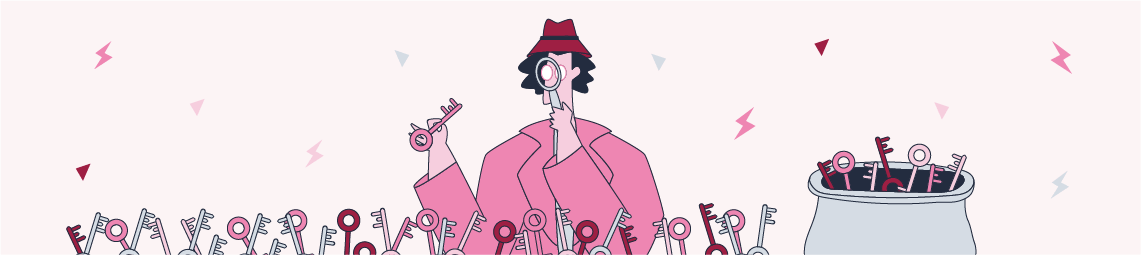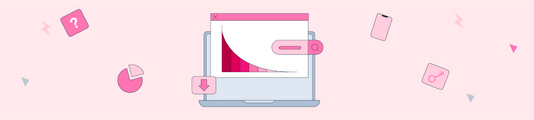Keyword Research for SEO: A-Z Keyword Research Guide (2020)
Chapter 1: Basics of Keyword Research
The first chapter covers the basic fundamentals of SEO keyword research. Before we dig into it, I will answer these basic questions: what keyword research is and why it is so important for SEO. If you are new in SEO, you might want to check our SEO Guide in All Aspects for Beginners blog post. You'll also learn how to conduct keyword research, what it's used for, and how it plays an important role in growing your site. If you're ready, let's start with our first question.
What Is A Keyword?
A keyword is a word or phrase that users use to find information on the web via search engines.
What Is Keyword Research?
Keyword research is a process of finding keywords about the topic, URL or a website to find new content ideas, content optimization opportunities and tracking keywords of a website. For this reason, this is usually the first step of every SEO work. Keywords are the words or phrases that users use when searching for information. Well, you might ask that how to use it. Let's continue digging. When Google crawls your site, it indexes pages that are open for indexing so that it will appear in relevant searches, by identifying what keywords are relevant and identifying the keyword density in the text. Especially the pages that rank at the first spot know this. They create their content to include high volume keywords and relevant keywords and then start their SEO work. This is what we call keyword research and analysis.
Why Keyword Research Should Be Done?
We do keyword research and analysis to determine how to build our content. In this way, we can discover which keywords users are searching for and create comprehensive and quality content that will respond to their searches.
How To Do Keyword Research?
In this guide, I will actually provide a very comprehensive answer to this question. But to put it simply, it is the process of finding and analyzing the keywords that our site and competitors rank via using paid and free keyword research tools. It can also be used to find the most searched keywords related to a content topic that we have in mind and to create the basic structure of the content (such as creating Title-H1-2-3 titles). We will talk about this in detail in the rest of our content.
Historical Google Updates About Content Which Affects Keyword Research And Analysis
With the development of technology and our demands becoming more complicated, keyword research and content creation have changed dramatically over time. For example, if we were doing keyword research in the early 2000s, it would probably be best to find the high volume keywords and do some keyword stuffing. As the expectations of Googlers change, they constantly updated their own algorithm in this direction and has brought updates that are particularly effective. Important updates that affect keyword research and content are as follows;
- Google Panda - has penalized thin content, duplicate text, and low-quality content
- Google Penguin - penalized unnaturally keyword usage, ie keyword stuffing
- Google Hummingbird - improved semantic search and focused on user intent
- Google Bert - natural language processing skills were improved and more appropriate results started to listed for the searched keywords.
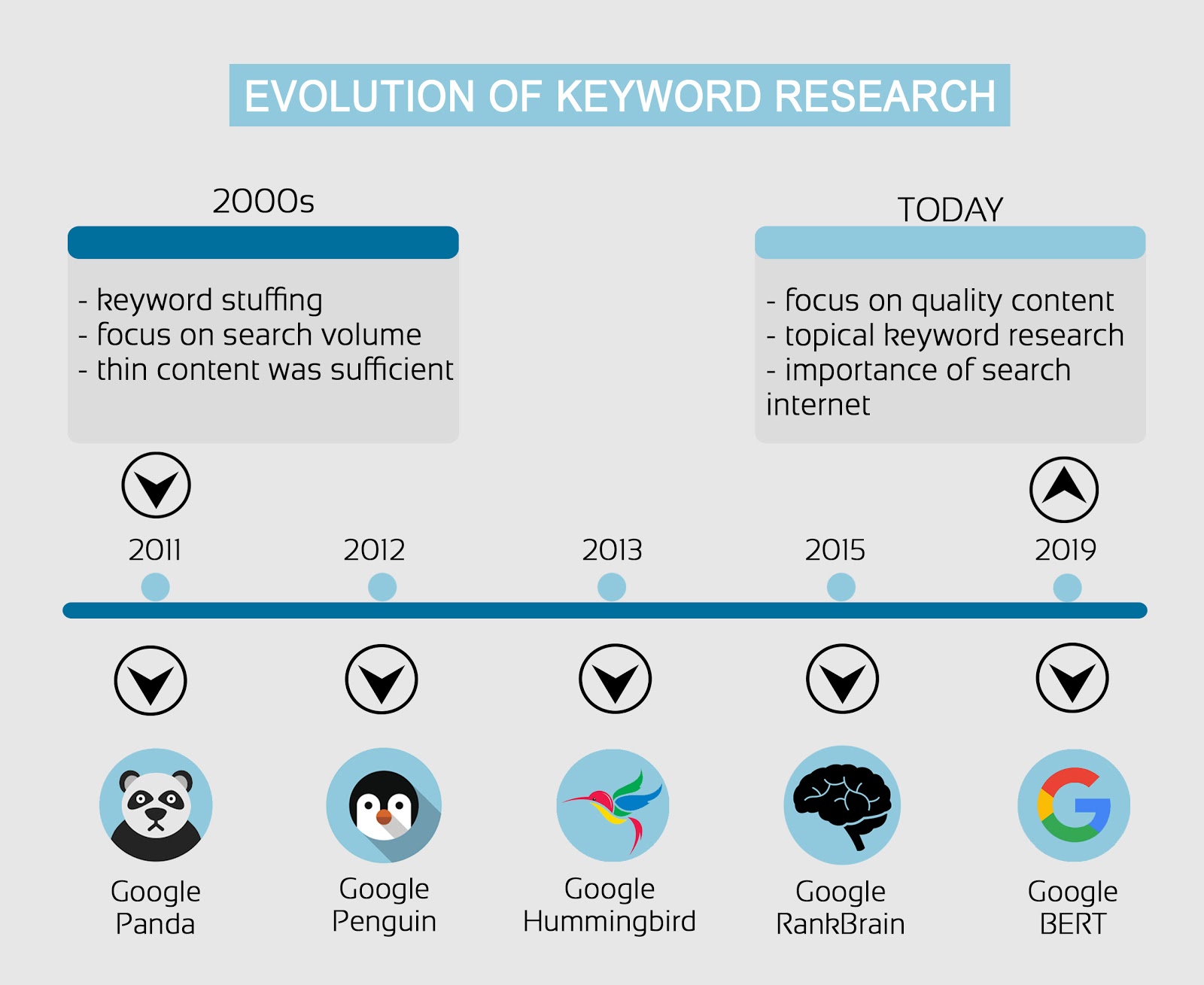
Nowadays, it is more important to place the right keywords in the right places rather than just placing high volume keywords in the content. As time goes on and technology evolves, Google as a search engine, develops itself rapidly and shows high-quality results by better understanding what people want.
Google Rankbrain
Google Rankbrain is another algorithm update developed by Google based on artificial intelligence and machine learning. With this update, Google has gained two key features to improve search results;
- Started to learn how users interact with organic search results
- Better understanding of users' intent and showing more relevant results
If we collect all these updates together, we can summarize briefly as follows; Keyword research and analysis is now more complex than before. It is now more focused on the topic than the keyword focus, and it is MORE and MORE important to address a topic in all its aspects in the most detailed and high-quality form. So now these updates finished the period of finding high volume keywords and spreading it to the content; this is time to create high-quality and well-organized content that covers all aspects of the subject. So, briefly, what does a keyword research and analysis process covers?
Stages Of Keyword Research And Analysis
The steps of the keyword research process are briefly as follows: 1- Researching related keywords and creating a keyword pool 2- Analyzing the obtained keywords according to various criteria as I will explain in the following sections and selecting the most accurate, in-depth keywords 3- Determining how the keywords will be used in the content like where and how often. Here we will focus on the first two steps because the third part is more about creating SEO-compatible content. We may prepare a comprehensive guide on this subject in the future. But first of all, let's start with the most basic question.
Chapter 2: How To Find New Keyword Ideas?
Now let's see how we can find new keyword ideas. In this section, I will explain how we find new keyword ideas and what methods we use. I've listed 3 different methods where you can find keyword ideas for you. Let’s look at the free and paid ways of finding new keyword ideas for SEO.
Brainstorming
This is the part where we list the ideas that we have in mind and note the appropriate ideas for us. First, we can take note of what may be the topics related to our business and purpose. In the meantime, you should ask yourself, “Which topics can help my target audience to find me online?” For example, let's assume that you run a digital marketing agency. Some of the topics that you can think of might be these;
- SEO
- SEM
- Content Marketing
- Social Media
- Email Marketing
- Growth Hacking
Once you've identified basic keywords that are relevant to your business, you can create a keyword pool with finding more keywords relevant to your topic.
To find relevant keywords, you can use Ahrefs Having Same Terms feature to find relevant keywords.
First, you need to type your keyword into “keywords explorer” tool.
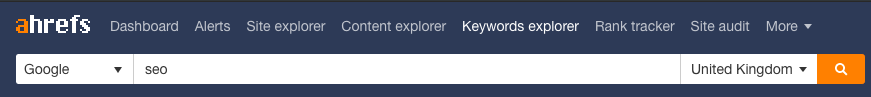 Then you can find relevant keywords in the “Having Same Terms” section.
Then you can find relevant keywords in the “Having Same Terms” section.
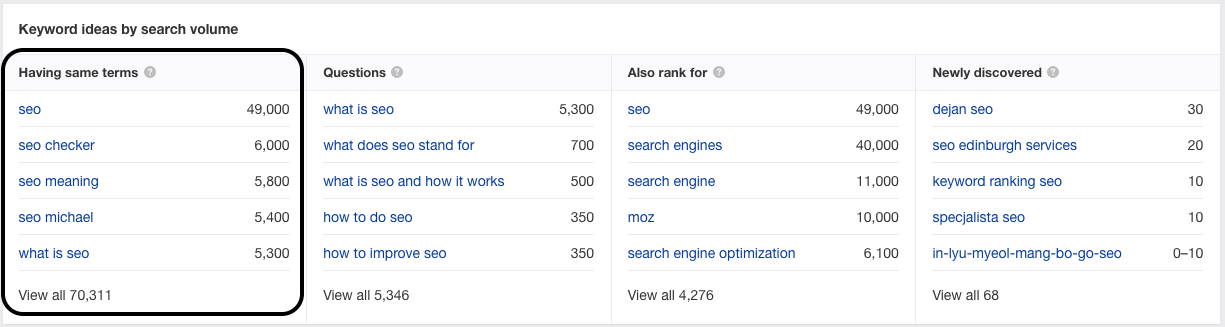
For example; "Email outreach templates" can be a good keyword for your content if you are targeting email marketing. But there is one more way to find keyword ideas.
Competitor Keyword Research
If you've created a new website and don't have a lot of content, analyzing larger websites that are in the same industry with you, can make it easier for you to find new keyword ideas. To do this, you must determine which websites are your competitors and take a look at their content. But using a tool like Ahrefs, you can do it even easier. In Ahrefs, for example, you can analyze your competitor's domain to find the keywords and pages in which they receive the most traffic or you can use the content gap feature to discover keywords that you aren't ranked for but your competitor's website is already ranked.
Finding Content Gap
If you know your competitors and your competitors are larger than you, then you can use Ahrefs’s great content gap feature to find new content ideas. We first search our own website in Ahrefs.
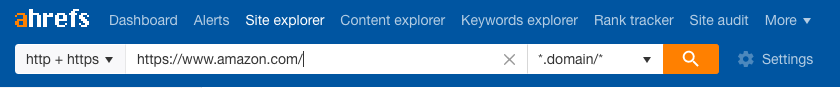
Then click on the "content gap" in the left menu.
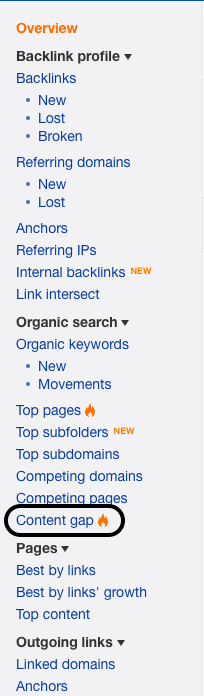
Now by entering your competitors in the related fields, we can find keywords that we don't have content about that keyword.
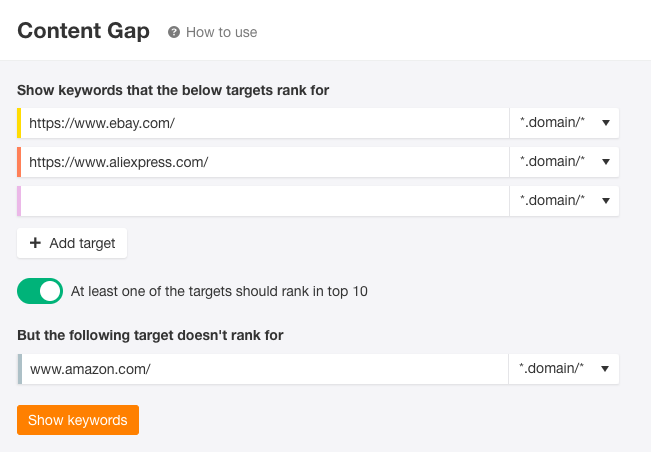
And we can find that a meaningful keyword ideas like this:
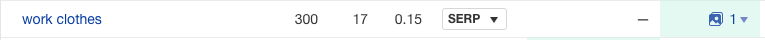
Let's take a closer look at our competitors for more keyword ideas.
Chapter 3: How To Find Relevant Keywords
After finding your target keyword, it’s time to create a keyword pool with finding relevant keywords. Also known as LSI keywords. There are many paid and unpaid keyword research tools and methods to find LSI keywords, and we will cover all of them in this chapter. First, let’s start with the most basic ones.
Google Suggestions And Youtube Suggestions
Right after finding our target keyword, now search this keyword on Google
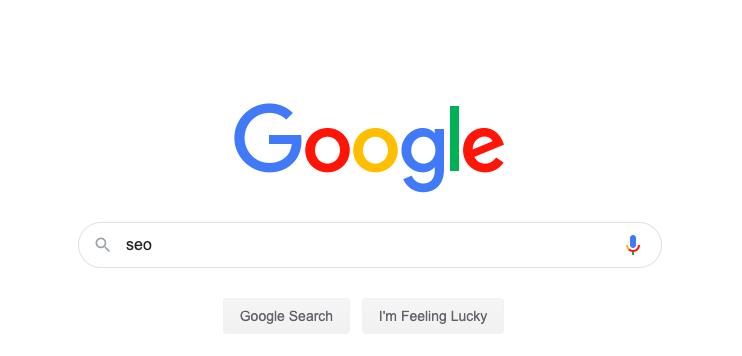
You can now see keywords recommended by Google.
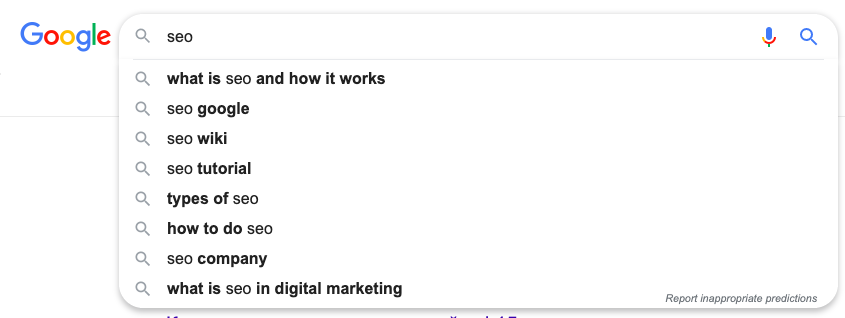
These are great keywords to add to your keyword list. Because Google suggests these keywords by examining similar searches and finding the most relevant keywords. Therefore, these keywords are both relevant to your content and probably highly searched by users. In addition, you can diversify suggestions using advanced search characters. For example, if you add “*”, ie asterisk, to the end of the keyword, you can see suggestions created with additions to the end of the word.
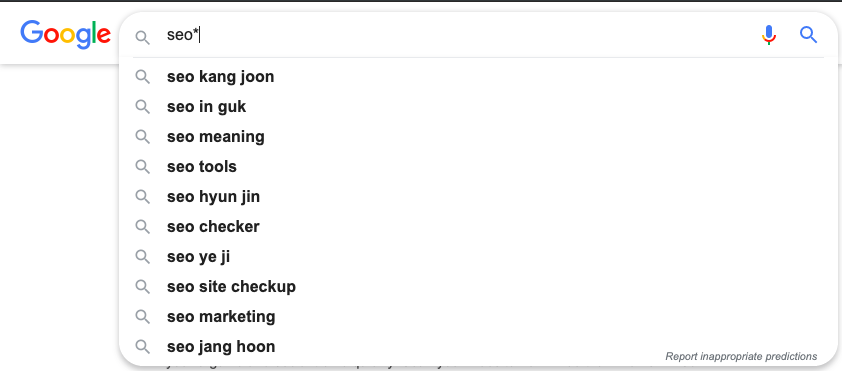
Now let's put the same mark in front of our keyword;
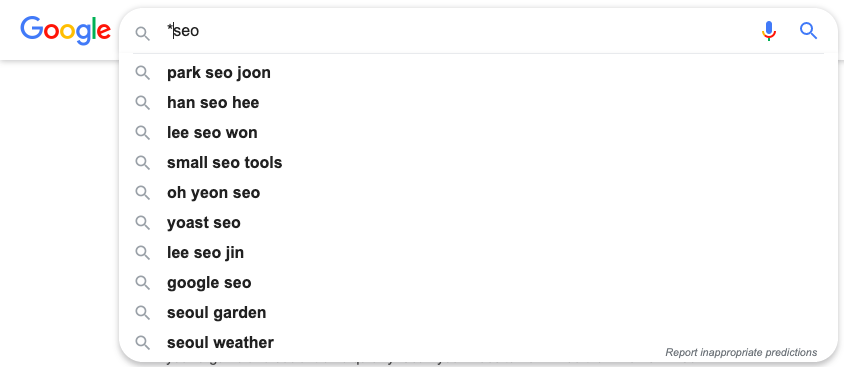
But you don't just have to settle for them. You can also find more keywords using Youtube, the world's second-largest search engine.

Are we limited to this? No way! Google offers more keyword ideas than this. We can make more by using Google as a free keyword tool. How is it done? Here you go.
Benefiting From Searches Related To
As another great method, we can use the "searches related to" feature offered by Google in each SERP. The keywords here show us the relevant keywords most frequently searched for by users. Let's say we're searching for "SEO".
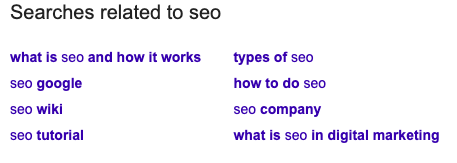
When you get to the bottom of the page, you will see a section like the one above. This section gives us another great opportunity to expand our keyword pool. Plus, for more keywords, you can also click on any of these keywords and look at “searches related to" section again to find more and more related keywords. Cool, right? These are basic methods we can use, but how can you use social networks where your target audience is likely to hang out? Let's see how we can find more keywords through Reddit.
Finding Keywords On Reddit
Reddit is one of the most widely used social platforms and it may be a place that your target audience can use extensively. This is also a great place to find niche topics and relevant keywords, especially if your topic is a well-known topic. Let's go with the same example and search for “SEO" in the Reddit.
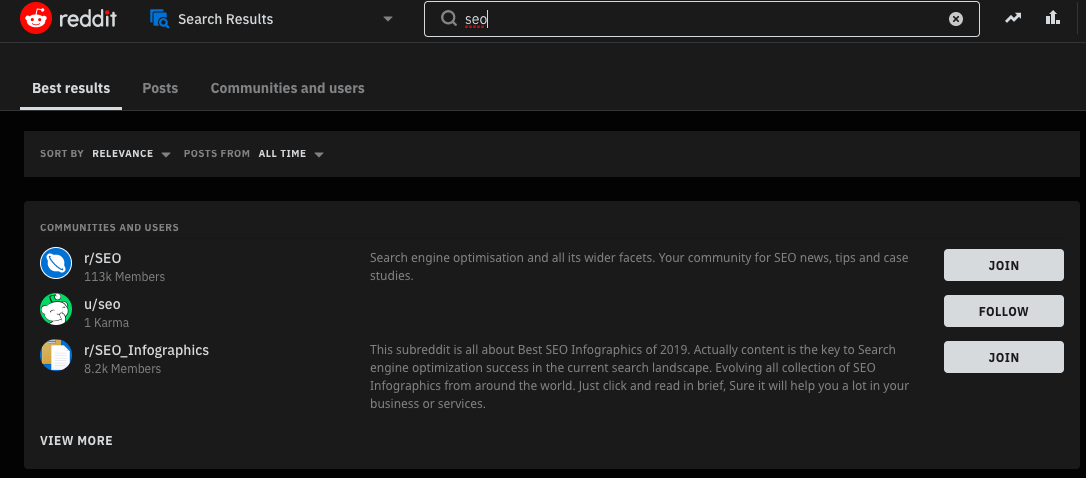
In our search result, you can see the popular subreddits opened on the related topic. Let's choose a general and popular subreddit that has the largest content. When you sort topics by popularity, you can get new keyword ideas from the most popular topics. For example;
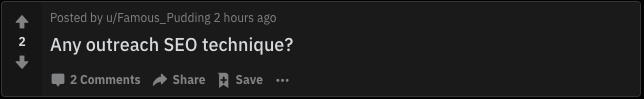
You can now add the keyword "Outreach SEO techniques" to your keyword list and use it to enrich our content.
Pro Tip
By using the keyworddit.com as a free keyword tool, you can get the most frequently used keywords and volumes by typing the name of the subreddit we found in the above study.
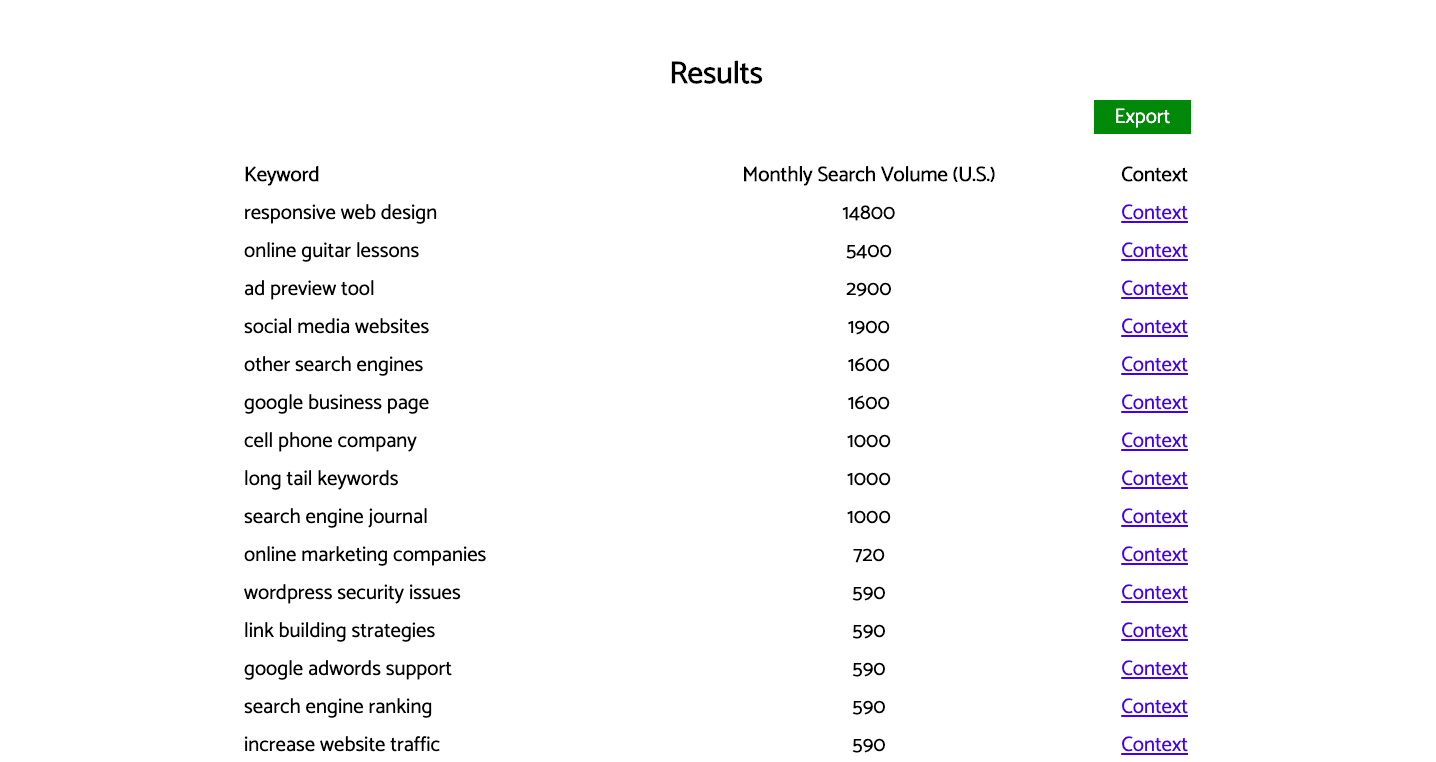
Isn't that really a great way?
Wikipedia’s Table of Contents
Wikipedia is famous for being the world's largest online free encyclopedia. And, of course, it has tailor-made content that many industry experts give their opinion. Here we can use "table of content" to find niche topics and enrich our keyword pool. Now let's have a look our keyword “SEO’ on Wikipedia.
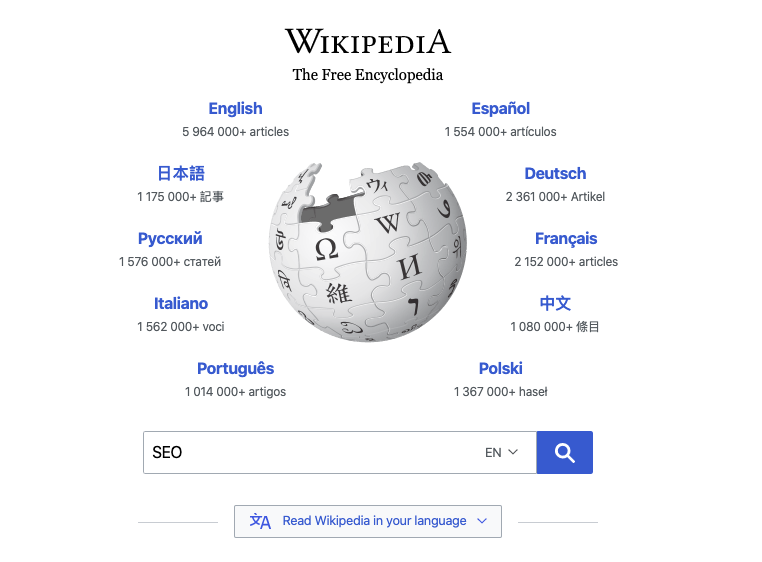
After we searched, we access the content page which contains very detailed information about our topic.
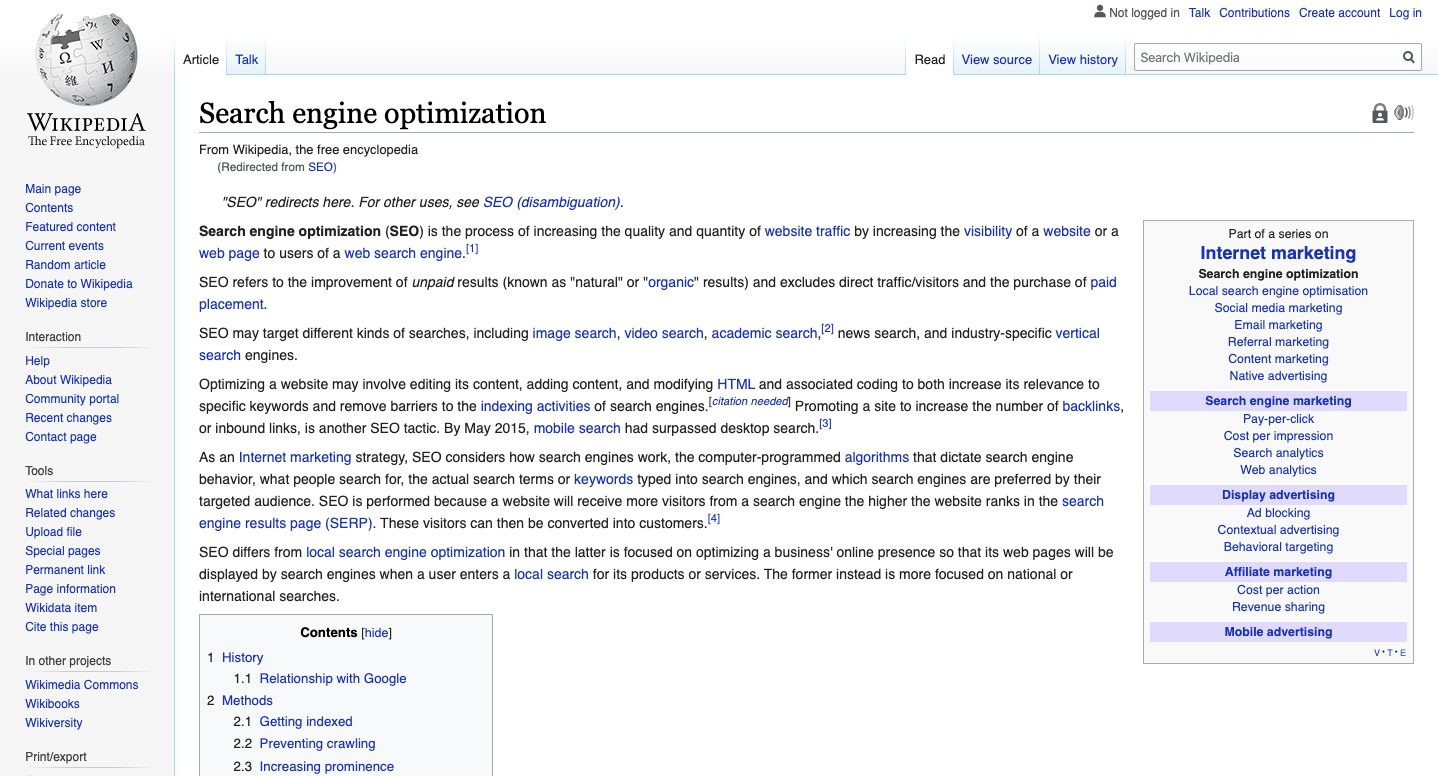
Now, if we go down a little further on the page, we can see the carefully crafted topics in the contents section.
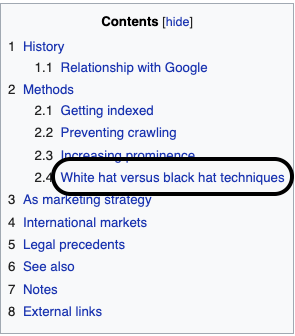
We can use this section to find new keyword ideas. For example, the keyword we have highlighted above has not appeared in our previous research. You can also find different keywords from the table of contents of other relevant content by clicking on one of the internal links.
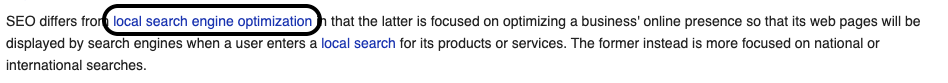
It is really useful, right? Keep reading to learn other awesome methods.
Find Popular Topics By Using Forums
Forums are live platforms that are available 24/7 at your fingertips and are likely to include topics that your audience is talking about. You can use the following queries to identify the forums on Google where your audience can be found; “keyword forum” “keyword” + “forum” “keyword” + “forums” “keyword” + “board” Once you have found the forums that contain the topic you are researching, make sure to note how the topics are grouped within the forum. Each of these topics might be potential keywords for you.
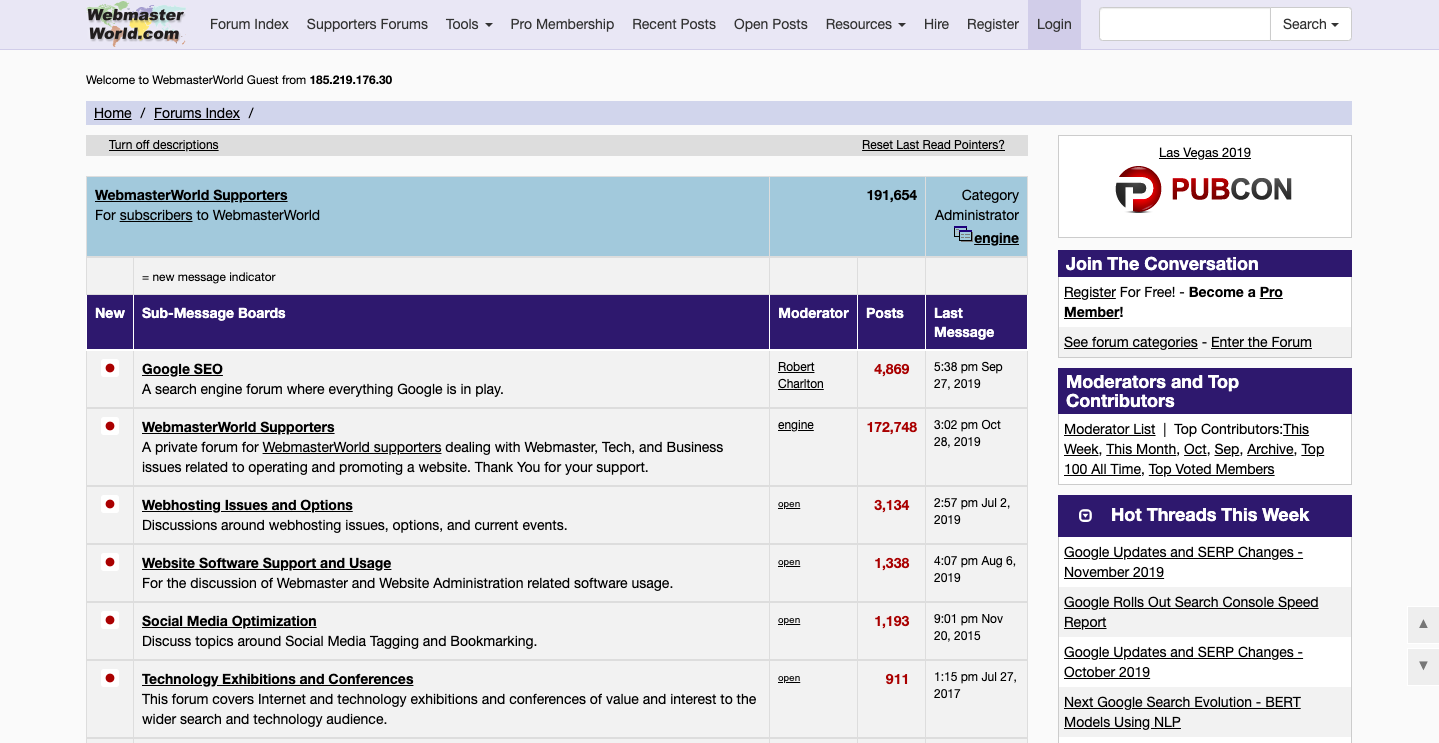
To go deeper, you can also review the messages under these groups and continue exploring keywords.
Competitor Based Keyword Research
It would be nice to find the keywords your competitor is already ranked, right? Let's find it, then. We can use our favorite tool Ahrefs for this. First, let's find all the keywords of our competitors page according to their volume. We search the URL of the competing page from the dashboard.
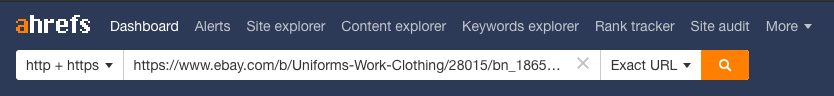
Among the results, we can see the overall performance of the page. However, we're only interested in keywords for now. So we click on Organic Keywords.
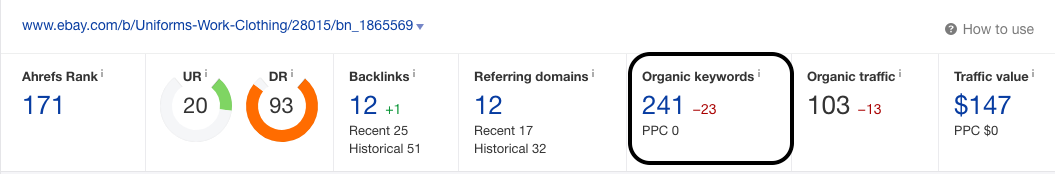
When we filter the table by volume, we can see the details such as keywords that the page is ranked by each country.
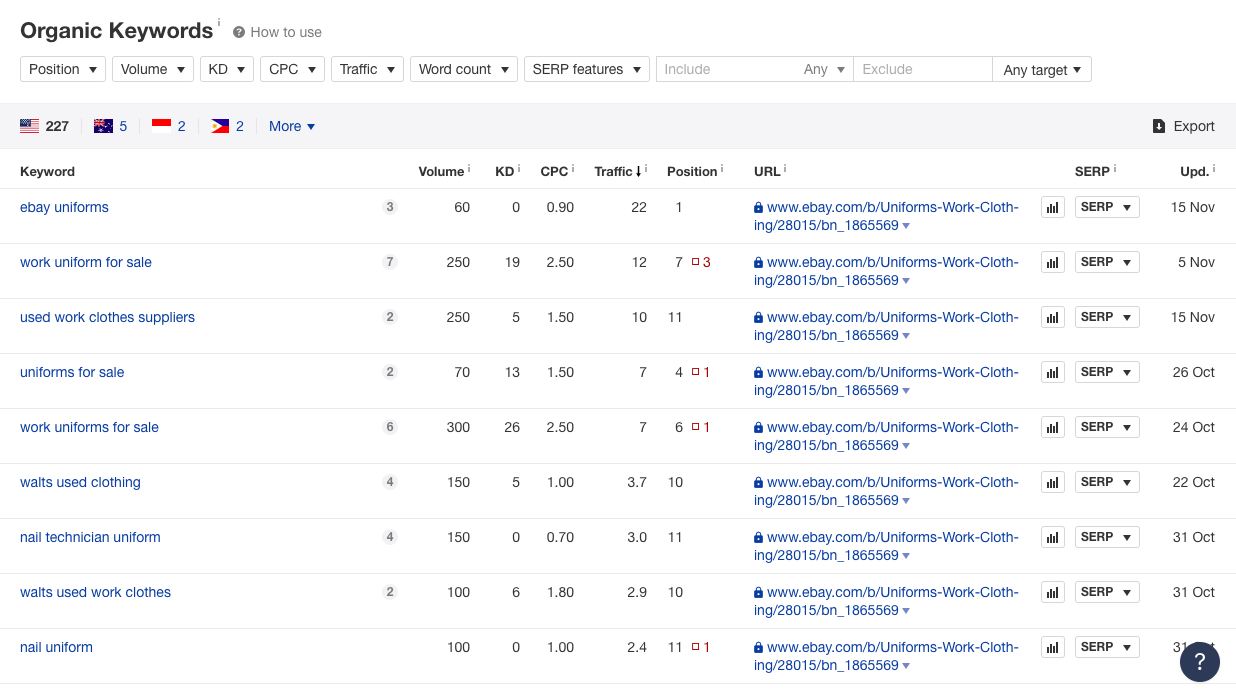
This is how you can expand your keyword pool by taking advantage of your competitors.
People Also Ask And People Also Search For
Google search results are one of the really great keyword sources for us. In addition to the aforementioned methods, it provides us with two more good opportunities. First, let's take a look at the also "people also search for ” feature. When you click on a result in search results and then return to the results page again, you'll see suggestions like the one below to help users find related results about the topic.
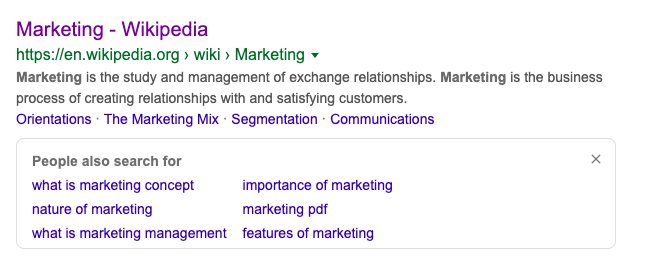
Google is definitely a smart search engine. It makes every effort to ensure that users get the most accurate and relevant results. We're trying to create content for users to find everything they're looking for. With this goal, Google is our best friend because we have same goals with Google to offer the most relevant and high-quality content for users. So we have to make full use of everything it offers us. These keywords are other relevant keywords that users might be searching for, which we must include in our content. Don't forget to include them in our keyword research and analysis file. Now let's take a look at the "people also ask ” feature.
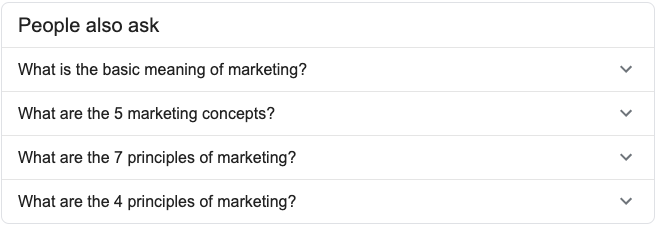
When we search for the keyword “Marketing", we can see this feature in a box exactly like the one above. And not only that. This box also shows more questions each time we open one. Let’s examine it.
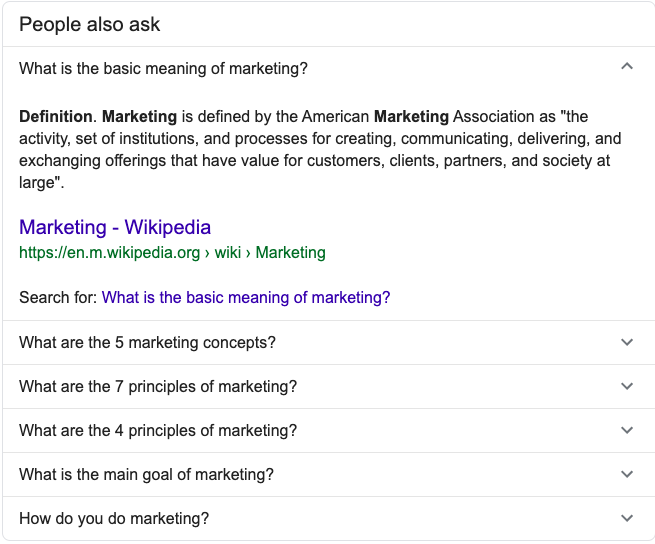
This feature shows us the most frequently asked questions which is also best known as FAQ by users. Although this section does not appear in every query, if you have this feature, you can use it to enrich your content with questions. You can add these questions as frequently asked questions at the end of your content, or you can include them as separate headings.
Pro Tip
Moreover, if you add questions in this way, you can also enrich your search result with using the FAQ schema structure. Basic usage of FAQ schema as follow:
<script type="application/ld+json">
{
"@context": "https://schema.org",
"@type": "FAQPage",
"mainEntity": [{
"@type": "Question",
"name": "What is the return policy?",
"acceptedAnswer": {
"@type": "Answer",
"text": "Most unopened items in new condition and returned within <strong>90 days</strong> will receive a refund or exchange. Some items have a modified return policy noted on the receipt or packing slip. Items that are opened or damaged or do not have a receipt may be denied a refund or exchange. Items purchased online or in-store may be returned to any store.<br /><p>Online purchases may be returned via a major parcel carrier. <a href=http://example.com/returns> Click here </a> to initiate a return.</p>"
}
}, {
"@type": "Question",
"name": "How long does it take to process a refund?",
"acceptedAnswer": {
"@type": "Answer",
"text": "We will reimburse you for returned items in the same way you paid for them. For example, any amounts deducted from a gift card will be credited back to a gift card. For returns by mail, once we receive your return, we will process it within 4–5 business days. It may take up to 7 days after we process the return to reflect in your account, depending on your financial institution's processing time."
}
}, {
"@type": "Question",
"name": "What is the policy for late/non-delivery of items ordered online?",
"acceptedAnswer": {
"@type": "Answer",
"text": "Our local teams work diligently to make sure that your order arrives on time, within our normaldelivery hours of 9AM to 8PM in the recipient's time zone. During busy holiday periods like Christmas, Valentine's and Mother's Day, we may extend our delivery hours before 9AM and after 8PM to ensure that all gifts are delivered on time. If for any reason your gift does not arrive on time, our dedicated Customer Service agents will do everything they can to help successfully resolve your issue. <br/> <p><a href=https://example.com/orders/>Click here</a> to complete the form with your order-related question(s).</p>"
}
}, {
"@type": "Question",
"name": "When will my credit card be charged?",
"acceptedAnswer": {
"@type": "Answer",
"text": "We'll attempt to securely charge your credit card at the point of purchase online. If there's a problem, you'll be notified on the spot and prompted to use another card. Once we receive verification of sufficient funds, your payment will be completed and transferred securely to us. Your account will be charged in 24 to 48 hours."
}
}, {
"@type": "Question",
"name": "Will I be charged sales tax for online orders?",
"acceptedAnswer": {
"@type": "Answer",
"text":"Local and State sales tax will be collected if your recipient's mailing address is in: <ul><li>Arizona</li><li>California</li><li>Colorado</li></ul>"}
}]
}
</script>
You can use the example above by customizing it with your own questions and answers. Simply add the relevant code to the <head> section of your page. You can also test the code to see if it works correctly with the Structural Data Testing Tool. The maximum number of questions recommended for FAQ Schema is 7. Also, you can use this FAQ Schema Generator Tool to generate well-defined FAQ Schema codes easily. For example, when you do this on your page, your FAQ page looks like the following in the search results.
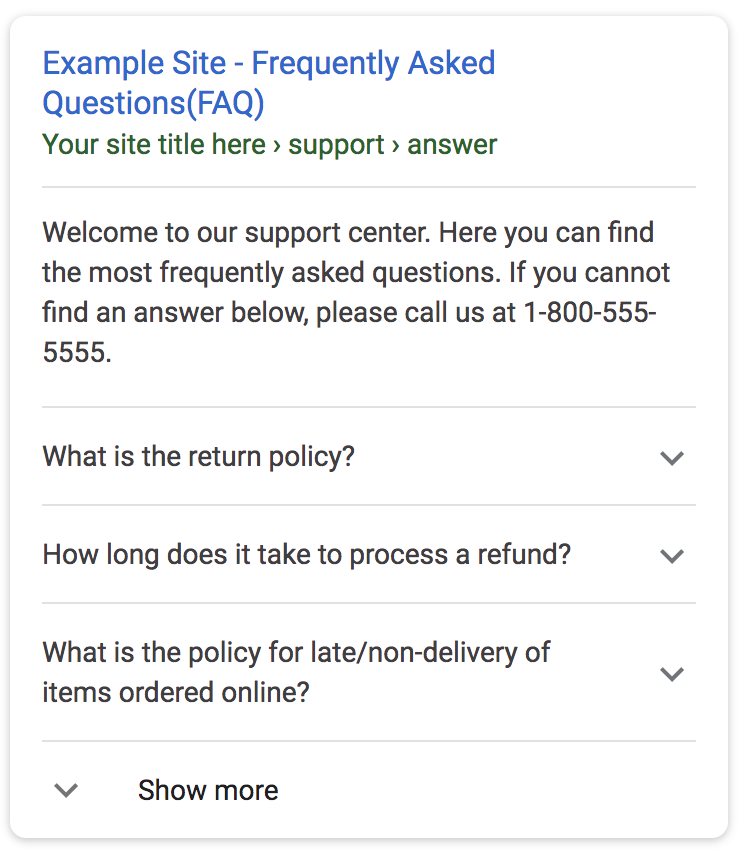
This allows you to increase the CTR of your page, ie click-through-rate, and increase your chances to appear in the “people also ask” section. Well, if your query doesn't have this feature, what should you do? Quora, one of the first social networks that come to mind when it comes to questions and answers, can help you here.
Quora
Quora is a social media platform that is open to everyone, in the form of questions and answers, where everyone can ask what they are curious about. How can we benefit from this? When we think about the logic of the search engine, we can see that people use the search engine to get answers to their questions. These questions are expressed in short keywords as well as direct questions. For example, "what is the basic meaning of marketing?" There can be hard questions that hard to find good answers in Google SERP at the first look. Quora is the only platform that can help us explore these kind of questions. Let's try it. When we search our keyword "SEO" in Quora, we can see the list of questions listed by their popularity.
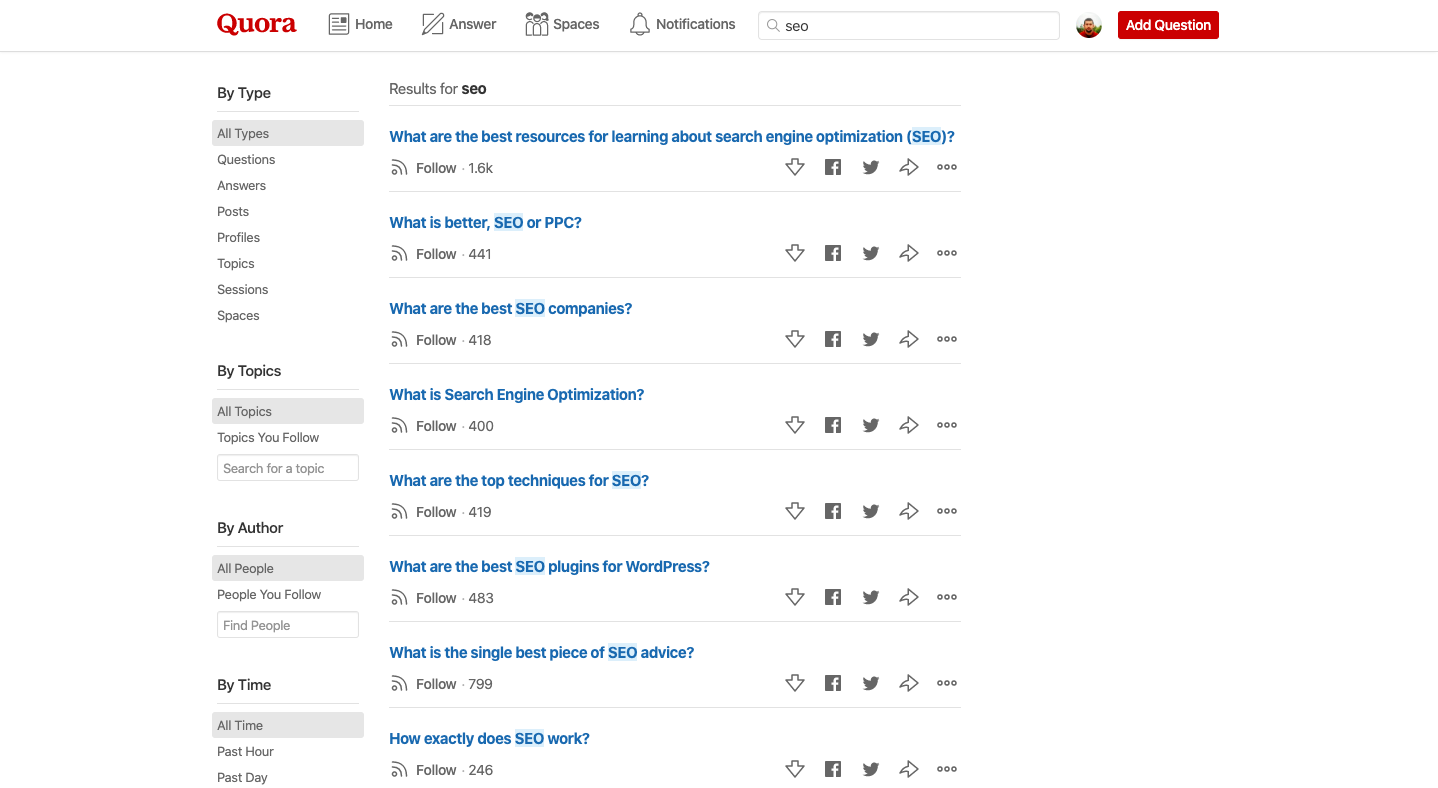
Some of these questions are not easy to find in keyword research. Now let's get into one and look at the details.
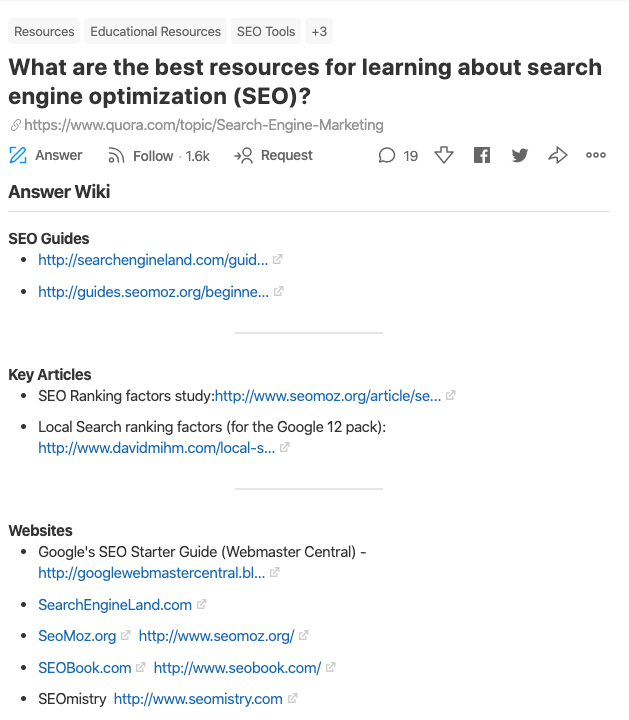
Before the answers, we see the Answer Wiki section that Quora compiled for users from the answers. If we examine the answers, it is possible to see topics, keywords, and answers that we have not thought of before. You can also use the section below to see similar questions and expand your question pool.
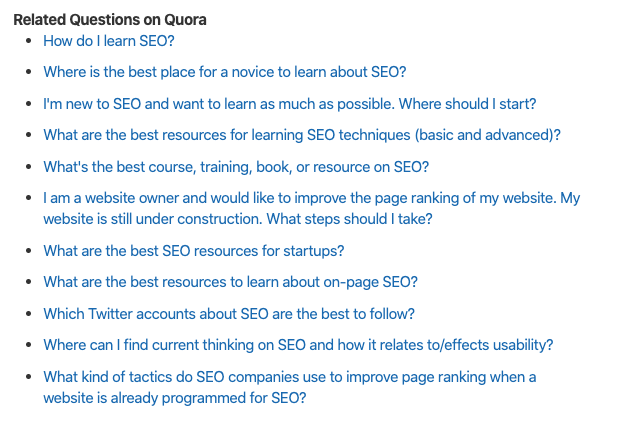
This is a part of what we call 10x content, it is possible to generate 10 times more powerful content from your competitors and not leave almost unanswered questions.
Pro Tip
You can use this platform to answer questions relevant to your sector. Also, you can add a link of your relevant post/product page to get traffic from Quora. It can be impressively useful for getting traffic. You can review the platform and see what different businesses do to get traffic from Quora. One more tip about it, just don't be spammy.
Chapter 4: Keyword Research Tools
The keyword tools make all these keyword research processes quite easy for us, especially when they are made on a large scale. In this section, we have listed the best paid and free keyword research tools for you. First, let's start with free keyword research tools.
Best Free Keyword Research Tools
Ubersuggest Keyword Tool by Neil Patel
Ubersuggest is one of the most popular and awesome free keyword research tools we’ve tried so far. This tool, offered by Neil Patel, one of the most frequently followed names in SEO, provides us with keyword volumes on a country-by-country basis.
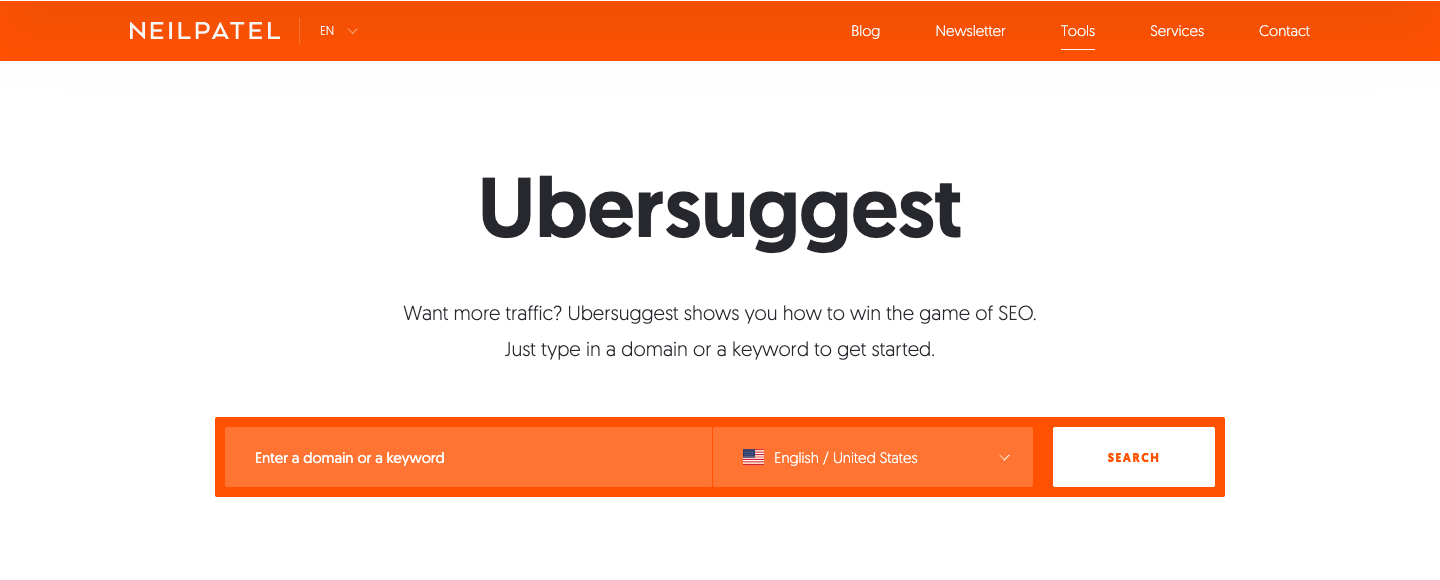
You can get very detailed results by typing your keyword in the target country and language. For example, let's search for the keyword "marketing".
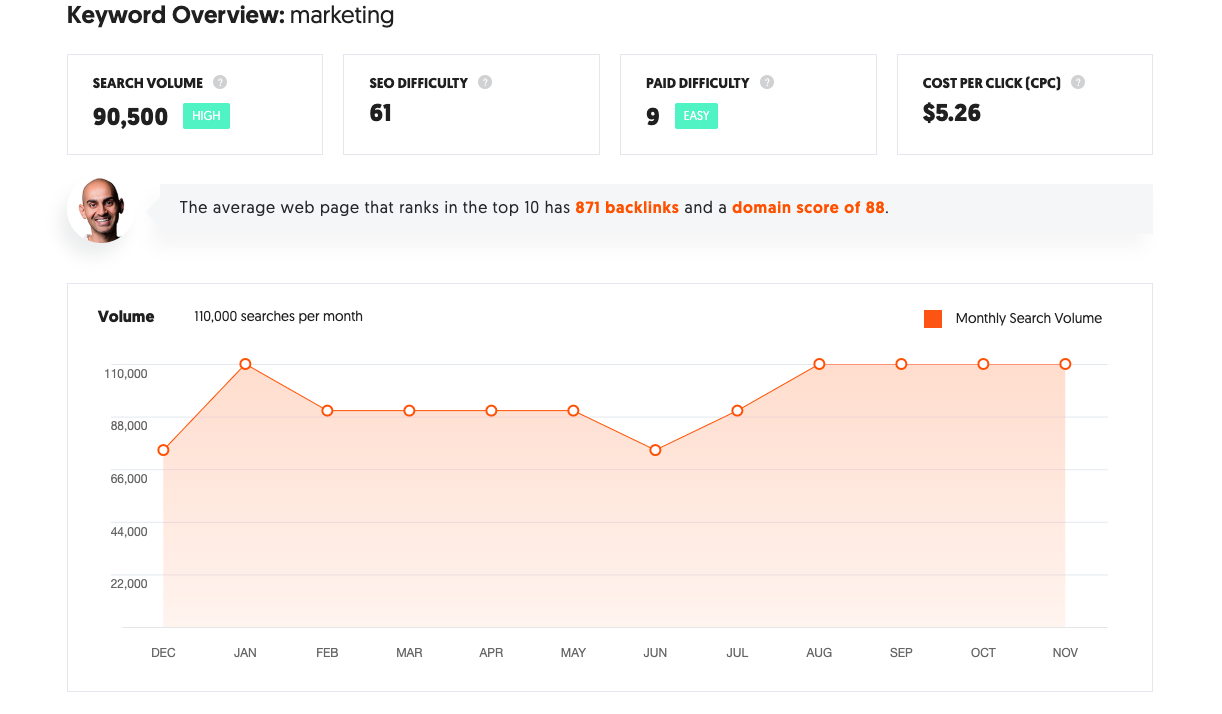
Here you can see our keyword's search volume, difficulty, paid difficulty, and estimated average CPC. But better than that, the orange chart shows monthly trends of the keyword's search. This is a great data for us because it shows us the seasonality of our keyword. So if we search for winter sports instead of marketing, we can make an inference about when should we target this keyword or what should be our expectation. For example, if we created the content about the winter sports search in the summer, we can't expect to get high traffic suddenly, right? Because generally, search trends fall in the summer season.
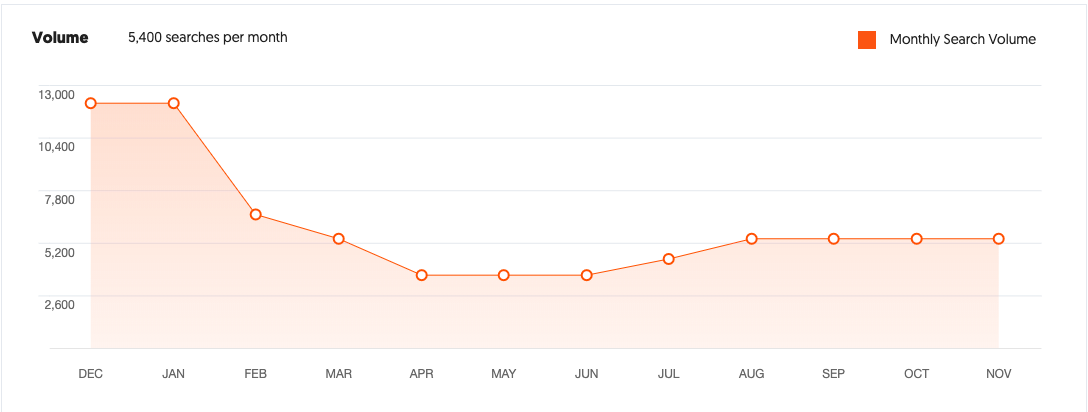
Returning to our keyword "marketing", another cool feature that this tool offers us is that it provides detailed keywords that contain our query.
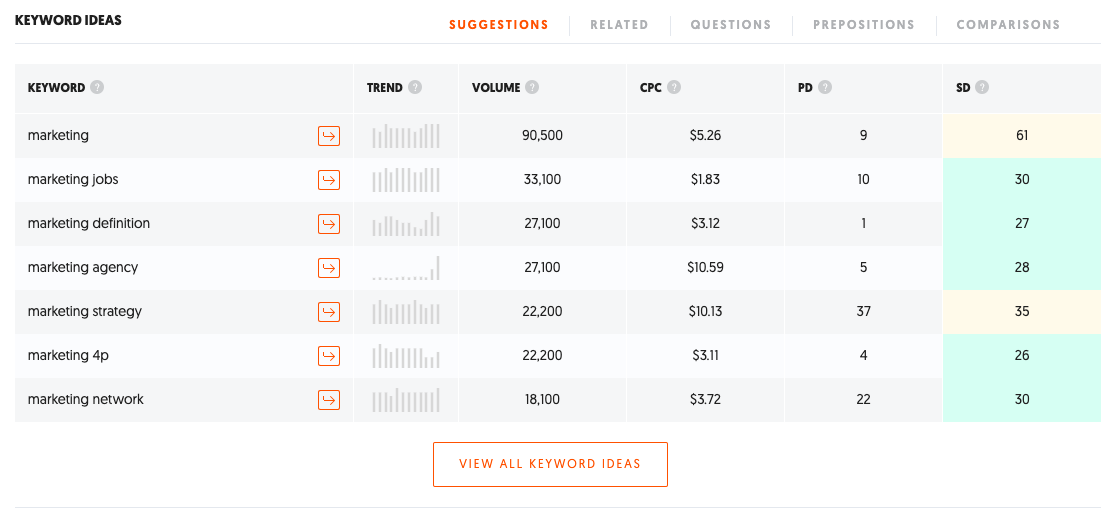
You can find all related keywords which include your query in this section. Here you can work on trends, search volumes and many other metrics by downloading all keywords. And that's it? Of course no. This completely free keyword tool offers us a free topic suggestion feature.
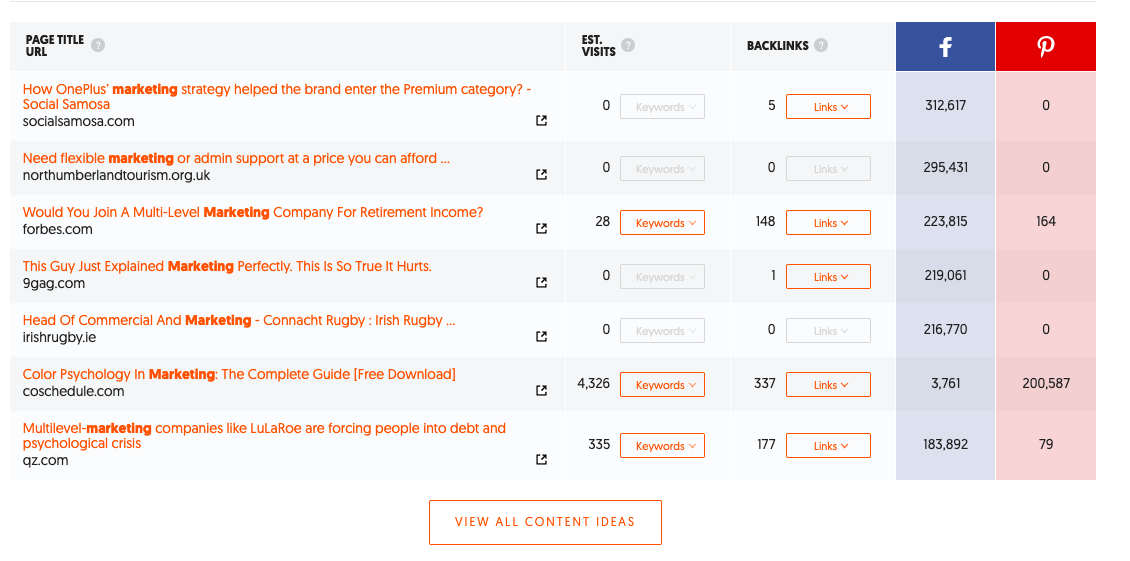
Here, when we go down a little further on the page, we have access to content suggestions, links and social media sharing data related to our keyword "marketing". For example, if your aim is to increase your brand awareness, it would be wise to give your effort on the most shared topic.
Google Keyword Planner
The performance marketing tool Google Adwords which is used for Google ads offers a variety of features that is free to use and we can use it's some features as a keyword research tool. Like Google Keyword Planner in Adwords. Let's see how we can find keyword volumes and new keyword ideas by using the Google Adwords Keyword Planner tool.
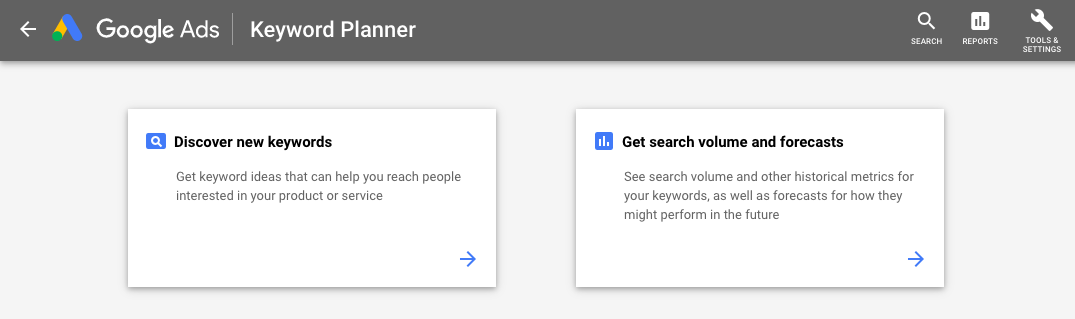
When we enter the tool, we see that there are two options: discover new keywords and get search volume and forecast. Let's try the discover new keywords feature that we use the most.
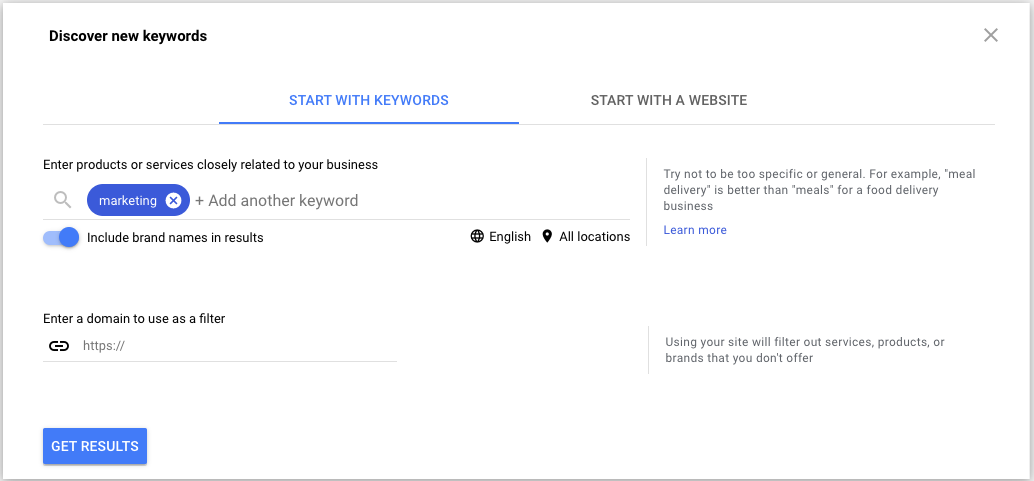
As a keyword, we’ve searched "marketing" and click the get results button.
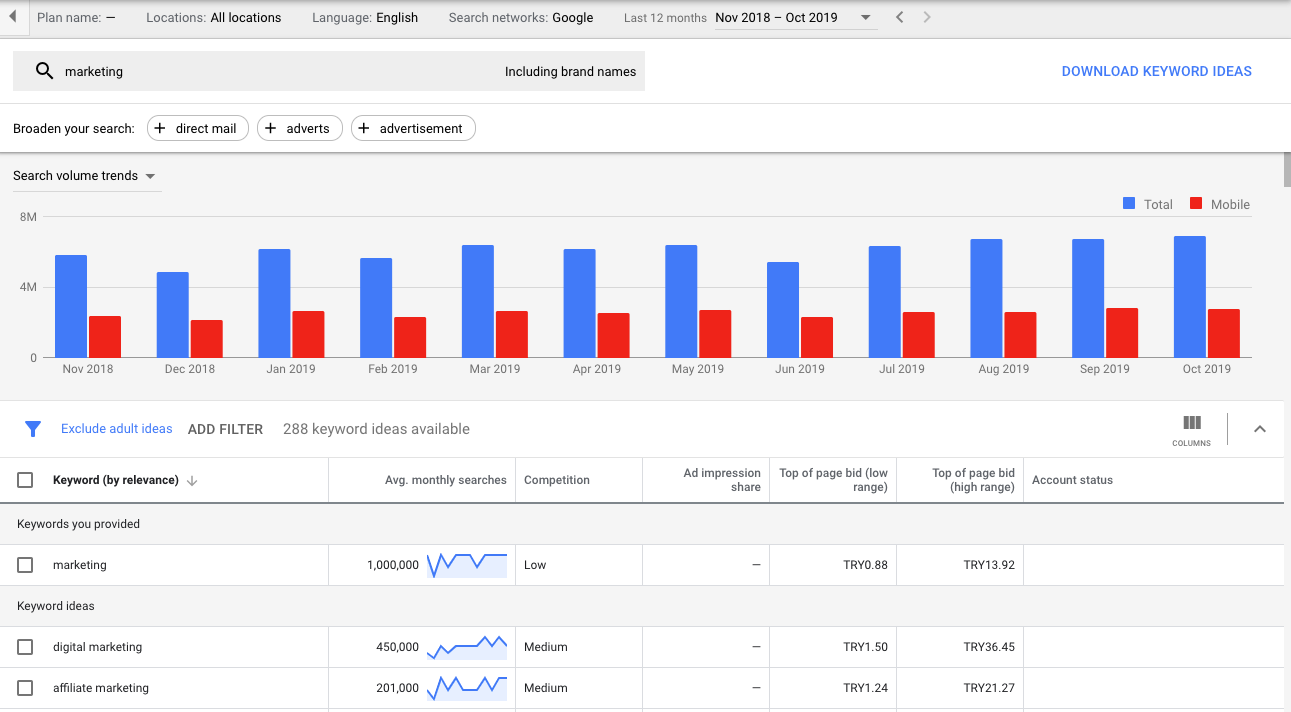
In the incoming screen, we can see the search graph, the relevant keyword ideas presented to us with search volumes and trend graphs. So how can we use it? Let's explain. One of the things we need to pay attention to when choosing our keywords or finding new topic ideas is definitely the trend graph.

Search the keyword "marketing consultant". When we look at the search volume, we see that it has a really crazy volume, right? Is it something we need to include in our content or write a new one? Not really. The reason for this is the trend graph. We see that this keyword, which has experienced a significant peak recently, has a falling trend. Very soon the average search volume will not remain at this level. So if we write on a topic that has increasing search volume, we can achieve more impressive results.
Keywordtool.io
Although the keyword tool, a free keyword research tool, doesn't show the search volume of keywords in the free version, it allows us to do keyword searches in many popular search engines, including Google, Youtube, Bing, Amazon, and eBay.
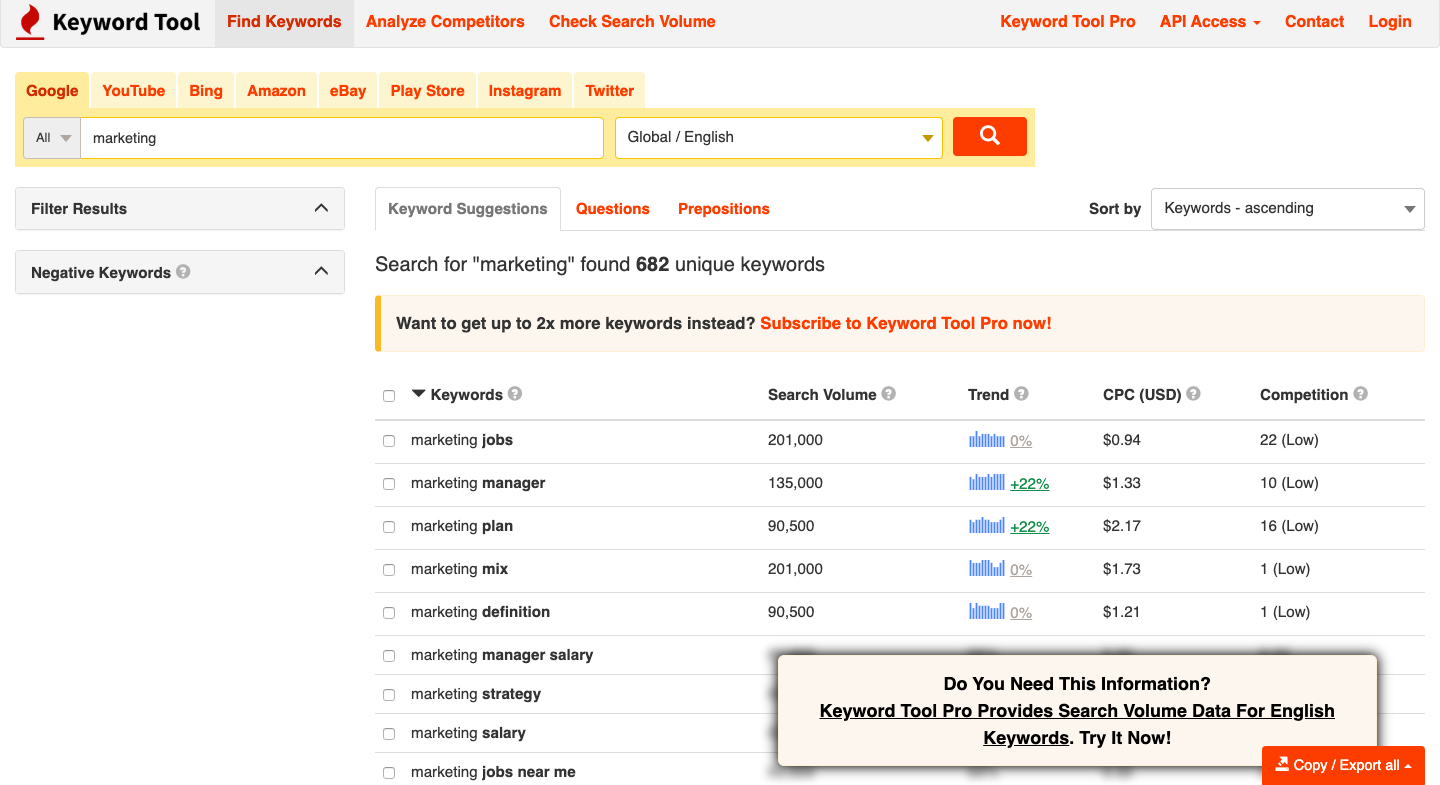
In addition to finding relevant keywords, we can also make use of the tool to find relevant questions which people are searching for.
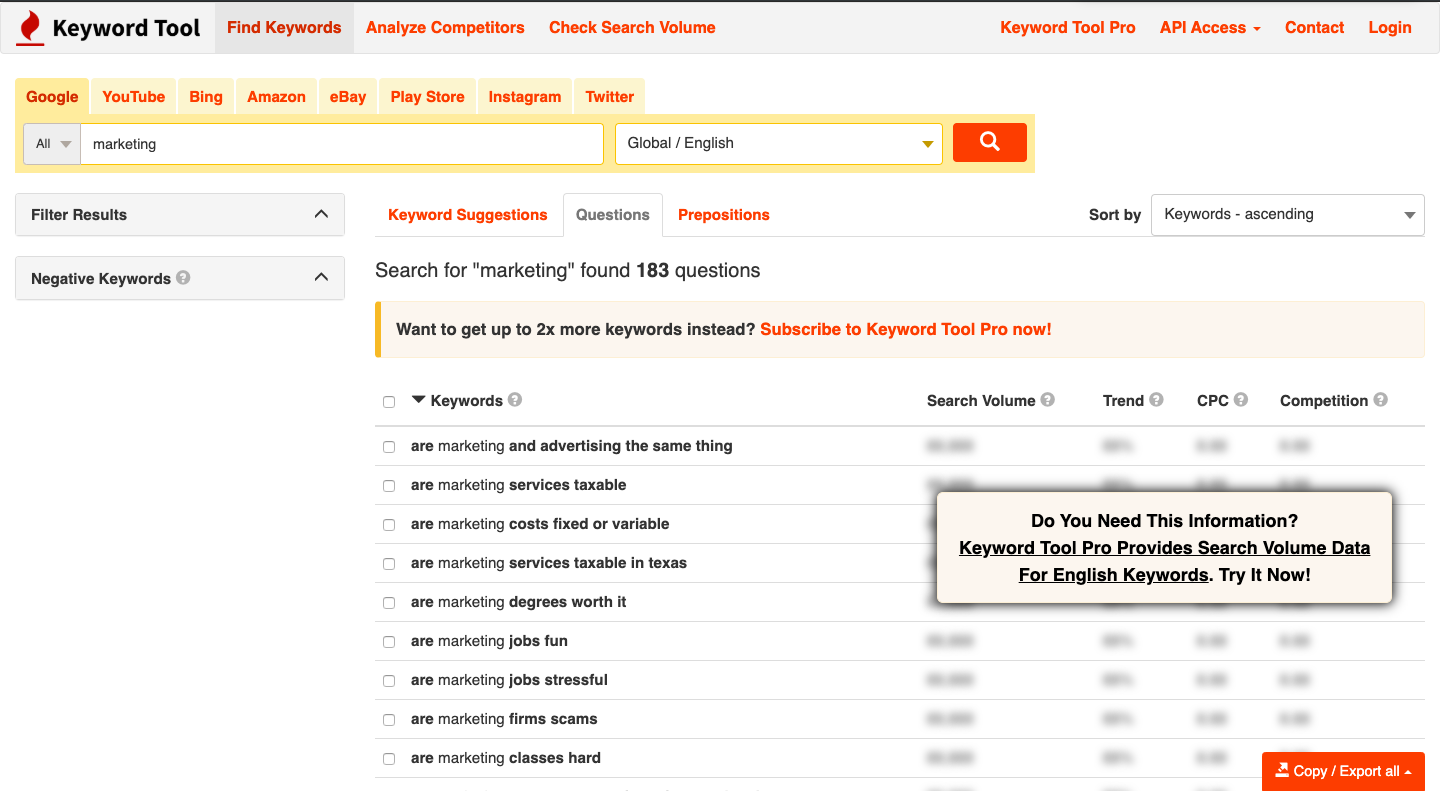
These question patterns are really useful for finding content ideas and enriching existing content. Pro Tip After finding keywords and questions, you can get the search volume of these keywords for free by using the Google Keyword Planner tool. If you click on get keyword volume and forecast and add your keywords, you can get both search volume and future search volume estimates.
Best Paid Keyword Research Tools
Ahrefs Keyword Research Tool
Ahrefs is one of my favorite tools. Not only is it a keyword research tool, but it also offers many great features such as site audit, link audit and rank tracker. However, a vehicle that you have to pay even to try, unfortunately. There are many ways to do keyword research in Ahrefs. The first one is URL-based keyword research.
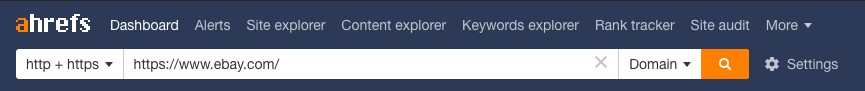 We search for the URL of the site or page where we’d like to see the keywords ranked on the dashboard.
We search for the URL of the site or page where we’d like to see the keywords ranked on the dashboard.
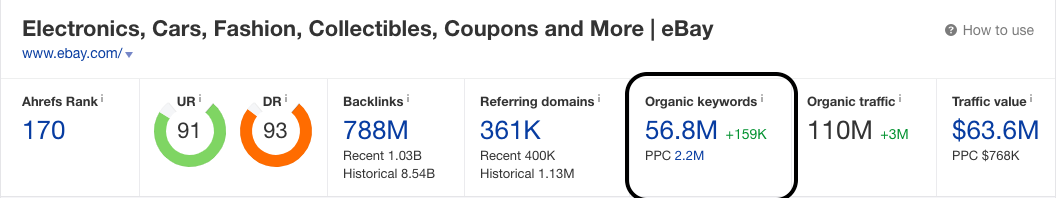
Click on the “organic keywords” section to see all organic keywords that the URL is ranked for.
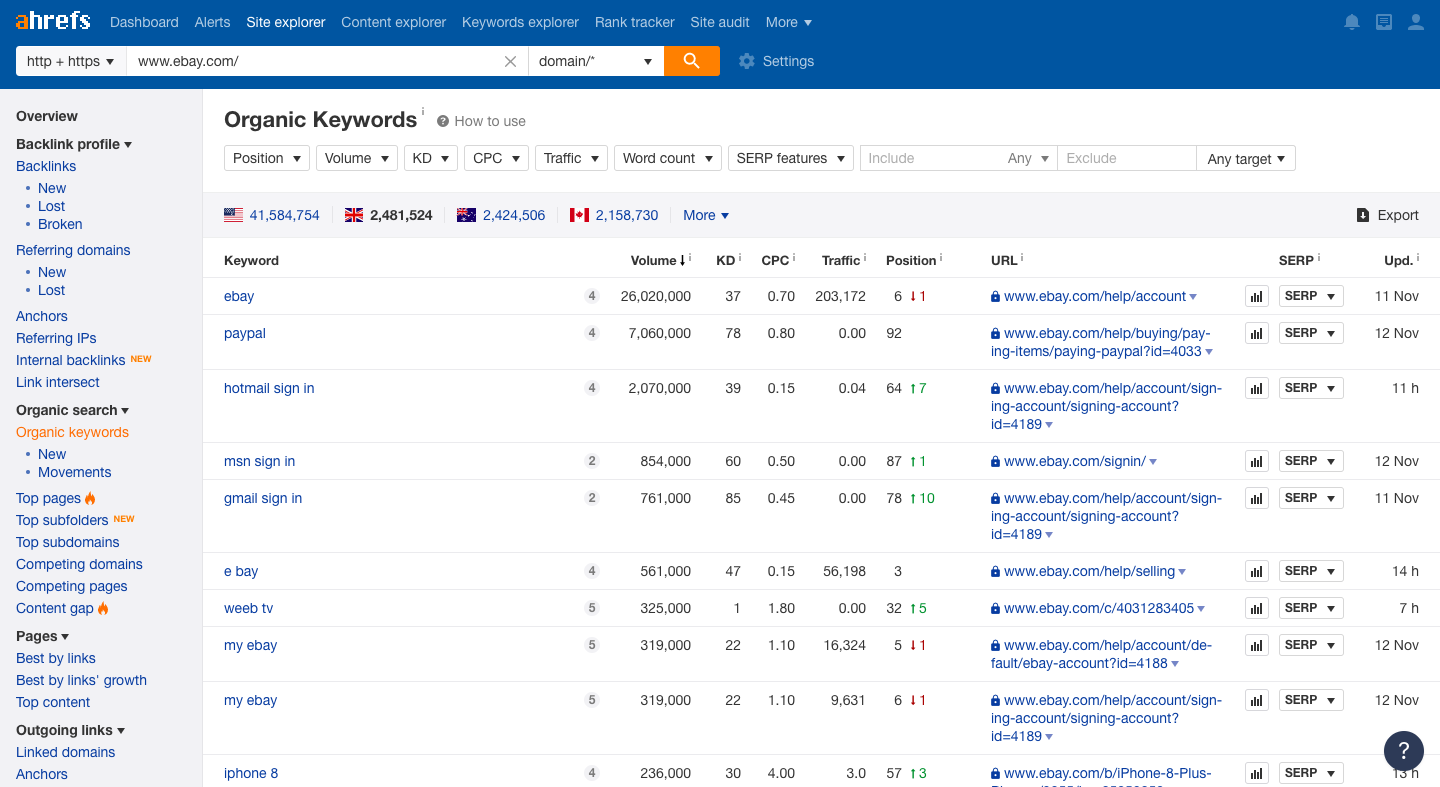
Here are all the keywords which eBay ranked for! With this method, it is possible to conduct competitor keyword research quite easily. Let's see what else. This time we select the “keyword explorer" feature in the top menu.
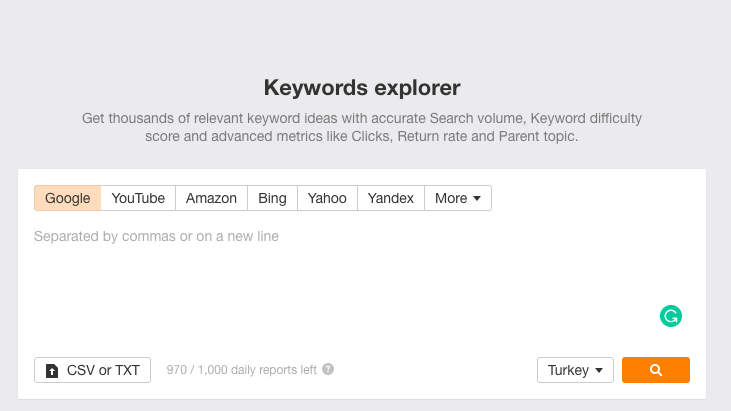
Here you can search for keywords by selecting the country and search engine of your choice. Really a great tool to make keyword research.
Semrush
As an alternative to Ahrefs, Semrush is a very common keyword research tool that you can try for free.

Likewise, we can use this tool to perform competitor keyword research and analysis or to get suggestions for a particular keyword. Plus, like Ahrefs, Semrush offers rank tracking besides all these features. You can make keyword research for the country or region of your choice by creating a free account. You can make keyword research by the page URL or keyword you want to research in the field that appears on the main screen.
Serpstat
Serpstat is similar in functionality to Semrash and Ahrefs and contains 40+ tools to solve absolutely any of your marketing tasks: from studying competitors and keywords to selecting resources for external links.
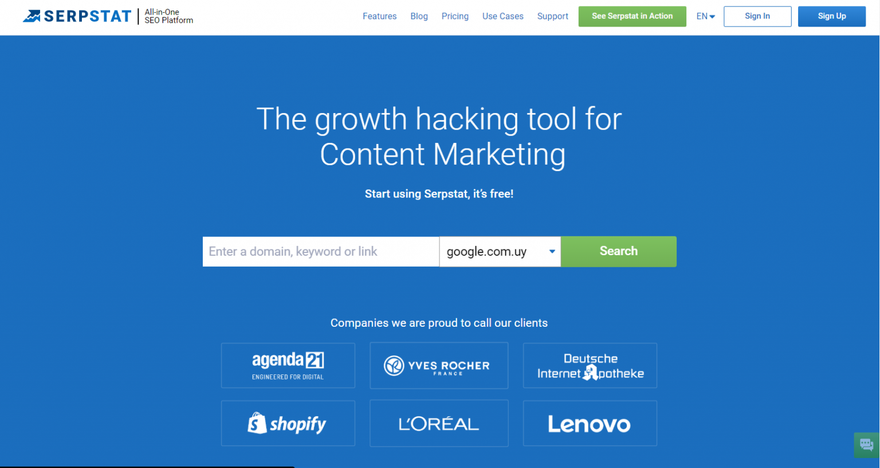
Its Keyword Research Tool provides metrics such as volume, popularity, competition, and keyword difficulty. It also shows related searches so you can get the right keywords for your campaign.
It can also help you find the right search term to focus on so that your blog posts rank for organic traffic. You can also use Serpstat to determine a keyword’s trend and seasonality to know what people are searching for and when they’re doing so.
You also get access to the Rank Tracking and Competitive Research tools to give you the edge you need to succeed.
KWfinder
KWfinder, developed by Mangools for those who are looking for a different alternative, offers us quite nice features.
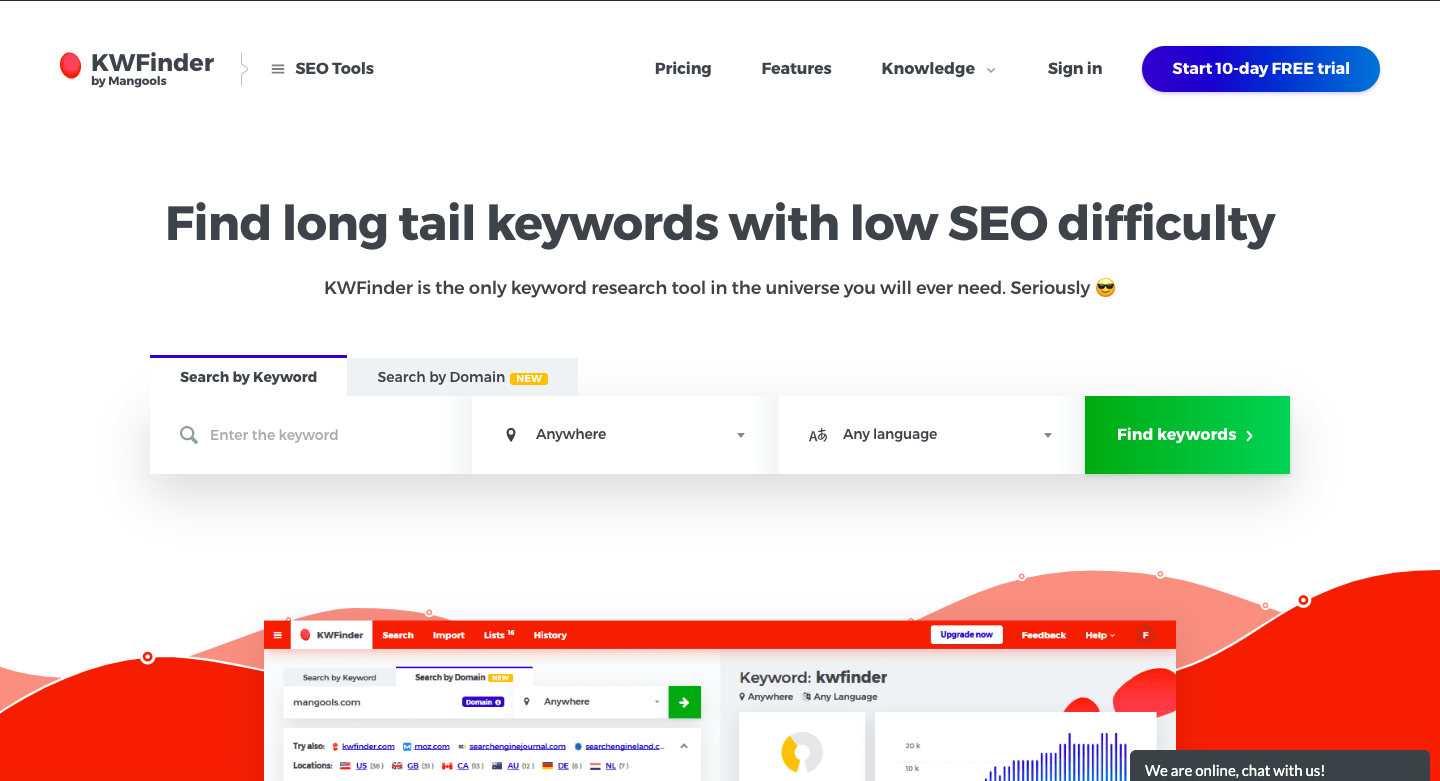
You can perform keyword research for both keyword-based and URL-based using this keyword research tool. Also, you can benefit from a 10-day trial period free of charge.
Moz Keyword Research Tool
Moz especially well-known with their great content about SEO also offers us a keyword research tool developed by itself.
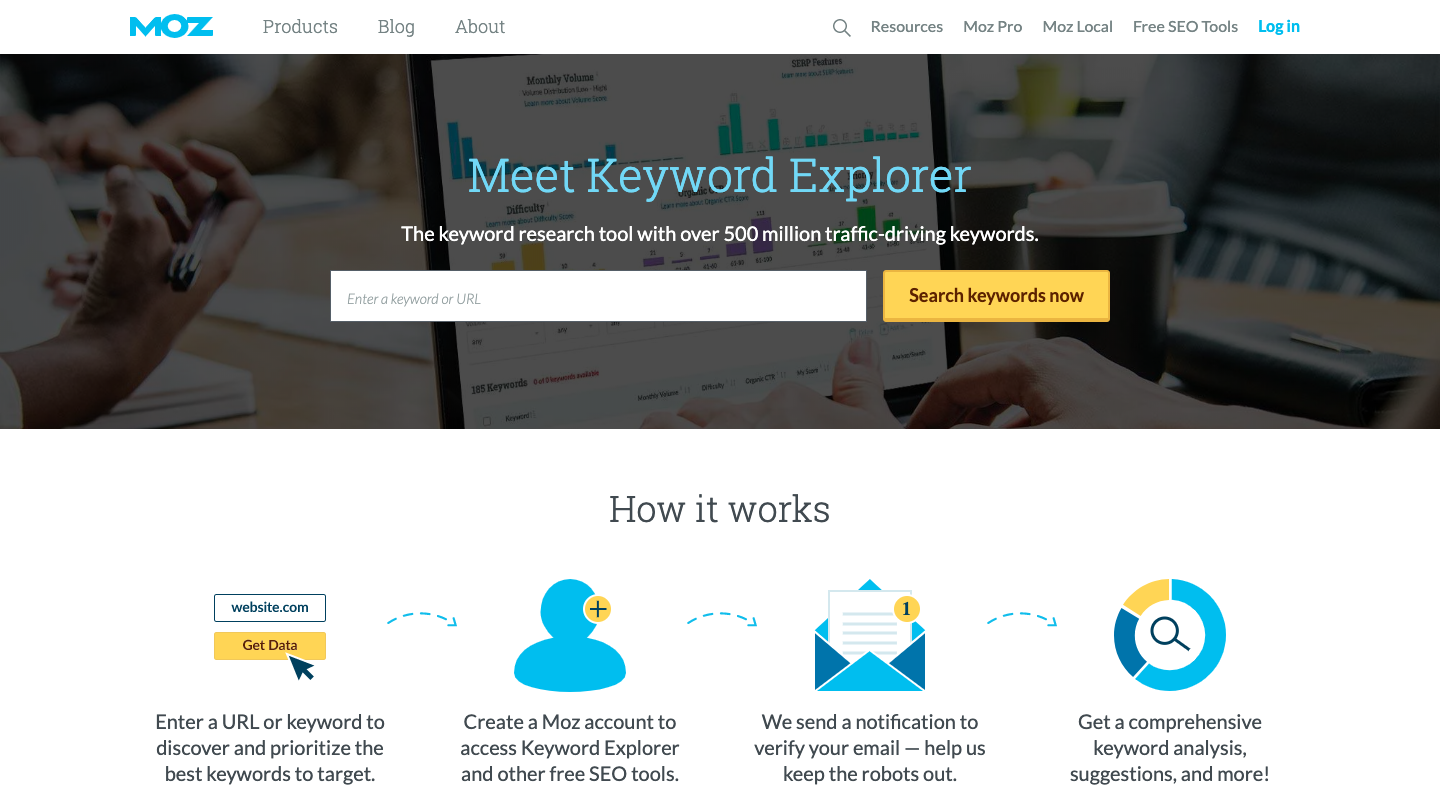
Moz offers a 30-day free trial with a short form for those who want to use the tool, and as with other tools you can get both URL-based and keyword-based suggestions and find keyword ideas.
Zeo Keyword Tools
In addition to all these great tools, as Zeo Agency, we developed some free and awesome tools for SEO experts. These tools have been developed to facilitate keyword analysis and visualization and are completely free.
Zeo Keyword Filter
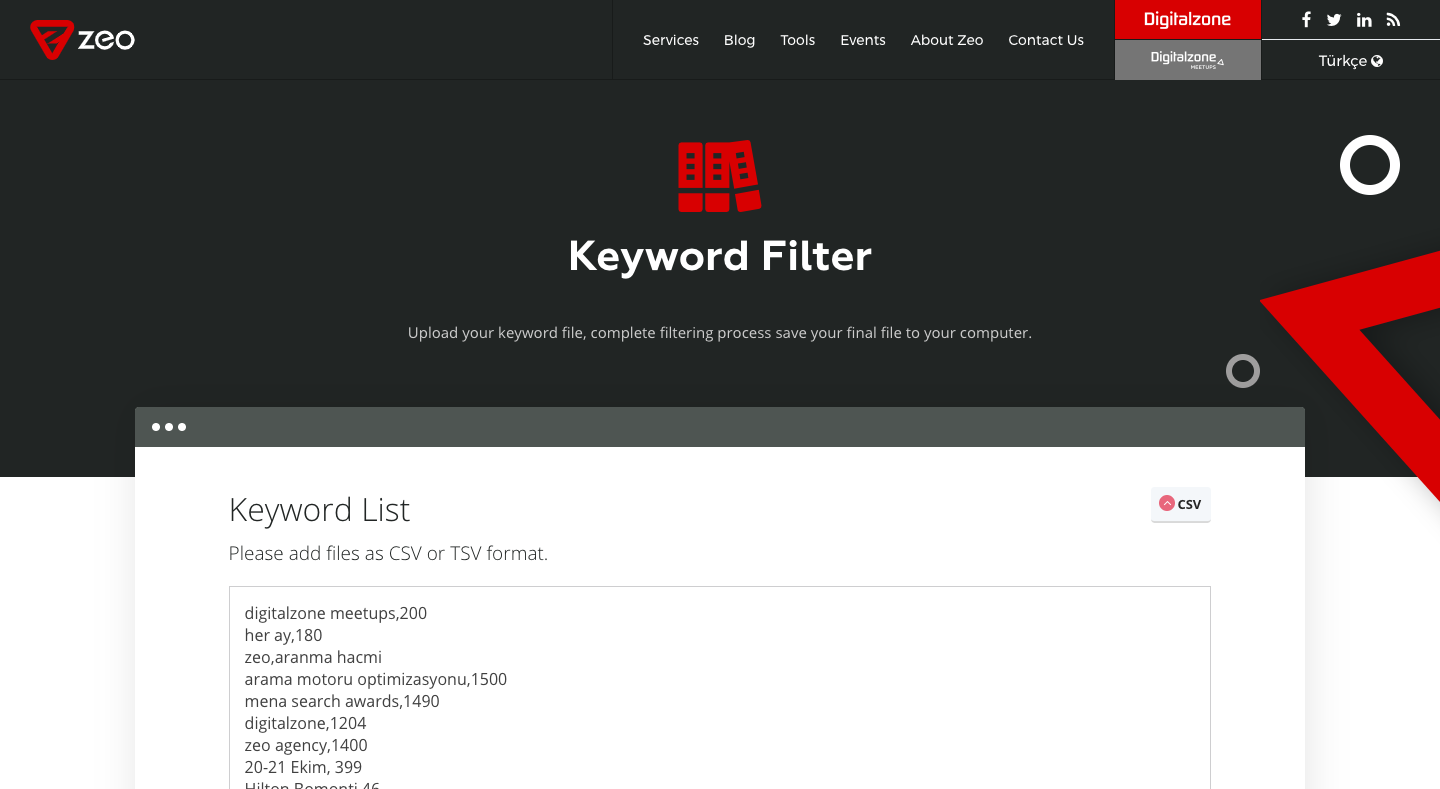
With this great keyword filter tool, you can upload or copy/paste your keyword in the field and then filter them super easily. After finishing your keyword filtering process, you can download your clean export file in CSV or other formats.
Zeo Keyword Visualizer
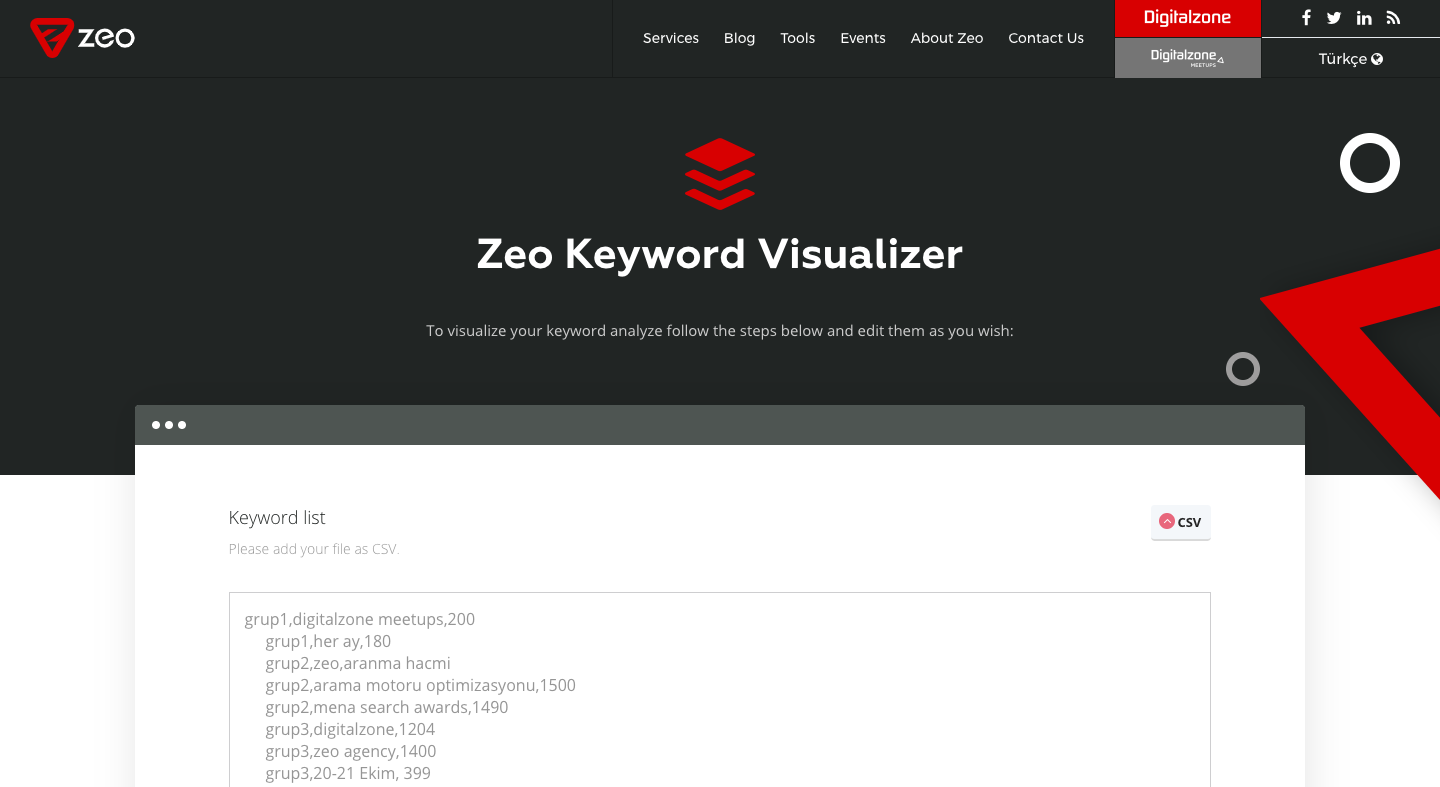
This tool developed by SEO experts from Zeo Agency especially for SEO consultants to visualize and present their keywords in a better way. It helps to create awesome visual materials and graphs depending on your keyword research findings to present your administrators or your customers.
Zeo Keyword Detail Finder
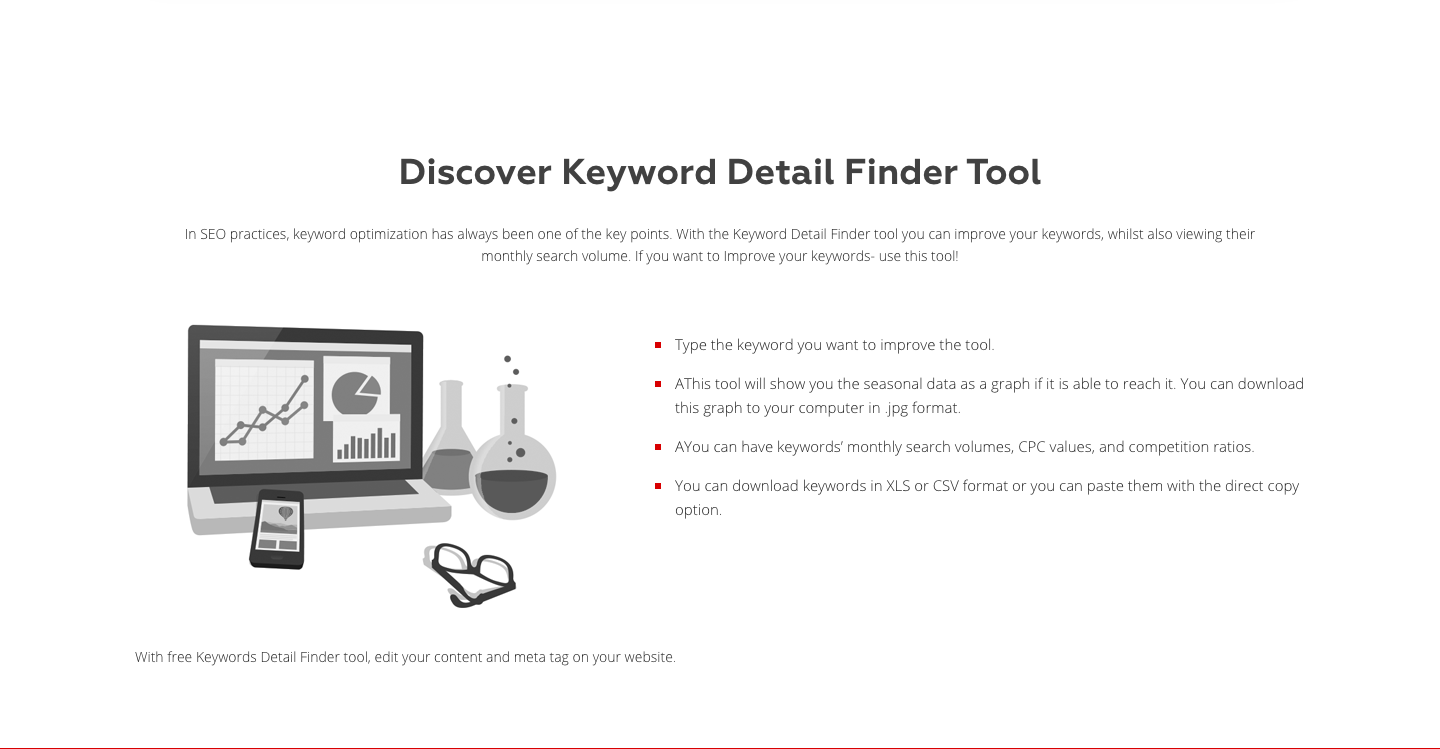
As we mentioned in this post, seasonality is important data to develop effective SEO strategies. This great tool show you the seasonal data as a graph if it is able to reach it. You can download this graph to your computer in .jpg format. You can use it to discover seasonal search data of your keyword and you can enrich your presentations about your keyword research.
Chapter 5: Keyword Difficulty and Types of Keywords
After telling you a lot about how to do keyword research, I want to tell you briefly about the types of keywords. We'll also discuss the keyword difficulty besides keyword types in this section.
Head Keyword
Head keywords is a general name that we give to keywords that usually consist of a single word and have a very wide coverage. For example, "SEO" and "marketing” keywords are head keywords. The common point of these keywords is that they have the highest search volume, but it is really difficult to get high rankings. At the same time, these keywords have very low conversion rates. If you do not have a very high domain authority, I suggest that you do not target these words at the beginning. It will be more efficient to evaluate the effort you will spend on these keywords in long-tail keywords in order to grow fast and get high rankings easily.
Body Keyword
Body keywords are more specific keywords, usually consisting of a combination of 2-3 words. For example, "on-page SEO” and “digital marketing" are keywords in this category. Unlike head keywords, it is often less competitive to rank with these keywords and search volume of these keywords are relatively lower (usually more than 2,000 search volumes).
Long Tail Keyword
Longtail keywords are usually contains 2-3 words and those are about the specific or niche topics than broad terms. For example, "onpage seo wordpress plugin” or “digital marketing strategy example ” are long-tail keywords. Although the search volumes are generally very low, the competition is equally low and the conversion rates are very high. So it will be very efficient and profitable to produce content that specifically targets long-tail keywords for small websites. Moreover, with the long-tail keywords will be easier to rank in Google SERP and increase your website traffic quickly.
Evergreen Keywords
The keywords we call Evergreen, as the name suggests, are not trendy or non-temporary keywords with a regular and specific search volume. For example, “what is marketing” is a keyword that has a continuous volume regardless of seasonality and any other factor. That's why we call these keywords evergreen keywords. So how can we benefit? Although it is important to catch trends, your website needs to be ranked with evergreen keywords to receive continuous traffic. Evergreen content comes into play at this point and gives us opportunities to continuously drive traffic. This is important that you should consider when planning your content strategy, and I recommend to consider evergreen keywords as part of your long-term growth strategy. Now, after discussing the types of keywords and the keyword difficulty, let's dig deeper.
Authority of Sites on Google SERP
Another important thing is that you should pay attention to your keywords and content before getting into a fight with your competitors. Another important keyword difficulty is the authority of the websites on the first page. For example, let's search for the keyword "marketing".
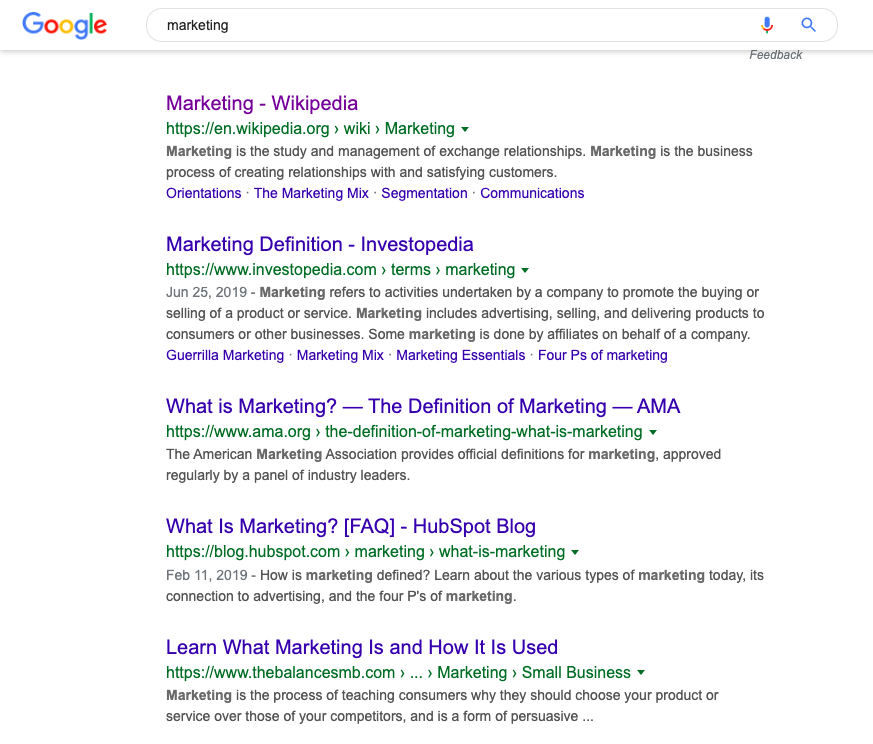
When we look at the results at the Google SERP, we see that one of the top-ranking sites is Wikipedia which has super high website authority. Although if we have an actually authoritarian site, high authority websites reduces the chances of getting traffic from keyword "marketing", because we will probably not be able to pass high authority websites like Wikipedia, or we will have to spend a lot of resources. However, if these results were, for example, various low-authority blog pages and too many non-authoritarian sites, we might have thought that this keyword would be worth our efforts and we could receive a significant portion of the incoming traffic. So before focusing on a topic or keyword, even if we rely on our website and our work, we should also look at factors such as the authority of competitors in the SERP to we can accurately predict our chance for ranking on the first page.
Rich Results and Pixel Rank in Google SERP
In addition to keyword difficulty, you have to take into account the rich results and pixel rank in Google SERP.
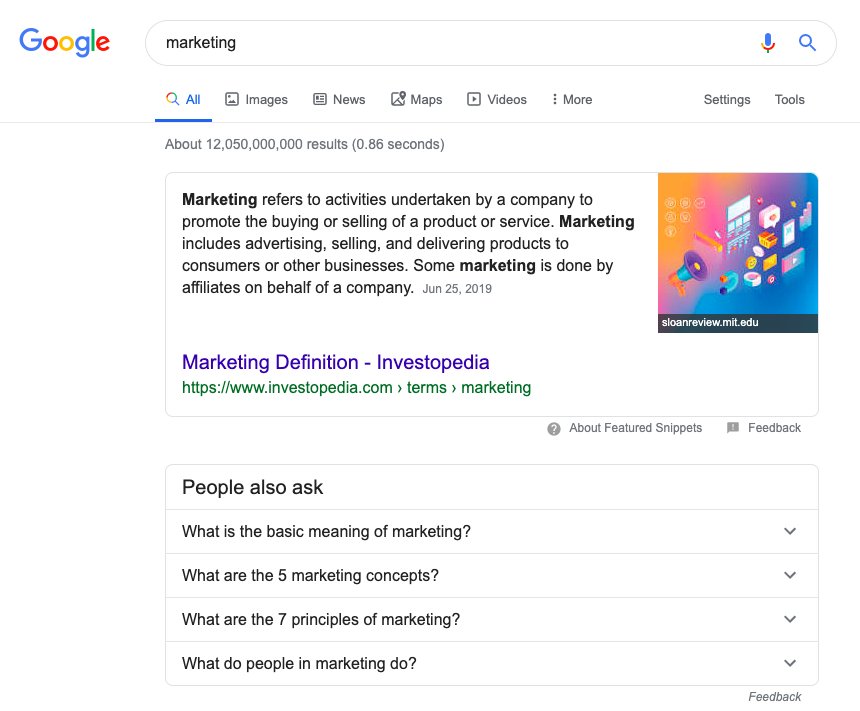
As you can see in this query, before coming to organic results, the featured snippet area and the people also ask area cover a significant portion of the screen, which gives us very detailed information. If this is the case with your focus keyword, you should also consider that these results will take up a significant portion of the search volume, and you cannot compete directly in these areas. Assume that first spot take, for example, 20% of total search traffic. Would it still make sense to focus on that keyword? To understand this, I recommend that you calculate your keyword's search volume and CTR on average, and evaluate it along with keyword difficulty.
Can I Rank? Keyword Research And Topic Suggestion Tool
Can I rank is an artificial intelligence based keyword research and analysis tool that I recently discovered and really liked it.
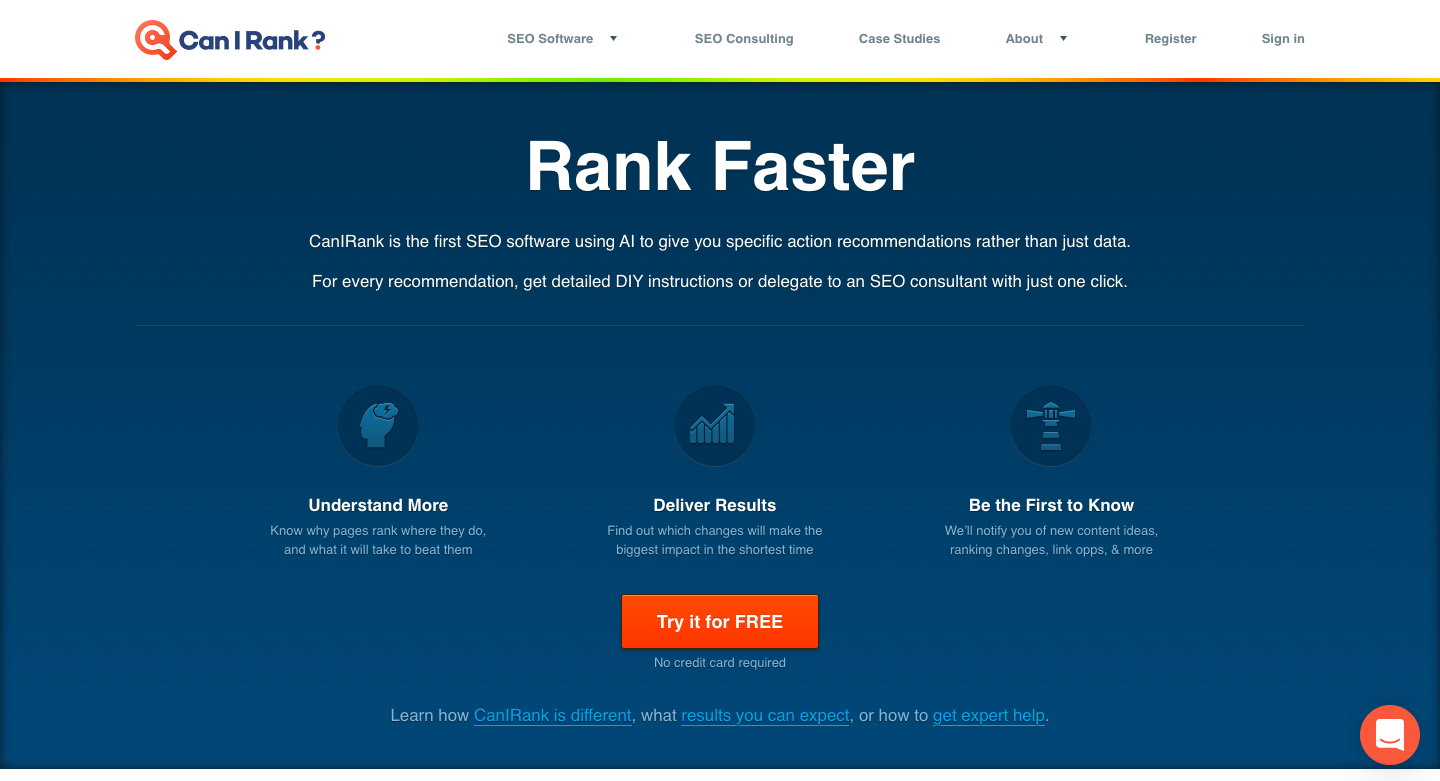
This tool, which you can try by simply opening a free membership, asks for basic informations at the beginning. These are your site, a URL from your category page, a sample content URL, and competitors. Based on this data, the analysis tool provides suggestions specifically for your site by considering your competitors, categories and page type. It's also a great tool that uses keyword difficulty as a metric by analyzing keywords that can be sorted more easily. In this way, you can discover keywords where you can get traffic faster and get higher rankings easily.
Pro Tip
In addition to keyword suggestions, this tool gives us valuable insights about our competitors.

As you can see here, it provides us with critical metrics for both our website and our competitors in the target keyword. This gives us the important ranking metrics about competitors we will compete on this keyword. Using these metrics, we can prioritize keywords by determining competitors that we can easily avoid. Or we can learn effective site and page development ideas from our powerful competitors.
Chapter 6: How To Choose A Keyword?
So, we’ve learned how to make keyword research and analyzes, we listed free keyword research tools and the paid ones! Now let's take a look at how to select and prioritize our keywords to target as a result of our research. First step, as expected, search volume.
Search Volume
Search volume is an important metric that we all usually look at first. Because we want to prepare our content and pages to earn more traffic and grow our web site visitors as much as possible. That's why we tend to choose keywords with more search volume. However, just considering search volume is certainly not the right method to determine the right and effective SEO strategy. So is it really worth to spend a lot of time for a keyword that you will probably not get much traffic as much as many long-tail keywords, even on the first page? I don't think it's worth it. In addition, the search volume varies from sector to sector. In other words, a keyword search volume that is seen as too low for a sector can be considered high for your sector.
Let's look at the examples. First of all, let's look for a keyword about diet and look at the monthly average search volume.

Not bad, right? Now, let's look at another query from a different sector.

As you can see, there are significant volume differences from the sector to the sector. In addition, when it comes to making decisions, it is much more efficient to make a decision by not only looking at the search volume metric but also by looking at the other metrics below.
Organic Click-Through-Rate
It's no secret that organic searches have lower click-through rates day by day due to zero results, rich snippets and ads in Google searches.
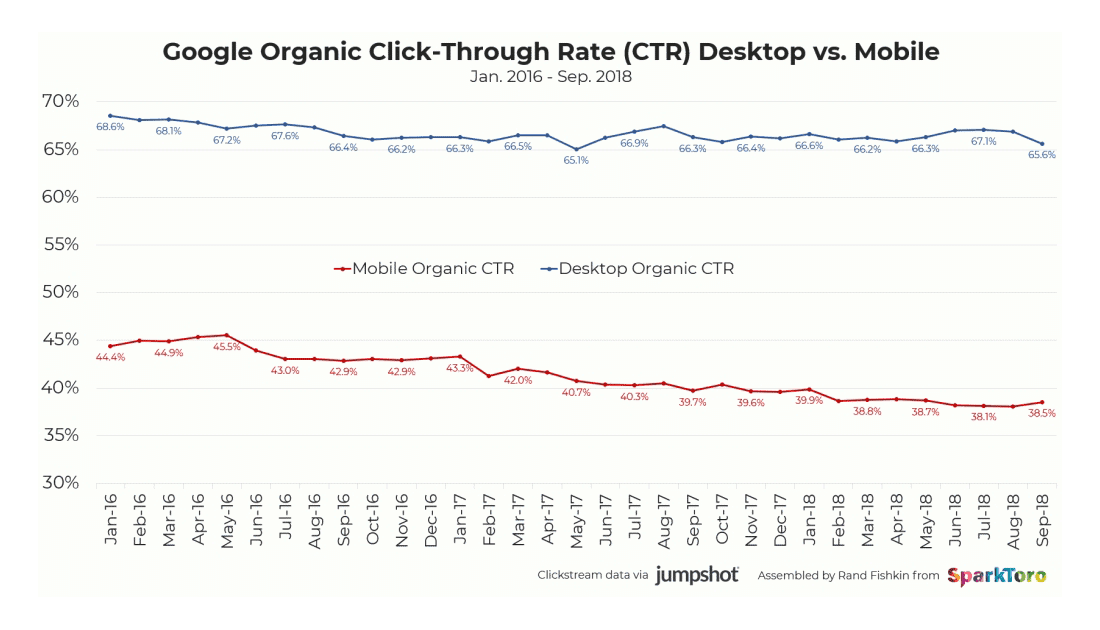
So the search volume is now only part of the story. It is also important to know the clickthrough rates of the top-ranked pages, because a query that users don't even need to click on a site to find what they're looking for, will not beneficial for you. Even if the search volume is high. So how do we understand CTR (click-through-rate)? First, I suggest you to look up Google SERP (Search Engine Result Page) results by searching for your keyword.
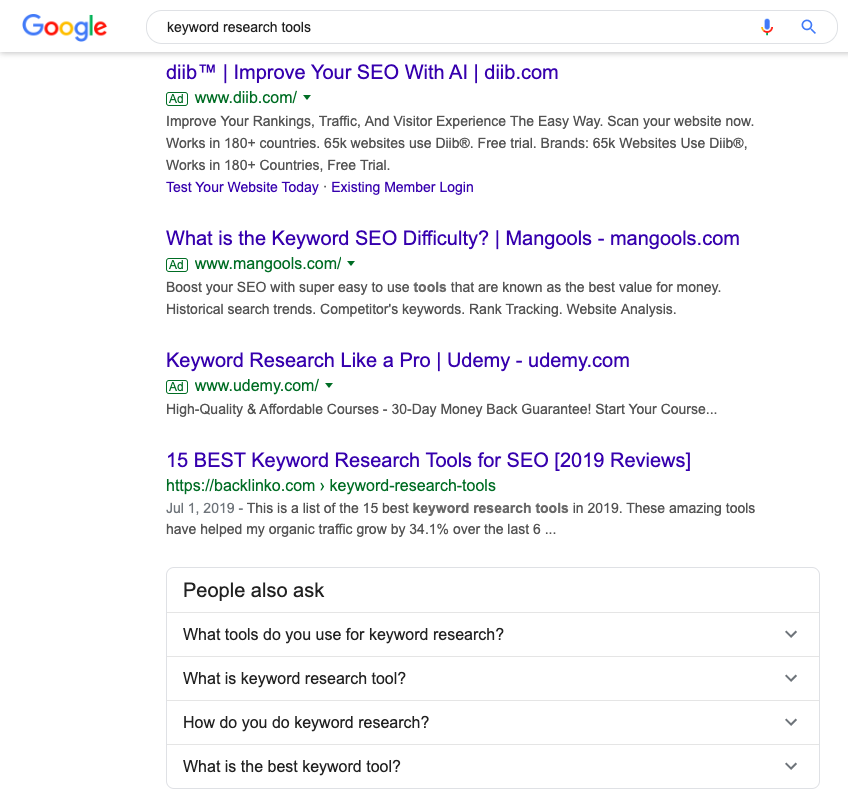
Tools for organic CTR
Second, you can use keyword research tools. Both Ahrefs and Moz pro tools will give you whatever metric you want.
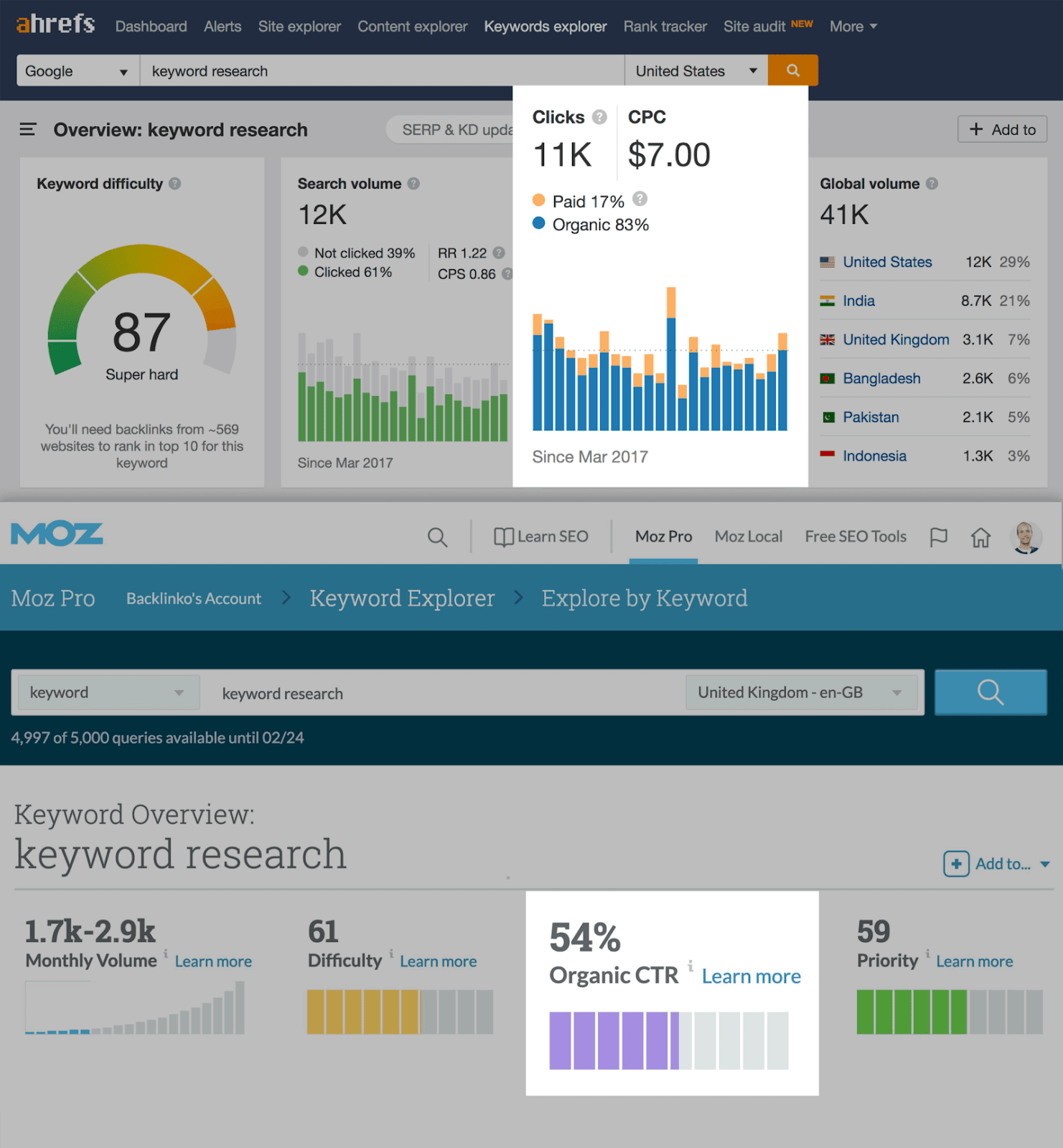
Nevertheless, it would not be wrong to say that; It wouldn't make sense to abandon a keyword that is searched extremely high just because it has a low CTR.
Keyword Difficulty
We have discussed this issue before, but let's make a recap. If your site is new or has low authority, you should focus on keywords with lower difficulty, and easy to rank on the first page. Easy-to-rank keywords help you grow your website faster, even if your search volume is small, as your competitors won't be challenging websites. Moreover, if you discover niche topics and dominate these areas, you can attract visitors with high conversion rates and increase your chances of earning backlinks. In this way, of course, your brand awareness will begin to increase.
CPC Value As Selection Factor
CPC (cost-per-click) is a very important metric that answers an important question for us; “Do visitors who search for this word actually spend money at the end of these queries?” So yes, let's say the search volume is good and high. However, if people searching for this keyword don't spend money at the end of their queries, then we may not need to target that keyword. You can also get a high ROI from a keyword with a really high CPC, even if the search volume is too low. For example, let's look at the keyword “SEO keyword research tool”.

According to Ahrefs, if you look at this word which has a search volume of 80 clicks, you can say that it is really terrible. However, when we look at the CPC value, we see that advertisers spend an average of 9 dollars for each click that comes from this query. However, it is highly possible to target this keyword organically in these results because it has a very low search volume. Here, each conversion you receive will save you $9 and provide high ROI value. In fact, we can say that the CPC value compensates for the low volume of the search.
Business Fit
This is an important thing to look for in order to understand the possibility that a person can become your customer. Yes, CPC gives us a significant insight, but it is worth looking at the other side of the coin. Let's go with the same example.

Now, when we consider it in terms of CPC, we can say that this keyword is actually really good. The other side of the coin for Zeo Agency. This keyword is not really suitable for us. Because Zeo Agency is not offering a keyword research tool. So it's not a keyword that fits with our business model. Therefore, it would be meaningless to target this keyword. Because we're a digital marketing consulting agency. Instead, "keyword research" is a more appropriate keyword for us. The reason for this is that it is a service which we offer among our consultancy services.
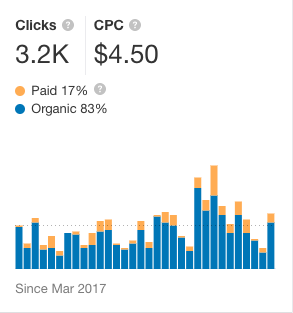
Moreover, the search volume is high and the CPC value is not bad at all. Business fit is very important in this respect. Keywords cannot be selected simply because the values are good. If this keyword is not suitable for our business, it will not help us, but our efforts will be in vain.
Keyword Trends
If you want to see whether your keyword a fast-growing keyword or a slowly dying one, I can recommend a great tool offered by Google for free.
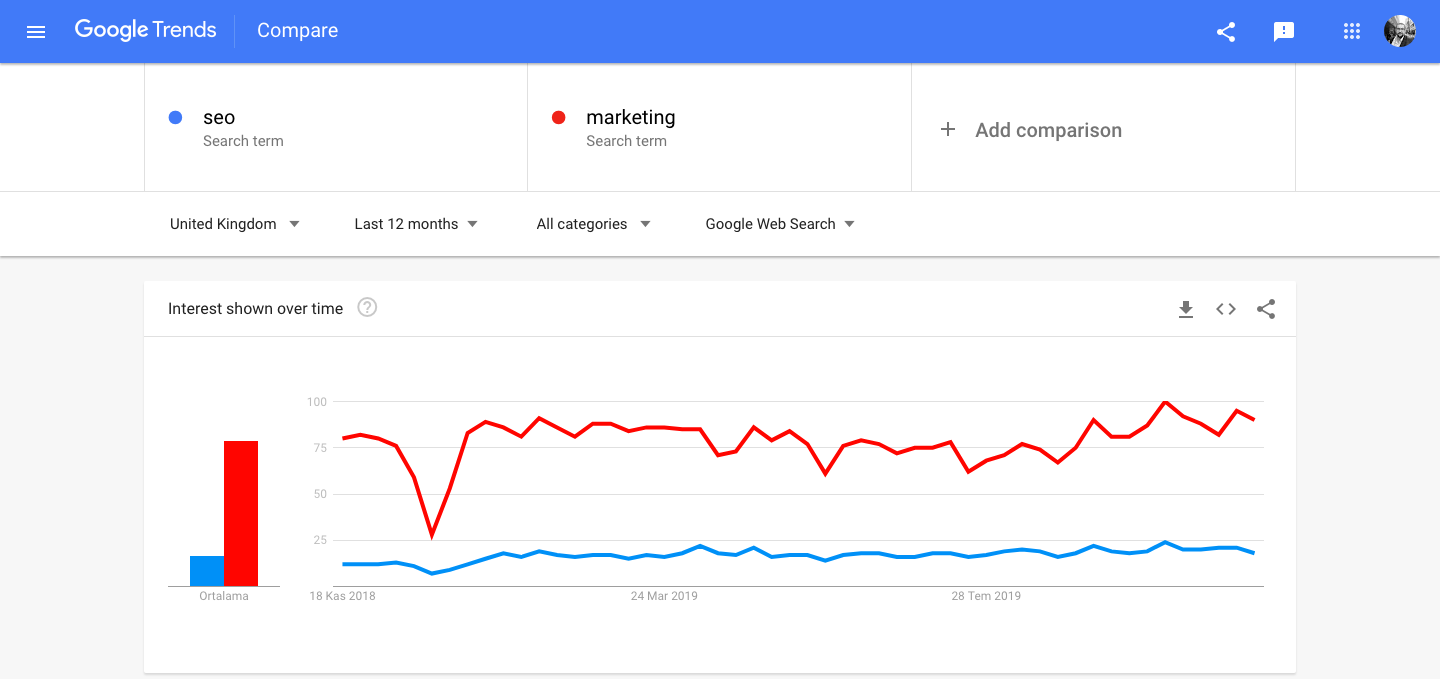
Using Google Trends, we can compare keywords against trend data by country, see search volumes by country, and see relevant keyword searches.
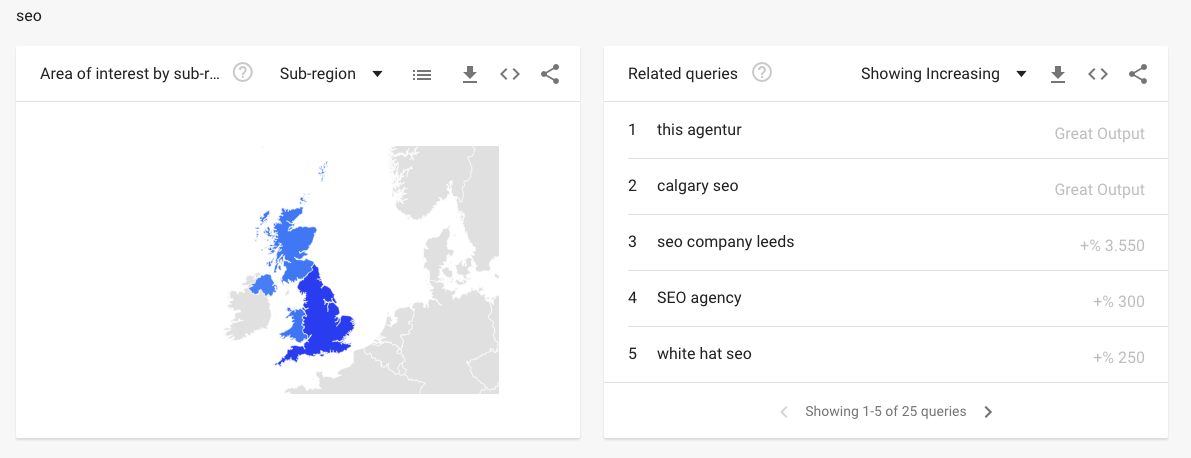
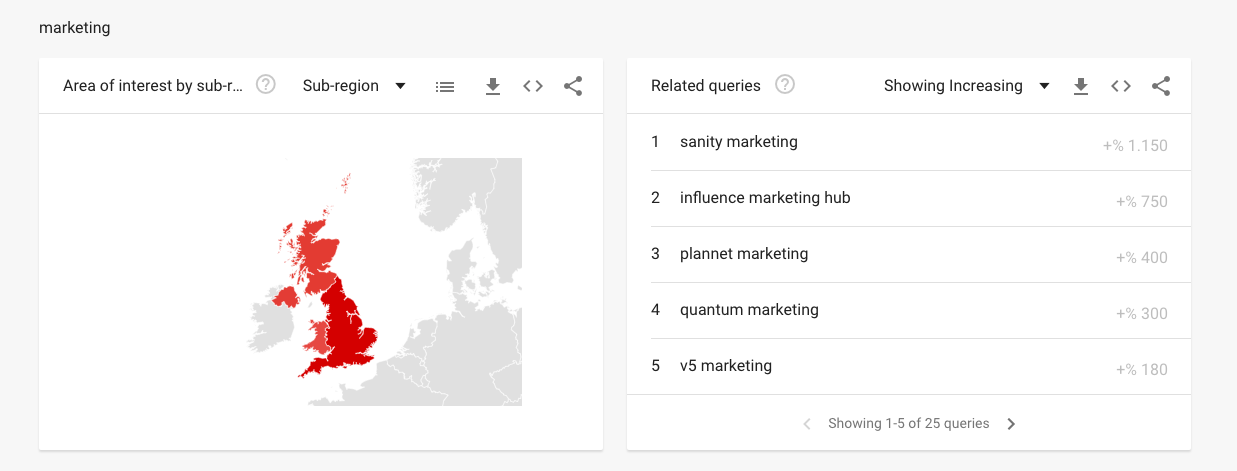
In addition, we can see the competition of keywords with each other at the subregional level.
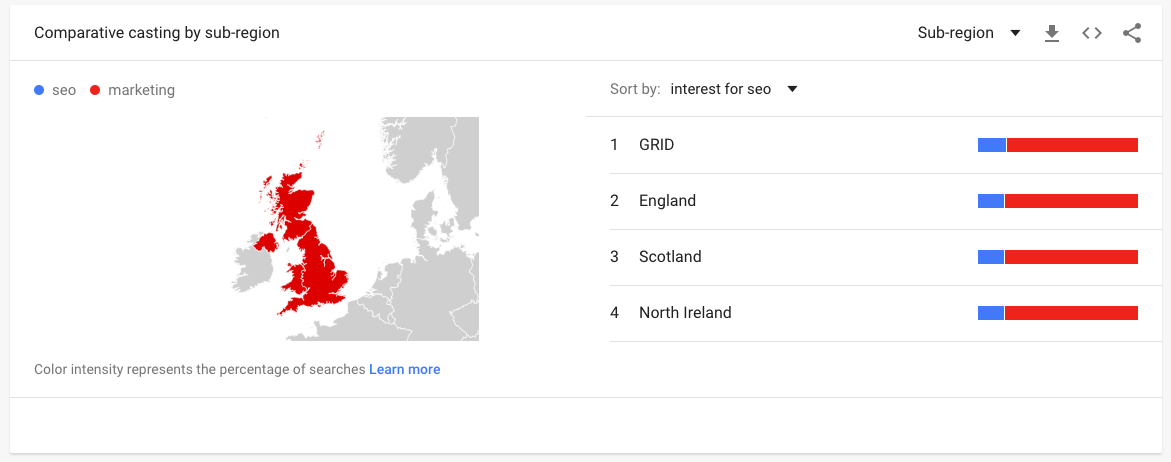
All cool features are very helpful in deciding our keyword. Before you decide on your keywords, I suggest you check them with the Google Trends tool and discard those that are going down and target the trendy keywords. You will certainly see its effect. None of us want to waste our resources for a keyword that will die after a while, right?
Chapter 7: Advanced Tips
After talking about all the basics of keyword research, I would like to tell you some advanced concepts. For those who want to take a few steps forward in keyword research and analysis, let's dig some advanced tips one by one.
Rich Results and Barnacle SEO
Let's say you've found the keyword that's great for you. And you're even in the top three. Everything seems okay, right? Not actually. If we talk about SEO, there is always more. Let's start with Barnacle SEO. It is possible to dominate Google SERP with this strategy previously described by Backlinko. In fact, Barnacle SEO is basically making use of the power of other sites. For example, even you are at the first-place in SERP, the pixel you occupy in the SERP is still a spot.
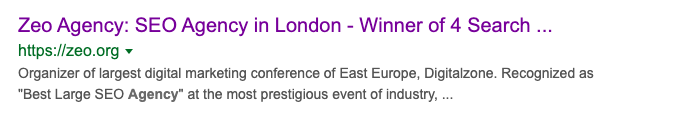
Here we can increase our pixel space by using rich snippets.
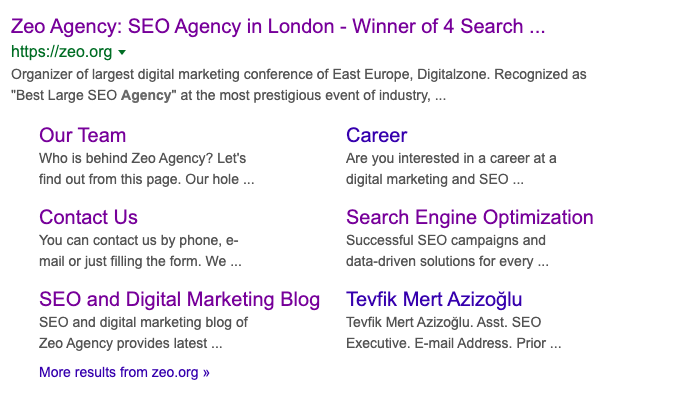
After that, by using the Barnacle SEO technique, we can take advantage of the power of other sites and take up more space in SERP as pixels. For example, by producing videos that are relevant to your post or page, you can also dominate more pixel space with the help of video results in the same query.
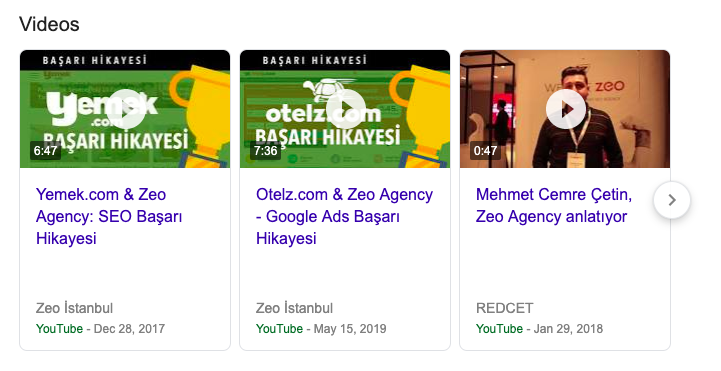
What really matters here is, with the help of an increase in rich result types, how much pixel space you occupy in SERP and your pixel rank. This is now very important because, as we mentioned before, all these rich results and advertisements are taking up a lot of space in the SERP. Therefore, you may be in the first position but because of the rich results in the SERP your actual pixel position can be equal to fourth to fifth position (in a SERP that does not have rich results and ads).
Therefore, I recommend that you pay attention to the pixel width and the pixel in which you are ranked. Today's most popular rank tracker tools still don't offer us this feature, but using seo.do developed by ZEO Agency, you'll be able to track which pixel you're in as well as what your SERP position. I suggest you check out our seo.do rank tracker tool.
Google Search Console Keyword List
We enter our Google Search Console and click on the performance section.
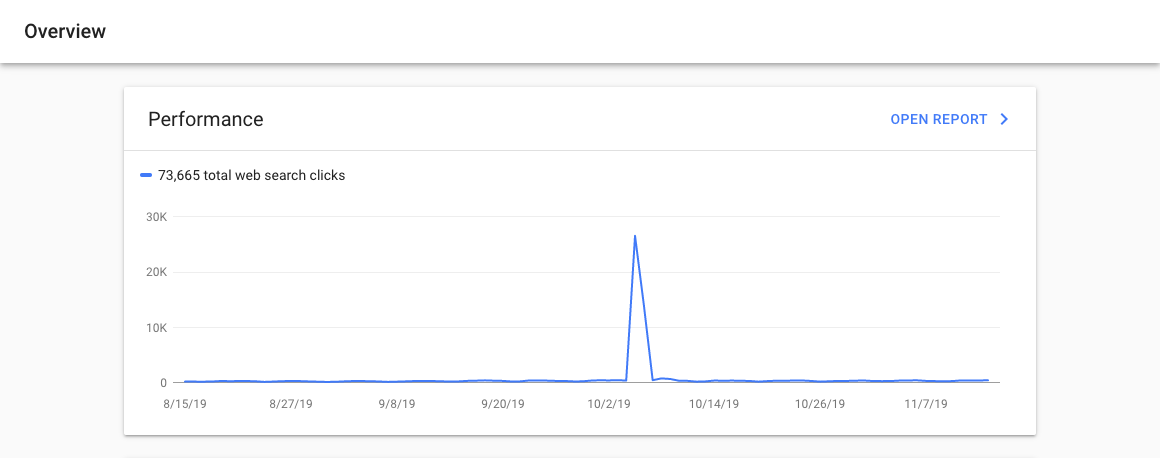
This report shows us which keywords are we ranked for, our average position, the impressions, and the clicks we receive.
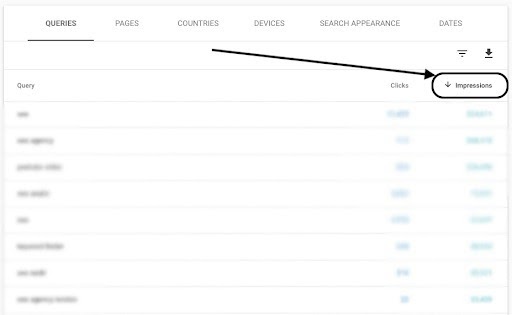
If we now filter the results by impression, we can identify keywords that have got a high impression but received fewer clicks.
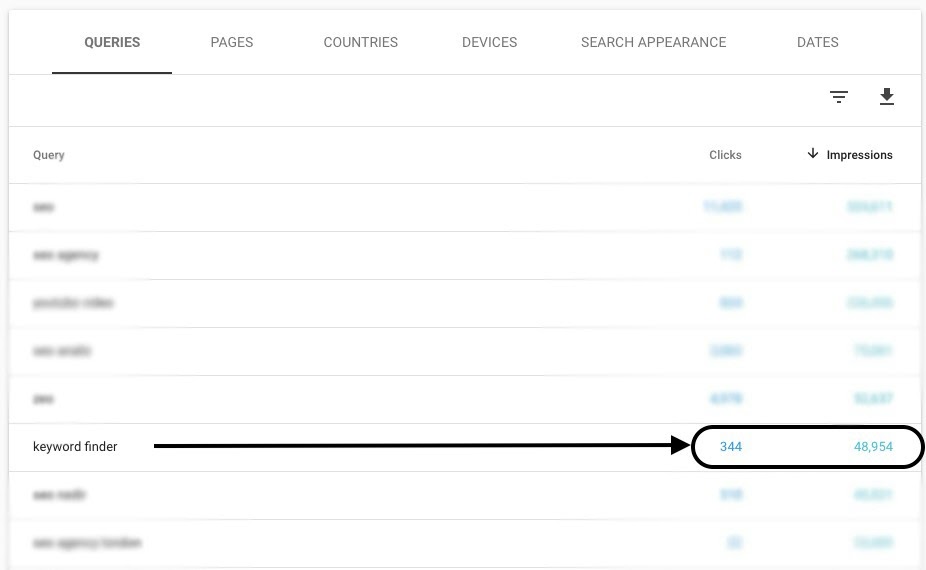
Now, by writing new and focused content around this keyword, which we've already ranked and receiving high impression, we can increase both our ranking and clicks. Or we can achieve this by revising a post that covers this topic, increasing our keyword density and expanding our content in this focus. This method is actually a quick win. Because Google already ranked our site on this keyword and sees that our related page is relevant. The next thing to do is to create a more focused page and turn these great potential clicks (impressions) into traffic for our site. This will be easier for us than trying to rank on a completely new keyword.
Optimize Content Around Synonyms and Related Keywords
When creating content, it is important to decide which keyword is right for you. Usually, we choose high-volume keywords that are relevant to our topic, and we don't pay much attention to low-volume or niche keywords. We may be missing important opportunities here by doing this. This may be causing that we are missing the relevancy factor that is one of the very important ranking factors for Google Algorithm. Especially in keywords where we have difficulty in competition can provide a very important competitive advantage that expanding the content with including the synonyms and more niche keywords. This is because when someone searches for a keyword, it is as important as many other factors to determine the relevance and coverage of the content by Google. The keywords we find or derive here must be directly relevant to the topic. It's also a great way to increase your page's traffic potential by getting your page ranked on more keywords.
Keyword Research Based On Search Intent/User Intent
Here is the question we should ask ourselves:
- “What does someone want to see when they search for a keyword?”
It's really important to understand. For example, is the user looking for information? Want to buy? or is it searching for a specific page? (such as registration or login page).
For example, let's look at the keyword “keyword research tool”.

Let's check Google SERP to understand what people might be looking for in this query.
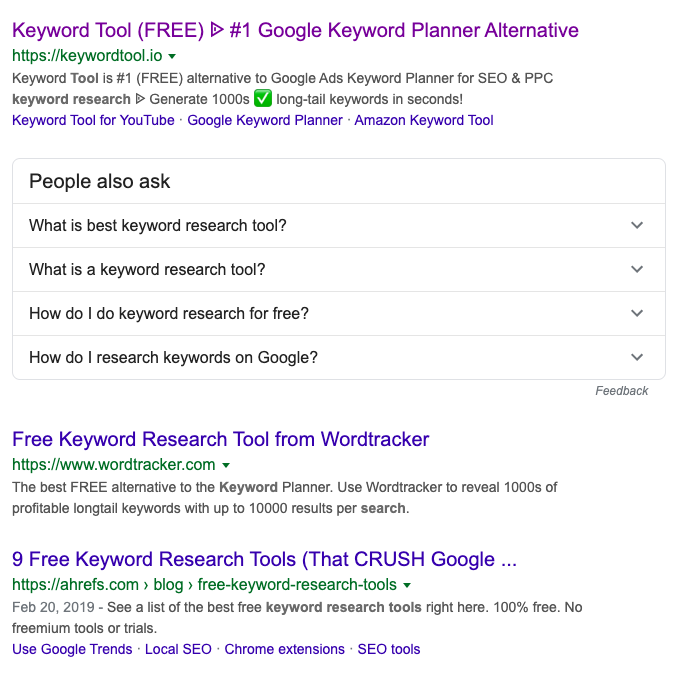
When we look at the first 3 results, we see that all results are keyword research tools. So the conclusion we can draw here is that those who search for this keyword are really looking for a keyword research tool. They are not looking to buy something or any other information about keyword research tools. They just want to make a research about keyword research tools in the market. So they do not seek informative content, transactional or navigational results. This is a commercial search. For a better understanding, let's take a look at the following table.

Now let's see how we can use this information. For example, if we are an e-commerce website and we are creating content on our product pages, then what category of keywords should we use? The answer is simple: our goal should be transactional and commercial words, absolutely. Especially the transactional ones. If we focus on informational keywords for the product page content just because they are high volume keywords or because we find them suitable in terms of other metrics, this will prevent our page from getting a good ranking. In short, a keyword search based on user intent, or search intent, and the content you create in this context will perform much better. So how do you do keyword research and analysis? If you have a method other than the methods mentioned here, we would appreciate it if you share it as a comment and we can enrich our content with your help. If you have any questions and comments on this post, we will be glad to help.
Resources
https://ahrefs.com/blog/free-keyword-research-tools/ https://moz.com/beginners-guide-to-seo/keyword-research https://mangools.com/blog/keyword-research/ https://backlinko.com/keyword-research