Opportunities to Obtain Backlink Through Natural Means and Tips on Internal Linking
Internal links and backlinks have an undeniable place in the world of SEO. Before discussing opportunities to obtain backlinks through natural means and how you can easily implement an internal linking setup, I would first like to briefly mention the importance of links in SEO.
With internal linking;
❖ Search engines better analyze your website,
❖ You can improve the ranking of your linked sub-pages,
❖ The indexing rate will also improve as the page values will increase for the sub-pages,
❖ The navigation time on the website will increase and you will ensure that users access the various contents on your website,
❖ You will improve user experience, whereby user interaction will also be enhanced,
❖ Using anchor texts, you can give tips to search engines about which pages of your website are important and the topics of such pages.
For example; Googlebot may be able to easily access pages B and E through internal linking, however, Googlebot may not even be aware of pages C and D (even if they have very strong contents) because there is no link to those pages :(
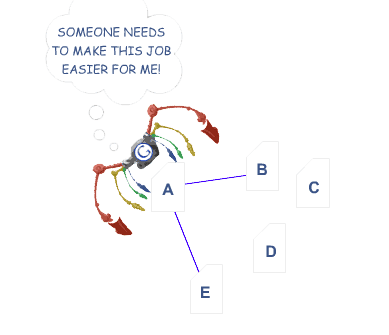
And with backlinks from reliable and high-quality websites;
❖ Your website's authority value will increase,
❖ Your ranking will positively be affected.
As search engines consider backlinks as third-party votes, backlinks are more effective than internal links for adding value.
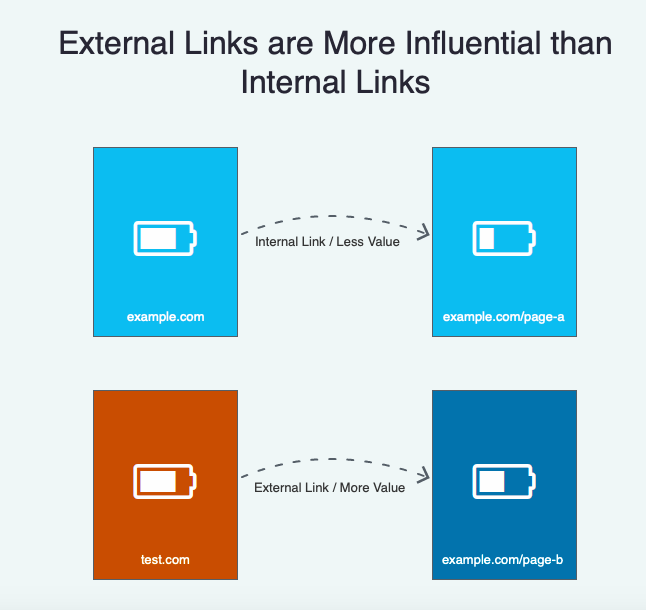
Opportunities to Obtain Backlinks Through Natural Means
The ways to obtain backlinks through natural means are as follows:
1) Guest Blogging

Let us first explain the concept of guest blogging: As the name suggests, guest blogging is creating content on another website. You can write content as a guest blogger on a website related to your own sector and give a link to your own website. Such a backlink, which is obtained through natural means and from a related sector, will help you increase authority and take a positive step for your brand recognition. Click here for the points to keep in mind when guest blogging.
Let us now consider how to find websites for guest blogging. The purpose here is to;
identify websites with content on your most important 4-5 target keywords and with organic traffic greater than 50 (according to Ahrefs' own data). Likewise, we can also reach websites with content on each keyword and tweeted at least 50 times according to the social media posts using the Ahrefs tool that comes to our aid.
The steps are as follows:
Open Ahrefs’ Content Explorer module and enter the first keyword:
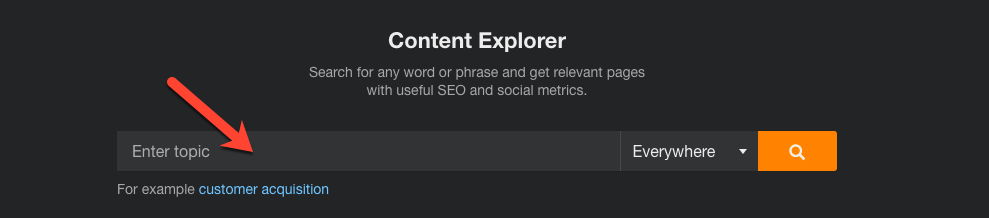
In the screen that opens;
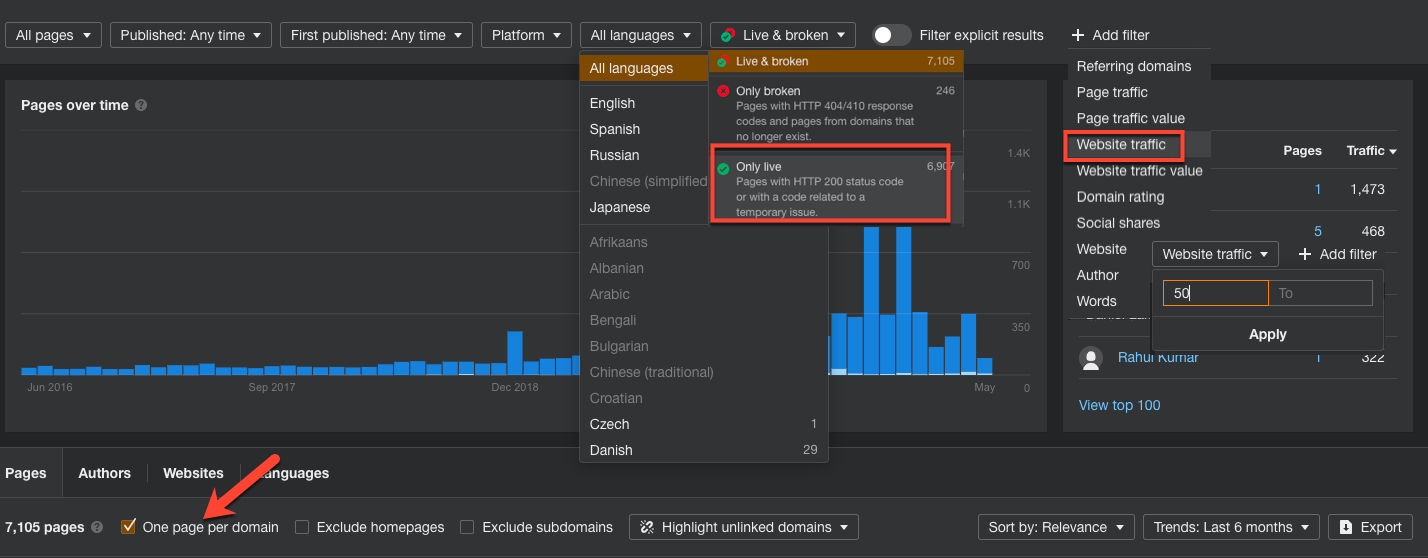
Select the specific language from the “All Languages” section,
Select “Only Live” from the “Live & Broken” section for the pages opening with the code 200,
Select the “Website Traffic” from the “Add Filter” section for websites with organic traffic greater than 50, (this value may of course vary depending on your sector)
After selecting the "One Page Per Domain" tab;
As seen below, you can view and export all the websites in which the keywords you entered are contained in the title, content, or URL.
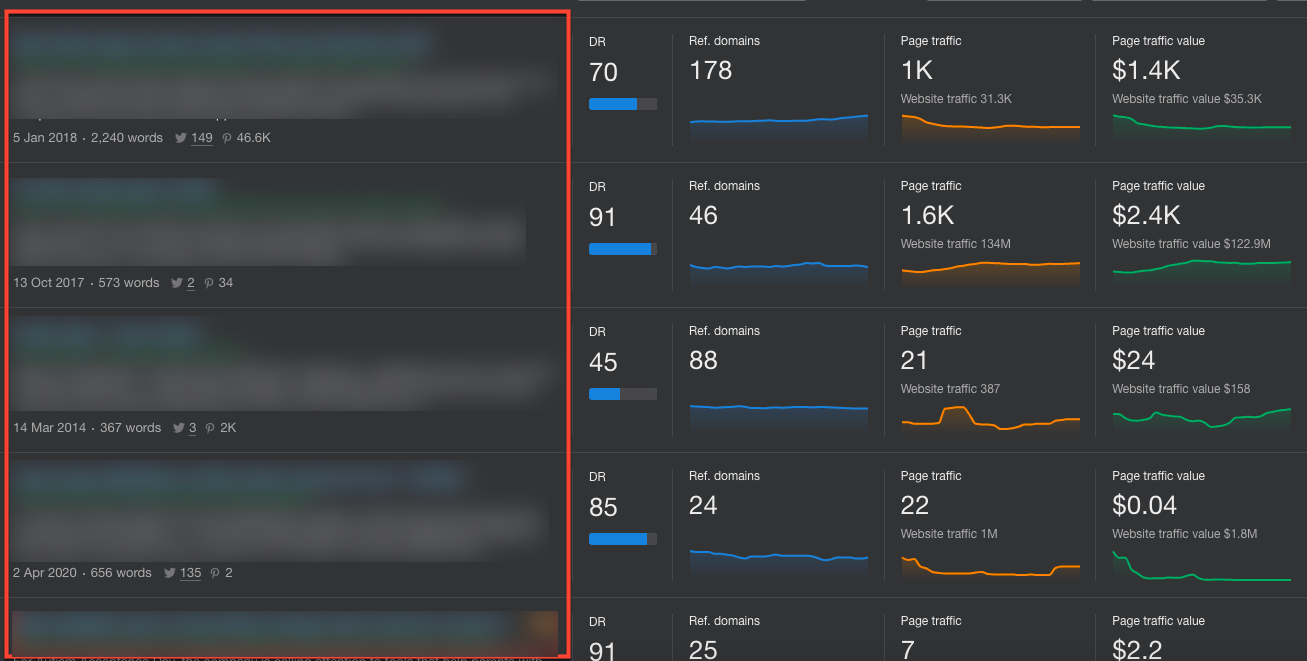
You can separately apply these steps for other important keywords and identify all the websites that contain your keywords, open with the response code 200, and have organic traffic greater than 50, to choose the website for guest blogging.
If you wish to collect data according to social media posts;
Likewise, by selecting “Social Shares” from the “Add Filter” section, you can list the websites with content related to your keywords and which were tweeted 50 times or more on Twitter.
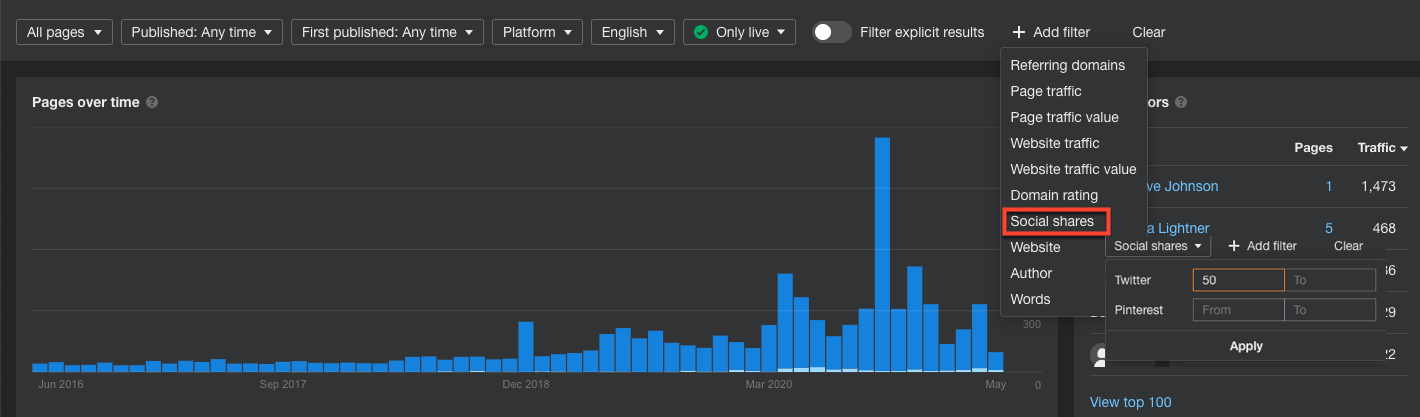
2) Broken Backlinks of Competitors
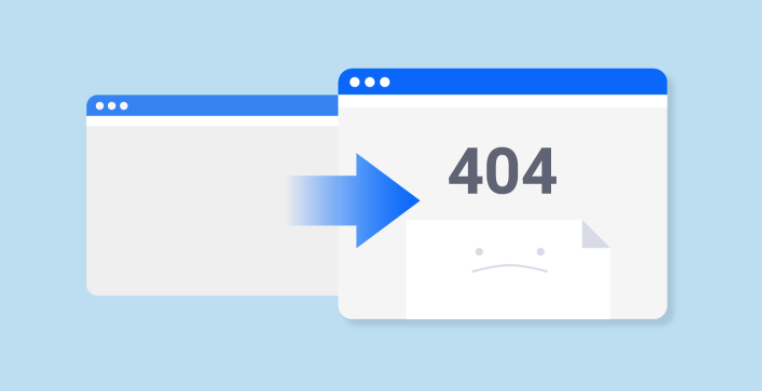
By identifying your competitors' backlinks that give 404, you can contact those websites that give backlinks to your competitors, inform them about the situation and that you have similar pages, and ask such websites to give links to your website.
You can easily find the broken backlinks of your competitors using the following section in Ahrefs.
Ahrefs ⇒ Site Explorer ⇒ Your competitor's website ⇒ Backlinks ⇒ Broken
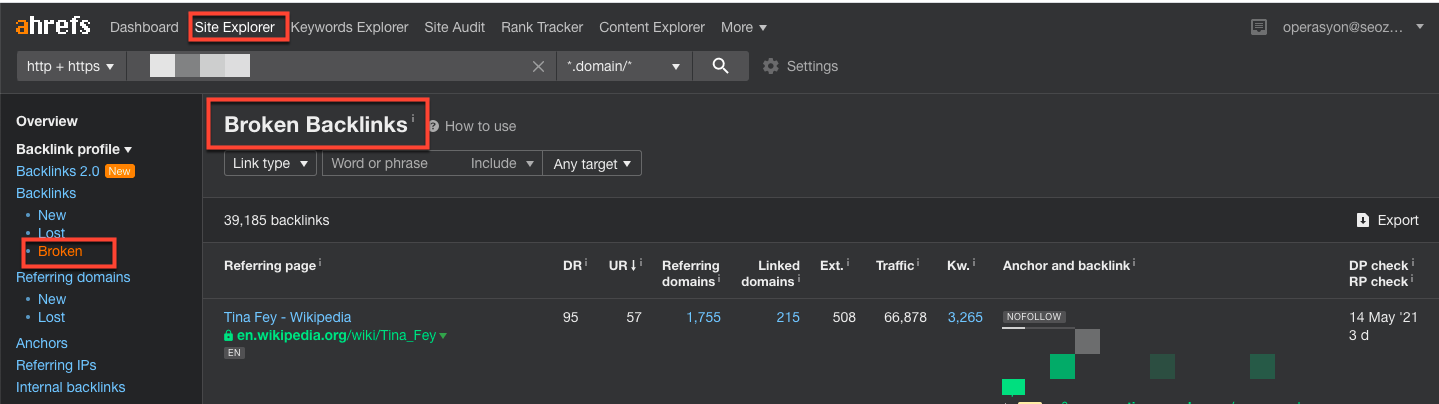
Likewise; in the “Backlinks” section you can also view the websites from which your competitors currently receive links.
Furthermore; if you have pages that give 404 from the backlinks to your website, you should forward such sites to the relevant corresponding pages using 301, whereby you can stop wasting the power of the current incoming backlinks and strengthen your pages.
3) Link Exchange

Link exchange is the mutual exchange of links between websites. That is, the website you agree with gives a backlink to you and you give a backlink to that website. However, it is important to not exaggerate this in order to prevent a negative situation with Google. It can be said that a certain percentage of mutual links is natural and, in such case, Google will not impose any punishment.
A study statistically analyzed by Ahrefs demonstrates that 73.6% of the 140.592 domains, which receive high traffic in Google, exchange links. So, we can say that link exchange is quite common
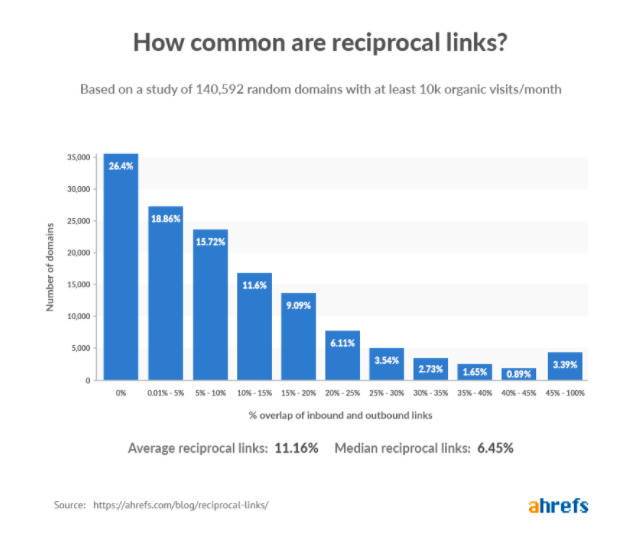
Another study analyzes the top 10 websites in 11,244 non-branded search queries in Google with keyword difficulty scores between 40 and 60 and with a monthly search volume of 5-10K. The following pie chart shows the overlap between the websites that give links to these pages and the websites to which the pages give link:
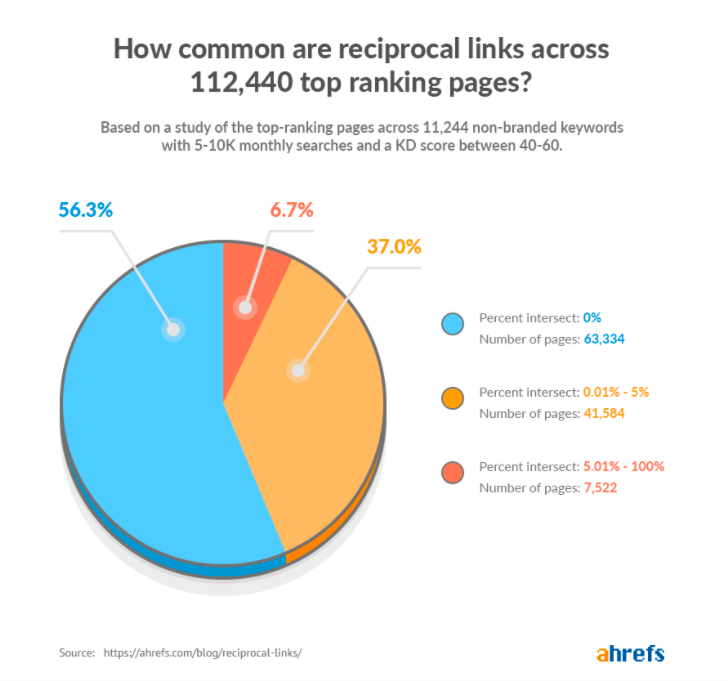
43.7% (almost half) of the top ranking 112,440 pages are observed to contain mutual links. Based on this, we can once again say that mutual links are a natural by-product of the web. We observe that an average of around 4-5 of the websites in each top 10 organic Google ranking contains mutual links.
You should pay attention to the following points when exchanging mutual links:
- Make sure that the website you will exchange links with has good Domain Rating (DR), Domain Authority (DA), and Trust Flow (TF) values,
- Strictly check whether such website is on the index, whether its canonical tag points to another page and even whether the page is closed to scanning,
- Link exchange should not be made directly between competing websites but between websites with similar content.
4) Google Alerts

Google Alerts is another way to obtain backlinks through natural means by identifying websites that mention your brand but do not give a link. For example, when you set Alerts with your brand terms, you will receive an e-mail from Google when your keyword is triggered and is discovered by Alerts. You can quickly contact such websites, thank them for sharing your website and ask them whether they can give a link to your website for the benefit of the users, whereby you will get the chance to obtain a backlink.
The following additional points should be kept in mind when receiving backlinks:
● You should not receive links from websites that give too many external links,
● Links should be noticeable with distinguishable fonts.
● You should not give an effort to obtain links from automatic index websites with low added value,
● Links should be obtained from up-to-date websites,
● The anchor texts should be diversified. For example, you may benefit from money keywords, as well as brand keywords. You can obtain links not only with anchor texts but also with plain URL.
Until now we discussed obtaining backlinks through natural means; now let us deal with the internal linking strategy!
Tips on Internal Linking

Various methods are used to determine the Internal Linking strategy. One of these is the Xpath and Screaming Frog support. The other is Link Opportunities provided by Ahrefs.
You may use Link Opportunities by Ahrefs when you have difficulty in deciding from which page to give a link to which page and using which keywords.
Well, how? The steps are as follows:
First, start a new scan on your website from the “Site Audit” module.
After the scan is completed, go to the “Link Opportunities” section;
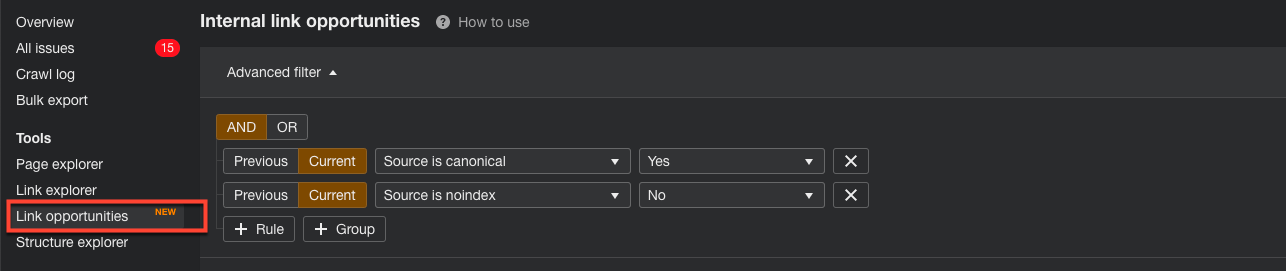
You will see the following section.
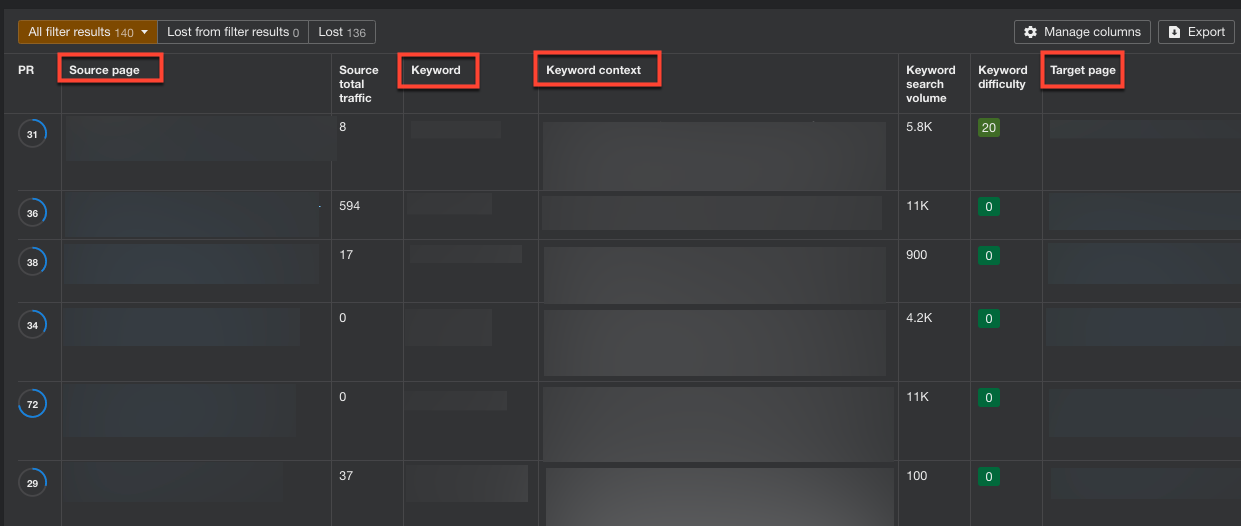
Here;
Source Page: The source page the link should originate from,
Keyword: The keyword specified in the source page and also listing the target page,
Target Page: The target page to be linked,
Keyword Context: Column indicating where the anchor text is located in the source text on the source page
In short, you can easily determine from which page (source page), using which anchor text (keyword), and to which page (target page) to give link by examining the figure above and easily develop your internal linking strategy by exporting it.
We should also note that you can replace the anchor texts with “long tails” if you encounter a situation where you give links from different pages, using the same anchor texts and to the same page.
Having contemplated so much over backlinks and internal links, let us not forget to also discuss a few points about outgoing links.
Dofollow/Nofollow Link Checks

Let us first briefly describe dofollow and nofollow links:
What is a Dofollow Link?
Dofollow links are all the links that are followed by search engines and that impact the rankings.
Where are Dofollow Links Used?
➔ When a link is given to the relevant pages of websites with Domain Rating greater than 90 (Google, LinkedIn, Yahoo, Facebook etc.),
➔ On reliable websites you consider to be beneficial for humanity and users,
➔ When you share an article on your website,
➔ In your social media profile links on your websites.
What is a Nofollow Link?
Nofollow links are not followed by search engines and do not impact the search engine ranking of the site you linked.
A Nofollow link prevents the transfer of your website's value to another page that you linked. Googlebot in particular does not follow links given with nofollow and does not transfer PageRank.
A certain link is defined as nofollow as follows:
<a href=”http://www.example.com” rel=”nofollow”>
In addition to the rel=”nofollow” feature, in 2019, Google announced that it added the new link types rel="sponsored" and rel="ugc" to identify the structure of and better classify links. To mention briefly;
Sponsored Tag
rel="sponsored" ⇒ Used to identify the links created in your websites regarding advertisements and sponsorships.
UGC Tag
rel="ugc" ⇒ UGC (User Generated Content) is used for links contained in blog/article comments and forum posts.
Sample Code Usages:
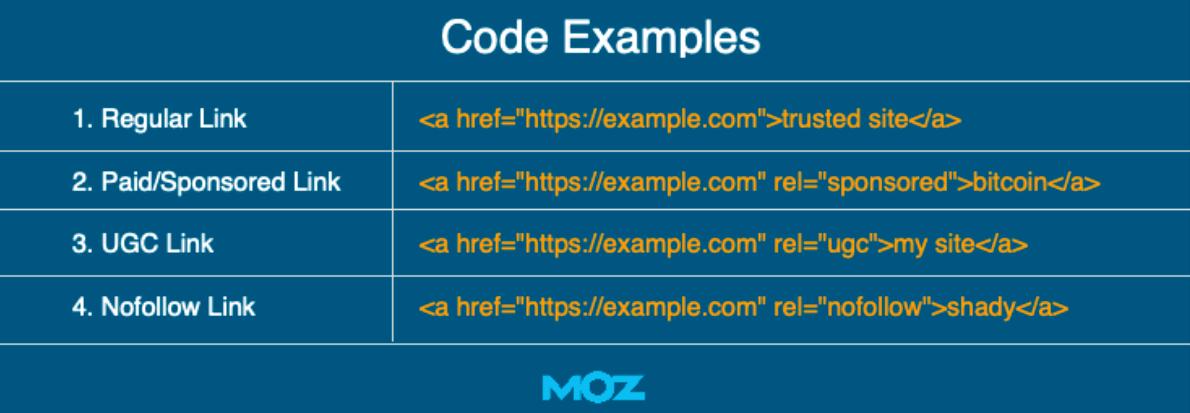
Additionally; you may use multiple tags for a link. For example;
rel=“ugc sponsored” indicates that a link is from content created by a user and contains sponsorship.
Note: Google also stated that you are not required to perform the retrospective operation. For example, if you previously put the tag “nofollow” on your sponsored links, you are not required to use the “sponsored” tag again.
Getting back to our topic; an outgoing link from your website with rel=”dofollow” states that you approve the link to be followed by search engines; however, you should give rel="nofollow" tags to some (in fact most) of your links as too many dofollow links may damage your website's authority.
You may perform the dofollow/nofollow checks of the outgoing links from your website using the following section of Ahrefs.
Ahrefs ⇒ Outgoing Links ⇒ Linked Domains
By clicking on “Link type” you may view the number and details of the outgoing dofollow/nofollow links from your website, from “Linked domain” you may view the domains to which you gave a link and from “Links from target” you may view the pages containing the links.
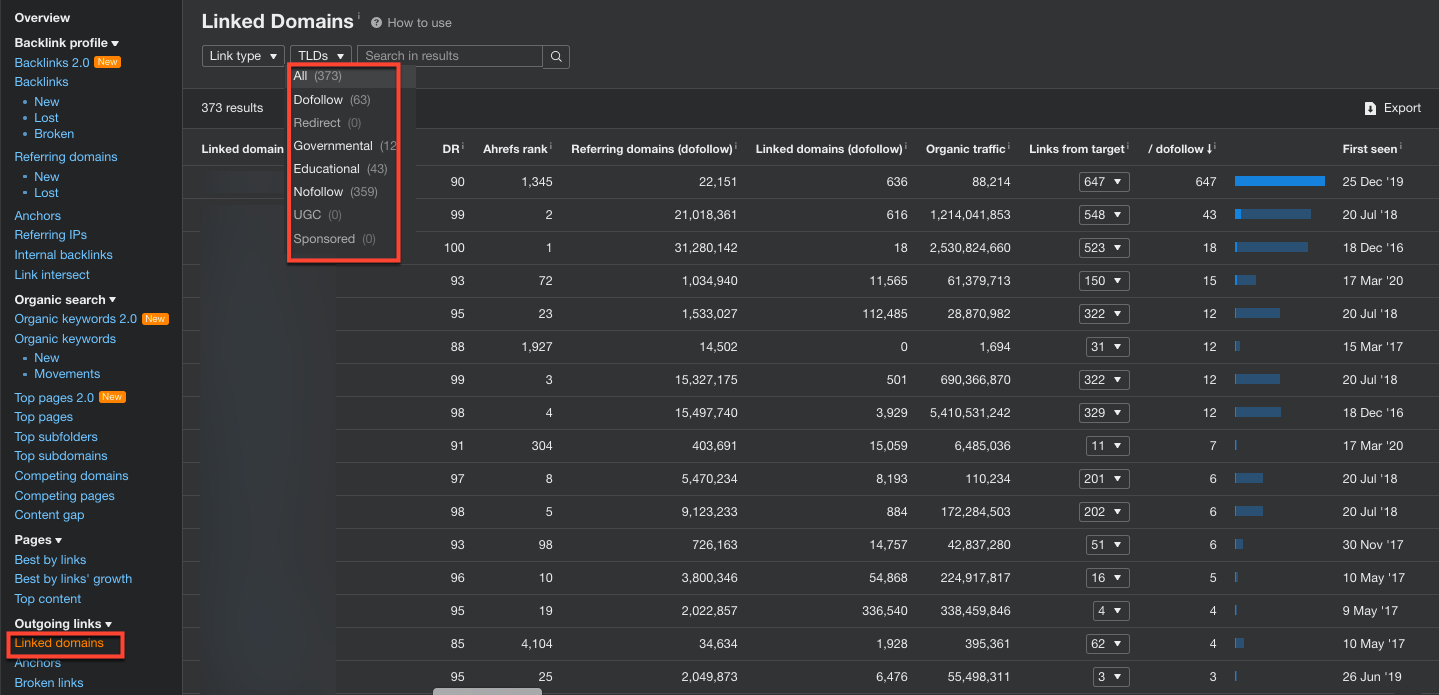
To wrap up;
With the information we provided on links, we shared tips for the success of your internal linking strategy and to increase your likelihood of obtaining backlinks through natural means. We hope that your authority increases as soon as possible!
Sources:
https://moz.com/learn/seo/internal-link
https://moz.com/learn/seo/external-link
https://neilpatel.com/blog/guide-to-guest-blogging/
https://www.searchenginejournal.com/link-building-guide/reciprocal-links/
https://ahrefs.com/blog/reciprocal-links/
https://ahrefs.com/blog/link-opportunities/

