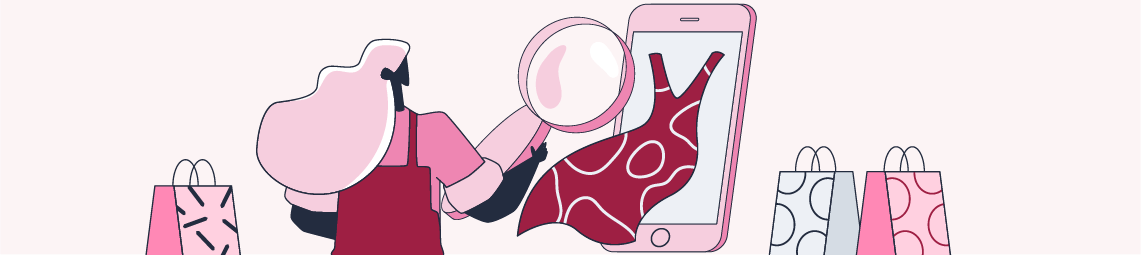SEO Guide for E-Commerce Sites
E-commerce is a sector with a very large volume. The graph below shows the online shopping behavior of smartphone users by age group. As noted, approximately 50% of people search online before buying and 43% do online shopping. You can review this report to examine internet trends and data in more detail.
Regardless of the size of their business, nowadays it has become compulsory to establish an e-commerce site for every business administrator who wants to grow. And they have to develop their brands with online marketing strategies, leaving aside traditional marketing methods. One of the strategies that should not be ignored is SEO. You can improve your brand and increase your internet visibility with SEO strategies that enable you to be found on the Internet. If you ask “What are these strategies, and how do we implement them? ”Our SEO Guide for E-Commerce Sites” is exactly what you search for to answer your questions.
Keyword Analysis
As we know, the starting point of SEO efforts is keyword analysis. This situation is no different for e-commerce either. Two things to consider when performing keyword analysis are the relevance of the keyword to the product / service you offer and the search volume. In this case, we recommend that you target the ones with the highest search volume among the words most relevant to your site.
Keyword Analysis for Categories and Products
We can also separate keyword analysis into two parts. The first is doing a keyword analysis for your products. What you need to pay attention to when doing this analysis is not to wander outside your product segment and make sure that the keyword is not too broad in terms of meaning.
For example; If you sell clothes belonging to various designers, targeting the word “dress” does not necessarily help you. Because while the intention of the person searching for “dress” is any dress that will meet their expectations, your products appeal to people searching for “custom-designed dress”. In this case, people who search for “dress” will not turn into persistent visitors because they will not meet their expectations even if they reach your site. That's why you should consider how much you can meet the needs of users who come to your site through keyword searches when you do keyword targeting.
Keyword Analysis for Blogs
Blog; helps you to benefit from words that you can’t target directly with your products or services, or from long-tail keywords, a.k.a. extended keyword phrases, such as ”most beautiful midi dress models”
We assumed you were selling designer dresses above. By writing about subjects that you can’t target with your products, such as "summer dresses designed by famous fashionistas for 2017 Spring / Summer” or "New York Fashion Week's most beautiful dresses” in your blog, you can add a lot more keywords than “designer dress” to your content.
To give a tip, the most sought-after long tail keywords include “who, when, how, where”. You can use HitTail and Wordtracker Keyword tools to find long-tail words.
Competitor Analysis
Don't be fooled by the fact that the title is “Competitor Analysis”, our analysis of keywords isn't over yet. We can say “Done” for keyword analysis only after completing our competitor analysis.
The Keywords Your Competitors Succeed At
We have created a pool of targeted keywords for our products and blog. However, we cannot state that this pool is complete without looking at the words that our competitors are successful in, in other words without monitoring others in the sector closely. To select succeeding competitors, you can utilize the search engine like a user and search the ones with high search volumes among the words you have selected for yourself and analyze succeeding competitors.
You can also decide on succeeding competitors you'll analyze by looking at the Domain Authority (DA), which shows the status / strength of a site, and Page Authority (PA), which shows the status of any page in the eyes of search engines. You can view these values via Moz toolbar free of charge.
We've identified competitors. If you ask “How are we going to look at the keywords they have succeeded at?” there are some tools for this. One of them is SEMrush. It is a tool that analyzes every aspect of the site that you want to analyze, such as in which words the site is ranked, at what rank are they ranked and the search volume of the words.
However, we recommend that you purchase the paid version so that it can provide you with a detailed results. Apart from that, the tools that will provide you useful analyzes during competitor analysis;
As you can see, it's an analysis tool that shows you a lot of competitors in comparison to keywords and traffic. Unfortunately, you need to switch to the paid version to perform detailed analysis.
Another similar analysis tool is SimilarWeb
With this tool, you can analyze keywords, and make a comparison between yourself and your competitors.
Links of Your Competitors
Next is link analysis! You can obtain links through press releases and bloggers by looking at where the links to your competitors come from. As for how to look;
To explain the Trust Flow and Citation Flow values you see above; Like Moz's DA and PA values, Majestic looks at the trust and power metrics of your backlinks and assesses Trust Flow and Citation Flow values for your entire site
Ahrefs allows you to perform a detailed backlink analysis with options such as the best pages based on links, the best pages based on the growth of the link profile.
While the paid versions of the three analysis tools we introduced here present very detailed analyzes, and you can only access very limited data sets with their free versions. You can see the power and trust metrics of your competitors' links and from which keywords they have links coming from by using these tools
Site structure of your competitors
When we mention the site structure; sections such as on-site navigation, the structure of categories and subcategories come to mind. The most important points to pay attention to in the structure of an e-commerce site are to create specialized links such as;
- Most popular / most purchased / most clicked products in some categories
- Related products
- Products most satisfying customers
- Products most recently displayed
You can choose your best and most successful competitors in the sector and examine what kind of structure they built for this. You can plan a structure for your site in the same way, a structure with some changes, or a completely different structure.
Finding Technical Errors
We completed our keyword analysis and examined the competitors. Next is making a technical audit of our site.
Duplicate Pages, Titles, Meta Tags
Within the framework of SEO all of your content, titles, and meta descriptions should be unique. One of the most common problems faced by e-commerce sites is the “duplicate” content / title problem. The reason for this is that they may contain a great number of products that are similar to each oıother. For example; the same model and brand of a sweater maybe both in yellow and green color. And the only difference between the content and titles of these pages will be the color of the product. Sometimes even this difference in color may not be added to the title. In order to eliminate the problem of duplicate content and duplicate titles created by this situation;
- Identify one of the similar products with differences in color and size, as the main page, and add the “canonical” tag to the code section of others to notify the search engine that this page is your primary page.
- Or add a “noindex” tag to ensure that duplicate pages of your primary page are not indexed and ranked by the search engine.
Screaming Frog is one of the SEO tools that make versatile analyzes of your site. With the free version of the tool, which has both free and paid versions, you can analyze your page up to 500 URLs. With this tool, you can analyze for duplicate titles, duplicate meta descriptions, duplicate content, H1 tags, and more.
404 Pages
You can also analyze your pages that give “404 Page Not Found” code through Screaming Frog. You can also do technical analysis via DeepCrawl, an SEO analysis tool. You can also access all of your pages that give 404 code for free via Search Console. You can also observe your progress by comparing each analysis to one of your previous analyzes.
Coming back to 404 pages again; The 404 page is a natural result. Incorrect or incomplete typing of the URL may result in page 404, as it may be a result of searching for a product that is not available now or was not present at all. But besides that; The new addresses of your products may be different from the past ones due to a technical change, the change of your site's category structure. If you don't set the right strategy, obsolete pages will continue to appear in the search results, and users who encounter 404 Page Not Found will stop preferring you over time. To eliminate this problem, whenever you make any changes;
- The old URL should be redirected to the new URL by 301 Permanent Redirect.
- If there is no equivalent page, the old page should be redirected to the most relevant category or home page with 301 to retain the value of the old pages.
301 will be explained in detail in the next section.
Is it necessary to prepare a special page for the pages that should give 404 code? Of course, there is no such requirement, but to improve the user experience;
- You can put links leading to categories, home page and contact page.
- You can add a search box so that the user can reach what he is looking for on-site.
- You can create a colorful and entertaining page that attracts the user's attention.
Here are some good examples to inspire you with ideas:
301 and 302 Redirects
With 301 redirects, which are used for permanent redirects, you transfer the SEO values of your old page to the redirected page. With the 302 redirect, which is used for short-term, temporary redirects, such a transfer does not happen since the old page will be returned after a while.
In e-commerce sites;
- The 302 redirect is used for brands / boutiques / products that are closed for a while and will be replenished in the following days. A 404 page and an explanation such as “Our product is Sold Out” are among the solutions.
- 301 is used for products that are removed from the product range.
Site Speed
Site speed is one of the factors that affect SEO. From the user's point of view, it is already time-consuming to review hundreds of products on your e-commerce site, and we don't want to consume it further with slow-opening pages. And when we encounter a slow loading page, we simply close the page and try our luck in other results. This is the point where you need to optimize your site speed to improve the user experience.
You can measure our site speed with the following tools:
If your site speed is low, these tools will report from what problems this issue is caused by and how it should be solved as a result of analyzes.
On-Site Search Engine Optimization
Keyword Optimization
We did a keyword analysis. Now we will optimize our site by looking at this work. Any point related to content such as the
- Page title
- Heading tags
- Meta description
- URL
- Introductory product descriptions
- Image names and alt tags
we can benefit from our keyword analysis. The important thing here is not to drown the content with keywords in a meaningless way and adding titles, descriptions and content that match the products.
In the above examples, we tried to show what the title, URL, and meta description of the pages look like in the results that appear in the “smartphone” search. The clicking rate of the example in the green box is higher because it gives more clear and meaningful information compared to the other. The page title is a clear statement indicating the content of the page, while the meta description consists of a few meaningful sentences describing the subject of the page. The URL should include keywords related to the page and be free of unnecessary parameters.
Site Structure
We can call the site structure one of the most important points that will increase the user experience. Users will be able to reach what they are looking for easier as navigating your site will be more simple.
Try to think as plain as you can while constructing your site's architecture. This means trying to ensure that your users can access the product page from the home page with the least number of clicks possible. Besides, the link value that we call link juice is shared by moving further from the main page to reach other pages. And as the number of clicks rises, the link value to be transferred to the reached page will drop.
When naming your category and product pages, using keyword analysis and choosing the most searched keywords will provide you with positive gains. But try to achieve structural integrity. For example; if one of your category names is “Dress Models” while the other should not be“Skirt Prices”. If you chose to use “models” in one subcategory, name them all with the same theme.
Internal Linking
Another issue is internal linking. Namely linking from any page of your site to yet another page of your site. With site linking, you can strengthen the pages by linking to the pages that you defined with the keywords that you decided. What you should keep in mind while doing this process is that internal links provided on the home page are always the links that transfer the most value.
Another point to note is that since search engines are smarter than you think, don't add too many links with the same keyword. This is because the search engine will perceive this as suspicious behavior and think that you are planning to mislead it. Instead, we recommend that you link to your site more naturally via internal linking.
Finally, you need to do a sitemap including all of your pages for the search engines to analyze and index, and then report this to Google.
Mobile Compatibility
Mobile users are in a group that should never be ignored. Because the number of mobile users is increasing day by day. 58% of these users expect the pages to load quickly, while 61% prefer to go to the competitors if the page they clicked isn't mobile compatible.
There are three different options for mobile compatibility.
- Responsive Design: Queries easily adapt to tablet, smartphone and desktop tools. In this easy-to-apply, low-cost option page opening speed may drop when opening the large pages that are suitable for the desktop on mobile.
- Dynamic Design: Without any changes to the URL, your website can change the appearance according to the device used, by understanding from where the user comes to your site. Dynamic design, with its high cost and complex structure, offers mobile adaptation based on content and provides the best mobile experience.
- Separate Mobile Site: Requires a different site for mobile users. The URL address of the mobile version will also change. For example; The mobile version of your site may be m.site.com, while the desktop version is site.com. As with the dynamic design, with a separate mobile site, which is costly and complex, you can offer different content and appearance than the desktop version and enhance the mobile user experience.
Customer Reviews, Ratings
It simply won’t do without comments. Most users read comments from other customers and review their ratings before purchasing a product. According to researches held, 77% of users read the previous comments before the purchase. You can increase your conversion rate by offering your customers the opportunity to evaluate and comment on products. In addition to increasing your conversion rate, you can get an advantage in SEO terms too. Because each comment means content, and as your number of comments increases, your page will be fed with content.
Structured Data
Structured data allows you to highlight certain parts of the content on your page to make them stand out in the search results.
In the example above, sections such as rating, how many people have reviewed it, dates of related events, tracks of the album appear in the search results because they are marked with structured data. Further information can be obtained from Schema.org. For example;
information about your company such as address, telephone number, fax number, name of the founder;
information about your products such as images, descriptions, names, evaluations, ratings;
information about your article such as publication date, names of authors;
information about events such as the date of the event, attendees, descriptions;
information about a book such as a title, director of the movie of the book etcetera can be tagged.
Social Media Integration
Your presence in social media is as important as your client’s comments. Considering that most people use social media fairly often, we can say that it is one of the platforms to pay attention to. Having many social media posts and things shared about you means people can find you and value your brand, for the search engine
- You can see the impact of social media on SEO in the chart above. This situation will, of course, vary from sector to sector. You should analyze which social media channels are used more by your visitors when they are used, and demographic variations then develop strategies accordingly for this.
Blogs
At the beginning of our article, we had “Keyword Analysis for Blog ”. It's time to use this analysis. Let's clarify why the blog is important:
- With the blog, you can share current topics and keep your content vibrant at any time. Thus, you can include the most searched keywords from the current events in your content.
- You can target keywords that you can't include in your products or category through your blog because it's more unfettered in regards to topics and has more content compared to the rest of your site.
- As your blog posts increase, the number of pages you have will also increase. Of course, the value you gain from the increasing number of pages is directly proportional to the quality of your articles. You can also transfer value between pages by making internal linking through each blog post.
Blog optimization is no different from the rest of your site. You should optimize titles, meta descriptions, images, URL, internal linking, and other points in the same way. What can you share on your blog?
- Detailed content that can guide users
- Hints and tips for the use and selection of the products
- interviews with people and brands that prefer your brand
- news and developments about your industry
- news and developments about your brand
- Promotion of your products, not necessarily for each one
- Listing content such as category-based "best seller" product lists
- users' interests Content that sets out to combine your fields with your service area (eg movie directory or movie listings for your movie-watching users).
In a nutshell, anything you can think of can be a blog post. Another important point here is that your blog should attract your users both visually and content-wise then should encourage them to spend time on your blog.
Link Building
The link building part is a point to pay attention to. Because search engines now consider “natural” links important and they can penalize you if they find out that you are link building artificially. Search engines that were not particular about linking in the past, nowadays want the linked page to provide information to the user, the anchor text to be relevant to you and the keyword linked to, and the link to be provided from high-quality sites.
Since link purchasing is quite widespread, some sites only share articles for linking purposes and the content of the articles on the site does not belong to a fixed topic. For example; one page might be about automotive while the other might be a recipe. Getting links from such sites will not provide a lot of benefits to you.
Link strategies that are most suitable for e-commerce sites are:
- Product reviews; You can send your products to the bloggers who write about that product’s category and ask them to share their thoughts and experiences.
- Press releases; When you launch a new product on the market or organize an event, you can get links through press releases that will be published on different blogs and news sites.
- Through your content, you can engage bloggers and users to share them on both social media and their blogs. One of the best examples of this in Turkey is "Onedio". As they know their users very well, they personalize some of their content and prepare others addressing different communities so that the users can identify the content with themselves.
- Broken link building; You can identify links that do not work with link analysis tools such as MajesticSEO, Moz, Ahrefs and request that the link is redirected to the page you submit. Broken links are usually due to the fact that the page existed once and currently does not exist. This is because the old version has not been redirected to the new version of the page or it has been completely deleted. In such cases, you can either redirect your once-but-no-longer existing pages to a new page, or you can also contact the linking person.
Things you should not do;
- Don't perpetually get many links with the same anchor text
- Don't perpetually get multiple links to the same page
- Don't get links from low-quality sites
Of course, you can't control the anchor texts and which page is being linked. However, if you already have inbound links without your influence, they will not be towards the same page or with the same keyword.
Tips for Local SEO
Your regional targeting may be focused on a narrower area. For example; you can only target one city like Bloom And Fresh. Here's what you can do for local targeting:
- Make sure to include the name of the region that you serve in title and meta descriptions
- Keep an address and a phone number on the contact page
- If you are serving in more than one region, placing the address and phone number of each in the footer
- Mark the region with structured data
- Present local content. For example; You can feed yourself with content such as “Favorite Tea Gardens of Istanbulites”, or “The Most Beautiful Routes of Istanbulites for a Weekend Getaway”.
- Provide tips for users in your target area
- Adding your business to Google My Business, Yelp, and Facebook
SEO Analysis Tools
We're at the end of our analysis. We used some analysis tools to explain. Now we want to provide you these tools collectively.
Google Keyword Planner: Keyword analysis within Google. A comprehensive tool that provides separate results for both organic and paid searches.
Keyword.io: Keyword analysis tool that enables you to conduct separate analysis for Google, YouTube, Bing, Amazon and App Store.
SEMrush: Analysis tool that offers keyword analysis, competitor analysis, and link analysis.
Serpstat: It is a multifunctional platform for digital specialists and has more than 40 tools from studying competitors and keywords to selecting resources for external links.
DeepCrawl: Conducts a detailed analysis of your website. Provides you with a detailed report of your site containing site structure, technical errors, internal linking and more.
Screaming Frog: You can integrate this tool with Analytics and analyze your site's links, images, CSS and HTML.
SimilarWeb: Compares your site and competitor sites to provide detailed reports on many topics such as keyword analysis, traffic distribution by type, social media analysis, content analysis.
Searchmetrics: Provides in-depth analysis of visibility, ranking, link analysis and content analysis with competitor comparison.
Majestic: You can examine both recent and historic backlinks of your website and competitors’ websites in detail.
Ahrefs: 360 degree, all around SEO analysis tool for link analysis, organic traffic analysis, keyword analysis and crawl analysis.
Moz: An analysis tool like Ahrefs which can perform link analysis, keyword analysis and crawl analysis, as well as a separate analysis for local businesses.
Google Mobile Compatibility Test Tool: Tests whether your site is mobile compatible or not.
Google Structured Data Testing Tool: Tests the existence and correct implementation of your structured data.
Sources: