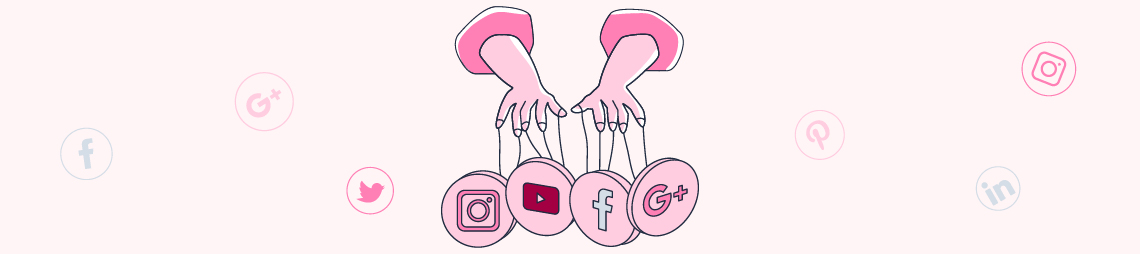Top 5 Social Media Management Tools 2023
Even though it has not been long since we were first introduced to the concept of "Social media", without a doubt we are one of the nations that adopted to it best. We all have accounts on many different social platforms, maybe even multiple accounts. The situation has evolved to such a degree that managing our social media accounts, both for social and professional purposes, is a challenge in itself. In fact, it has probably started to interfere with our daily life for most of us. And fortunately for us, many programmers who think like us have turned the solution to this problem into different programs and presented it to us. I wanted to contribute to you by sharing what I loved and found to be the most useful among these mobile, desktop or internet based software. Let me start without further ado.
1) HootSuite
First, among the programs, I want to mention and one of the most useful for me is HootSuite. So what is this HootSuite? In fact, we can define HootSuite as the most known program for social media management. Even though it has only recently became popular in Turkey, allow me to talk about the operation of this software which is very popular in the US and Europe. You can synchronize all of your social profiles in HootSuite. So, in other words, you can manage multiple social media profiles simultaneously. This is a real advantage in terms of time management as well as organization. For example, if you want to share specific content on all of your profiles, you can select the profiles you want and share simultaneously on them by using HootSuite, rather than logging in each one by one. Another nice feature of HootSuite is that you can schedule content sharing. You can schedule your tweets or profile posts to be shared at the date and time you want. This significantly reduces wasting your time on social platforms and increases your time efficiency for professional use. Besides this, If you are curious about the other features of this software, which offers many different options and convenience aimed for professional use, I suggest you check it here. Let's move on to the next application without further ado.
2) Buffer
Now I will talk about Buffer application. You can synchronize this system with your Facebook, LinkedIn or Twitter accounts. Although Buffer is similar in concept to Hootsuite, it is characterized by some small differences and an attractive interface. In Buffer, just like in Hootsuite, you have the chance to schedule your tweets or posts. You can set the desired sharing time period at a specific date and time. In other words, you can even set up your 1-year tweets or posts by setting time in advance. This feature, which is much more suited for corporate and professional use, seems to be really useful for time management and organizing. However, what separates Buffer from similar systems besides this is that it offers you options on what you can post. Even though it is not a Turkish-supported system, you can choose from English content suggestions, schedule them to be published or publish them instantly on your profiles. One of the best features Buffer provides is that it offers you analysis of the content you posted or tweeted through the system. For example, through this system, you can find out how many times the content that you've tweeted - or posted is clicked, retweeted, or shared.
3) Seesmic
Now it is Seesmic‘s turn. Seesmic is both a web-based and mobile application. This application is usually used in the management of accounts of frequently used social platforms such as Twitter, Facebook and Linkedin. It requires more expertise to use and visually does not appeal to the end-user compared to other systems I have introduced before, but unlike other applications, it has desktop applications for Windows and Mac users. However, a Linux application is not developed yet. Although it is at a disadvantage in terms of ease of use, it has features to satisfy both individual users and social media agencies in terms of functionality. Seesmic also can work integrated into about a hundred different third-party software, including Klout, Zendesk, Salesforce Chatter.
4) TweetDeck
Now let's talk a little about TweetDeck. TweetDeck is also an application designed solely for the management of Twitter and Facebook accounts, rather than other applications. Like Seesmic, TweetDeck is has a desktop version for Mac and Windows. But it has another difference. It is available as an application in your Chrome browser as well. Just like any other social media management tool, TweetDeck allows you to control the actions of your accounts and schedule your posts simultaneously. In addition, when you use TweetDeck, you will see by Twitter on the logo. This is a recent and highly controversial development. TweetDeck's rapid rise in the United States drew the attention of Twitter and it was purchased for $ 40 million last summer. When you subscribe to the site you will notice many similarities with, Twitter's theme. But the interesting and most criticized thing is: Why did Twitter acquire TweetDeck, an application designed to connect to its platform? Couldn't it spend $ 40 million better? Even though these questions are asked on the social media, time will tell whether this is a correct or faulty investment.
5) SpredFast
Although the platforms I mentioned above serve both in individual and corporate terms, the platform I am going to mention now has a use for corporate companies generally. Therefore, finally, I want to tell you about SpredFast. If you have a corporate brand, it becomes really important to make it valuable and stable in the eyes of your customers. SpredFast offers high-quality social media management opportunities, especially for companies and corporate structures, even though the price appears slightly high in the catalogues. In addition to the ability to combine updates and content, which we have mentioned in other tools, this app provides a benchmark feature that allows users to manage and compare social media campaigns. There are also management tools that allow you to compare these campaigns with other campaigns and products in the industry. The analysis feature is very different from other platforms providing this service. This feature is based on the number of shared content, the number of end-users who reach the campaigns, and the number of followers - viewers. SpredFast also plays an important role in collecting other social media information by following bit.ly links. Although these may seem complicated in theory, SpredFast's user-friendly interface and documentation make it easy to be expressed in simple graphics.
Verdict If you are a corporate company, or an individual who appreciates your reputation and brand value on the Internet, I'm sure these 5 platforms I've selected after a long elimination process, will be very useful to you. I think that it will become one of your indispensable items to use in a short time thanks to its advantages such as being organized and protecting your corporate image through quality feedback. I suggest you try all of them and choose the one that suits you best.