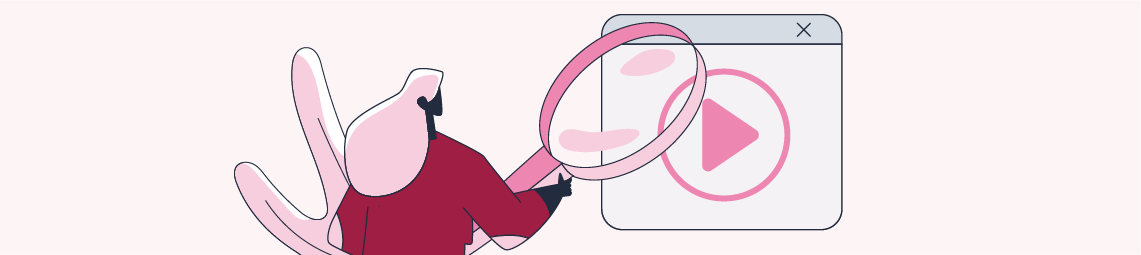Search Engine Optimization for Videos
Search engines are constantly developing themselves to improve the user experience by showing the most relevant results in the results sections such as “News”, “Images”, “Video”. In order to keep up with the developments made by search engines in this field, site owners should integrate the relevant segments into their own structures. One of these segments is “Video”.
Just like your blog posts, product descriptions, or text sections you have added to your site, it is possible to achieve the desired success for video with SEO practices. This means that you will need some optimization to ensure that videos that you upload to your site or YouTube page will rank better in search results. We will examine these efforts in two sections, “Video Optimization for Sites” and “Video Optimization for YouTube”. Let us state in advance; Although there are no big differences, there are some points to be paid attention to on both sections.
Video Optimization for YouTube
As you know, YouTube is a very popular platform. We can call it a separate search engine for videos. The challenge for search engines is that the content of videos for search engines cannot be read or understood by them. Therefore, we should feed them the readable parts in the most satisfying way possible. For example; Before you can add a video to YouTube, you need to think about the title, description, etc. before users can access your video.
Anahtar Kelime Analizi
As in all SEO work, keyword analysis is required in video works. We will identify most segments in accordance with this analysis. Search engines often list video results in queries that cover the following categories:
- “How-to” searches
- Product / Service / Event / Book / Film etc. evaluations
- Trainings, workshops
- Sports-related searches (10 waist-slimming movements, stomach thinning movements)
- Funny videos
Well, why is this important? This will help you a lot in determining the content-based parts like video title and description.
So how to do keyword analysis for video? You can start with search results first. For example; The video results in a query like ”How to knit?” will be as follows.
As you can see, there is no title that doesn't include the question “How” (Nasıl). You can also query for your keyword and see what path the titles of the top-ranked videos take.
As we have explained before, you can use keyword analysis tools such as Keyword Planner and keywordtool.io
Let's underline this; Don't spend too much effort to find keywords with very high search volumes. Because the words that contain words such as “how, where, when”, words that we call long tailed, are often low in search volume, but they are the points that need to be considered in video optimization.
Uploading Videos
You’ve done the keyword analysis, you've made your video and it's time to upload it to YouTube. Let's look at things to pay attention to when uploading videos from an SEO perspective.
File Name
When you are determining the file name of your video, it's worth looking at your keyword analysis. Your filename must contain your keyword. For example; If your target word is “knit”, you can create your file name as ”how_to_knit_video.mp4..
Title
The title follows the file name. You should think a little more on the title. It should be both striking and address the word the user is searching for. It is similar to determining the title for a blog post. The only difference is that if you have educational and informative video content, you should also emphasize “How To?.
If you include the phrase “how-to” along with your keyword when determining your title in a way that can match the content of your video, you will reach more users.
Description
This section is the most important. Since search engines cannot listen to your videos, it can not detect their content. You will be giving this information to the search engines with the “description” section.
- You can include your link in the description.
- You can concisely write a 250-300-word description without stretching it.
- You must include your target keyword within the description.
The example above is a description belonging to “SEO For Beginners 2017 - How To Rank High In Google?”Since the video describes SEO in every aspect, the description part is both detailed and it is a little longer than usual. You can also add to the description section by sifting and processing the raw transcript of the video.
Tags
Tags also help YouTube and the search engine understand what your video is all about. It also allows you to be listed in the “relevant videos” section presented on the right.
User Experience Metrics
In video optimization, you must consider the user experience as well as the search engine. In fact, when it comes to video, the user experience is more important. The following metrics help you determine how users relate to your video. You can easily tell if your video is liked or not, especially from these metrics.
Video Length
Video length is one of the most important factors that affect the ratio of video watched by users.
The graph above shows the average video viewing time of a user. As you can see, on average 3:52 minutes of videos are watched. You should take this into account when preparing your video. This is very important to have the video that you have prepared with hard work watched. Of course, your video may be longer depending on your subject. In such cases, we recommend; if possible, to split the video into pieces. If you want to publish it as a whole, you should keep your video from being monotone in order to catch the user's attention and watch it to the end.
Comments
You should provide your users with the opportunity to comment with the video. Of course, the content of your video will determine whether the comments will be positive or negative. You can also improve your future videos based on comments from users.
Subscription
A user who subscribes to your channel after watching your video is worth everything. Because this indicates that your video is GREAT.
Watch and Share Rates
The number of people watching your video is a metric that will affect other users' decision. The sharing rate, likewise. Both metrics show how much your viewers like your video. You can comment on the success of your video based on these rates. You can also get an idea by checking other videos on similar subjects with high views and share ratios.
Mentioning your video on different sites
You can play an active role on question / answer platforms such as Quora, and comment on the questions with your video’s link. You can also reach more people by sharing an article that includes a link to your video on international channels which allow you to write blog posts such as Medium, Linkedin. To see questions related to the subject of your video in question and answer platforms, simply type the word in the search box.
And of course, don't forget to share this video on your own blog!
Video Optimization for Websites
Now it's time to add video optimization to your website. In fact, there is not much difference in terms of optimization. Only difference being, while in YouTube videos user metrics show variance, there are several page-based integrations for videos on your website, such as schema.org.
Keyword Research
We explained the keyword research at the beginning of our article. Since there is no difference between the video to be added to the website and the keyword analysis for the video to be added to YouTube, let's not go over it again.
Title
We recommend you; determine a long-tailed title that includes your primary keyword. Just as you determine the title of your blog posts, you can crown your video with a title that describes the purpose and content of the video.
Description
You can describe what your video is about and its content in the “description” section. Thus, you will provide search engines text information about your video.
Transcript
You can add any speech or statement in your video, i.e. the transcript of your video, directly below your video. Thus, you may utilize all of the benefits of the rich content of your video. By adding transcripts of the videos we publish on Zeo TV, we aim to both provide users with a delightful experience and achieve success in terms of SEO.
Sitemap
If you have more than one video, it is useful to create a separate sitemap. Because sitemaps are the fastest and most effective way for search engines to reach your pages.
Schema
With Schema tags, a type of data marker, you can highlight certain parts of your video.
<div itemscope itemtype="http://schema.org/VideoObject">
<h2>Video: <span itemprop="name">Title</span></h2>
<meta itemprop="duration" content="T1M33S" />
<meta itemprop="thumbnailUrl" content="thumbnail.jpg" />
<meta itemprop="embedURL"
content="http://www.example.com/videoplayer.swf?video=123" />
<object ...>
<embed type="application/x-shockwave-flash" ...>
</object>
<span itemprop="description">Video description</span>
</div>
As above, you can mark many details such as title, duration, URL, description with schema mark.
Other Tips
- Often, videos that touch the users emotionally become viral. If your subject is appropriate for emotional content, you can set a scenario for it.
To be more precise; the Nike Women Turkey advertisement you frequently encounter in recent days. The advertisement that attacked many taboos on women has gotten a lot of attention and was highly appreciated. Such videos are called emotion driven.
- You should create in formats like .mov, .avi, .wmv that are both visible to the search engine and preferred by users.
- Usually, videos extending more than 5 minutes can be boring. Of course, it is possible to prepare longer and satisfying videos depending on your subject.
- The still, representative picture of your video (thumbnail) affects the decision of users to watch your video.
We're at the end of our SEO optimization review for videos. We wish you plenty of videos with lots of clicks.