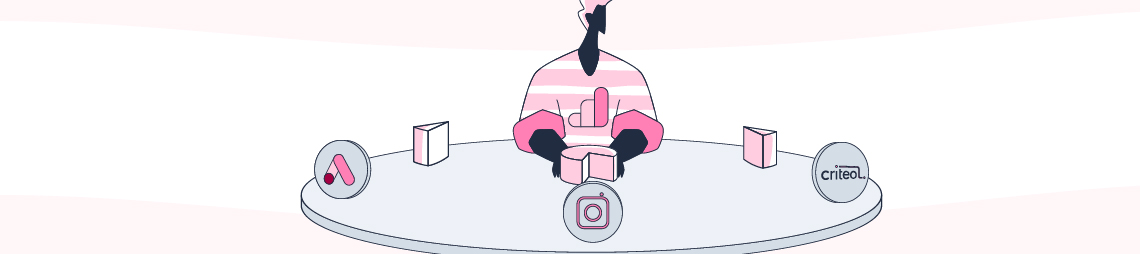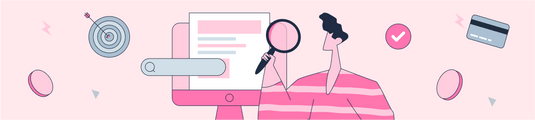How To Create A Search Campaign - How To Set Up Ad Groups And Keywords
With a campaign you will create in Google Ads, you can have the opportunity to promote the products or services you offer in a wide network of Google search results, websites, shopping lists, YouTube videos, and more.
So, how do you create a Google Ads campaign? How should the campaign structure be? How should ad groups and keywords be determined and set up?
The planning phase may seem very complicated at first. However, the more you know about the type and structure of the campaign to be created, the easier it will be to set it up. To better understand how this process works, let's take a brief look at the account structure of Google Ads.
The Google Ads structure is made up of three layers.
Account> Campaign> Ad Groups
Campaigns have many settings, such as where your ads will appear, the details of your target audience, how much budget will be allocated, etc. Ad groups, on the other hand, are parts of interconnected campaigns that have different ad structures (keyword and text ad). How the campaign will be set up is up to you; however, if you want to create an effective and efficient structure, you should come up with a strategy.
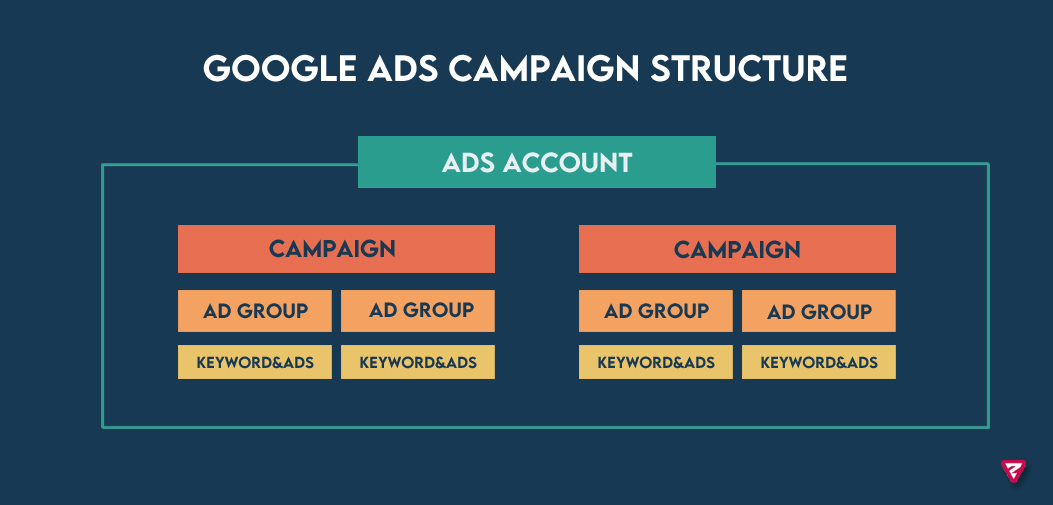
Campaigns have many settings, such as where your ads will appear, the details of your target audience, how much budget will be allocated, etc. Ad groups, on the other hand, are parts of interconnected campaigns that have different ad structures (keyword and text ad). How the campaign will be set up is up to you; however, if you want to create an effective and efficient structure, you should come up with a strategy.
There are a total of 8 campaign goals in Google Ads which are Sales, Leads, Website Traffic, Product and Brand Consideration, Brand Awareness and Reach, App Promotion, Local Store Visits and Promotions, and without a Goal's Guidance.
You can proceed by choosing the most suitable campaign type for you based on your marketing goals, brand strategy, and budget. In this article, we will discuss how to create the first campaign type, the search network campaign, and what to pay attention to while creating the campaign structure.
Creating a Campaign
If you are creating your first search campaign, you can follow these steps:
Sign in to your Google Ads account.
Select Campaigns and then click the plus icon to create a new campaign.
Choose Sales, Leads, or Website traffic.
(You can also choose Create a campaign without a goal's guidance option.)
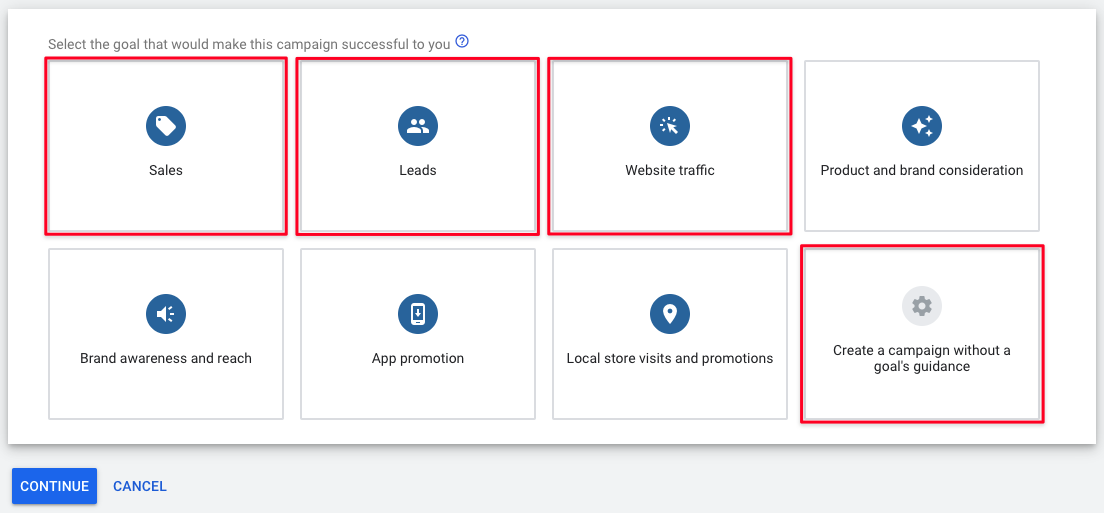
4. Under select a campaign type, click Search
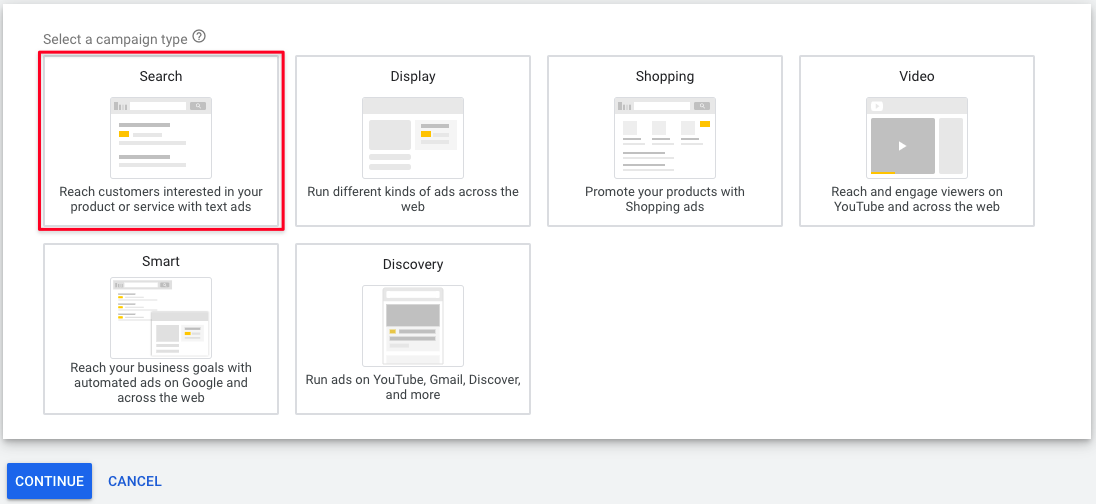
5. You can enter additional information about your business under the "Select the ways you'd like to reach your goal" section.
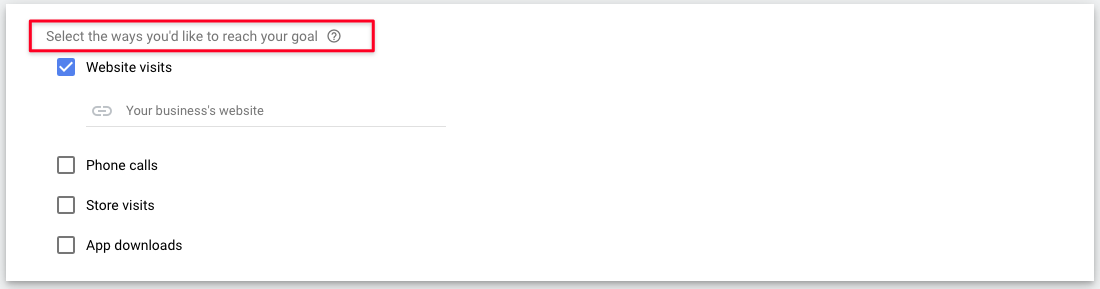
6. Click on Continue. On the next page, you will enter the name of your campaign and you will be able to create it after choosing campaign settings. Under the campaign settings, you customize settings such as “Budget and Bidding”, “Location and Language Targeting”, “Start and End Date”, and “Target Audience”.
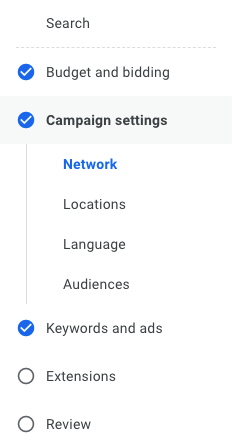
After you decide on your campaign settings, you will proceed with Ad Groups and Create Ads.
Ad Groups and Keywords
Your ad groups should have themes that will cover all aspects of your campaign. If you want your campaign to be efficient, you can define categories based on the product or service you offer while classifying groups of ads. For example, if you are selling garments, you can classify the ad groups based on product categories.
● Shoes
● Shirts
● Dresses
● Pants
● Blouses
When you group the ads in this way, you can track sales performance by category and carry out optimization according to performance.
You can determine different bid strategies in high-sale categories, and you may want to spend more of your budget on these categories.
After creating your campaign strategy and groups of ads, it's time to choose the keywords. The most important point to take into consideration while creating a search ad is the keywords you will use. The keywords you choose should be particularly relevant to the product or service you offer. After you complete your keyword research using the keyword planning tool, you can group the keywords in line with the categories you've specified while creating ad groups.
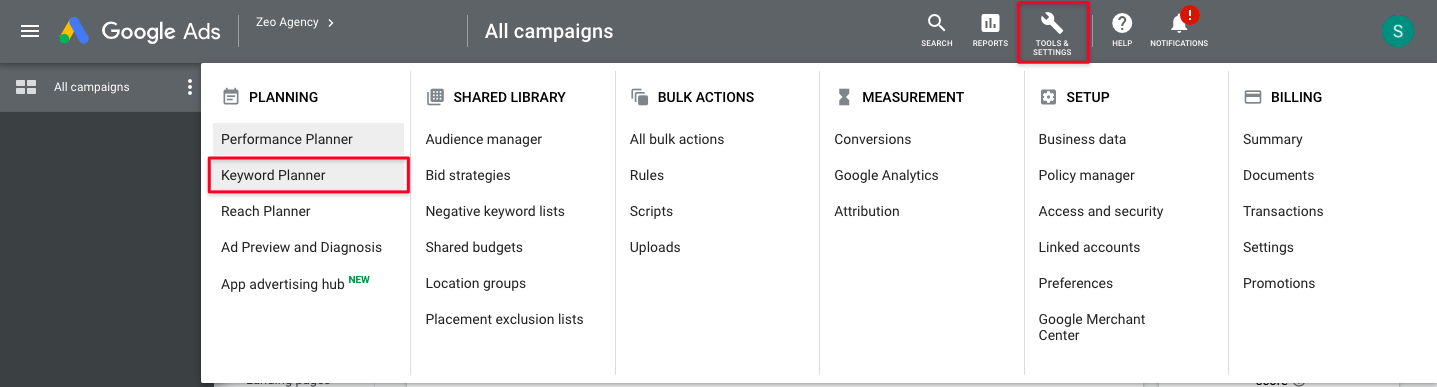
After placing your keywords based on the themes of your ad groups, you can create text ads that act as descriptions of the keywords in the relevant ad groups. Thus, each category will be directly relevant to what users interested in your product are searching for on the Internet. This will also contribute to the quality of your ad.
Below is an example of a campaign plan similar to the one mentioned above. In cases where the number and variety of products are high, you may prefer to create campaigns for the categories that you will specify as ad groups.
For example, Sneakers (Campaign)
Walking Shoes (Ad Group)
nike walking shoes (Keywords)
white walking shoes
the most comfortable walking shoes
Running Shoes (Ad Group)
Basketball Shoes (Ad Group)
Football Boots (Ad Group)
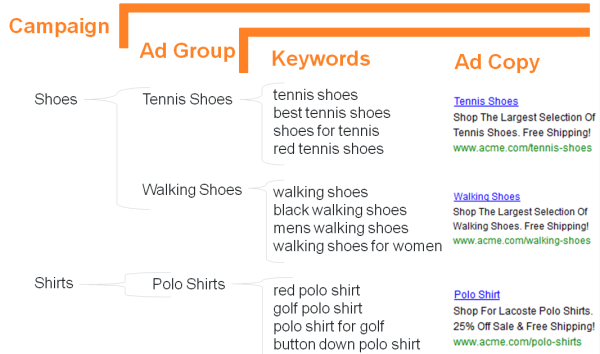
In reaching out to your potential customers in the most effective way, it is very important that your text ads are interesting relevant to your products. Adding keywords to your text ads will help users understand the relevance between what they are searching for and your ad, which will consequently lead to an increase in the click-through rate of the ad.
In your text ads, you can also highlight features that differentiate your brand or products from others. You can mention prices, promotions, and discounts. You can use messages that drive the consumers. By making use of these tips, you can create effective text ads.
Tip: To expand the scope of your ad, you can make use of Extensions. Extensions usually increase the click-through rate of your ads by a few points. Extensions will help your ad to become more visible as more content will be provided to your ad.
In summary, when you appropriately categorize ad groups and keywords, you can set up your campaign structure easily. After you set up your account structure as such, you can download reports to monitor the performance of ad groups and you can develop different strategies for each ad group. With a properly created text ad, you will be able to increase the quality of experience users will have when they encounter your ads. All these tips will increase the quality of your ads. Improved quality of your ads will also positively contribute to your business performance, including better ad rankings and lower advertisement costs.