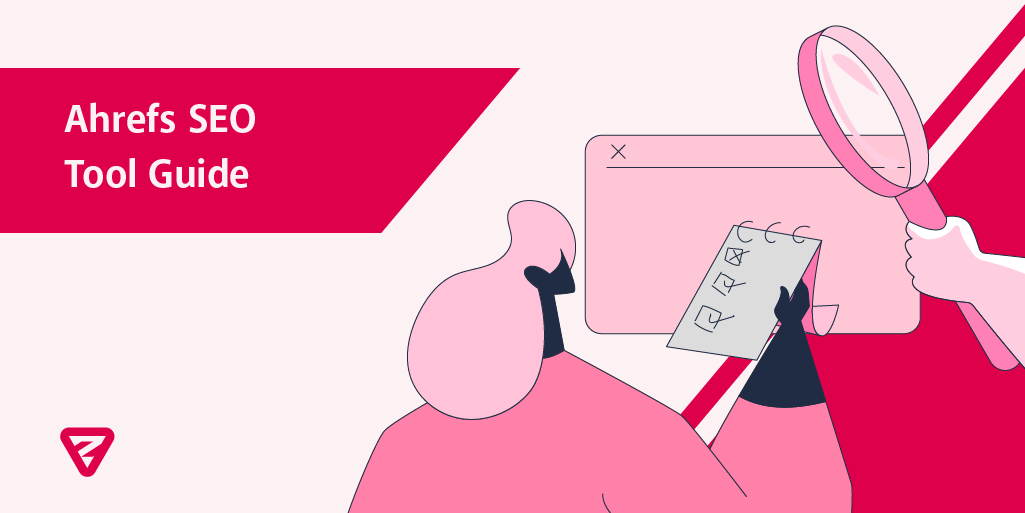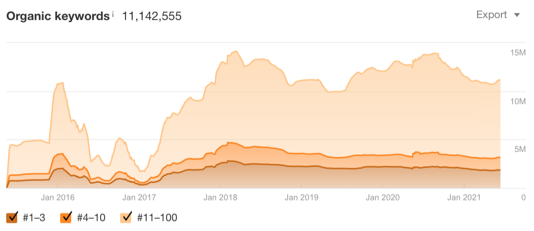The Ultimate Ahrefs SEO Tool Guide
Ahrefs is one of the most important and well-known SEO tools in the industry. With this tool, website owners can access and analyze lots of data on various SEO operations. In this comprehensive guide we have prepared for you, you can access detailed use of Ahrefs and our recommendations for making the most out of the tool.
About Ahrefs
Ahrefs is a popular SEO tool that was originally created for to manage the backlink process, analysis of internal and external backlinks. Many modules such as keyword analysis, site audit, competitor analysis and many more have been developed to the tool over the years. Considering these features, we may say that it offers many analysis options to better position websites on the search results page.
Areas of Usage
Ahrefs is used to do backlink analysis, keyword research, track positions of pages, and compare SEO visibility scores.
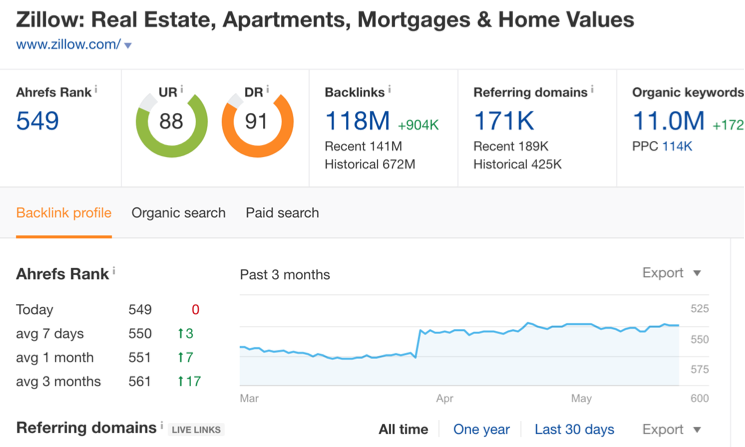
With Ahrefs, you can access the organic traffic metrics of your website,rankings of your pages on the search results, and the country breakdown of your organic traffic.
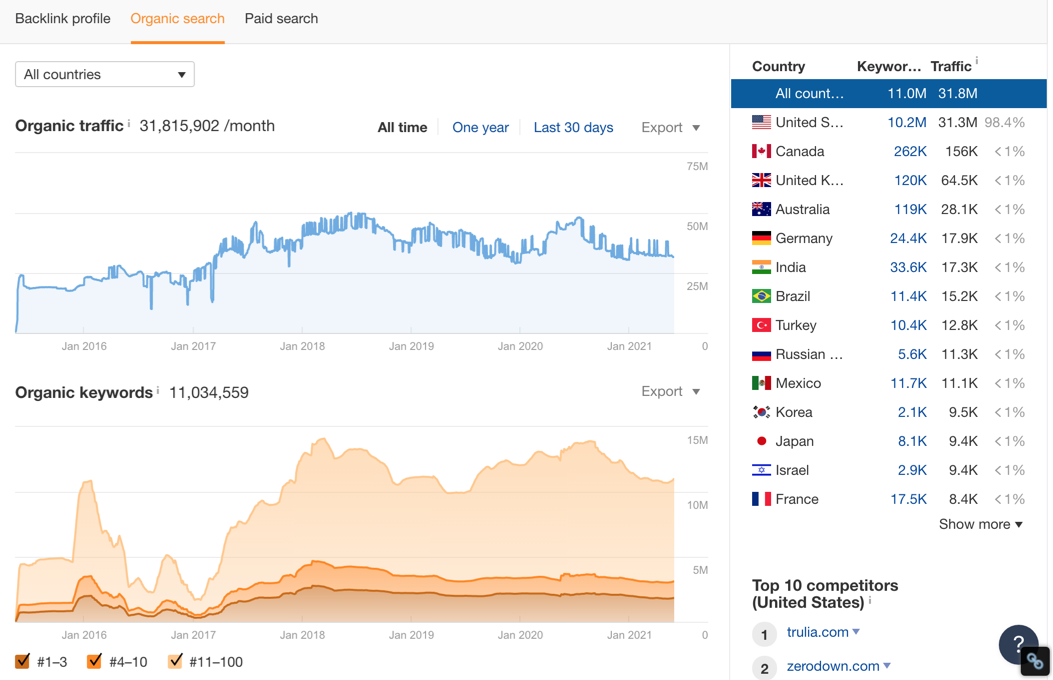
You can use Ahrefs to identify potential competitors on SERP by using Competing Domains feature.
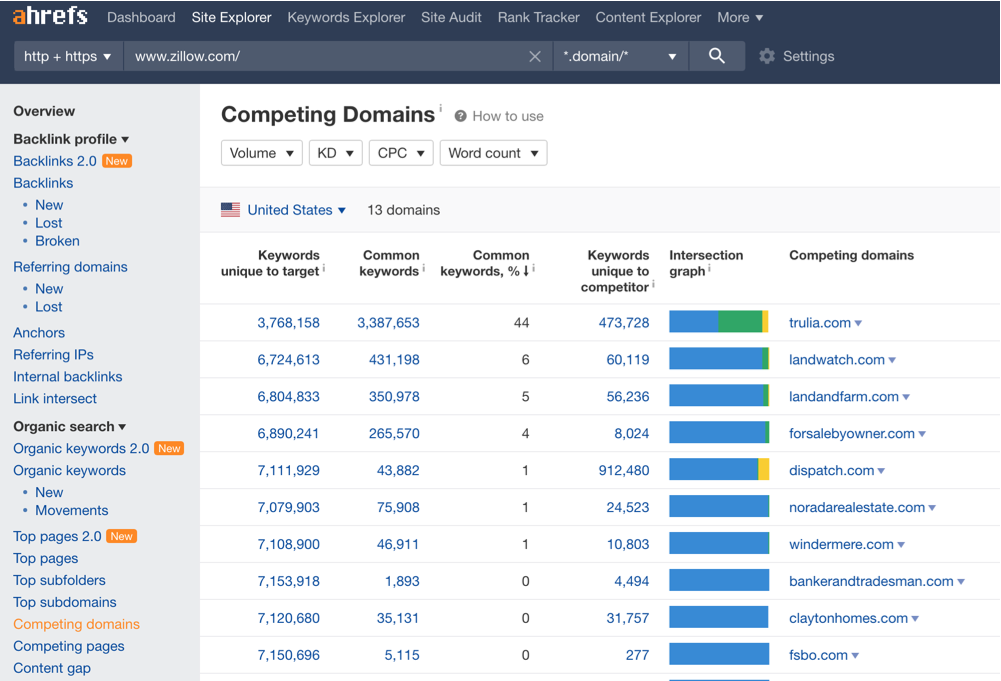
Ahrefs also provides competitor analysis to find keyword opportunities as well. You can use the Content Gap feature to compare your website and competitor domains to find out which keywords you don't rank that your competitors are ranking. This way, you can optimize your content to target these keywords and get even more organic traffic.
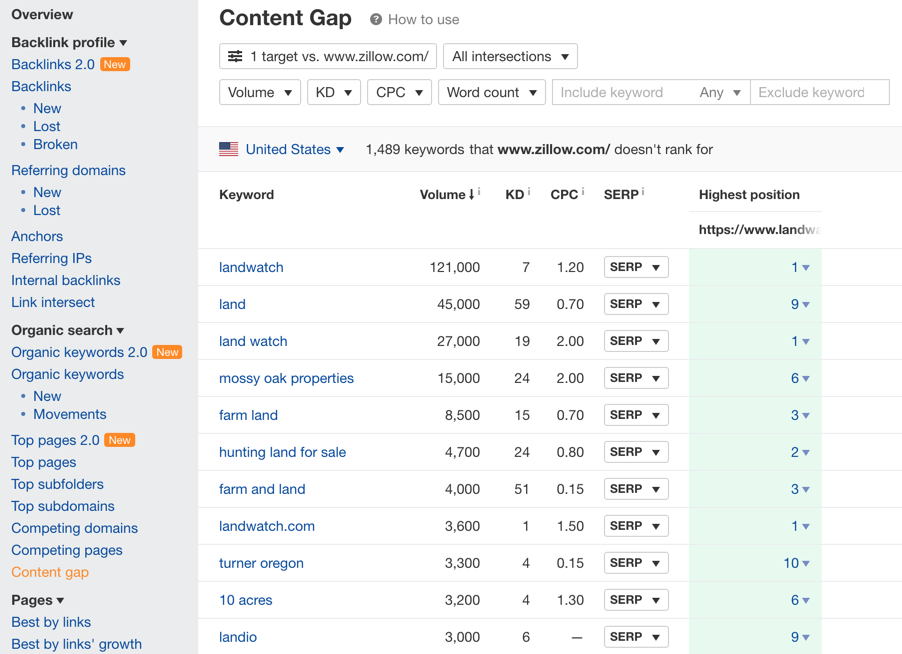
You can use Ahrefs to do keyword research for different sites such as Google, YouTube, and even Amazon.
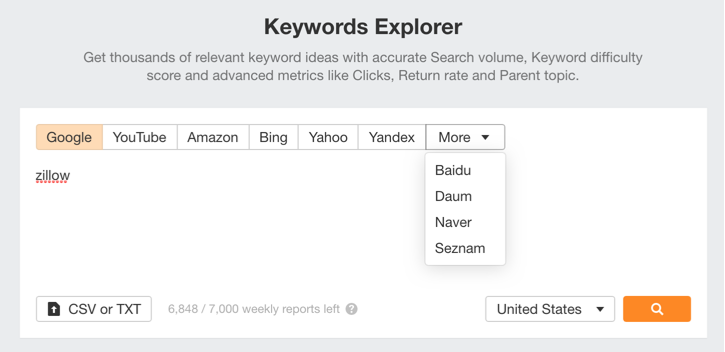
Even though it was originally a backlink analysis tool, with new feature developments, upgraded data on keyword volumes, and backlinks, Ahrefs is constantly improved. This leads to an increase in the number of marketers who prefer Ahrefs as a functional SEO tool.
Site Explorer - Module 2.0
Ahrefs added the Site Explorer 2.0 module to the overview on the left in June 2021 and combined it with extra features from other main modules.
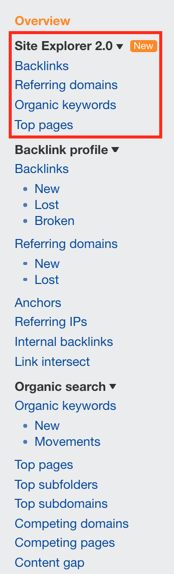
We would like to point out that in this guide, we’ve used both old and post-update screenshots.
Pricing
Ahrefs offers different packages and various pricing offers. Each package has different features and limitations on specific features such as Site Audit, Rank Tracker etc. Thus, there are differences in the monthly and annual fees. You can choose from monthly or annual packages. You can find Ahrefs' current monthly pricing below.
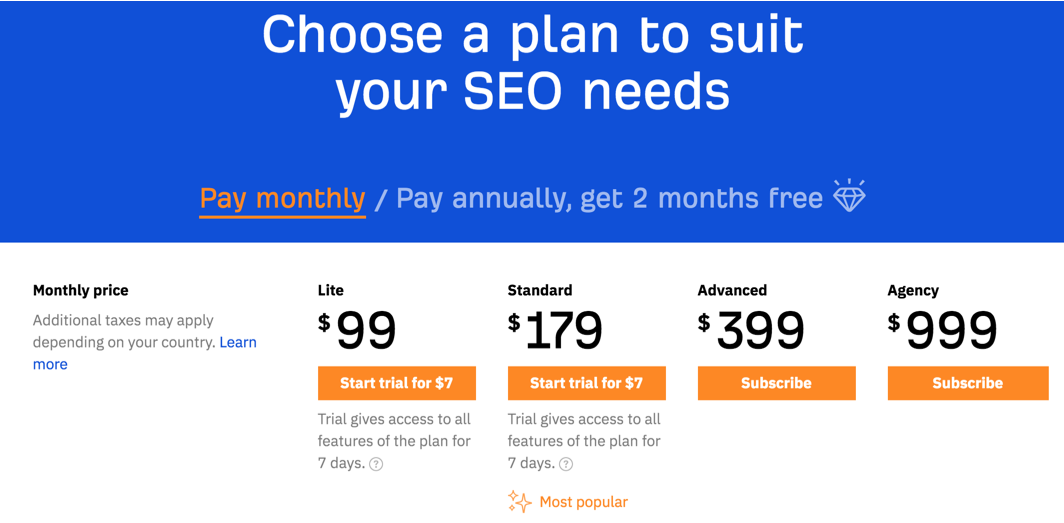
While Ahrefs does not currently offer a free trial version to users, a 7-day trial version can be accessed for $7. Ahrefs also provides API support, allowing users to use data from it’s database. Although there are additional fees to use Ahrefs API feature according to the package you have selected, the current monthly prices are as follows.
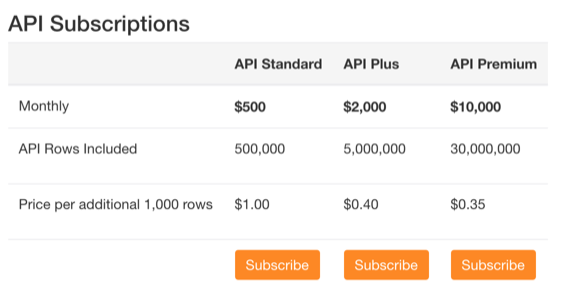
Terms and Metrics in Ahrefs URL Analysis
The most important feature of Ahrefs is that it offers versatile data in several metrics. First, we can access data in different structures such as domain, subdomain, URL, and pages under a slug. The screenshot below is from a domain and contains some metrics under the Site Explorer.
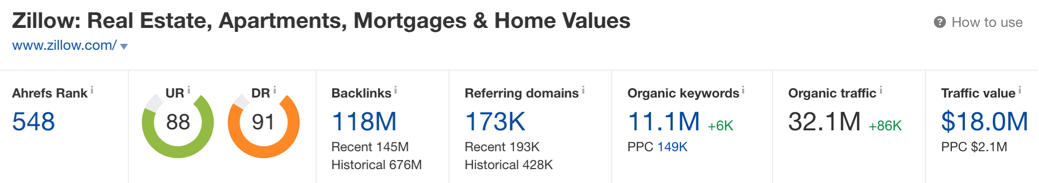
Ahrefs Rank (AR): It is a ranking value calculated by Ahrefs according to the status of inbound links to the relevant domain and backlink profiles. In AR, the strongest value is 1, and if there is an upward movement, it represents a negative situation.
URL Rating (UR): It shows a ranking between 0-100 according to the backlink value of the pages referring to the query URL. This value is between 0-100, with 100 being the highest value.
Domain Rating (DR): It is a ranking between 0-100 according to the backlink value of the links inbound to the main domain of the query. This ranking is evaluated in the same way as in the UR metric. The similarity of UR and DR metrics can provide meaningful data when evaluating your site.
Backlinks: It indicates the number of URLs referring to the relevant domain or page.
Referring Domains: It shows the number of domains referring to the relevant domain or page. It is important that the reference domain information comes from dofollow, eligible, and relevant sites.
Organic Keywords: It refers to the number of words in which the relevant domain is ranked in the keywords that Ahrefs monitors. If you descend to particulars, you will see several types of data such as keyword data, search volume, difficulty status, related URL information.
Organic Traffic: This number shows how much traffic the relevant domain or page will get in accordance with the search volume and position from the keywords that are listed on the search results page.
Traffic Value: Organic traffic value refers to the cost incurred at the PPC, in case you place a search ad to the keywords where your domain or page is listed organically. In fact, it contributes to the inference on how valuable the keywords you have listed are.
All of these metrics listed above are included in the overview panel under Site Explorer. Let's take a look at the other metrics in the overview panel. Ahrefs offers site overview metrics in three different panels: Backlink Profile, Organic Search, and Paid Search. Among these panels, you can decide which information you want to access and choose the panel you need.
Backlink Profile
The metrics in the backlink profile panel provide data on backlinks and domain information of different structures such as the relevant domain, subdomain, URL, pages under a slug, specifically in graphs. You can list the referencing domain and page data, which can be found among the overview metrics, with selections such as "all times", "last year", "last 30 days". Thus, you can monitor the changes in your website's link profile over time. You can also export this data in csv, png, and pdf formats.

Here, you can find the referring domains grouped according to types, number of domains, and their impact in percentage according to these types are also included. We can see that the links are presented in link types such as dofollow, nofollow, and sponsored in particular. Among the link types, the percentages of follow and nofollow links stand out in particular.
Inbound links marked ‘dofollow’ are interpreted by Google as "I trust this site; I find what this site does is correct and what it offers is useful". You can observe the positive effect of meaningful links under this structure, inbound to your site.
Nofollow links, on the other hand, are interpreted by Google as "I am giving a link to this site, but I am not responsible for any mistakes, I cannot guarantee", I don't trust this site but I provide a link as a reference. The links under this structure do not have any effect on your site's backlink profile. They are just links given from these sites to direct readers to your site.

In another graphical data under the backlink profile, the number of domains and URLs that refer to the site are grouped as gained and lost. You can also access the graphical views of these links according to the link types with a high percentage.
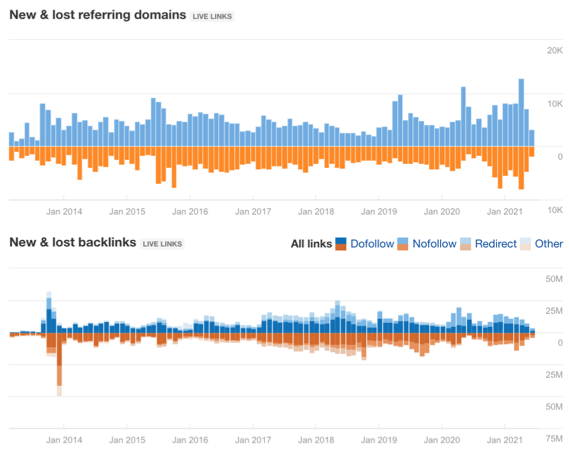
Organic Search
The panel where organic search data can be found presents data on organic traffic data, keywords, traffic value, PPC data, top 5 keywords and page information, distribution of organic traffic by country, and top 10 competitor information, in graphical format. You can use organic search data, which is among the overview metrics, and all the features under the structure in the backlink profile.
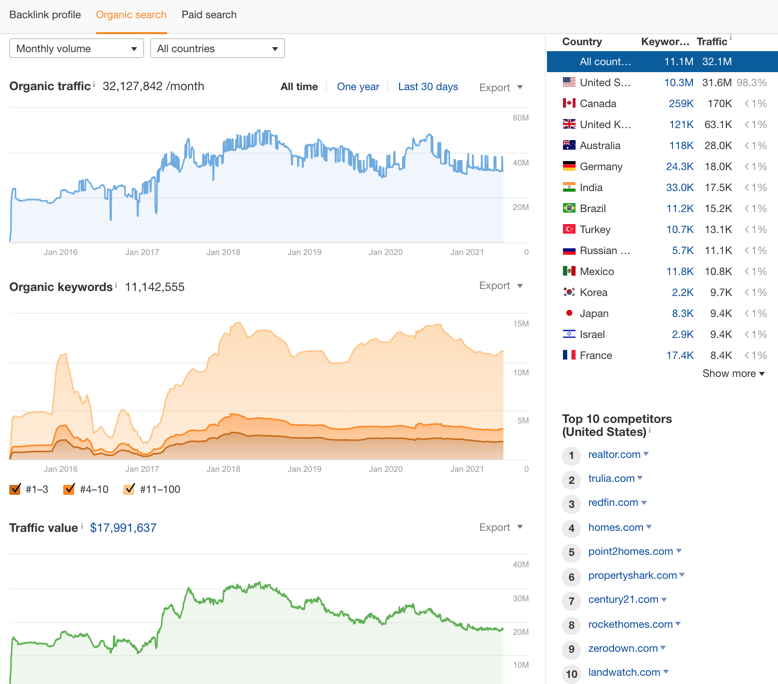
Here, you can select monthly or average search volume metrics according to country breakdown.
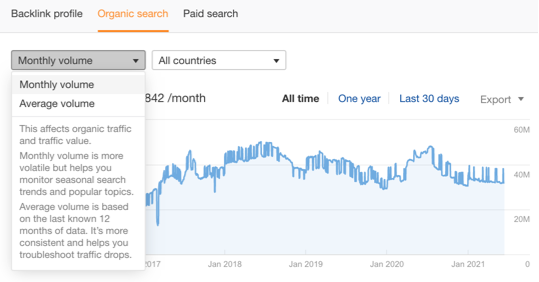
Organic Keywords graph shows the number of pages ranking on search results grouped by their rankings. By selecting or unselecting the boxes below, you can see the number of pages ranking between 1-3, 4-10 and/or 11-100. You can also hover over the graphic to see ranking data from different dates.
Paid Search
For the data of paid searches, many features included in the organic search structure are presented. In particular, there is a lot of data as to which keywords your competitors perform PPC for and which keywords and pages traffic is received from.
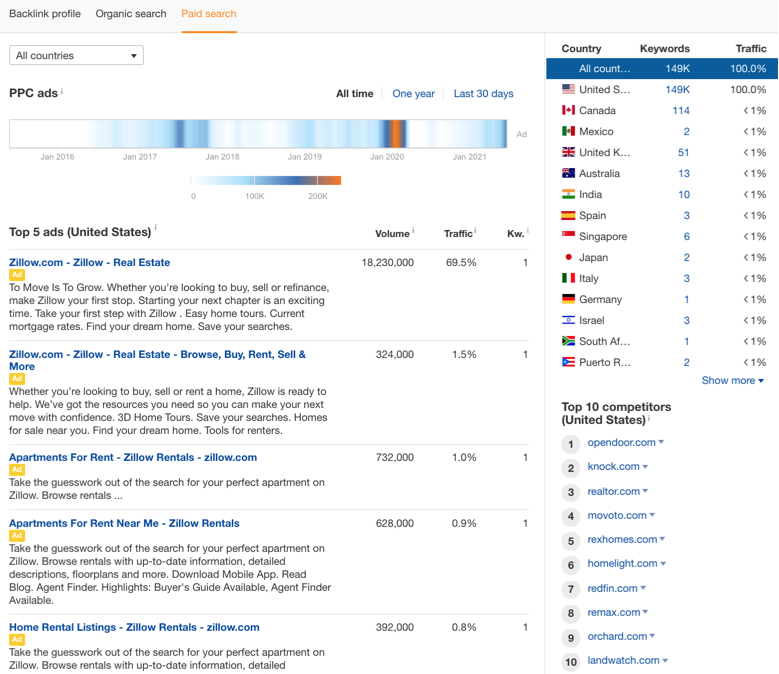
You can filter the data with how many keywords the relevant domain or URL is listed in paid searches by a country breakdown and examine the data.
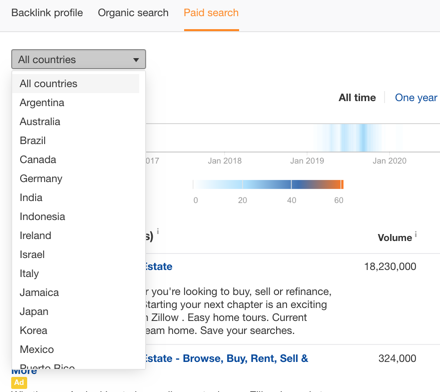
Backlink Analysis
When Ahrefs was first launched, its main feature was backlink analysis as we’ve mentioned before. To this day, Ahrefs remains one of the best tools for backlink analysis.Here, you can perform various analyses to assess inbound links to your site and competitors' sites. This way, you can shape your backlink strategy using Ahrefs Backlink Analysis features.
Backlink Profile
We shared the dashboard data of the backlink profile with you above. Let's examine the details for a more comprehensive analysis now. For this, you need to enter the information of the domain, subdomain, URL, a slug to perform querying using the site explorer module of Ahrefs. After this process, you will see many modules under the backlink profile on the left panel.
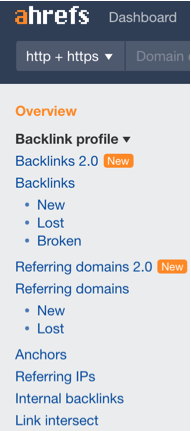
Gained and Lost Links
You can also apply multiple filtering operations while accessing the backlink data of the URL you specified. Here, we recommend that you use one link per domain to access only one backlink information of the relevant URL and choose the structure you target as the link type.
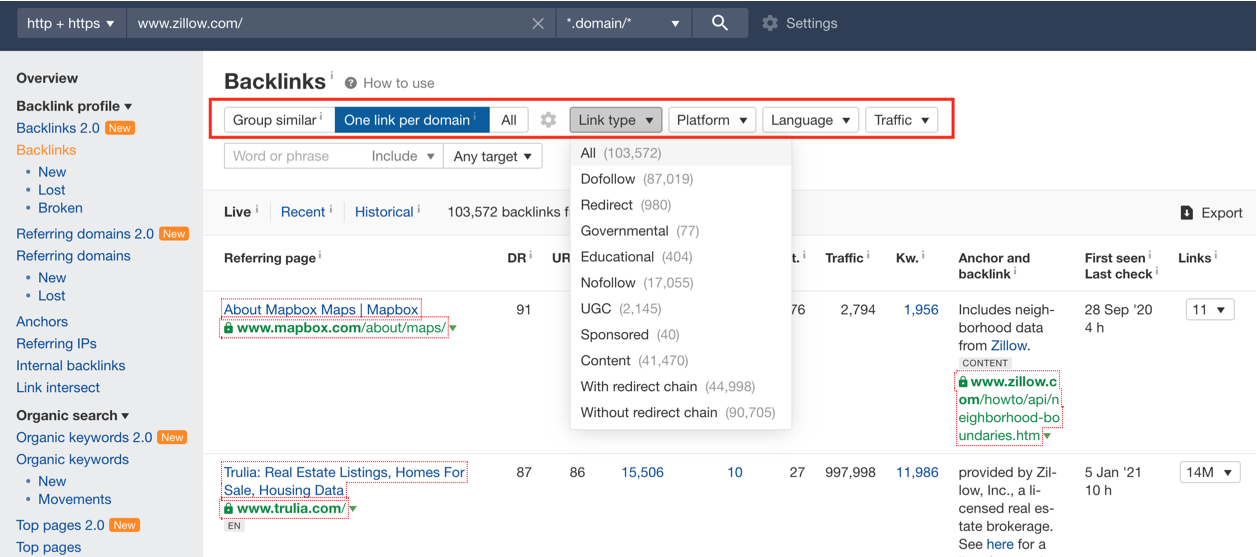
In order to access the data covering a period of inbound links to the site, you can make a selection for gained and lost links. For example, for new inbound links to your site, a selection can be made that includes the last week's data. You can reach a clean output by performing filtering operations such as grouping relevant URLs, a listing of referred pages, and link type among this data.
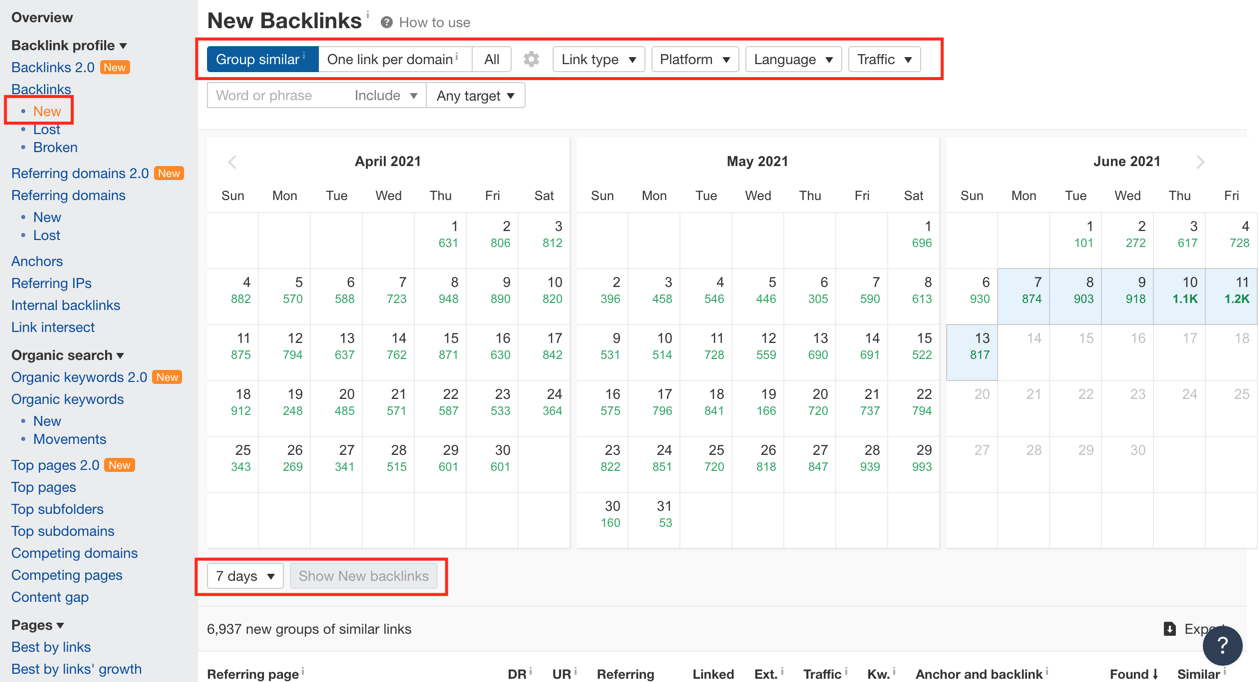
At the same time, the Ahrefs tool offers the data of the links that refer to your site, which have the 404-response code and are broken.
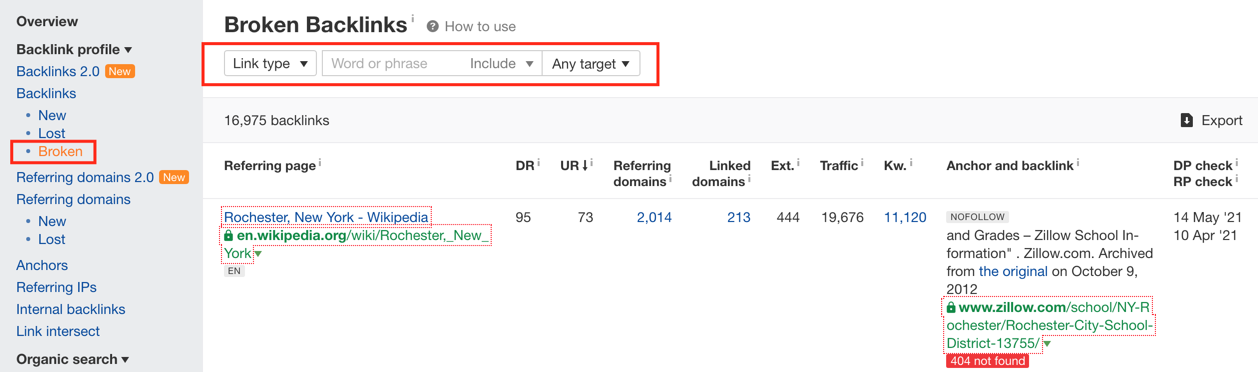
Ahrefs has recently updated its backlink module to provide more data to its users. You can see the updated structure of the backlink module below.
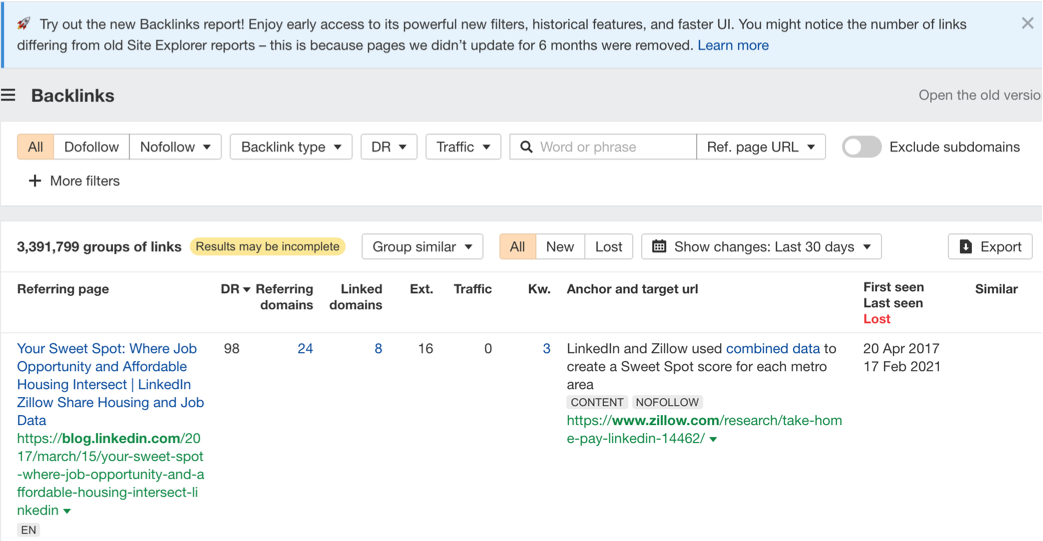
Referring domains feature provides various data on domain information of inbound links and lost links. Here you can filter the link type and the extensions of the links and access the instant domain information.
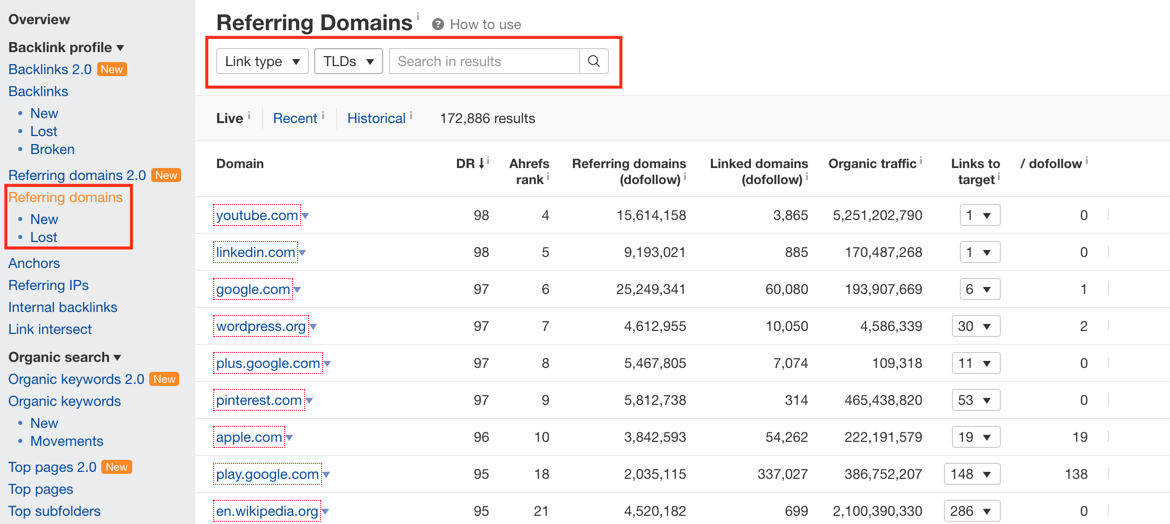
You can also access domain data that refers to the website via organic search results. Ahrefs offers some modules with more features to the users.
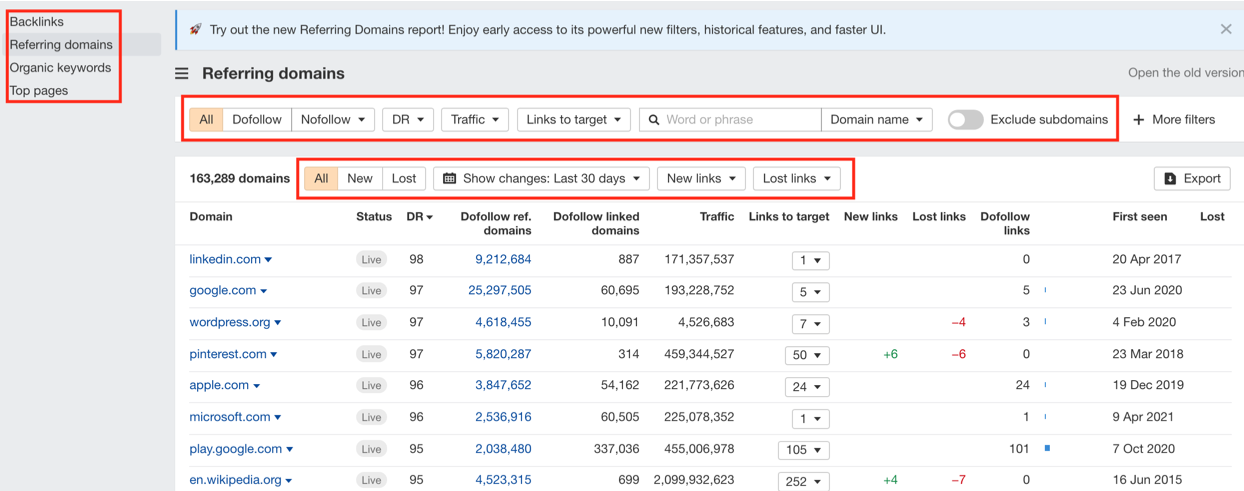
In the Anchors module, there is information about the words from which the links to the site are given (link texts).
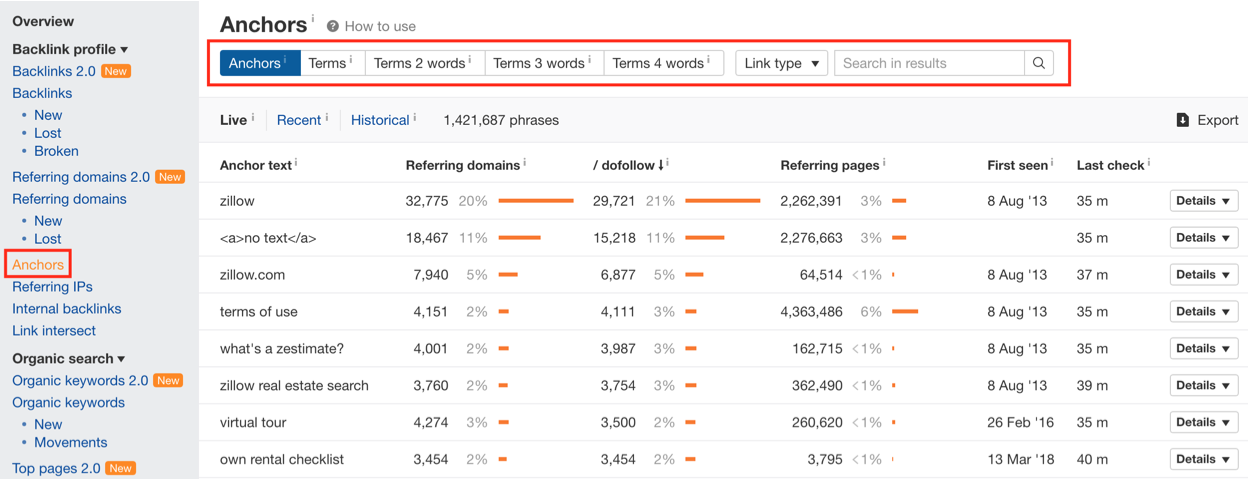
The internal backlinks module provides internal pages that are linking to that specific page within the same domain. For example, Ahrefs lists the link from a service page to your blog pages in this module.
Backlink Opportunities with Link Intersect
Another useful module of Ahrefs is the link intersect tab, where you can compare the inbound links to your website with competing websites. Here, you can add the domain information of your competitors you want to follow in the sector and thus find the domains that do not refer to your website. Ahrefs also offers the link intersect module with more options.
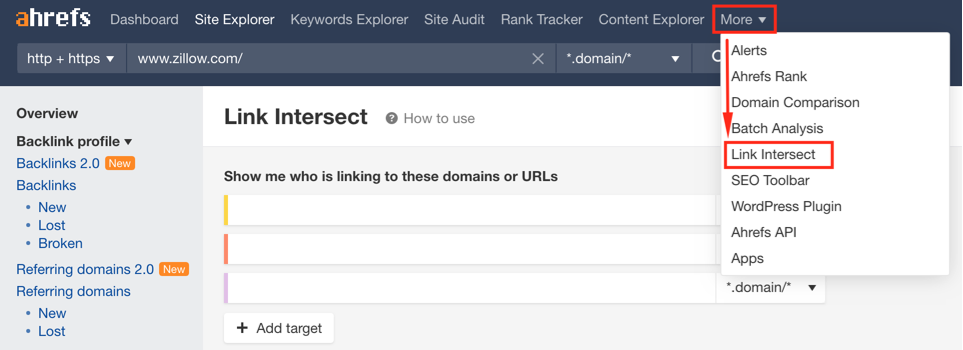
After opening the relevant module, you need to add the domain information of your competitors.
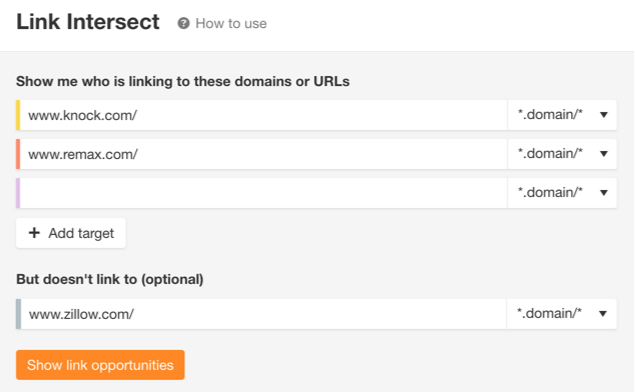
After this, websites that refer to your competitors but do not give any links to your website are listed. You can get links to your domain especially from strong and sectoral sites among the listed sites that provide links to all your competitors.
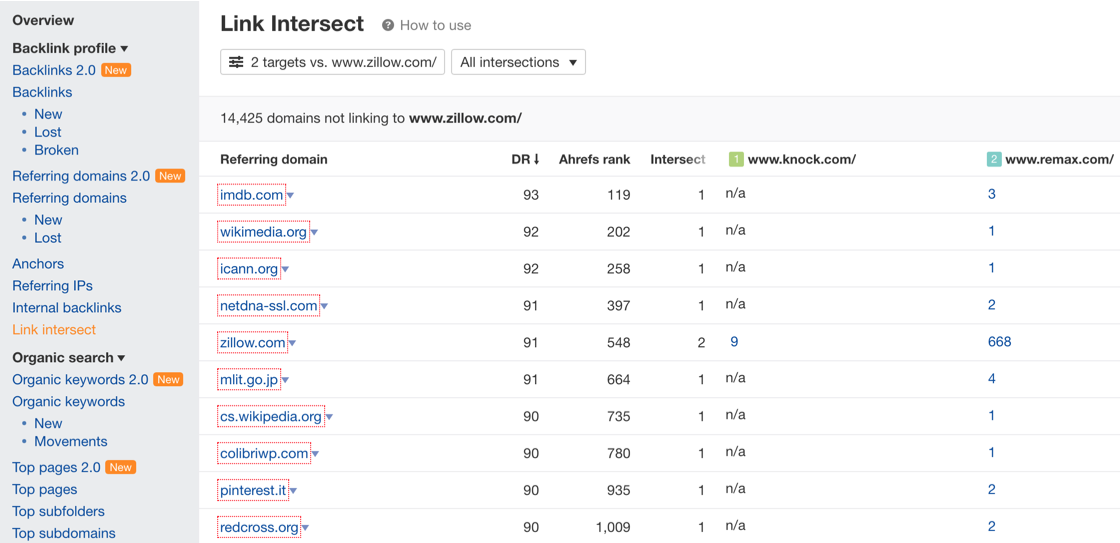
This effort also provides a backlink opportunity as a result of competitor analysis. Therefore, it is very important to examine the websites in the list and to identify the websites that are not included in your link strategy.
Comparison of Domains
Another module that Ahrefs offers for you to compare all the metrics above and, compare your current situation with your competitors is Domain Comparison. To use this module, you can click the compare domain button under the drop-down menu "more".
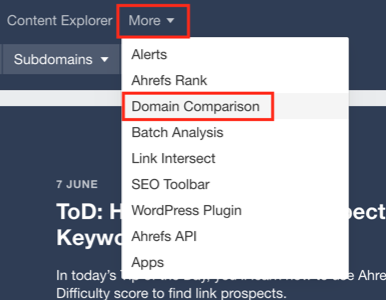
You can add domain information of your website and that of your competitors to the window that appears and compare them according to many metrics.
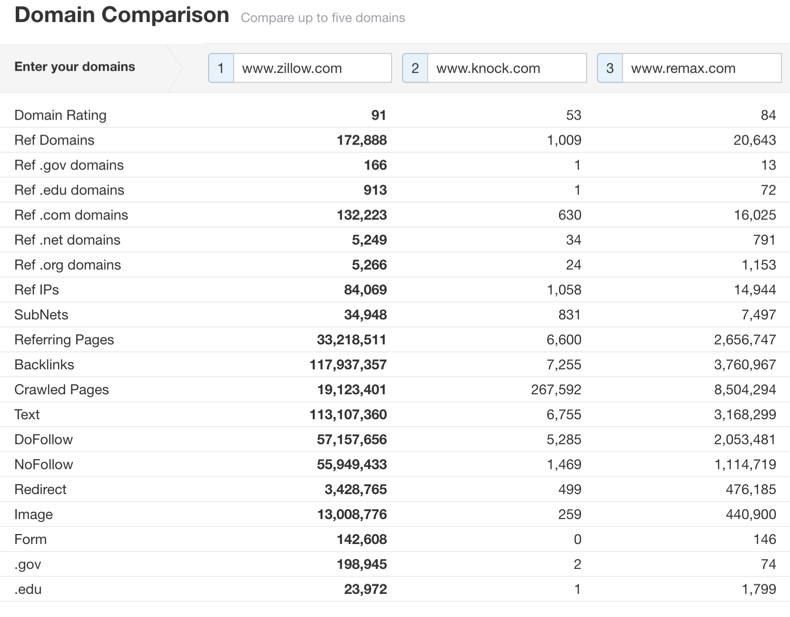
Best Links
There is also a ranking of the pages on your site according to the inbound links. For this, you can use the top pages according to the inbound links module in the left menu.
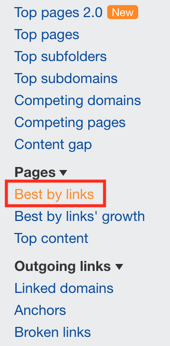
After adding the domain or page information in the Site Explorer module, you can access a list of your top pages according to the inbound links. Here, you can filter on metrics such as inbound links to your site, pages on your site, language, status code and thus create meaningful output.
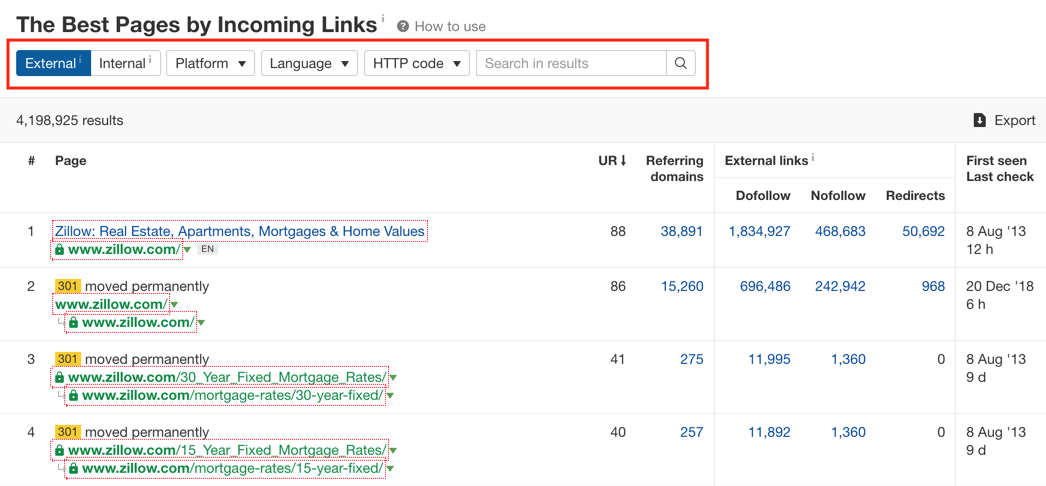
Keyword Research
Although Ahrefs was developed on the basis of backlink analysis, the use of the Keyword Analysis module is quite common and well-known. You can access a lot of information about search queries from Ahrefs' keyword explorer module. After logging into the keyword explorer module, you need to set your preferences on which platform you want to get information about, write the keyword(s), and choose which country you want to access data from. For example, in order to get the US-related data of the "real estate" query in the Google search engine, you should take the following action.
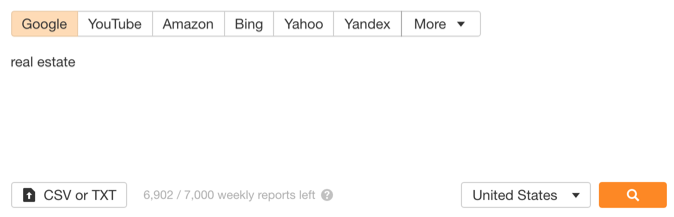
Here, we can say that Ahrefs also has keyword suggestions for other search engines.
Keywords Overview and Metrics
Ahrefs shares many data in the panel opened following the related query. Some of these data are as follows:
- Keyword difficulty
- Search volume
- Trend graph for the past period
- Cost per click for keyword
- Click data
- Click per search data
- Bounce rate
- Global search volume
- The search volume in the relevant word and the information of the website in the first place
- Keyword suggestions and presentation of these suggestions in some groups
- SERP history of all times
- Current structure in SERP in related word
For example, in the image below, we may say that the word "real estate" has an average monthly search volume of 465K in the United States, while it’s global search volume is around 2.9M.
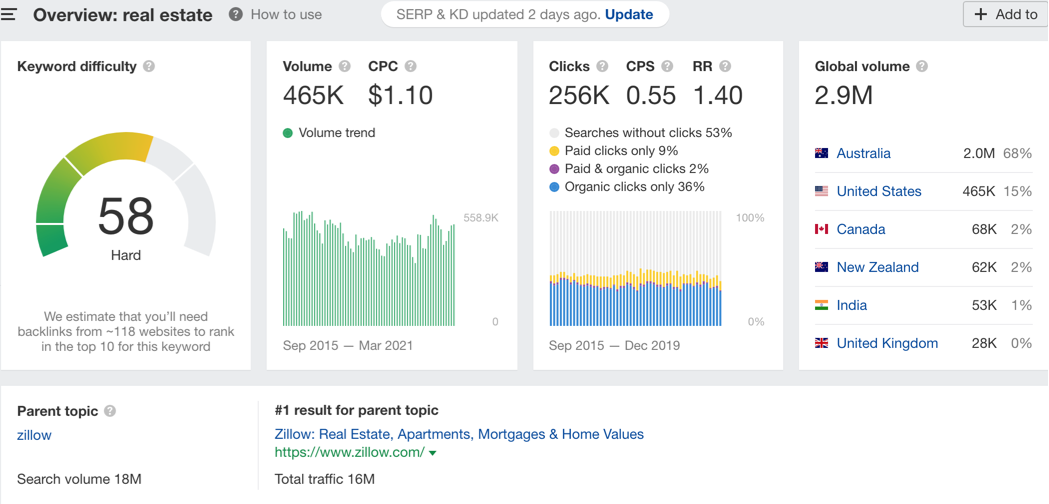
Following the relevant query, you can also see the changes in the first 5 pages listed on the search results page in 1, 6, 24 months, or all times.
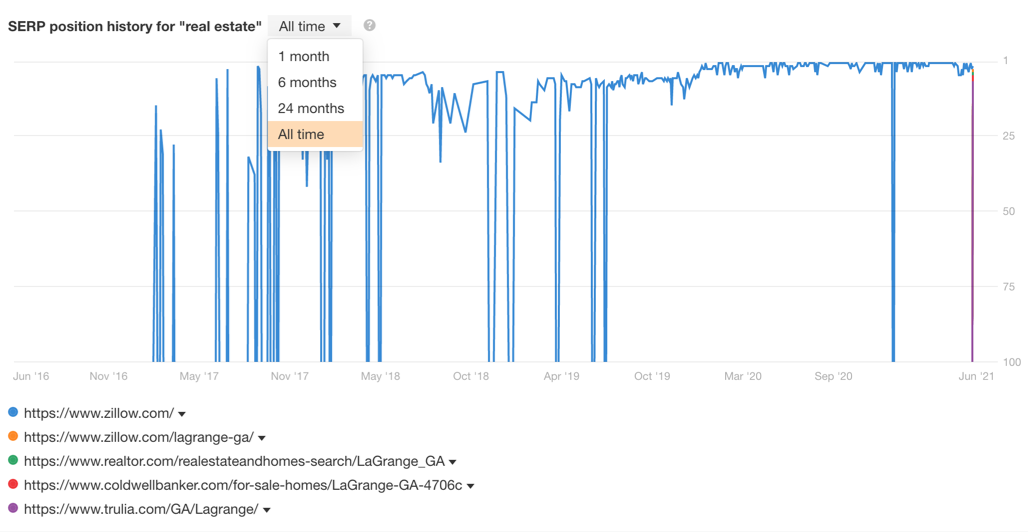
At the same time, Ahrefs presents the structure of the results of the websites on the search results page. Here you can see organic results as well as data such as advertised results, questions, images, zero rank result, relevant news, local businesses.
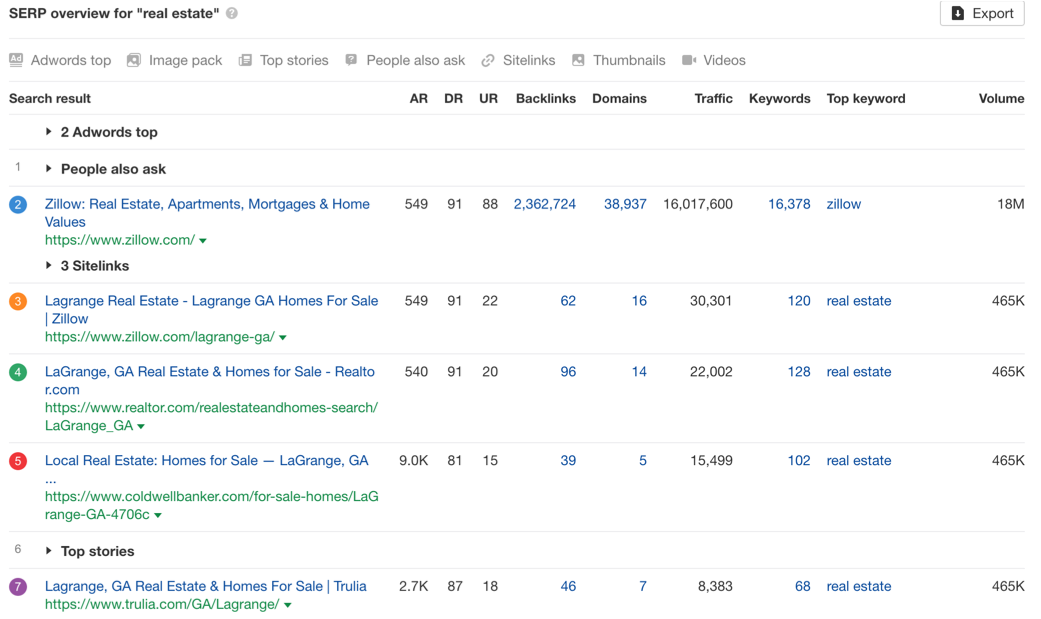
Keyword Insights
Ahrefs offers word groups in 4 different structures in keyword suggestions. Here are the keywords that exactly match the query, the words in the question structure, the words that may be relevant on the pages listed in the top 10 query results, and Ahrefs' suggestions among the words used in the pages listed in the top 100 query results. Among these suggestions, especially exact match keywords and questions are usually first looked at during keyword research.
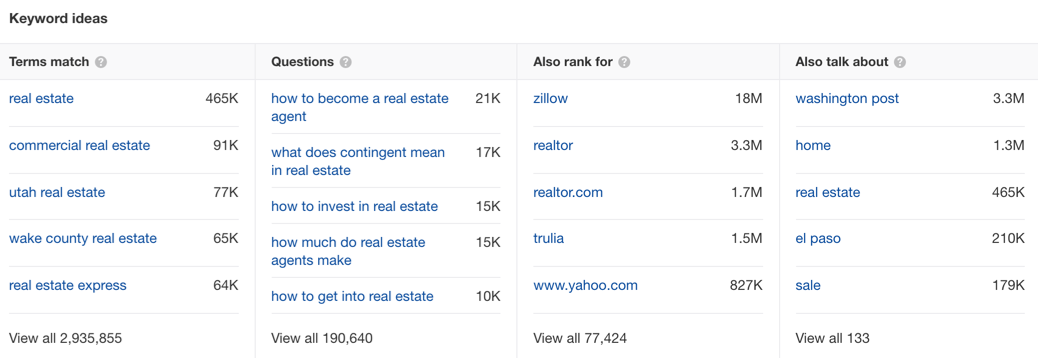
Here, filtering operations stand out in the panel that opens up when any of the suggested structures is preferred. Thanks to filtering processes, you can significantly reduce the number of suggested keywords. This preference will also allow you to access the words in the structure you prefer in the keyword research. For example, you can filter words with a keyword difficulty of 30 and above, or any query. In addition, as can be seen in the panel that opens, Ahrefs offers questions about the keyword to the users above the filtering area.
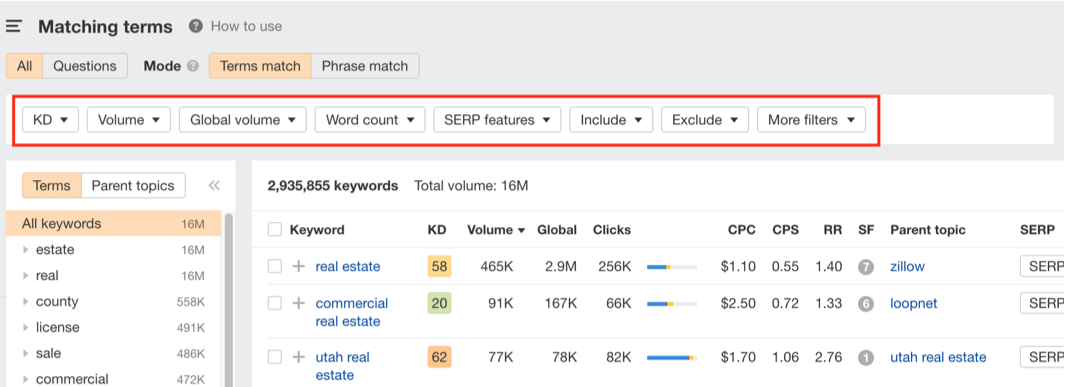
Organic Traffic
Organic traffic is a metric that shows how much traffic is generated from the keywords listed on the search results page. Ahrefs presents this metric in the panel that occurs after performing a query in the site explorer module.
Organic Keywords
It represents the organic keywords listed on the search results page. This data is located both in the panel created as a result of the site explorer module and in the left menu. As with keyword research, you can examine your organic keywords in detail by using multiple filters. With the latest update, Ahrefs offers its users features such as filtering organic keywords according to past months and comparing the data generated here.
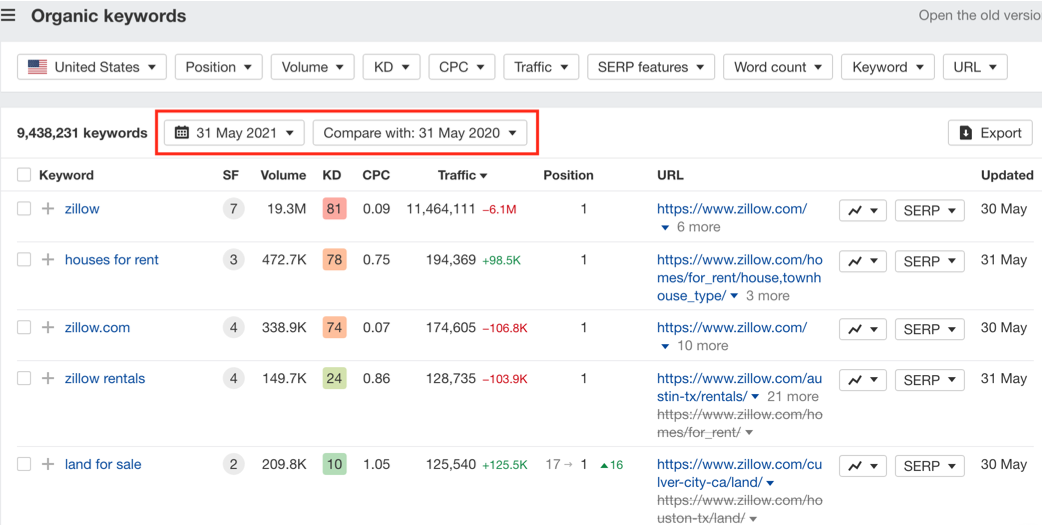
Here, you can access the information on the organic keywords the website gets traffic from, especially by using the SERP features filter. For example, you can examine the information for which queries your website is listed as a featured snippet with the following selection.
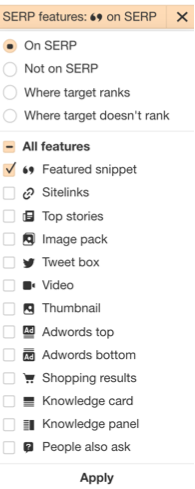
With this feature, you can analyze the SERP features of your competitors' organic keywords and shape your action list.
You can access the information about which keywords the query website is listed from the organic keywords module in the left menu.
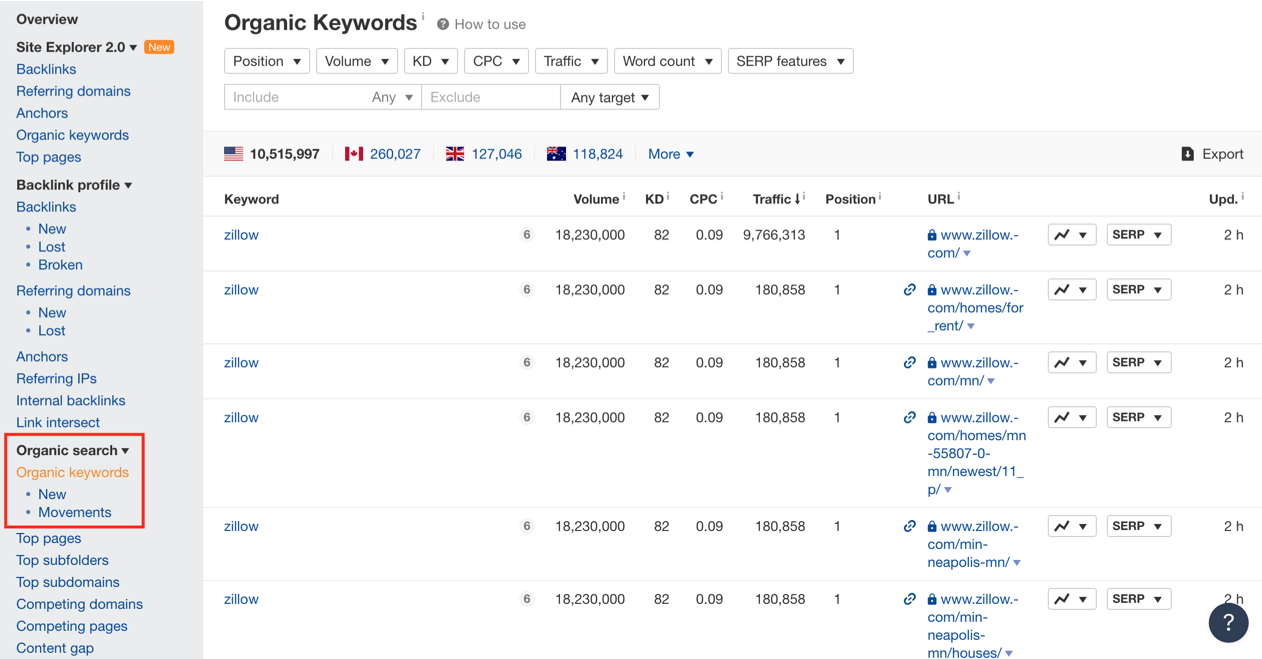
You can access a meaningful data set by filtering for the listed keywords. For example, you can remove brand keywords from the list and access keywords that do not contain brand information.
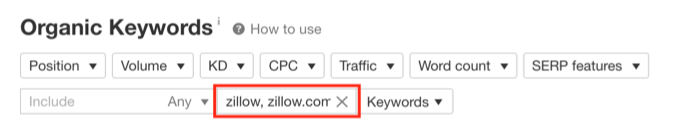
Ahrefs provides information about which page is listed among the keywords that do not contain brand information and SERP appearance.
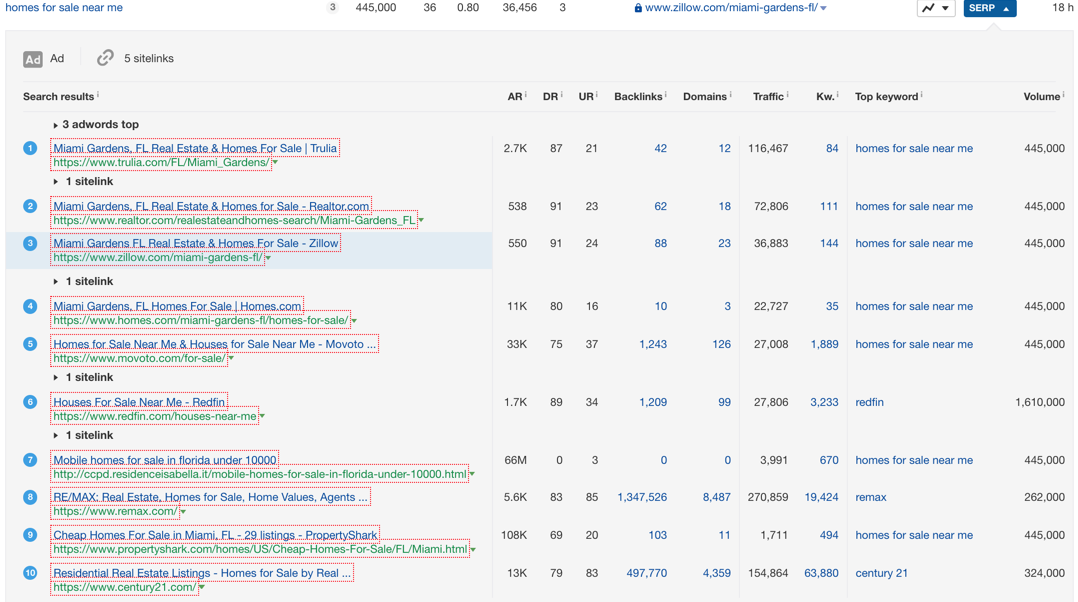
This data includes how much traffic each website gets and metrics for these pages.
Top Pages
The top pages module of Ahrefs includes the pages with the highest organic traffic on the relevant website. Here you will find many metrics such as traffic information, page information, the number of keywords for which the relevant page is listed. You can access it from the top pages module in the left menu.
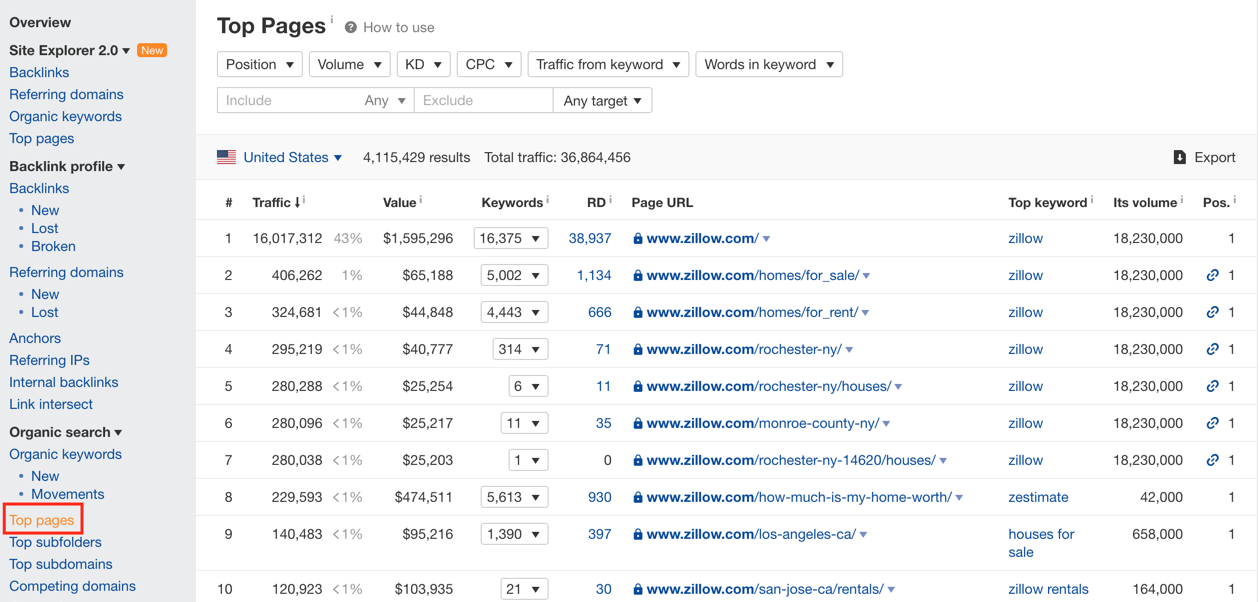
After recent updates, it can also be accessed from the Organic Keywords report. Ahrefs has added many features such as more filtering options and comparison of current data with the top pages data from past months.
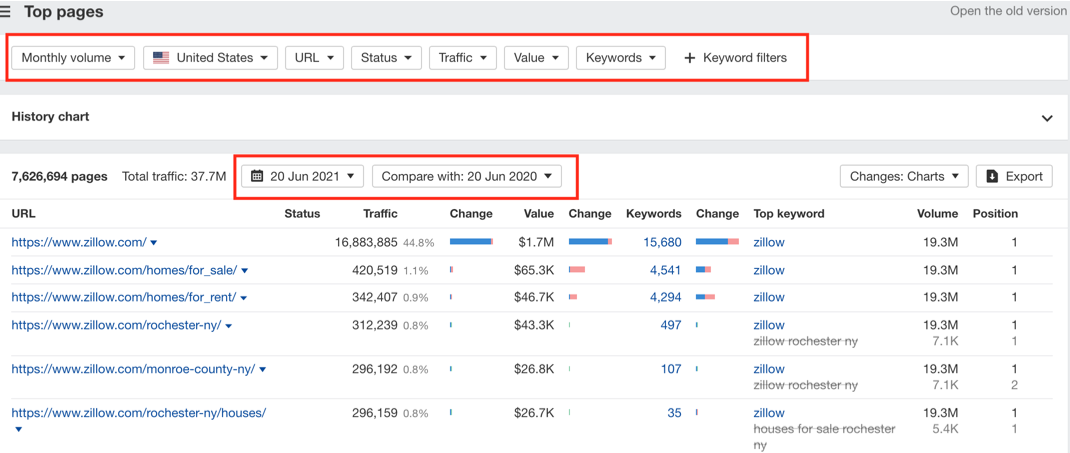
Competitor Analysis
Another feature of Ahrefs is to compare your website according to the status of your competitors or directly present your competitors' information. Here, the primary feature is actually competitor analysis. You can see the competitors of your website on the search results page by using the Competing Domains module in the left menu. Here, more than one international data set can be accessed by making a selection according to the location. Ahrefs lists competitors using many metrics such as common keywords, uniquely listed words, and the percentage of unique words. In particular, we recommend that you check the websites listed here manually, instead of directly analyzing them as competitors. You can perform this control by checking the SERP appearance of some keywords, examining the websites suggested by Ahrefs.
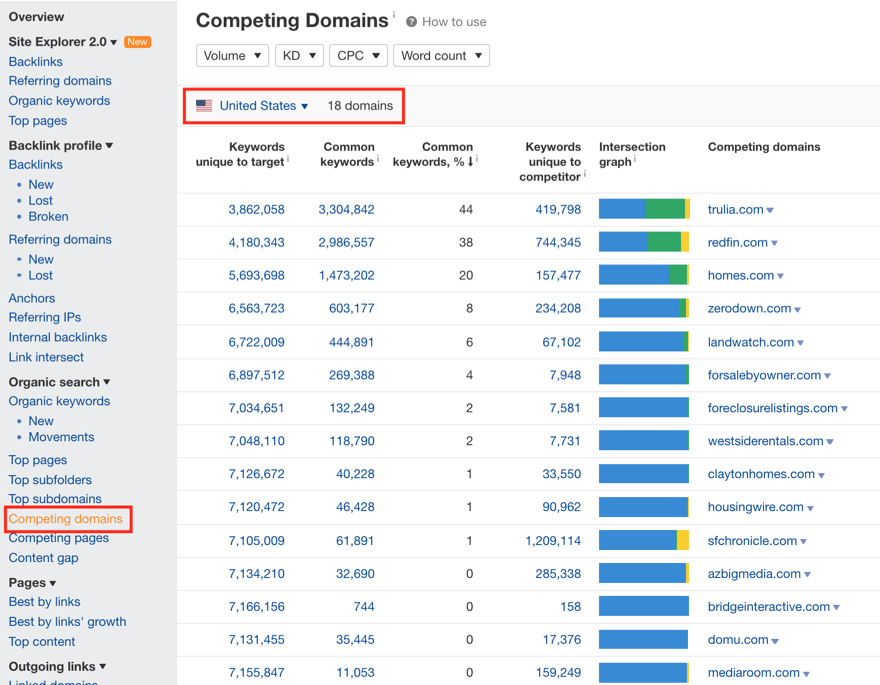
Ahrefs also offers the structure of the competing pages of this domain-specific module. For this, you can use the competing pages module in the left menu. At the same time, you can examine the status of your competitors by using the aggregate analysis module under the "more" in the top menu.
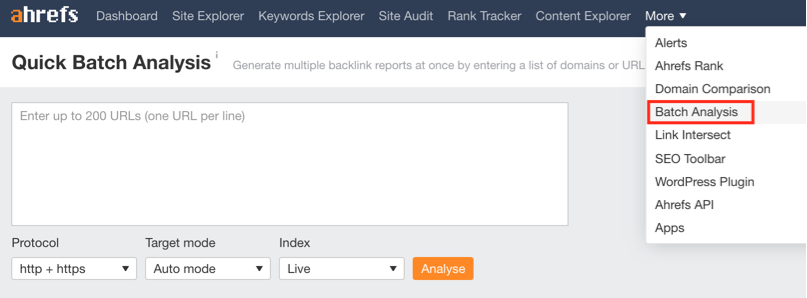
Competing Keywords
After the competitor analysis, you can perform an analysis of the keywords where your competitors are listed, by using the domain or page information you have obtained. You can use the content analysis module on the left menu for this. On the following screen, you need to add the competing website information you want to perform domain or page-based content analysis. There are many filtering and listing options on the screen that appears. Here, you can filter the related queries so that queries containing brands are removed from the list. For example, in the image below, you can see that Zillow is not ranking in the US market for 8,116 keywords excluding brand queries.
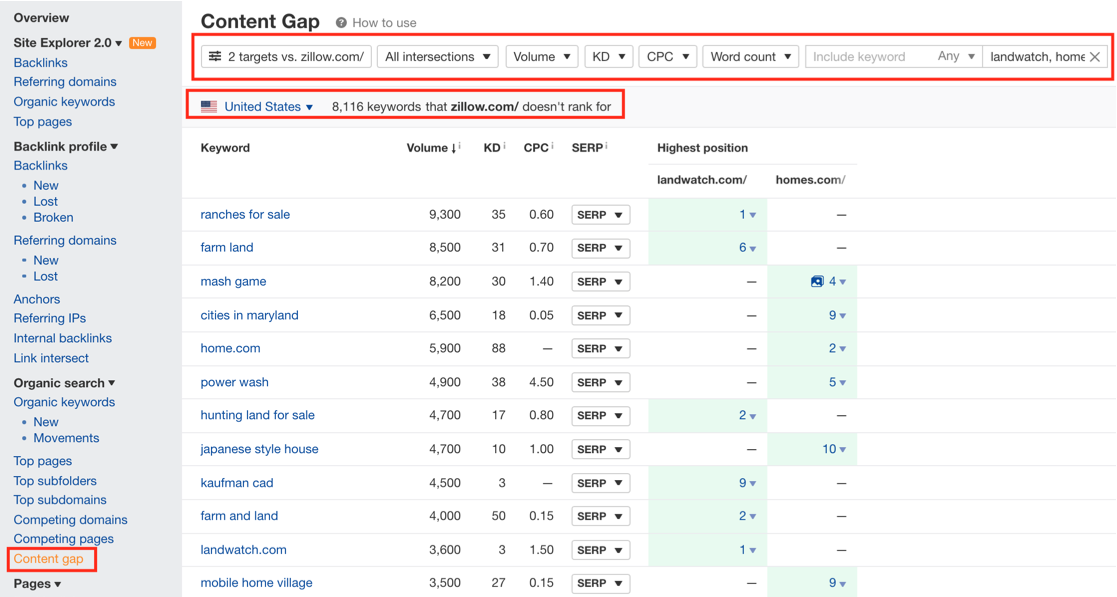
Content Explorer
Thanks to the content explorer module in the upper menu, you can access a lot of data about the history of the keyword and the content created as a result of this query.
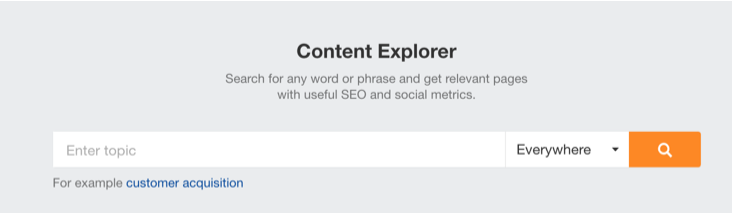
For example, about 44M websites were listed as a result of the real estate query. Here you can make a custom selection to get related results to your query by using filters.
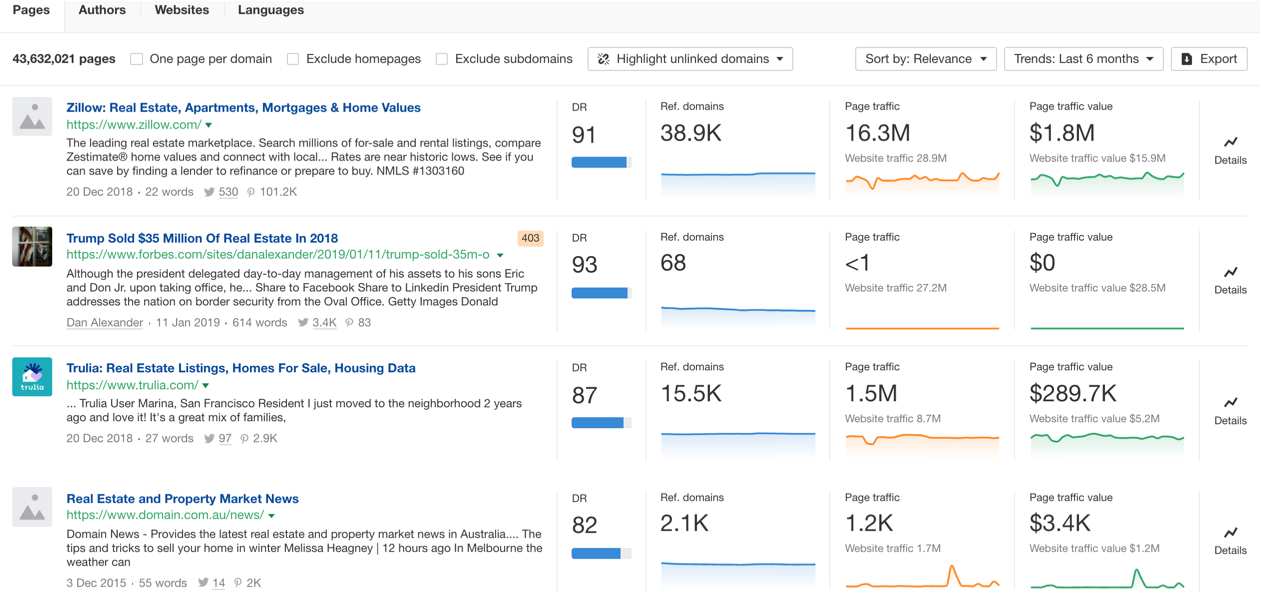
You can restrict the time of data, access only Twitter posts, and list according to traffic value.
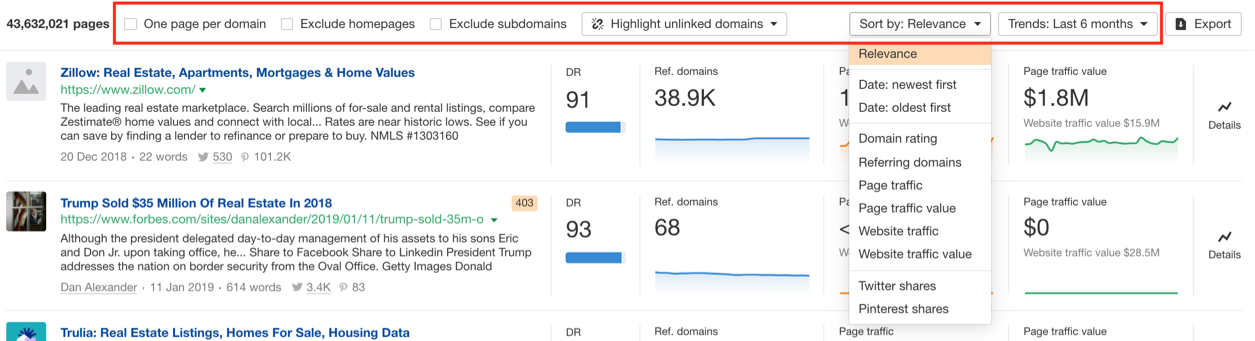
You can also use the filtering feature that allows you to find republished content.
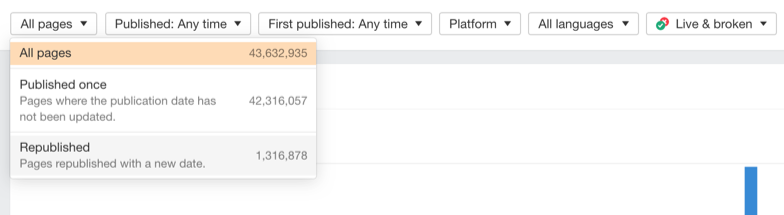
Ahrefs Site Analysis
Ahrefs Site Audit tool is the module where the website is crawled by Ahrefs’ bot and it’s technical problems are listed. It includes some features used in other crawl tools like Deepcrawl, Screaming Frog, Oncrawl.
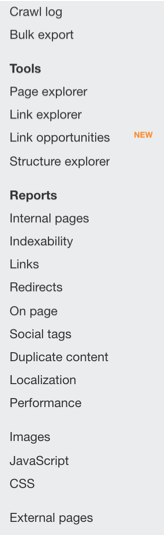
For this, you need to perform the project creation process in your Ahrefs package. When creating a project, you need to enter the domain name, schedule a weekly crawl (optional), choose what features will be used during the crawl, enter keywords to monitor (optional), and enter competitor information.
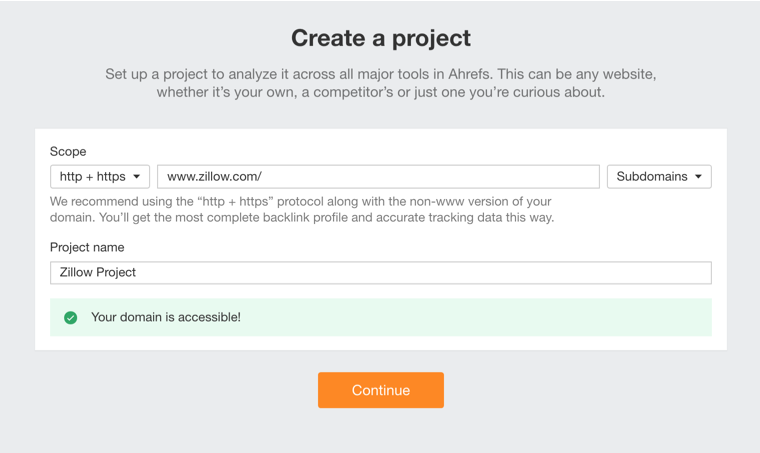
Once the site audit is complete, there will be many visual or text-containing features on the screen that appear. A technical report is created on all pages accessed by Ahrefs bots on your website, and you can shape your action plan according to this report.
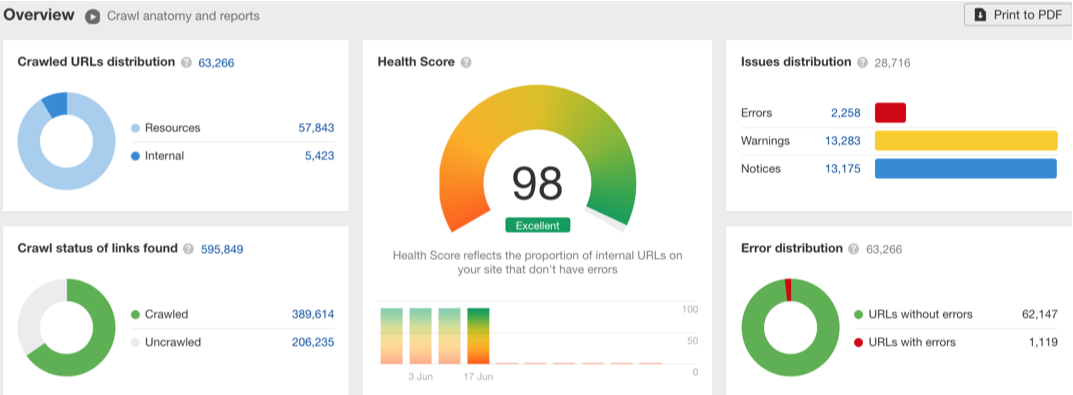
There is also a collective report feature that includes the issues included in the site audit.
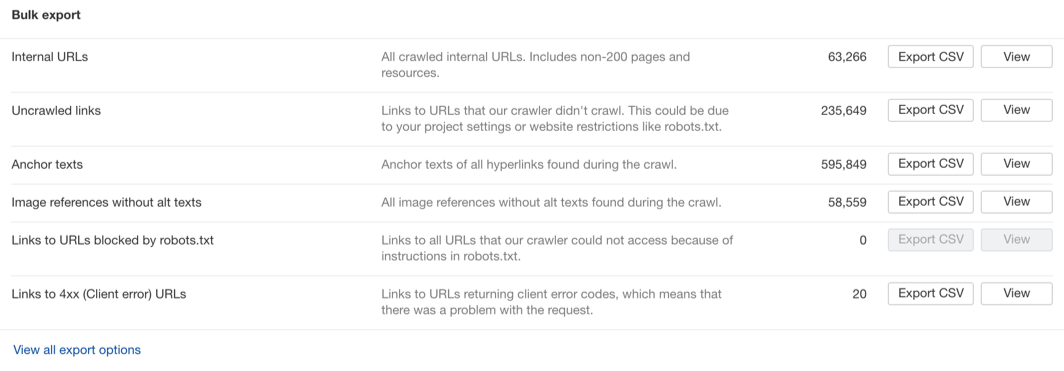
Some errors that are often found under Site Audit Report are as followed:
- Redirect chains
- Non-indexable pages
- Broken links with the response code 404
- Duplicate title and description
- Https redirecting errors
- H1 heading issues
- Problems in Hreflang language tag
- URL structure
- Problematic outbound links
- Orphan pages
- Canonical issues
- Social media tags
- Pages with thin or duplicate content
- Images without alt tags
Rank monitoring
Following the project creation process of Ahrefs, there is not only the site audit module. If you have a keyword list, you can use the rank tracking module regularly. Thanks to this module, you can examine the status of both the competitor website and your website on the search results page according to your word list. Ahrefs offers various data such as organic visibility, average position, organic traffic, position change in the related words.
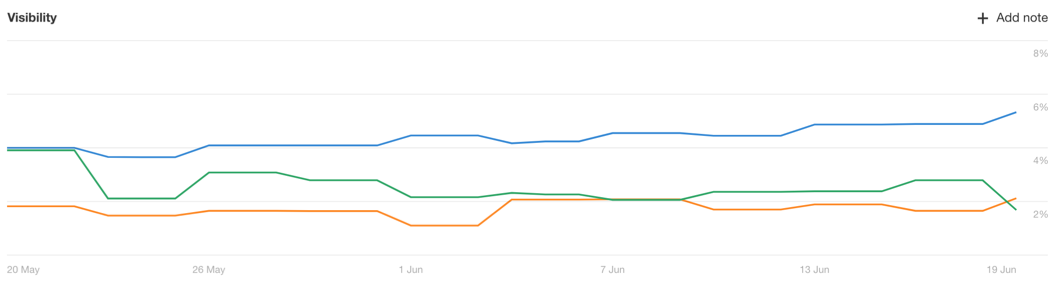
Creating Alerts
Ahrefs has a feature to create alerts and send these alerts by e-mail so that you can constantly monitor the status of your projects. For this, you need to click on the alerts button under the "more" option in the upper menu.
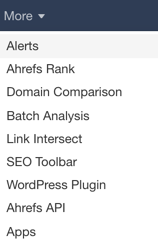
With the new alert option in the window that pops up, you must select which report to follow at regular intervals.
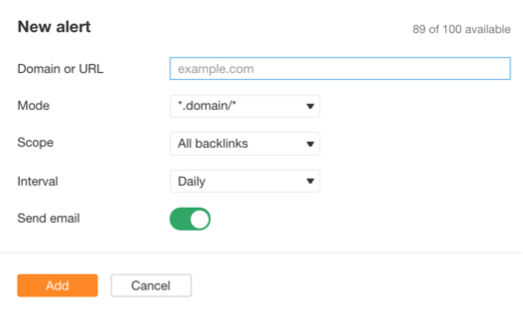
You can create daily, weekly, or monthly alerts for new pages that refer to your site, new words that you rank, keywords you followed, and changes in keywords.
Penned by Mert Vahit Demir, Sr. SEO Analyst - Zeo Agency