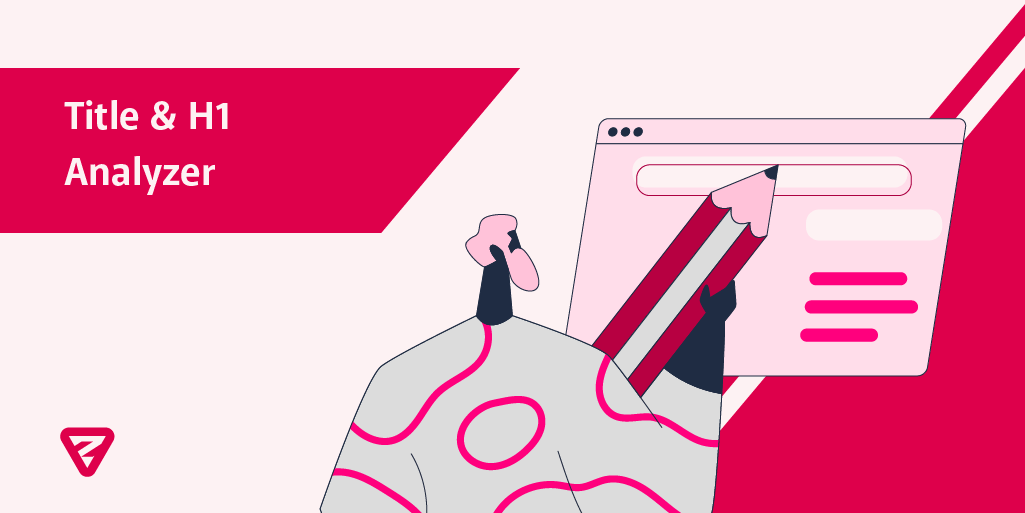How to use Title and H1 Analyzer?
The title tags and the H1 tags are ranking factors, therefore they are of great importance for pages. Therefore, it is crucial to use keywords in these tags but not so much that it causes stuffing.
It is necessary to examine the tags used by the competitors in the relevant query in order to determine the title and H1 tags.
The Title & H1 Analyzer tool allows you to see your competitors listed in the query of a keyword as well as the titles and H1 tags they used, as well as how often your competitors used the keyword in these tags.
What is Title & H1 Analyzer?
Title & H1 Analyzer is a free spreadsheet offered by Zeo. With the contributions of SerpApi and the improvements to the first version, the sheet is now available in version 2.
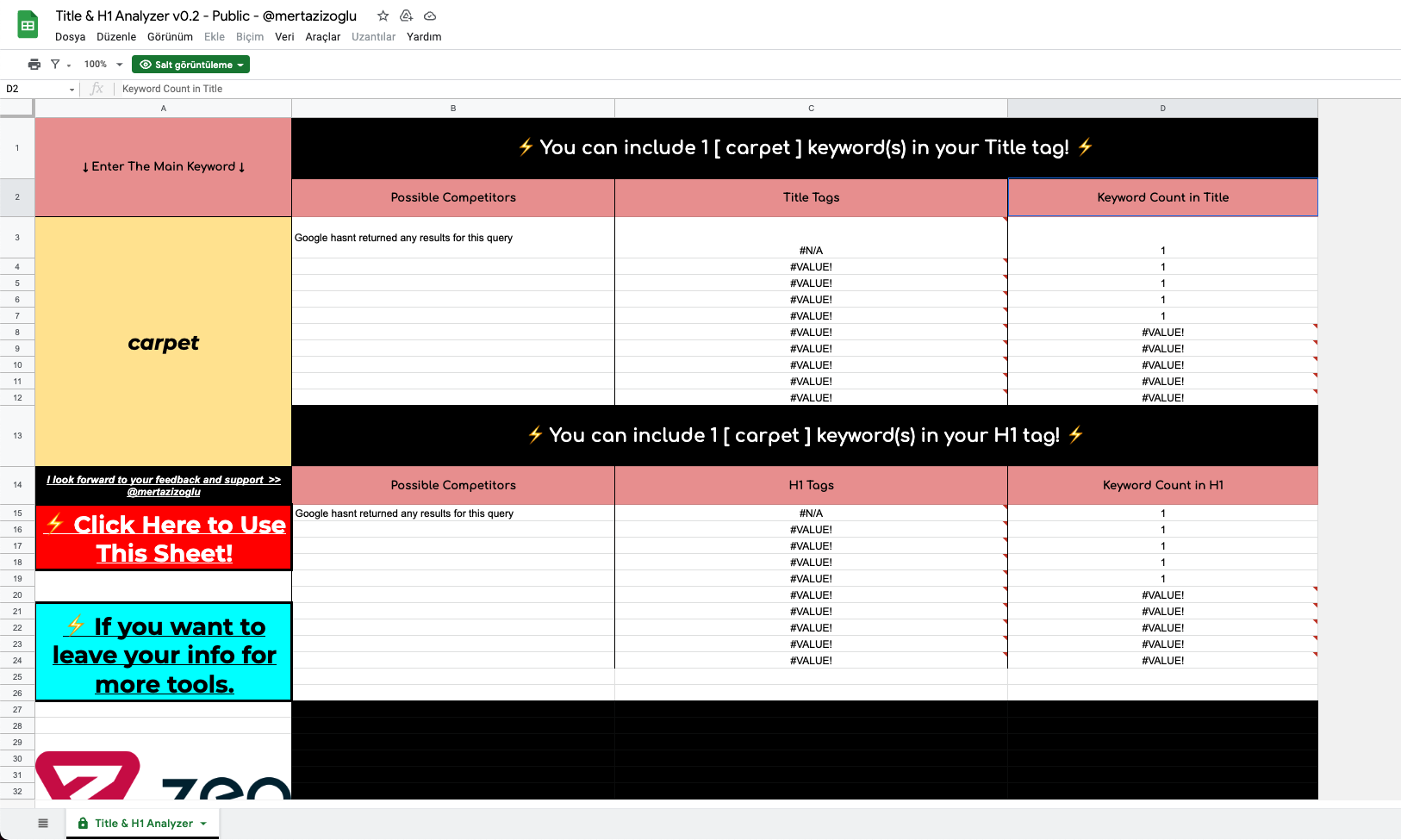
How to Use Title & H1 Analyzer v0.2
For the Title & H1 Analyzer tool, click the "Try It" button on the SEO Sheets page, where you can access the free tools Zeo provides.
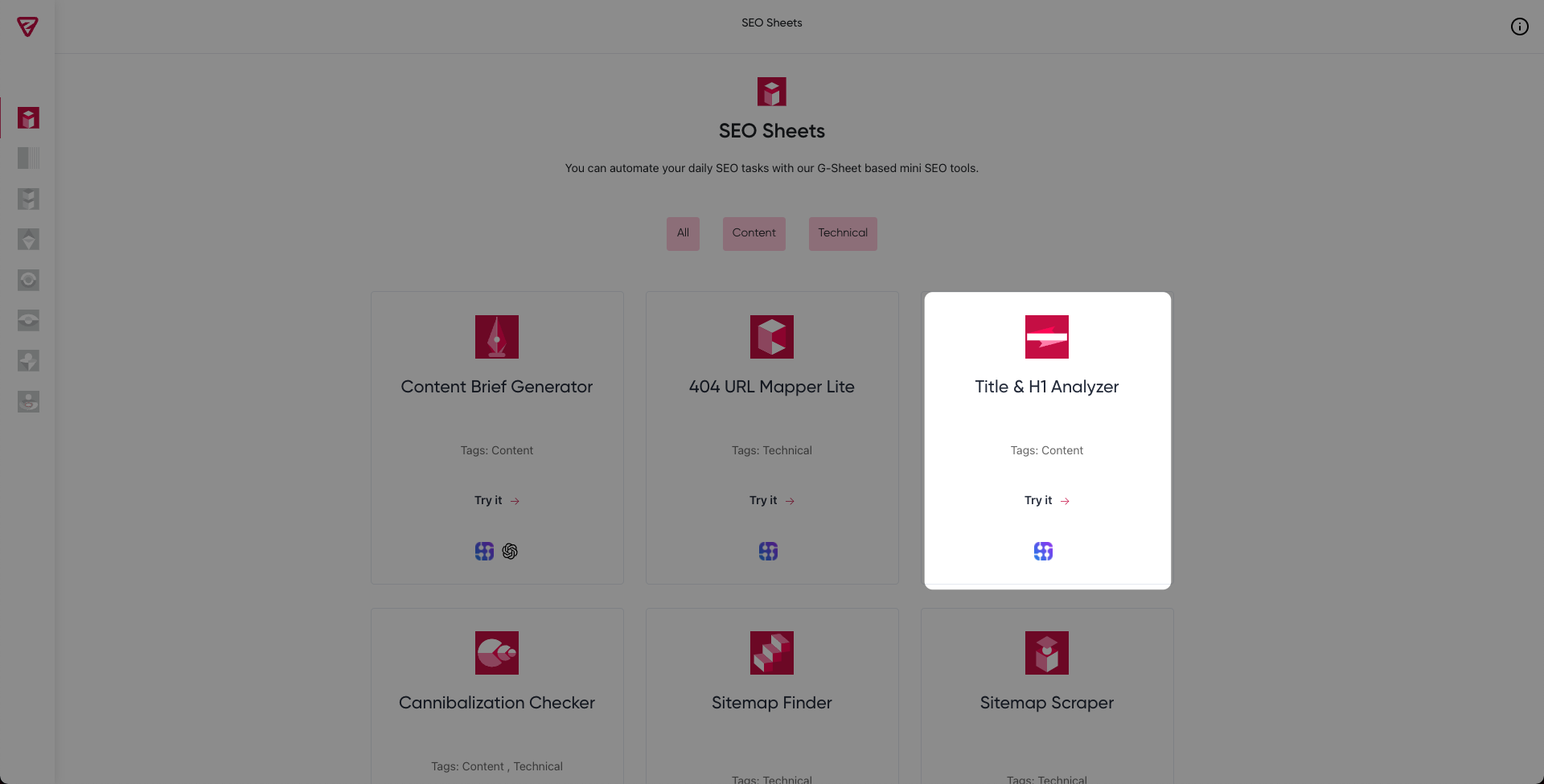
Afterward, you will be taken to the spreadsheet where you can check out Title & H1 Analyzer. You can create a copy of the Title & H1 Analyzer tool by clicking the "Click Here to Use This Sheet" button.
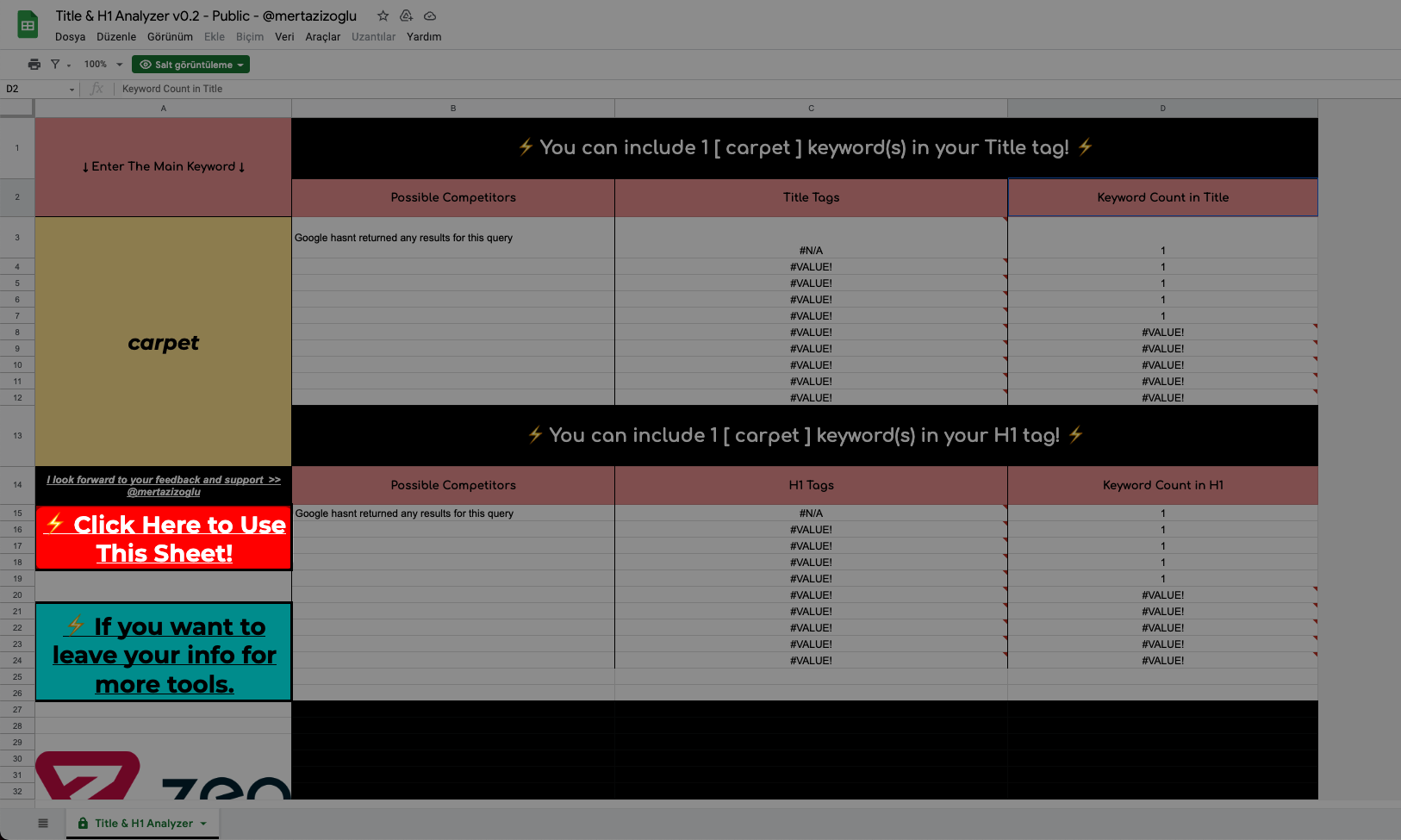
Then, you will need a SerpApi Key to view the title and H1 tags of your competitors that rank in the relevant query. You can find the API key generated for you by SerpApi on the Dashboard screen.
Note: If you do not have a SerpApi account, you can click here to become a member for free. In its free plan, SerpApi offers 100 queries per month.
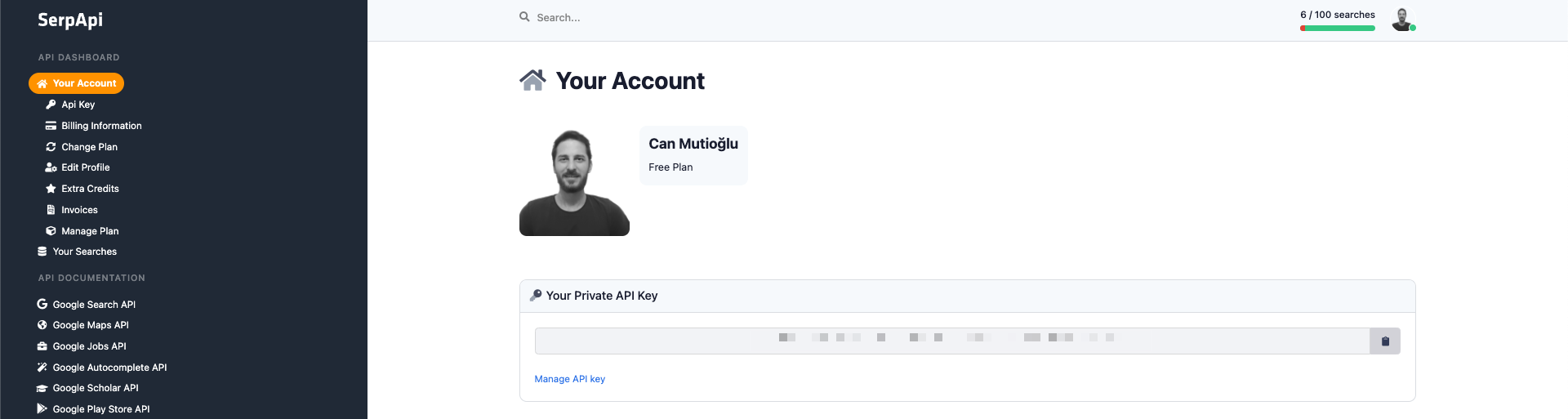
After copying your designated API key from the Dashboard, click on "Apps Script" in the Extensions drop-down menu in the spreadsheet, as shown below.
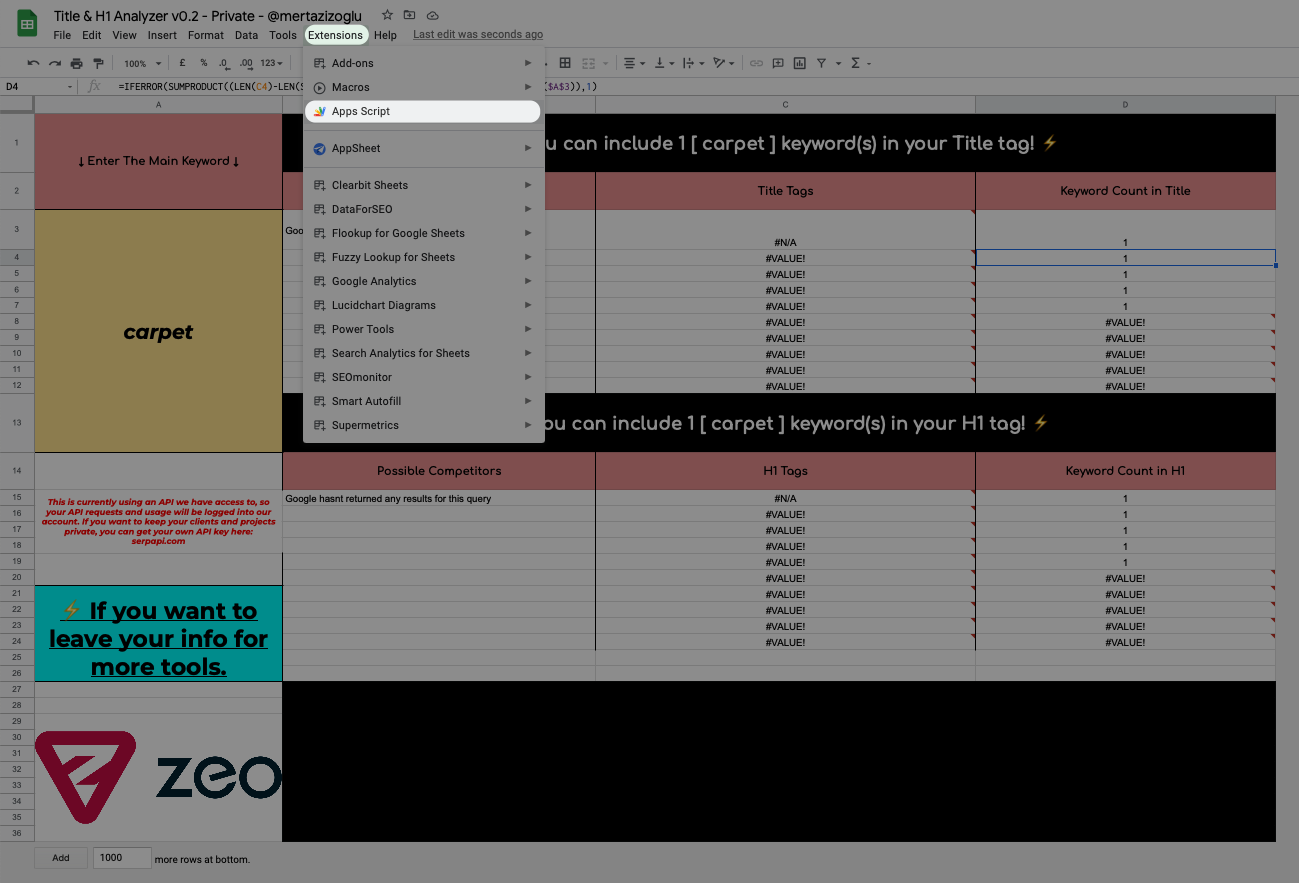
Next, paste the API key into the “ENTER YOUR SERPAPI KEY” field in the Apps Script file and click "Run".
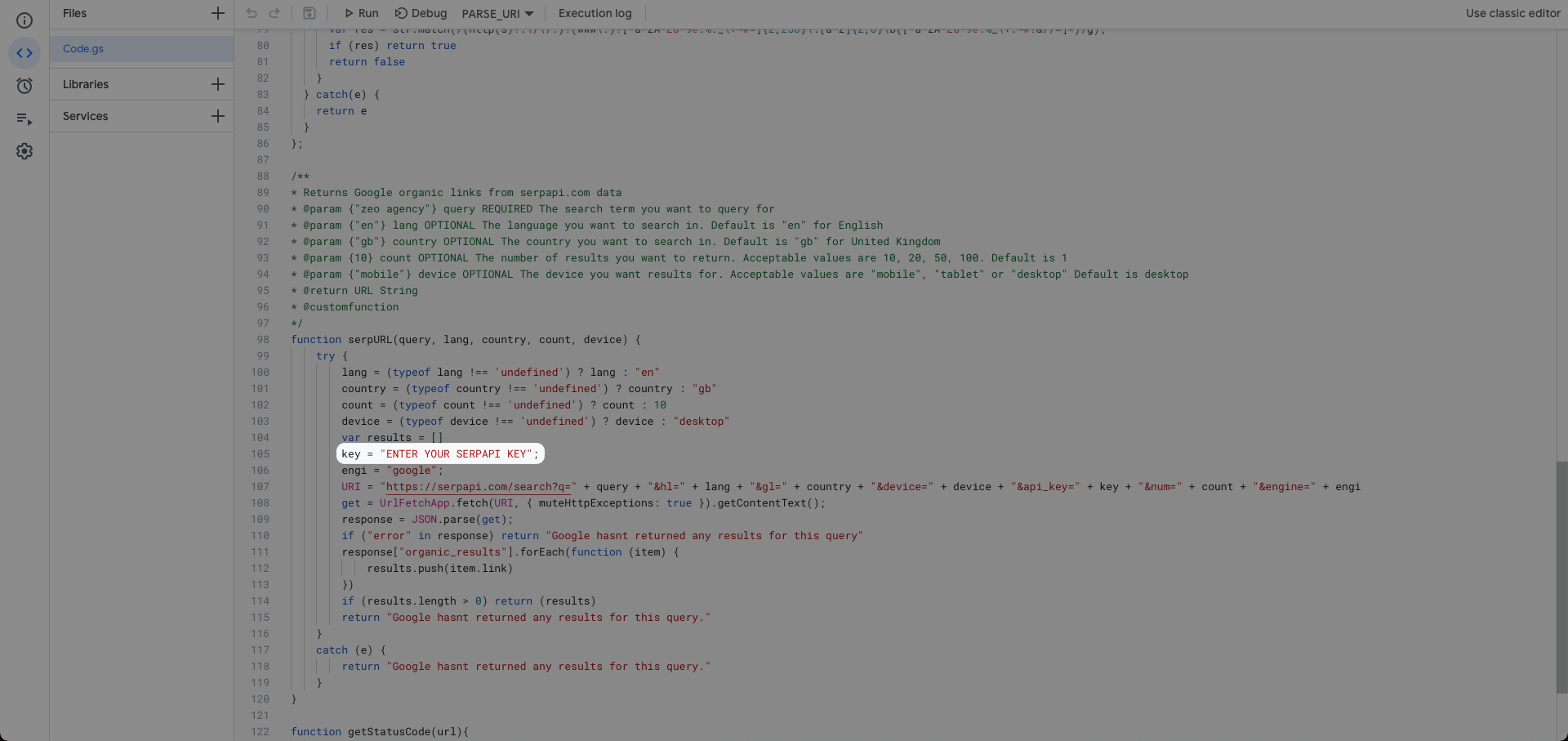
Go back to the spreadsheet and enter the keyword in the query results of which you want to examine the title and H1 tags of your competitors in the cell under "Enter The Main Keyword".
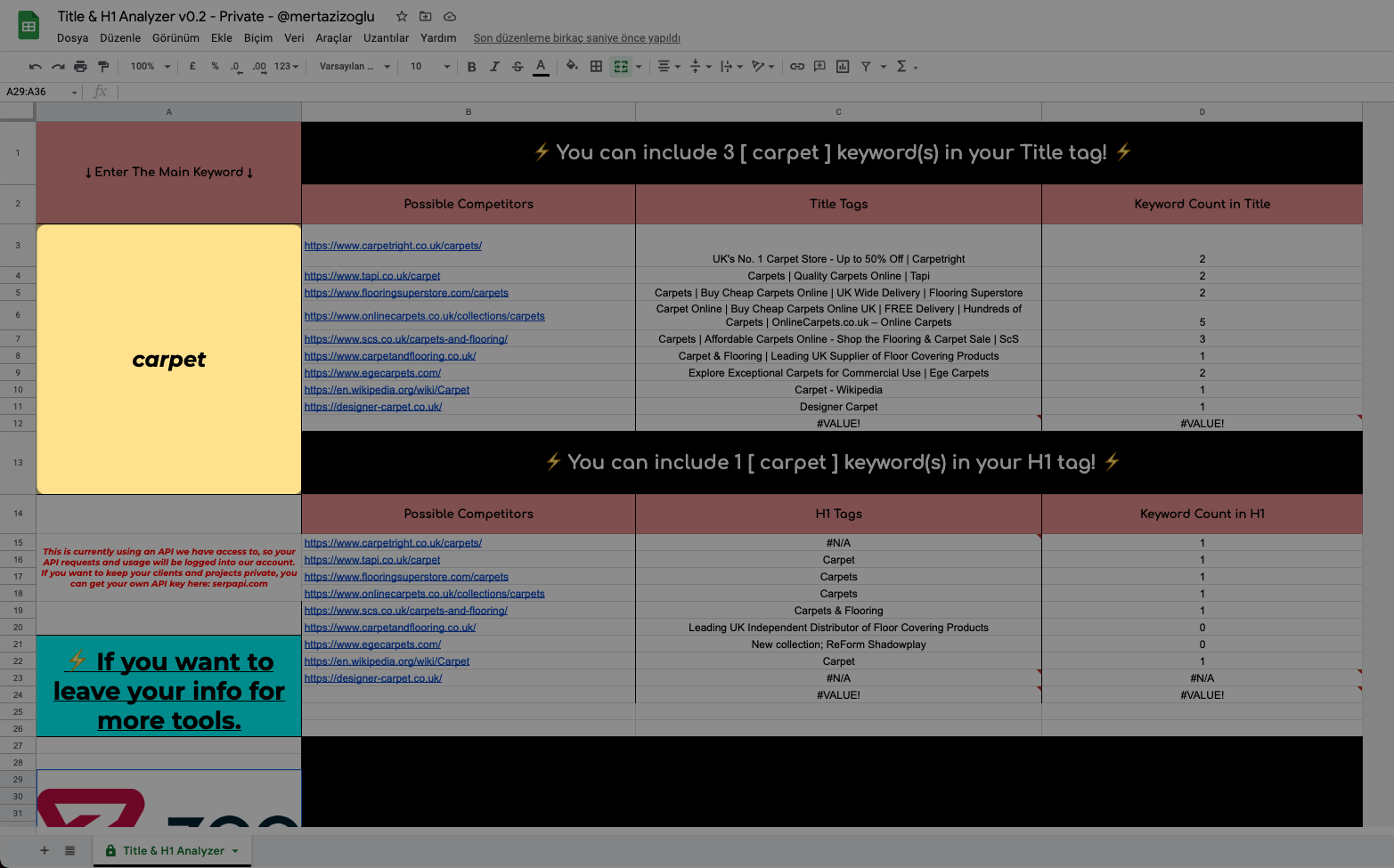
Now, the competitors in the query of the target keyword will be listed under “Possible Competitors”, the title tags used on competitor pages will be listed under “Title Tags”, the H1 tags used on competitor pages will be listed under “H1 Tags” , and the frequency of use of the keywords in the title and H1 tags on these pages will be listed under “Keyword Count in Title” and “Keyword Count in H1”.
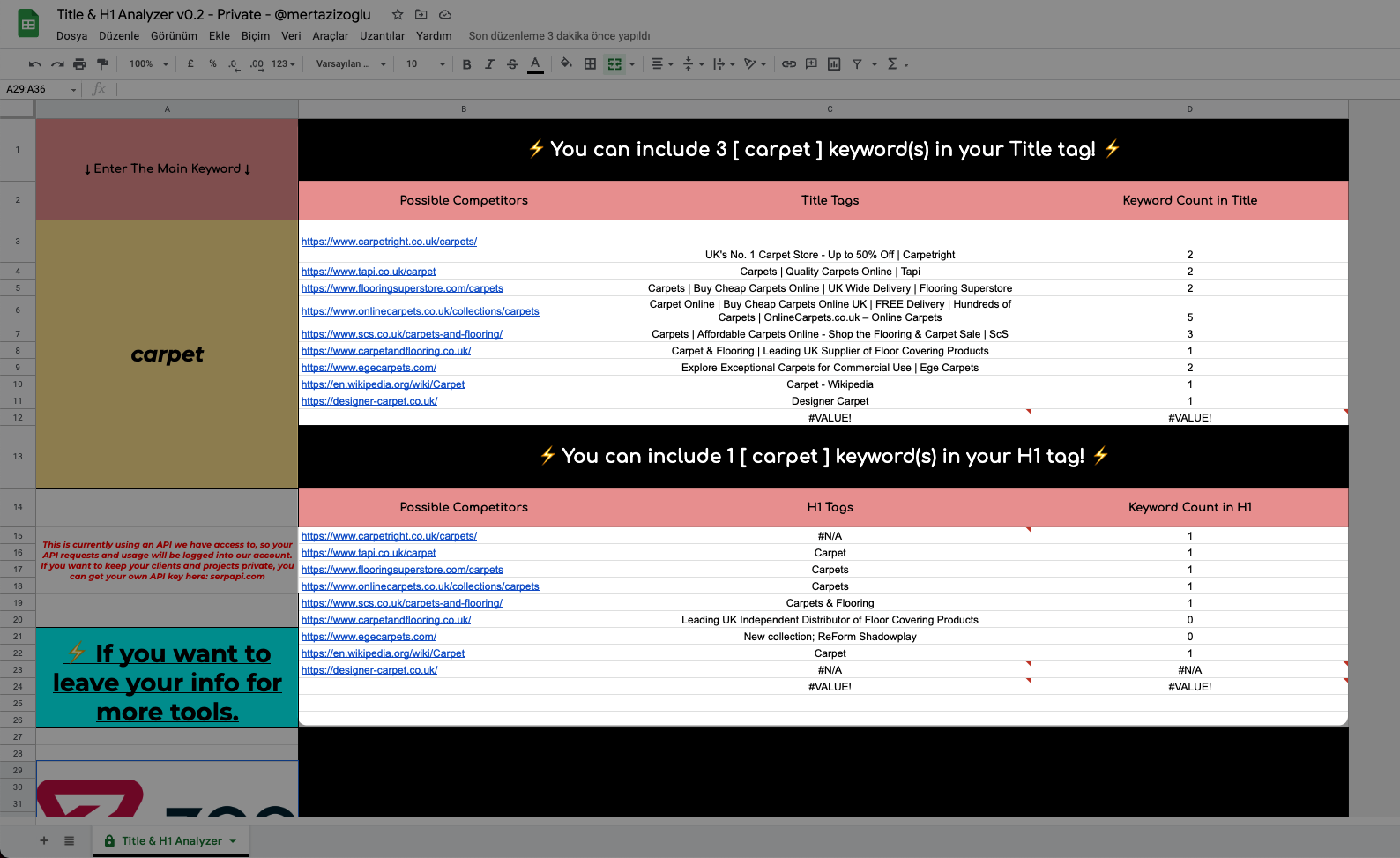
We hope you find the Title & H1 Analyzer tool useful. :)
Your feedback and suggestions are valuable to us.
If you have any feedback or suggestions, or just want to say hi, you can contact us at hello@zeo.org.
See more Zeo tools at https://tools.zeo.org/.