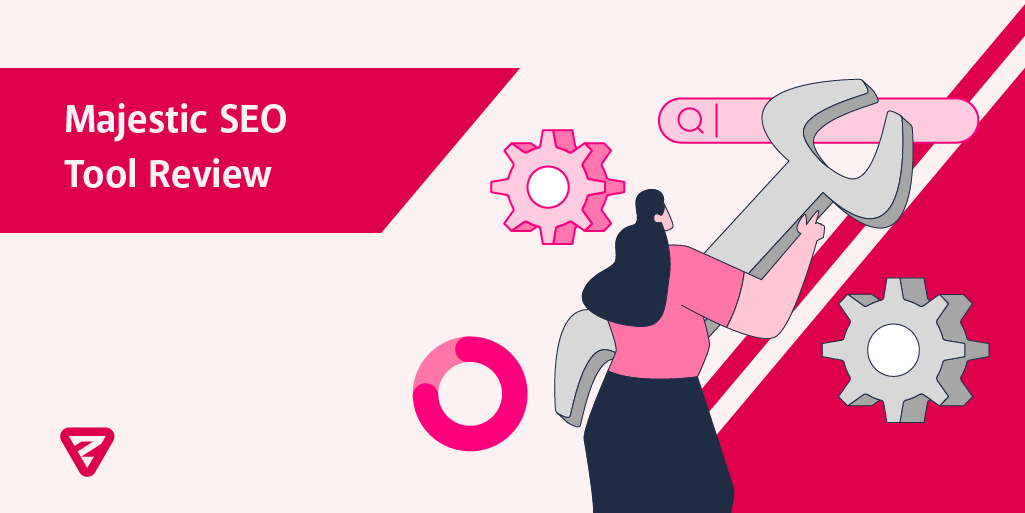Majestic SEO Tool Guide
In this guide, we will talk about Majestic, one of the most preferred web-based SEO tools in digital marketing, offering unique backlink analysis capabilities with its backlink index, which is the largest in the world.
Stay with us to find out about all features of Majestic, what it offers, plans and prices, advantages and disadvantages vis-a-vis other SEO tools, whether the price is worth it and much more.
What is Majestic SEO Tool?
Majestic Backlink Analyzer, or simply Majestic, is a web-based SEO tool specialized in backlink analysis. What distinguishes Majestic from the popular tools such as SEMrush, Ahrefs, and Moz Pro in the SEO world is that Majestic provides only backlink analysis services. With Majestic, you can check the domains, pages and keywords used in the inbound links to your website, and measure the quality of these links.
As stated above, Majestic does not offer on-page SEO analysis capabilities such as keyword research or finding duplicate titles or descriptions.
Majestic claims that they have managed to achieve the largest database in their field since they focus on only one expertise:
Majestic stands out with its unique metrics and features, which, in fact, makes Majestic a tool that is hard to understand at times. Also, as Majestic is a frequently updated tool both in terms of content and interface, users of this tool have to learn to keep up with all these changes.
What Reports and Plans does Majestic Offer?
Before diving deep into Majestic's offers, let's take a look at which Majestic reports are offered in different plans.
LITE
Lite is basically a starter pack.
- Campaigns
- Verified Domains
- Bulk Backlinks
- Site Explorer
- URL Submitter
PRO
Offered for SEO agencies, it includes all LITE features, plus some additional ones and historical data.
- Backlink History
- Compare Tool
- Standard and Advanced Reports
- Keyword Checker
- Neighbourdhood Checker
- Search Explorer
- Experimental
API
Suitable for developers that want to manipulate and have access to all Majestic data.
FREE
- Majestic Million
- Majestic Plugins
- Site Explorer Preview
Site Explorer
The Site Explorer report is the most popular report offered by Majestic, in which you can examine the smallest details of all backlinks to your website. The Site Explorer report, which can be accessed under the LITE plan in the Tools menu, enables users to examine in detail the backlink profile of a particular page or path, after choosing the Root Domain, Subdomain, Path, or URL options in the drop-down menu.
You can also use this report to separately examine the Fresh or Historic data of a given URL.
Fresh Data(Index): Contains the most recent crawled data. Fresh Index is continuously updated throughout the day. As a result of these updates, the backlinks in the Fresh Data are more likely to be live links than the ones in the Historic Data.
Historic Data (Index): Historic Data consists of one of the largest backlink archives, dating back more than five years. Majestic is Ideal for analyzing the backlink history of a given website or discovering and reviewing broken backlinks.
Site Explorer Summary
Placed in the menu bar of the Site Explorer report, this field shows the backlink profile overview of any website. You can also use it to access trust flow, topical trust flow, link profile, and citation flow data.
Trust Flow: Trust Flow is one of the unique metrics offered by Majestic, with a score range of between 1 and 100. It is actually very complicated. However, its working principle can be summarized as follows;
Majestic calculates the Trust Flow score by evaluating the quality of the backlinks to your website; it basically determines the reliability of these inbound links. In other words, it measures the quality of the backlinks pointing to your website.
As Majestic draws a conclusion based on its own machine logic, it is difficult to know for certain the specific criteria taken into consideration by its algorithm while determining the Trust Flow score. However, according to Majestic, the algorithm categorizes all websites in its index by industry while using its scoring system. Therefore, the major determinant factors of your website’s trust flow are the relevance and trust flow score of the websites that you’re getting backlinks from. It's worth noting that the index used for calculating the Trust Flow score is made up of the websites that are manually analyzed and selected from the entire web by Majestic.
Citation Flow: Just like Trust Flow, Citations Flow is also a score that ranges between 1 and 100. This score is proportional to the number of backlinks pointing to your website. The most important point here is that every website has a different weighing, so Trust Flow represents the quality of backlinks, while Citation Flow represents their quantity. Thus, the Citation Flow score of each backlink varies depending on the popularity of the site that links to yours.
Since the Citation Flow score is directly related to the number of backlinks, each inbound link to your website will affect the score. However, Trust Flow score does not necessarily increase in-line with the Citation Flow score.
It is much better to evaluate Trust Flow and Citation Flow scores together rather than separately. The closer the Trust Flow and Citation Flow scores, the better since this indicates that the majority (quantity) of backlinks are of good quality.
Topical Trust Flow: As mentioned before, Majestic categorizes all websites in its index by industry. Majestic rates these categories with a score between 1 and 100 as well; it shows the relationship between your website and various industries. In other words, it shows how relevant your website is to various industries. Of course, it does so by analyzing the backlinks to your website. So, this metric helps you to understand what kind of sites link to your website.
The interface view of Trust Flow, Topical Trust Flow, and Citation Flow scores.
Link Profile: It is a graph laid out on a 101x101 grid. In this graph, you can see Trust Flow and Citation Flow scores of backlinks to your website, with each dot representing a backlink. If there are backlinks with the same Trust Flow and Citation Flow scores, the color of the dots will be darker. With the help of this chart, you can easily interpret the relationship between the quantity and quality of the backlinks to your website.
zeo.org data.
Topics Report
Placed in the menu bar of the Site Explorer report, this field will enable you to find out the industrial category of the website you want to analyze. What is important here is that Majestic never takes the content on your website into consideration while investigating this relationship. The only variable taken into account is the backlinks to your website.
In backlink analysis, one of the most important criteria is the level of relevance of inbound links. Your website becomes much more authoritative and reliable when backlinks come from relevant websites in terms of content (or industry). Therefore, this feature of Majestic is of great significance when it comes to measuring relevance. Majestic is the only platform that offers this feature.
Ref Domains
Featured in the menu bar of the Site Explorer report, the ref domains category is less or more the same as all other backlink analysis tools. The domains giving backlinks to your website are listed here.
In addition, Majestic offers very detailed filtering options in case you need to filter or sort out the domains giving backlinks to your website. You can filter these domains by Trust Flow and Citation Flow scores, website extension, site language, and many other criteria.
To see the actual pages from which your website gets backlinks, simply click on the numbers under the "Backlink" column. This way, you can check from which page and what keyword you got the backlink, if the link is nofollow or dofollow and the page the backlink points to as well as its status code.
Backlink
This option, located in the menu bar of the Site Explorer report, is actually no different than what is offered in Ahrefs or Moz Pro; it is basically a breakdown of the backlink profile of your website.
Just as in the Referring Domains report, you can sort and filter all relevant results in more than 100 different ways. The filtering options are fairly useful, especially for sites with very large backlink profiles.
Compared to the Referring Domains report, what you will enjoy the most is that it shows the number of internal and external links on each page giving backlinks to your website. This is of great importance, as it helps you check whether you get backlinks from spammy pages full of bad or toxic links.
Also, it is still true that the Pagerank value of a page is determined by the number of external links to that page.
Context
Located in the menu bar of the Site Explorer report, this area can be hard to understand and interpret at first. However, once it's fully discovered, you'll see right away that it is a great report that makes it possible to get information about the position and environment of the backlink to your website. In other words, this report contains data on the exact position of the backlink to your website on the respective page, other links near the backlink, positions and the number of other links, and the order of the backlink that points to your website.
You can start examining this report by taking a look at the tags below that are marked and aligned. By clicking on the tags, you can see the changes made in the input below. These tags offer precise data such as whether the backlink is new or old, dofollow or nofollow, as well as the number of external links on the page and order of the links to your website.
These tags also show your Link Density and Visibility Flow scores, but what are they?
Link Density: The link density score is calculated in accordance with the proximity/distance of other backlinks to the backlink pointing to your website on the relevant page. A high Link Density score indicates that the link pointing to your website is indeed located in the middle of a group of backlinks, while a low Link Density score indicates that the mentioned backlink is either the only backlink used in the paragraph or has no other links nearby. If the link pointing to your website is in the header or the footer part of the page, this score will be much higher.
Visibility Flow: It is calculated by blending the Trust Flow score of the page and the Link Density score of the backlink. It represents the visibility of a backlink. As you may have guessed, the Visibility Flow score decreases with the number of different links around the backlink increasing. It is especially low when the backlink is located either in the header or the footer.
Now, let's talk about the Link Density chart. To be perfectly honest, you may have difficulty interpreting this chart, it is hard to make sense at first.
Basically, it's a method of visualizing the positions of links on a web page.
In the example below, the position of the backlink to our website from iyzico is given in the green box. Navigating through this chart, you can also see the number of internal/external links at different parts of the page.
The chart below shows that the backlink pointing to our website is not positioned in a dense link context. We can also infer that the top part of the chart represents the header while the bottom part represents the footer.
Although Majestic has not revealed the basis on how it creates the link groups or contexts, it has shared an important detail with us. Take a look at the horizontal blue and yellow bars, which show, in fact, the link contexts mentioned above. When you hover over these bars with your mouse, you can see that each bar actually represents a link context.
The first thing to know to interpret these contexts is that the blue bars extending to the left indicate internal links while the yellow ones extending to the right represent external links. If there is no bar extending to the right or left, it can be said that there are no links in that area of the page.
Majestic points out that it creates this chart in accordance with the source code of a web page. What I have understand from that is as follows.
It is possible to say that Majestic locates the internal and external links and determines the number of these links, as well as finding their positions in the source code of the page and clusters these positions in a unique way. The number of link contexts can go up to 40, according to Majestic.
Below is an example of how Majestic clusters the links on a blog page. Courtesy of Majestic.
Source: Majestic
New & Lost
Located in the menu bar of the Site Explorer report, you can easily infer what these sections offer from their names. The New report shows the new, that is, the most recent backlinks pointing to your website. I would like to reiterate that the data in this report are indeed the most recent data, so you cannot review your entire backlink list with this report.
The bars on the graph below are also clickable. So, simply click on them to find out which links started pointing to your website on which date. The filtering option of this report is very handy, too. You can use it to see the domain giving the backlink to your website, or the page itself.
The same goes for the Lost report as well. The only difference is that the Lost report shows the backlinks you have recently lost, that is, the websites or pages that have ceased to point to your website. Moreover, just like in the Backlink report, you can see all scores of the lost backlinks, such as Trust Flow, Citation Flow, etc. as well as when the backlink was first given and when it became broken.
Anchor Text
As the self-explanatory name states, this report is used to find out about the texts that give backlinks to your website. This is a common SEO tool feature.
By using the "clean anchor text" filter, you can delete punctuation marks from anchor texts.
Its "word cloud" feature is what I like most. This word cloud, in which the size of letters changes according to the frequency of the backlinks, stands out as a game-changing feature.
Though, I must say that I see some flaws in this report. For example, it could contain the percentage distribution of the backlinks pointing to our websites. For instance: "30% of your anchor texts are the word 'SEO' and 40% of them point to your home page".
Actually, the feature I mentioned above is offered under the Summary report. However, the data in the Anchor Text report and Summary report differ significantly.
Pages
The Pages report contains data on the pages of your website that get backlinks. Ahrefs users can find the same report under the “best by links” section.
In short, this report shows the pages with the highest number of backlinks. Of course, it also offers data on the pages getting 3xx redirects.
Related Sites
As can be inferred from the name, Related Sites is basically a list of websites most relevant to the analyzed website.
If you examine the websites with high organic traffic and authority, you will see how useful this report can be. In contrast, if you examine websites with little traffic and low authority, for example, if you examine your own blog, you will see that there are a number of irrelevant examples.
Let's now explore other features of LITE and PRO.
Bulk Backlink Checker
The Bulk Backlink Checker allows you to analyze all the domains you upload in bulk. You can add up to 400 URLs by copy-pasting the website names and 1,000,000 URLs by uploading a file containing the domains.
Upon uploading the file, you can choose between the Fresh Index and Historic Index options, as you can see in the lower-left corner, just before hitting the Check Backlink Counts button.
After clicking the Check Backlink Counts button to perform the analysis, a screen will appear like the one below. Here, you can use the filters shown below to compare the metrics of your choice. You can also create your own filter by clicking the 'Custom' button.
URL Submitter
If you realize that the website you want to analyze is not in the Majestic database, you can use this paid feature to request it to be crawled and indexed by Majestic.
According to Majestic, the requests are usually processed within a day, but this is not guaranteed.
Keyword Checker
Keyword Checker is one of the reports that Majestic users struggle to understand. The data is presented by Majestic based on the frequency at which a given keyword appears in the sites it indexes.
Keyword Generator
In this report, you are expected to enter a keyword or website in the relevant field. Afterward, Majestic produces similar relevant keywords that can be used in that industry. If you want your keywords to be as relevant as possible, do not leave the Related Sites section blank.
Some terms used in this report and their meanings are as follows:
Frequency: A score that shows how often the keyword appears on the website, or in other words, how many times it is used.
Keyword Difficulty: A score between 0 and 100, calculated by taking into consideration the domains, anchor texts, and page titles of all websites in Majestic's index. It represents the amount of SEO effort needed to rank higher in search results. This score is not related to the content of the website you want to analyze, but to the presence of the keyword throughout the web.
Neighbourhood Checker
You can use this tool to check if all backlinks are from the same server or server farm as well as a list of other websites hosted on the same IP address.
Compare Domains
You can use this report to analyze all the features explained so far and compare your website with your competitors. You can compare up to 5 websites simultaneously.
The data you will get from the Backlink History and Flow Metric History fields in the menu are presented in the form of graphs, which makes it much easier to interpret the data.
The tab I want to pay special attention to is “Clique Hunter”. You can use this tab to analyze whether the websites giving backlinks to your website also point to your competitors' websites or not. You can also do the opposite. :) You can use it to detect backlinks that your competitors got but you didn't.
The first step in creating your backlink strategy is to click on the "only show domains that do not link to" option. Select your own website on the right. You can then list the sites where your competitors get backlinks and those where you do not. You can add these sites to your own list.
Experimental
Thanks to this report offered as a part of the PRO plan, you can compare various metrics of two different websites.
With the Link Profile Fight field in the menu bar, you can compare the Trust Flow and Citation Flow scores of 2 or more websites.
On the other hand, the Mutual Link tab offers a feature I enjoy. Here, you can find out whether any given two websites give backlinks to each other.
Under the Solo Link tab, you can list the backlinks of the two websites in a way that enables you to see whether the backlinks are one-way or point to both websites. In other words, websites that have backlinks pointing to the website A but not B, to B but not A, or to both A and B can be easily classified, thus enabling simple comparison. So, it is a must if you want to compare two websites.
Search Explorer
You can think of this report as a search result page similar to Google's. You perform a search for a term and Majestic gives a list of relevant websites, just like Google. Of course, the algorithm used here is not the same. Majestic uses its own algorithm, which gives a total score to each website and lists the search results accordingly, from the website with the highest score to the lowest. The InAnchor score is the most important factor impacting the total score of the websites.
Below you can see a screenshot of the Search Results tab located on the menu bar. This is an overview of the search result page on Search Explorer.
As can be inferred from the name, in the Ranking Factor report located in the menu bar, you can check in detail which ranking factors are included in the ranking algorithm.
In the map report, you can see the websites' countries of origin.
Custom Reports
In the Reports menu, you can generate reports for the websites you have verified via Search Console. These reports contain pretty standard data, offering nothing extraordinary but they are very useful as they are easily customizable. In other words, you can use the data you want and create reports tailored to your specific needs.
Also, when a website is Verified, it is crawled and indexed by Majestic.
Majestic Pricing
Below are the plans and prices offered by Majestic. You can make payment in Euro, USD, or Pound. You can enjoy a discount if you choose an annual plan.
Monthly Plan:
Annual Plan:
As can be seen, if you do not wish to have API access, you can choose between two plans. Compared to Ahrefs and SEMrush, prices are quite affordable.
If you check the plans in detail, it becomes clear as day that professional SEO agencies need a PRO plan. The LITE plan offers rather limited use of the large index Majestic has.
Support
You should definitely take a look at the Support section in the menu located above.
We cannot say that Majestic is a very simple tool; therefore, we recommend you to read its guides before using it. Although complicated, Majestic is a tool that is beloved by many with its many features. I don't believe there is a single issue for which you will not be able to find a solution on the blog page. Supported with videos, the quality of the blog content is top-notch.
In addition, in the Glossary, you can find the definitions of the terms that you have difficulty understanding while using the tool.
You can get in touch with the Majestic team on the 'Contact Us' page to ask any questions you have. The support they provide is highly praised in several foreign sources, though I cannot say that they magically solved our problem when we contacted them. However, I must admit that their technical support team offers relevant and solution-oriented information.
Highlights
● Offering unique data with reports such as Context Report,
● Majestic has exclusive metrics such as Trust Flow, Citation Flow, and Topical Trust Flow,
● Having the largest backlink index in the world (the Backlink history feature is a real game-changer),
● Although not their direct competitor, it is cheaper compared to other web-based SEO tools,
● Ability to easily create customized reports.
In this article, we mentioned the fundamentals of the Majestic SEO tool and what it does. Please leave a comment if you want to share your experience or have any questions.
Penned by Hakan Özkan – Sr. SEO Analyst, Zeo Agency