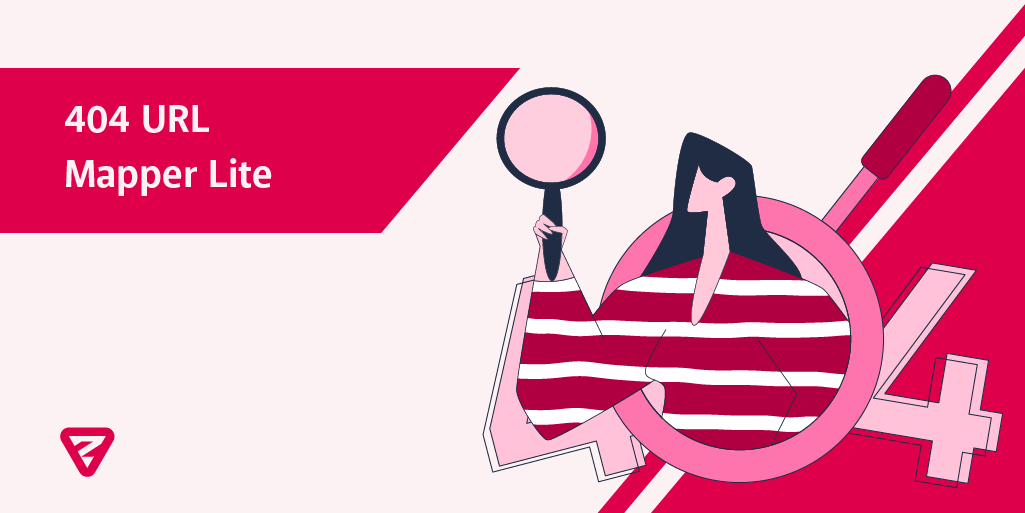What is 404 URL Mapper Lite Tool? How to Use
Pages with 404 status codes need to be redirected for many reasons, such as optimizing the crawl budget, transferring the authority of the relevant page to the corresponding one, and improving the user experience.
Use 404 URL Mapper Lite tool to find pages that have 404 status codes instead of trying to find them manually.
What is 404 URL Mapper Lite?
404 URL Mapper Lite is a free spreadsheet offered by Zeo. With the contributions of SerpApi and the improvements to the first version, the sheet is now available in version 2.
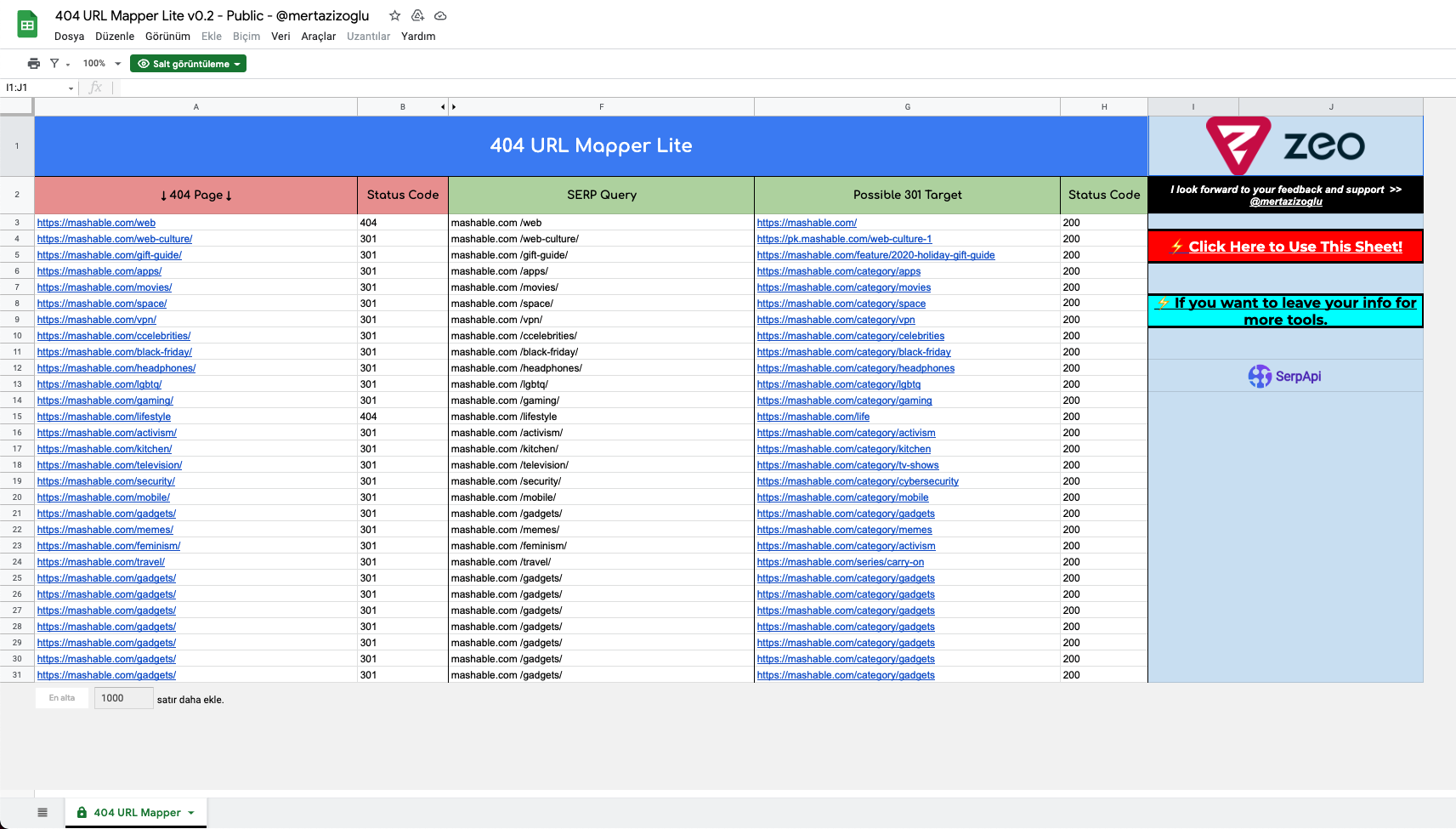
How to Use 404 URL Mapper Lite
For the 404 URL Mapper Lite tool, click the "Try It" button on the SEO Sheets page, where you can access the free tools Zeo provides.
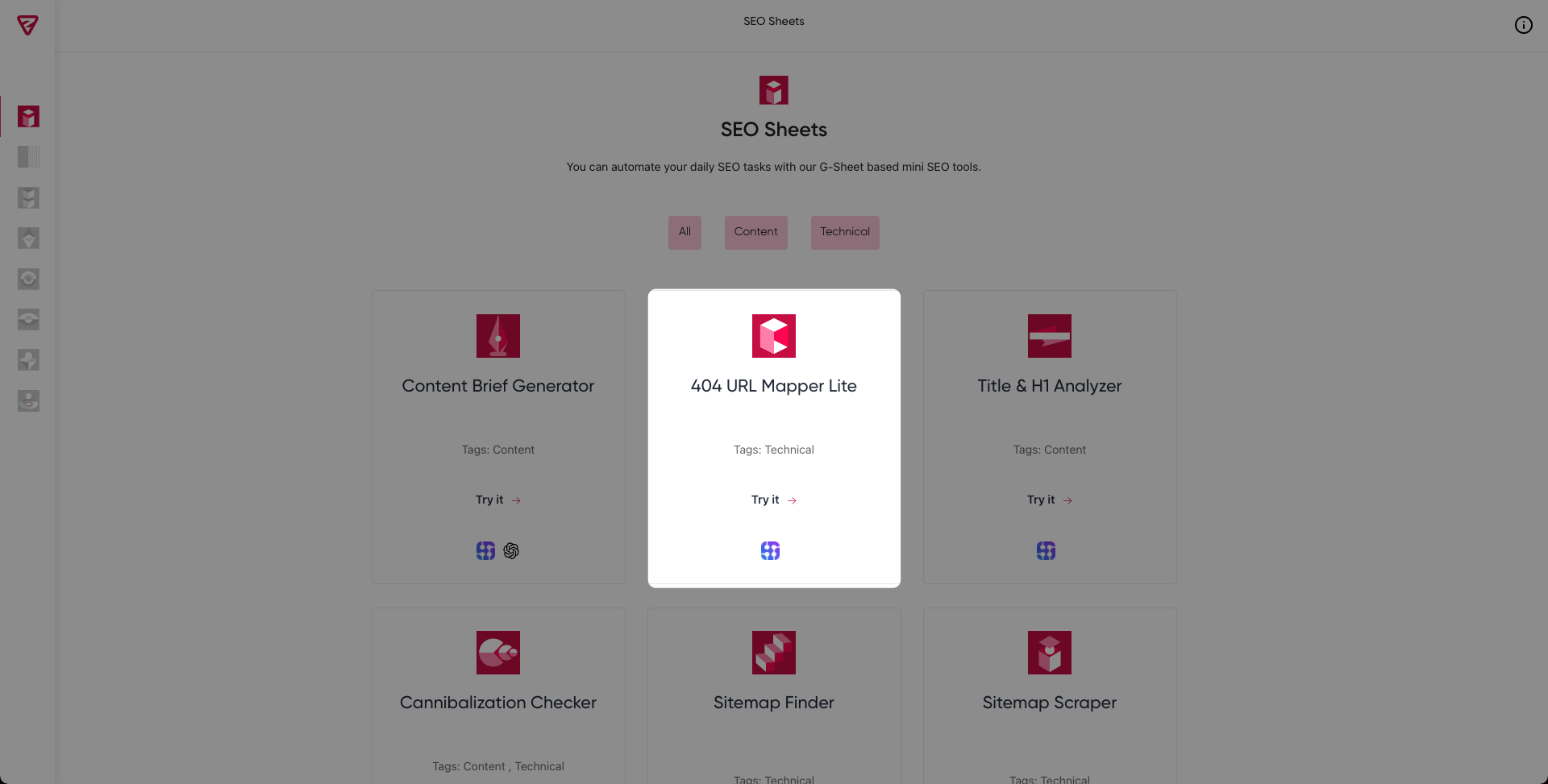
Afterward, you will be taken to the spreadsheet where you can check out 404 URL Mapper Lite. You can create a copy of the 404 URL Mapper Lite tool by clicking the "Click Here to Use This Sheet" button.
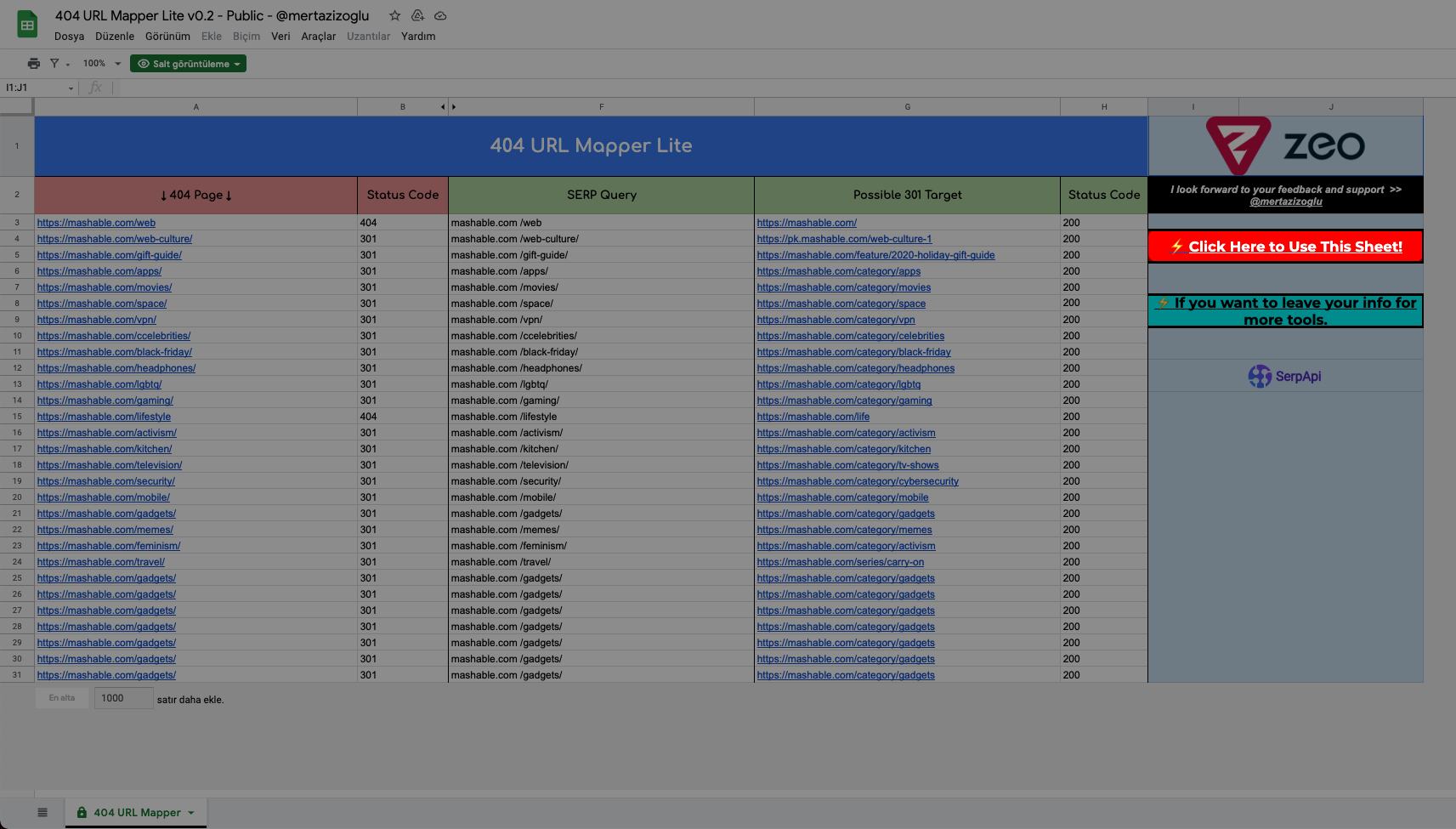
Then, you will need an API Key to find the pages with the 404 status code. You can find the API key generated for you by SerpApi on the Dashboard screen.
Note: If you do not have a SerpApi account, you can click here to become a member for free. In its free plan, SerpApi offers 100 queries per month.
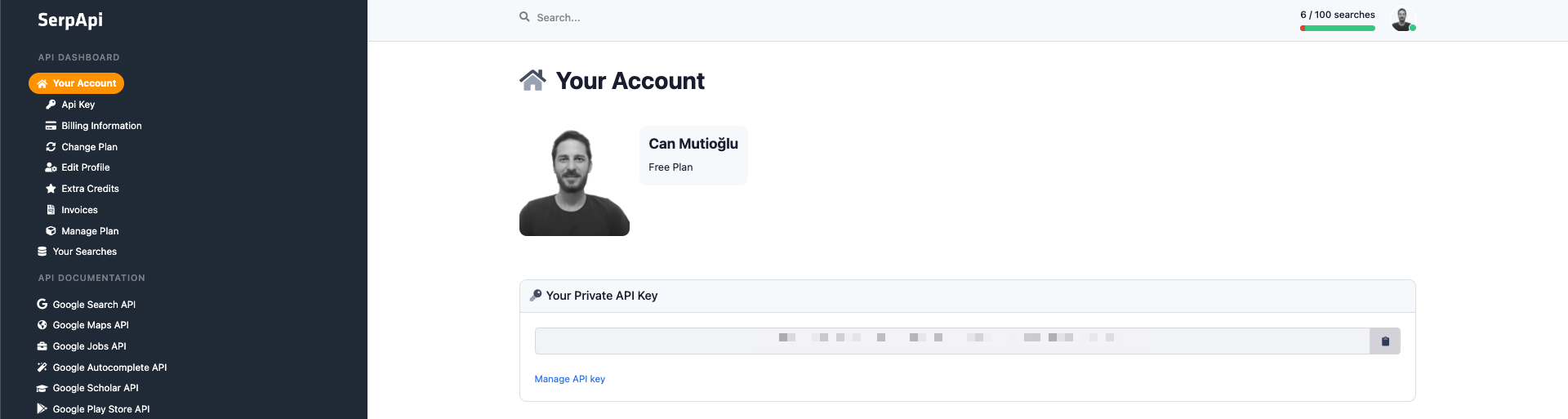
After copying your designated API key from the Dashboard, click on "Apps Script" in the Extensions drop-down menu in the spreadsheet, as shown below.
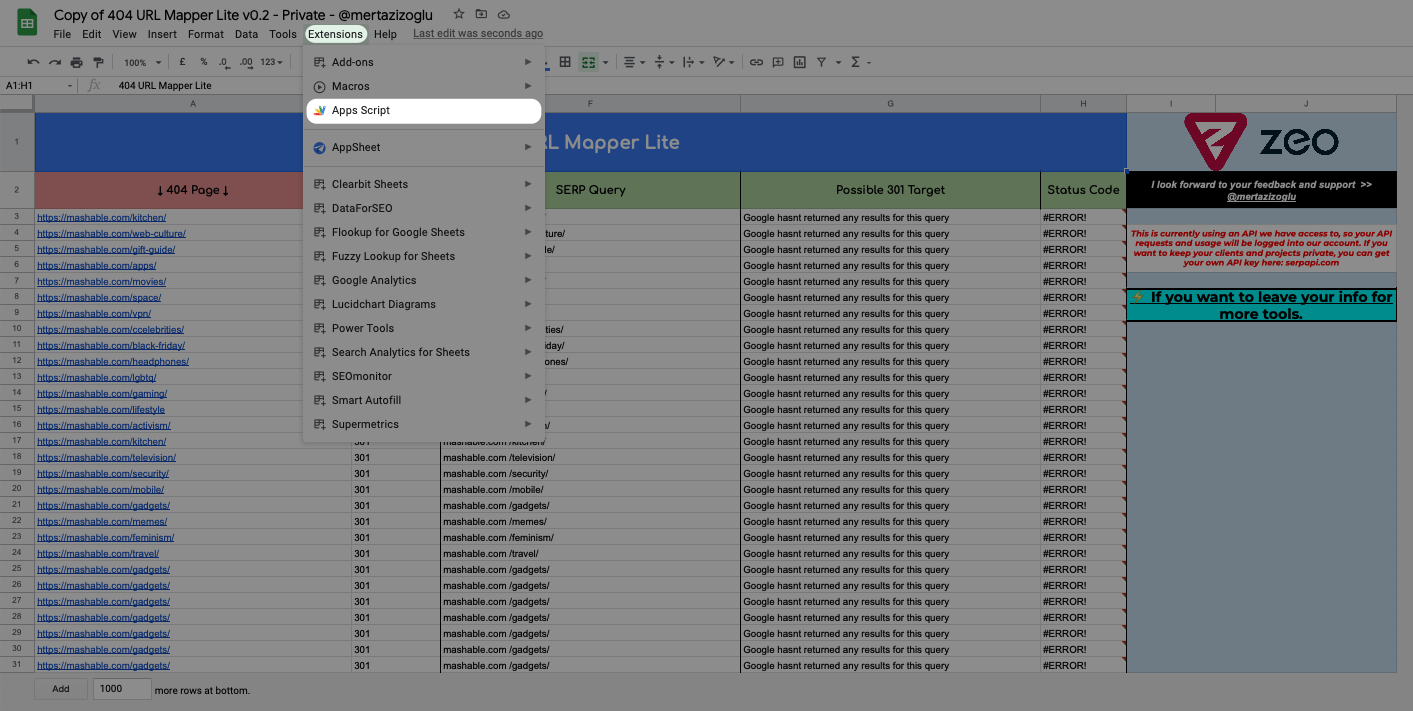
Paste the API key into the “ENTER YOUR SERPAPI KEY” field in the Apps Script file and click "Run".
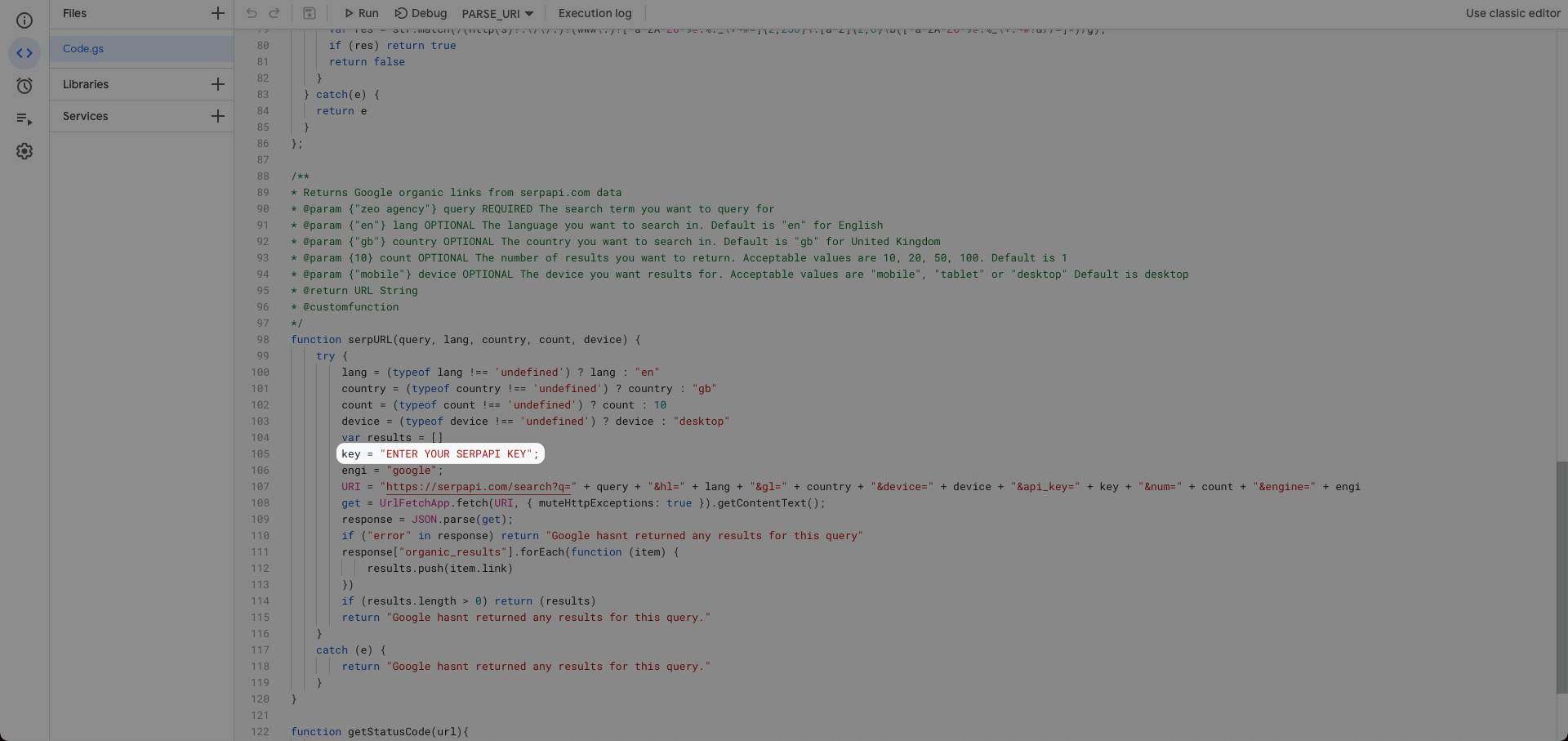
After entering the API key, go back to the spreadsheet and enter the URLs of the pages with the 404 status code in the cell under “404 Pages”.
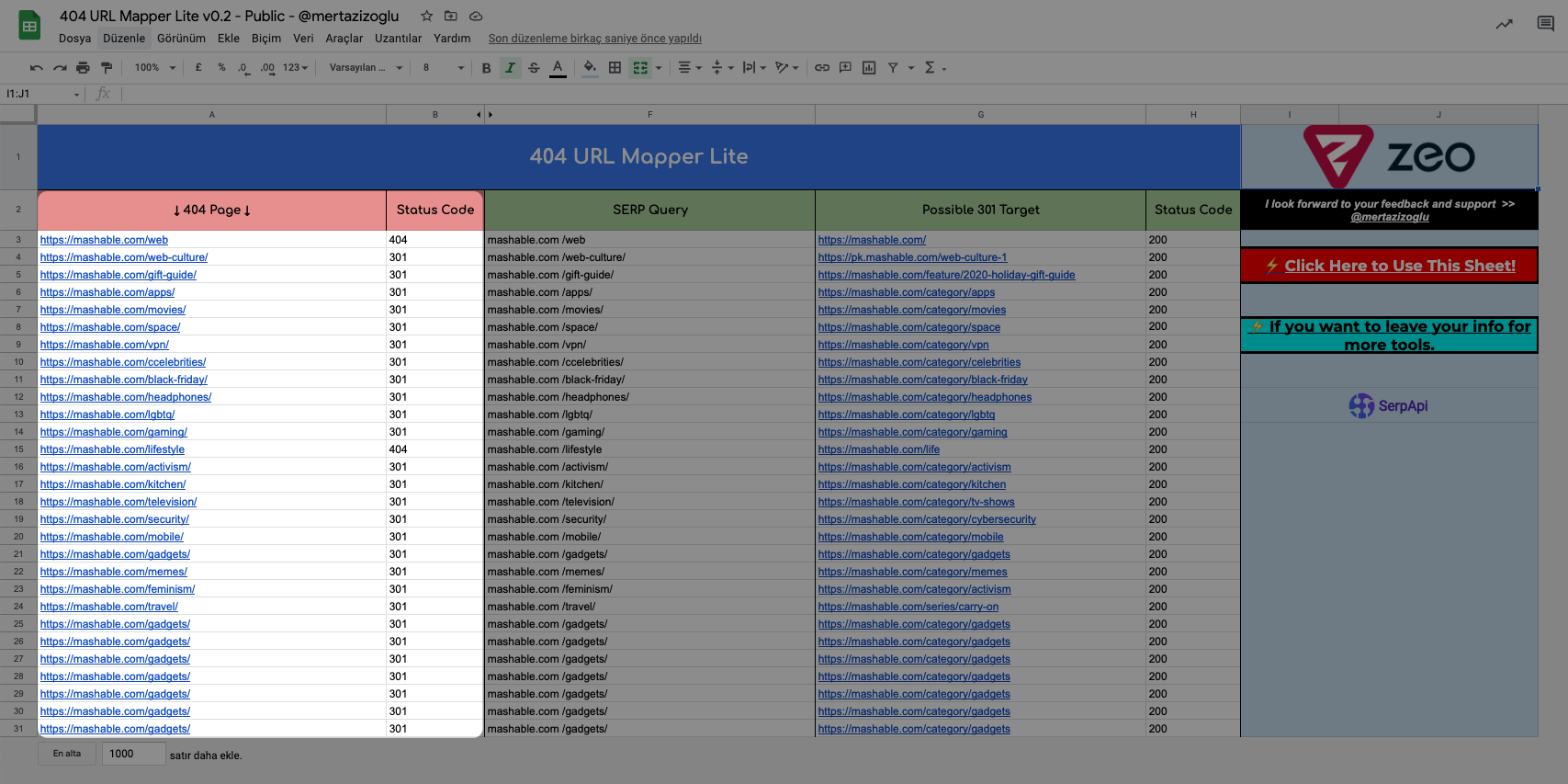
Here is the information that will be displayed by the tool:
-The relevant query under “SERP Query”,
In the section titled "Possible 301 Targets" you can find the possible pages to which 404 status codes can be redirected,
- The status codes of these pages will appear under “Status Code”.
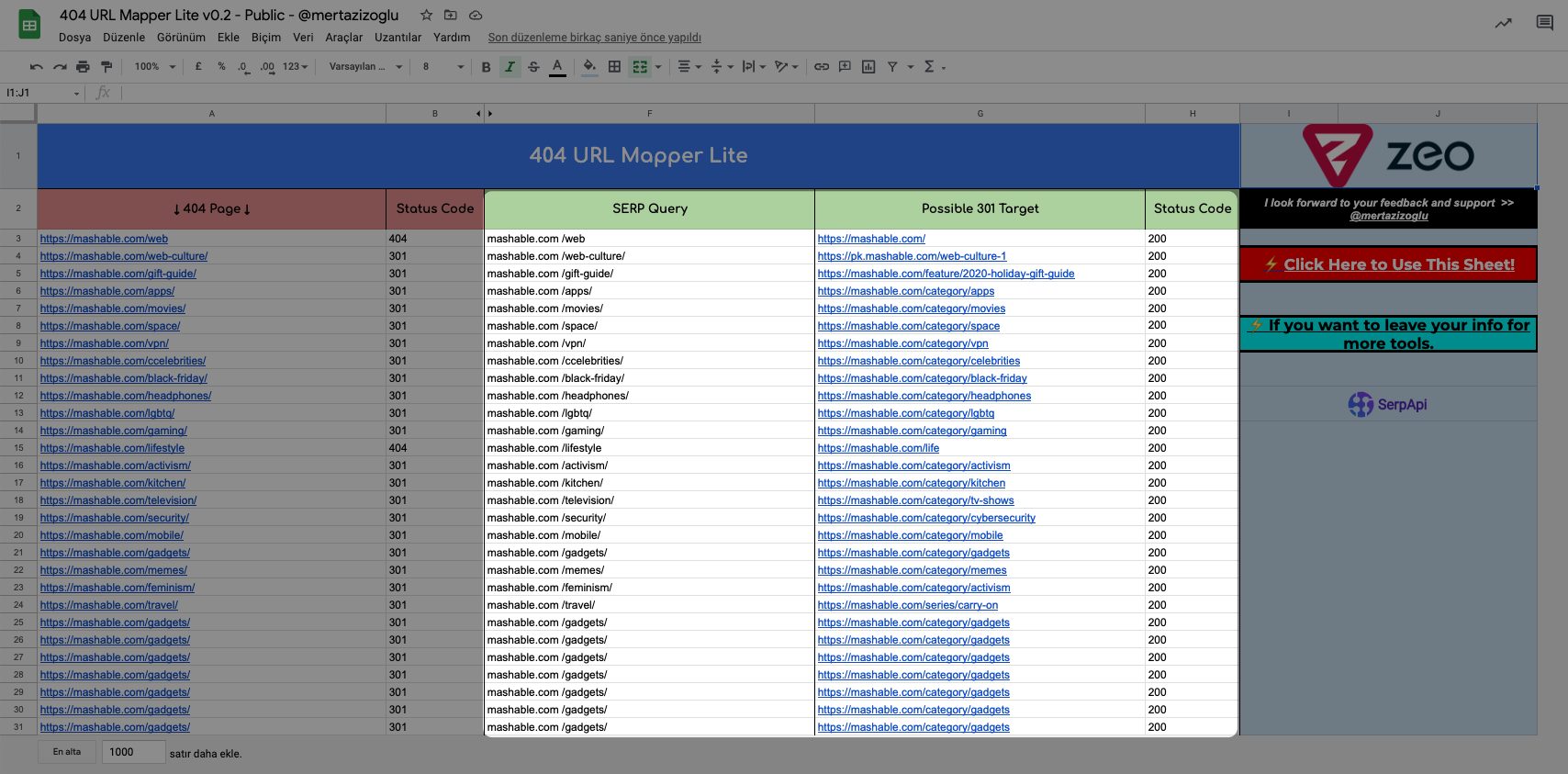
We hope you find the 404 URL Mapper Lite tool useful. :)
Your feedback and suggestions are valuable to us.
If you have any feedback or suggestions, or just want to say hi, you can contact us at hello@zeo.org.
See more Zeo tools at https://tools.zeo.org/.