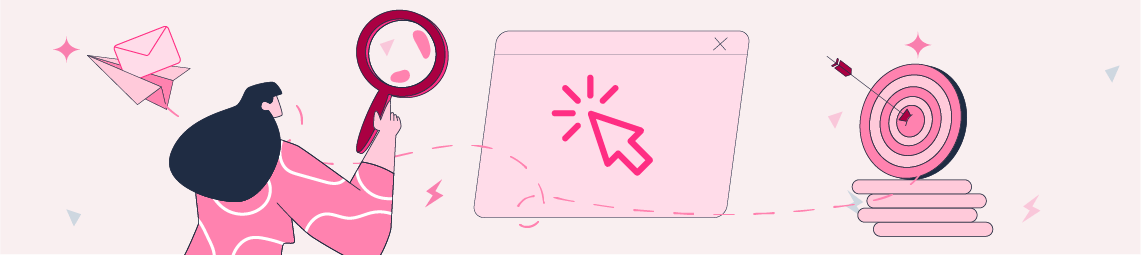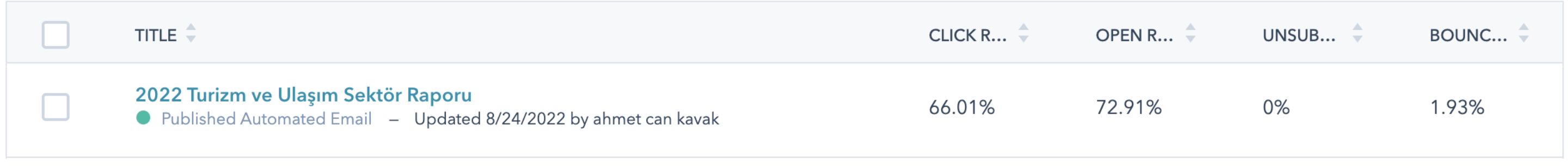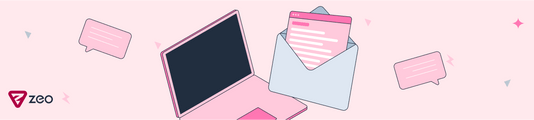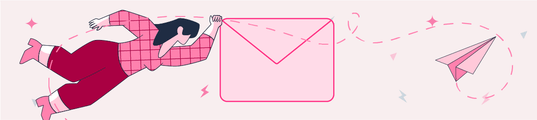Email Analysis: 6 Email Marketing Metrics to Track
There are many theories on how to make e-mail marketing better.
A fully optimized e-mail outline, e-mail marketing strategies with its most critical components, or having a large database can make you successful. But if you can't see the results of this effort, it doesn't matter.
Whatever your goals are, you next need to figure out what metrics you need to track to determine how you are progressing towards that goal.
So before you prepare your next email, stop and ask the question: "What is the purpose of my email marketing?" or "What are the company's expectations from these e-mails?"
Which Email Metrics Should I Track?
Your goal in email marketing may be very different from another company's goals and may even change over time at your own company. However, before you start (or continue) sending and measuring your emails, it's very important to define exactly what you want to achieve with your emails.
Growing the database? Finding more leads? Converting leads into active customers?
Before moving on to the metrics, it is useful to remember an important point; these metrics all vary by industry and this variable should be taken into account when setting a specific percentage target.
Click Rate
What it is: Percentage of email recipients who clicked one or more links in a given email.
How to Calculate: (Total clicks OR unique clicks ÷ Number of emails delivered) * 100
Example: 500 total clicks ÷ 10,000 delivered emails * 100 = 5% click rate
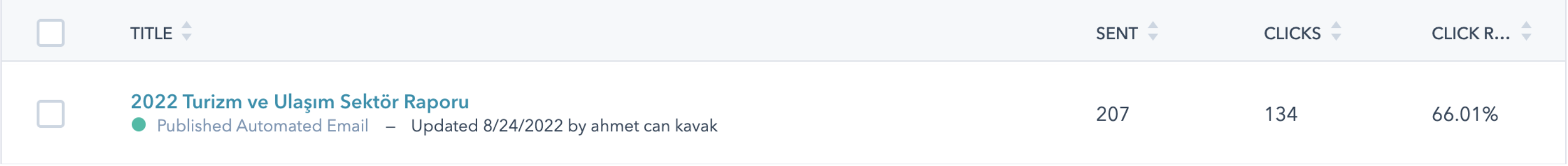
Click Rate is one of the most common metrics used in email marketing. It's also often used to determine the results of A/B tests because these tests are often done to find new ways to get more clicks on your emails.
The Click rate is a very important metric to track in email marketing because it gives you a direct idea of how many people in the database are interested in your company and engaging with your content.
Conversion Rate
What it is: The percentage of email recipients who clicked a link in an email and completed a targeted action, such as filling out a lead generation form or purchasing a product.
How to Calculate: (Number of people who completed the requested action ÷ Total number of emails delivered) * 100
Example: 400 people completing the requested action ÷ total email delivered 10,000 * 100 = 4% conversion rate
After your target audience clicks on the email you sent, the goal is usually to perform the desired action. For example, if you are sending an e-mail to your target audience for an e-book download, you will consider anyone who downloads the e-book as a conversion, not those who open the email.
To measure the conversion rate in your e-mails, you need to integrate the e-mail automation system you have used and your website. You can do this by creating unique URLs for your email links. In some systems, this is done automatically.
Bounce Rate
What it is: It is the percentage of the total sent e-mails not being delivered to your target data.
How to Calculate: (Total number of bounced emails ÷ Total emails sent) * 100
Example: 75 bounced emails ÷ 10,000 total emails sent * 100 = 0.75% bounce rate
There are two types of tabs to watch: Hard Bounce and Soft Bounce.
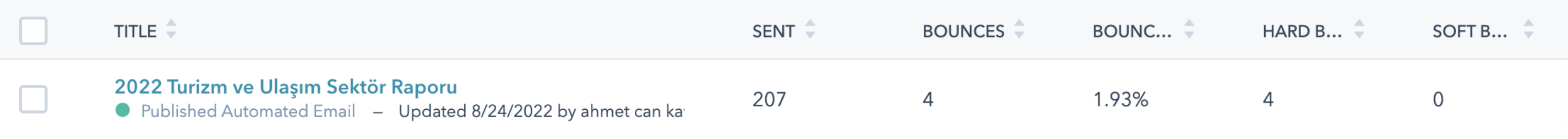
What are Hard Bounce and Soft Bounce?
Soft Bounce is a temporary non-delivery issue that can occur from a valid email address's inbox or a problem with the recipient's server. The recipient's server can hold these emails for delivery when the issue is resolved, or you can try to resend your email message.
Hard Bounce is a non-delivery issue to an invalid, closed, or non-existent email address. These e-mails are never successfully forwarded. Since Internet Service Providers use bounce rates to determine your company's reputation, you should regularly remove e-mail addresses defined as Hard Bounce from your list.
Return on Investment (ROI)
What it is: The total return on investment of your email campaigns. In other words, it is total revenue divided by total expenditure.
How to Calculate: [Revenue from additional sales - investment invested in the campaign) ÷ investment in the campaign] * 100
Example: ($1,000 additional sales - $100 invested in campaign / $100 invested in campaign) * 100 = 900% ROI for campaign
This is the most basic formula for calculating ROI, but depending on your business type, you may prefer a different one.
Open Rate
What it is: It is the percentage of the e-goods you have sent that are opened by the buyers.
Email marketing teams often try to optimize their content for higher open rates. While this strategy has a positive impact, optimizing click-through rates instead can be more productive for your return goals.
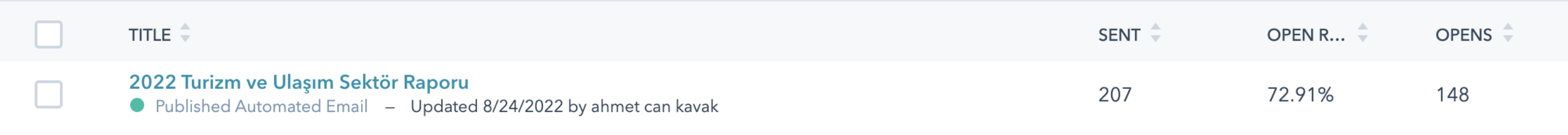
If you use it as a comparative metric and do A/B testing, you can get results from the open rate. For example, if you compare open rates (for the same posting list) on different days or times of the week, the results might give you an idea.
Unsubscribe Rate
What it is: The percentage of e-mail recipients that leave your send list after the e-mail you sent is opened.
There are different opinions about the unsubscribe rate. The first is the view that there is no reliable picture of the health of your email list. Tired of receiving emails from your company, many subscribers don't bother going through the unsubscribe process. They will stop opening, reading, and clicking your emails. Another consideration is that checking your unsubscribe rate monthly will help you calculate your list growth rate.
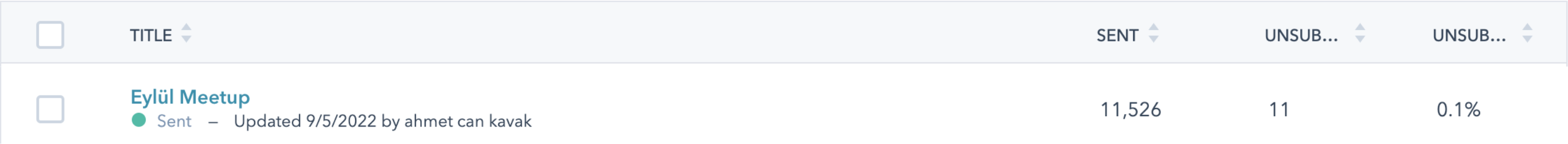
Note
Be mindful of what metrics you monitor and ensure you can effectively measure your email performance, email list efficiency, and progress toward your goals. As long as you can identify each of these, you are on the right track for more effective email marketing.