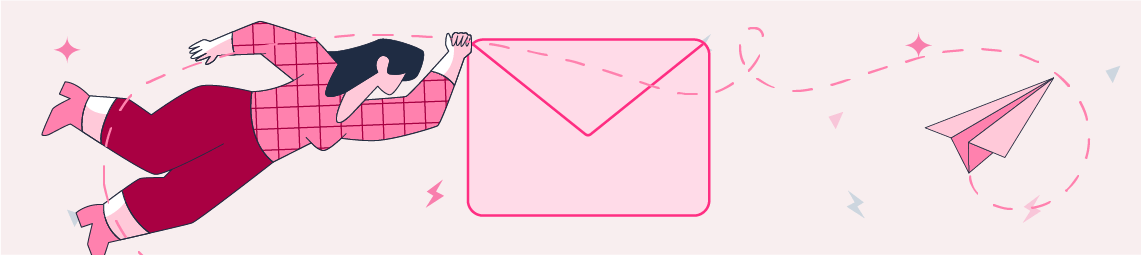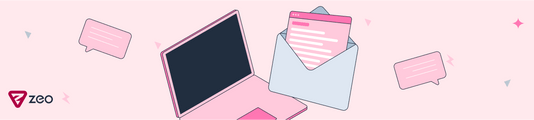Migration of Email Automation Software: Things to Pay Attention
You can run into a lot of problems when changing your email marketing automation because there will likely be some differences between the system you are using and the one you will be migrating to. These problems you face can feel like a daunting and overwhelming process. However, these transitions are not always like this. I have compiled some important topics for you below that you should pay attention to ensure a smooth transition to the new email marketing automation.
Determining the Data to be Moved
When changing your email marketing system, you will have various data, folders, templates, and emails to move. To streamline your migration process, you need to define everything including your images, landing pages, forms, email templates, and segmentation lists. It is necessary to agree with the departments (sales team, software team, etc.) that use your existing system about which items should be moved, the naming rules of these items in the new system, and the new folder structure to be created.
Contents and Templates
If you want to migrate your existing email templates, you need to make sure that these templates work on the edit page of the new automation system. For example, if you have email templates that you personalized, you need to pay extra attention to this issue. If this feature is not available in your new email automation system or if it needs to be rearranged, the emails you have sent may be sent as "Hello <name>" instead of "Hello John", or if the type of visual content you have uploaded is not supported, your emails may be sent corrupted. It can also cause your emails to go into spam files.
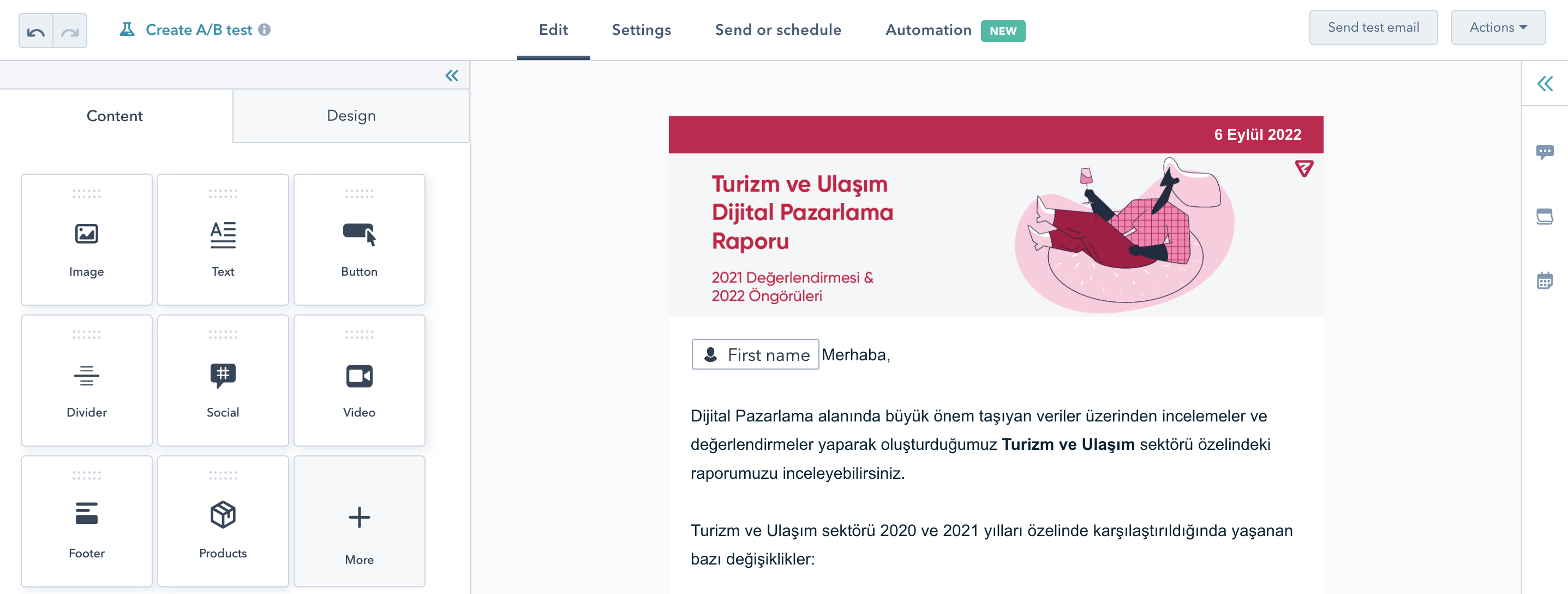
Moving Email Lists
Keeping your lists up to date and clean can be time-consuming and you may not always be able to prioritize. System change can be the perfect opportunity to start fresh with your lists. This migration includes inactive contact data or unused images, emails, etc. You can clear those data. For example, the Mailchimp platform presents the unsubscribed contacts as a separate list when exporting your emails, and you do not need to move that data to a new platform. While doing this cleaning, the people in your data may be part of the automated workflows already running, which may adversely affect the campaigns you run. You can read about which metrics you should pay attention to while keeping your data up-to-date and clean in our blog post Email Analysis: 6 Email Marketing Metrics to Track.
The data you hold will likely be more than first name, last name, and email address. It will be of great benefit to check in advance which data you can use and which you cannot use in the automation system you are switching to. For example, Hubspot.com offers an academy service with videos and sample sketches to help you with this.
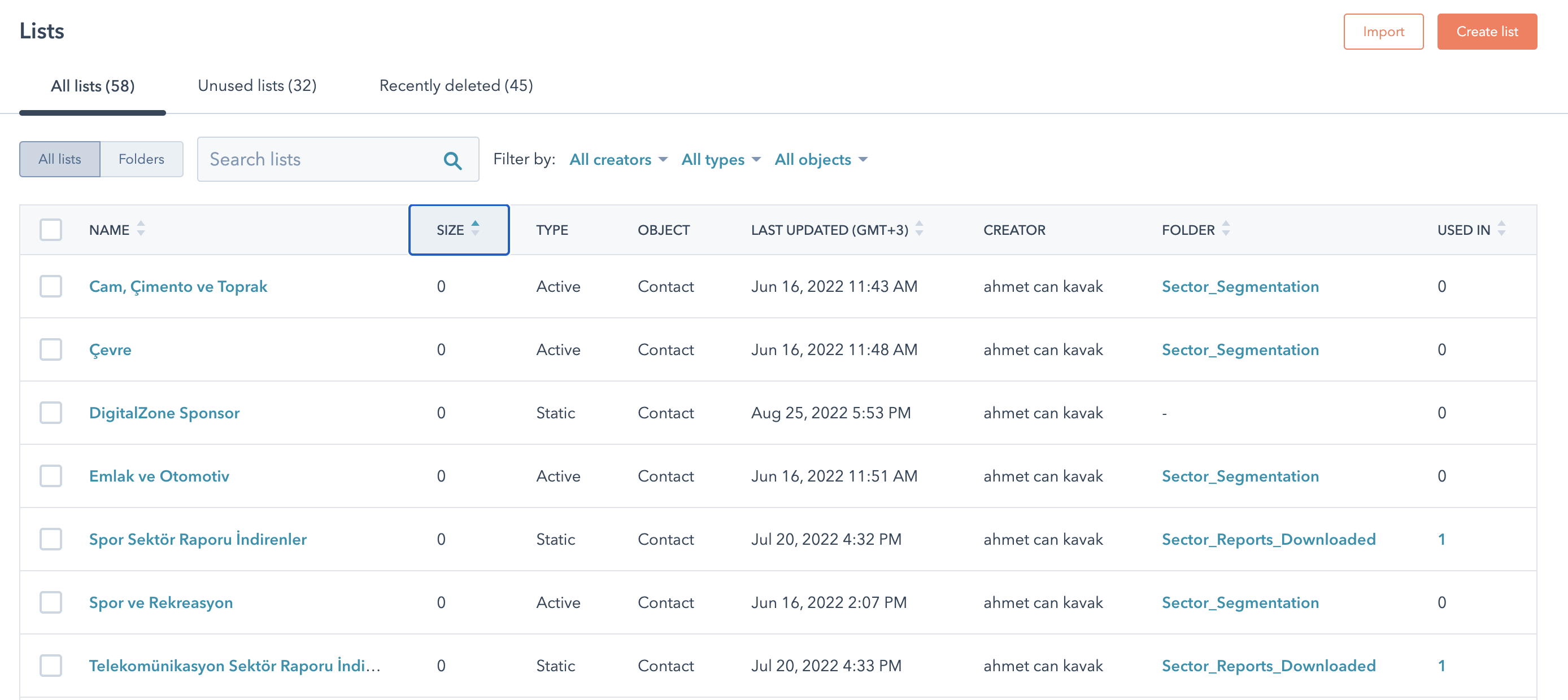
Reports and Analytics
Do not forget to download the reports and analyses that you have checked while creating email campaigns, before closing the automation system you have used. These reports and analyzes will help you better shape your campaigns in the future. If you are using third-party software for reports and analytics, check that you have properly established the connection between your new email marketing software and the third-party software. If these processes are not done properly, you may lose your data and have difficulty analyzing the email campaigns you will create.
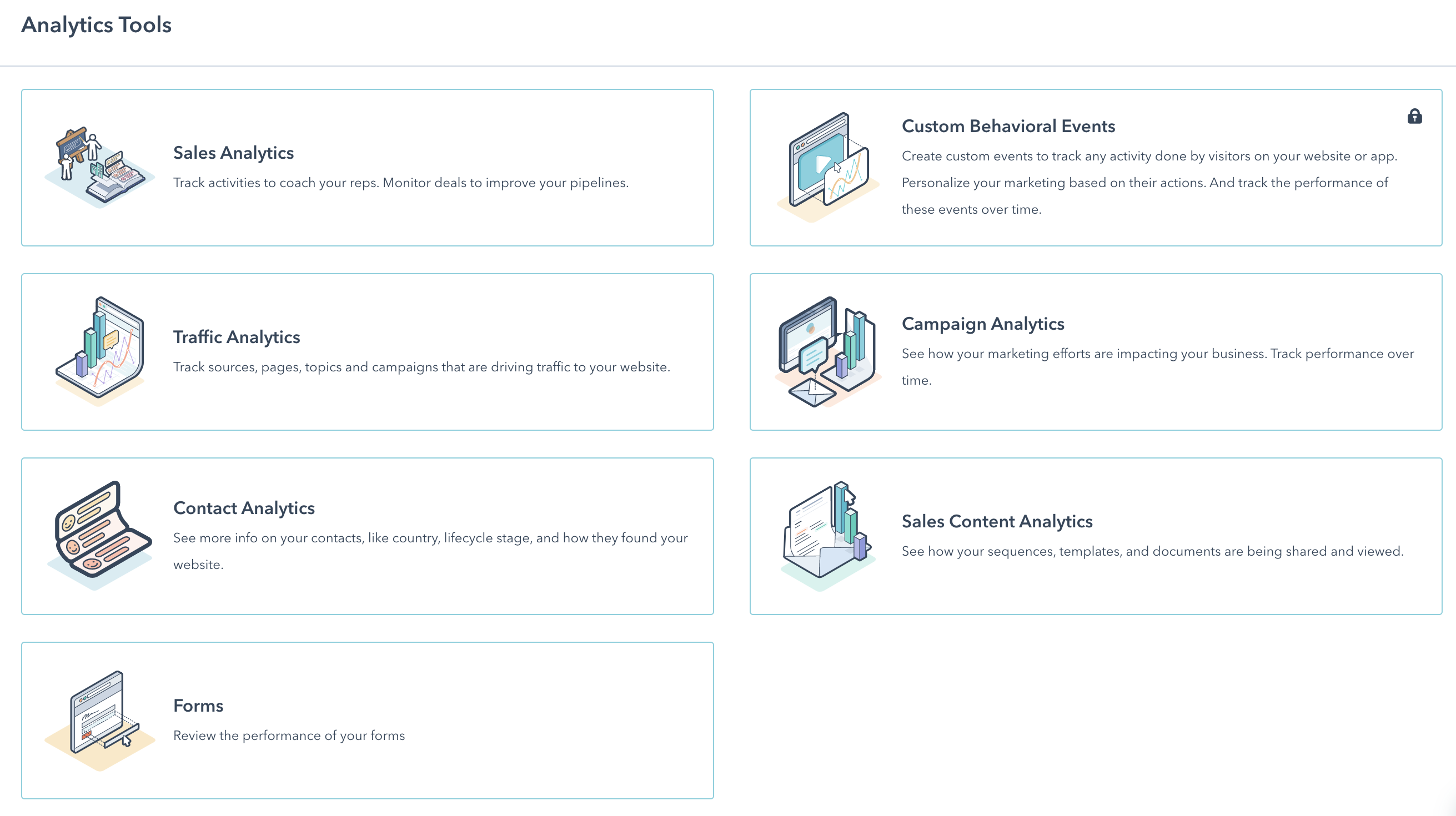
Forms and Landing Pages
If the forms and landing pages you use on your website are linked to the lists in your existing email automation system, the data in these lists will be affected if you make the wrong migration. Make sure your new database matches the fields in the forms (first name, last name, email, company name, etc.), otherwise this data will not match and will not be transferred. Items related to your lists, such as the subscription registration form, and membership page, initiate interaction with an email with a trigger. Don't forget to identify the pages or registration forms that trigger your emails or initiate a process, and run your tests on your new system to avoid interruptions in the transition process.
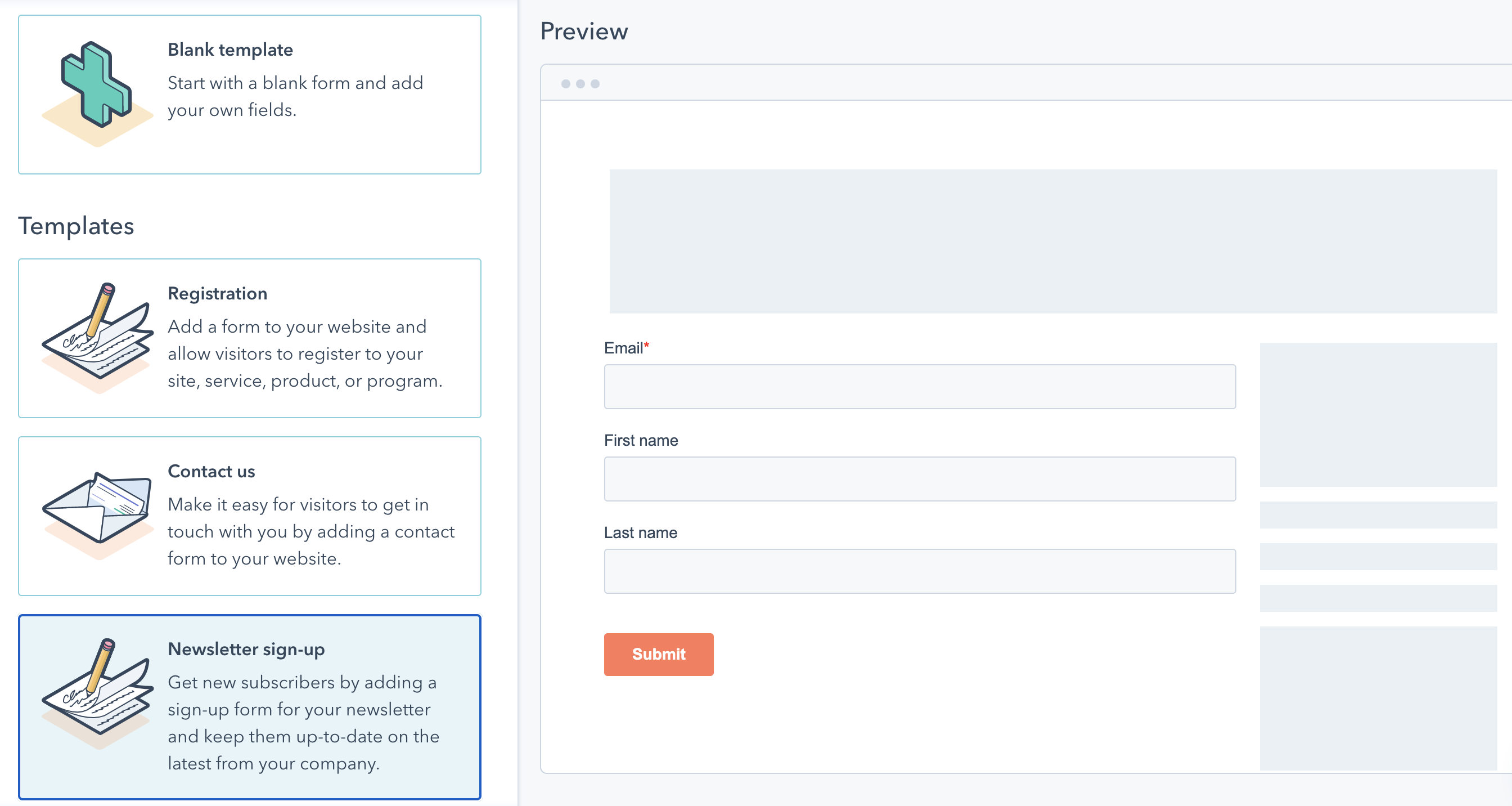
IP Identification
When you start using the new email automation system, your "sender" reputation may be negatively affected and it may end up in the spam or junk folders. To overcome this situation in the transition process with the slightest damage, the first thing to do is to define your domain address on your website in the system you just switched to. You can ask for support from the software team in this regard.
Afterward, it will be right to send the emails you send to the most relevant people. Because as the open rate and click rate increase, the spam file rate of your sending address will decrease.
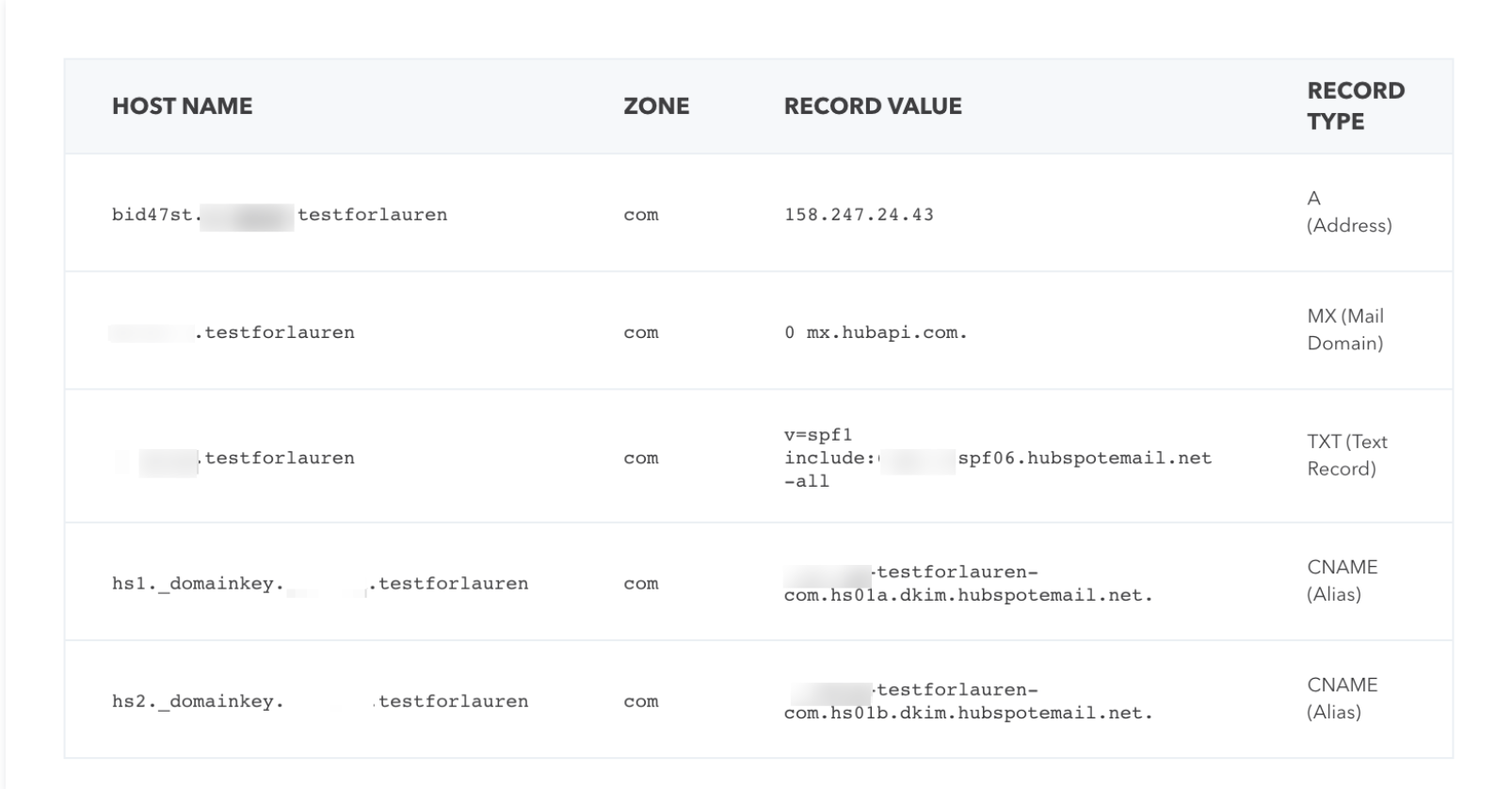
Automation and Workflows
There will be many points to consider when migrating workflows that trigger your automation, such as welcome emails to new members, and anniversary celebration emails to your customers. Note that many elements in your automation and workflows, such as active/static lists, registration forms, and landing pages, will be associated.
Don't be in a hurry to identify where your triggers are located and what data will be affected, listing these items carefully will make your job easier. This listing will also be an opportunity to identify gaps, if any, in their workflow.
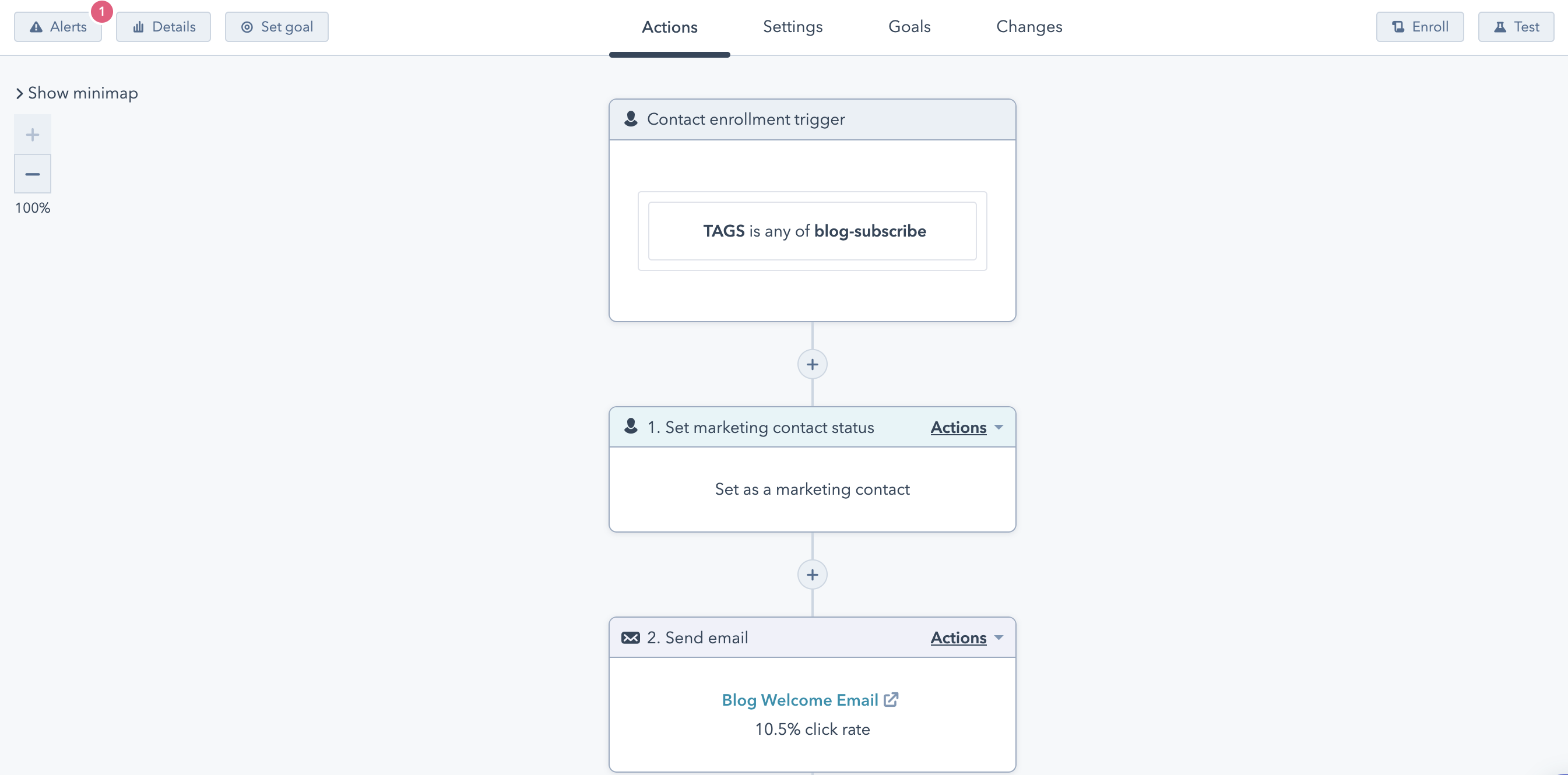
Note
Email automation system migration is a process, never forget that. It will require some preparation, teamwork, and technical support. To carry out this process successfully, you should work with the departments that will use the new system, and it will make your job easier to determine someone who will provide the controls for each department.
At the same time, do not hesitate to contact the authorities in the automation system that you have agreed upon while making this transition and ask questions. Automation companies will be happy to support the problems you encounter and receive feedback from you.