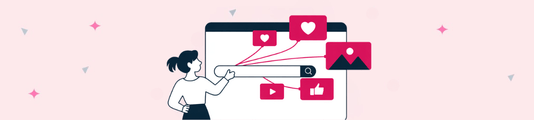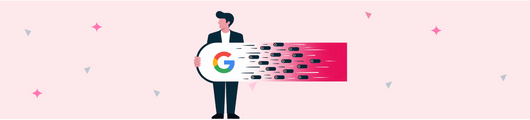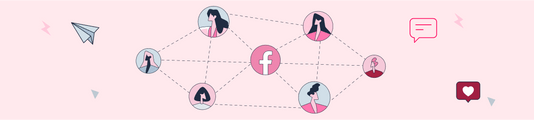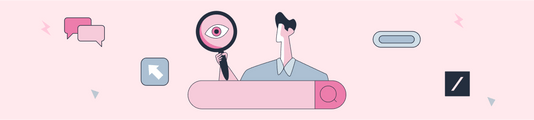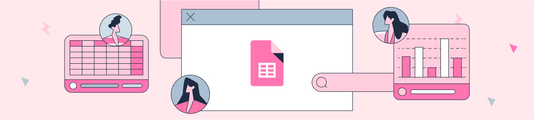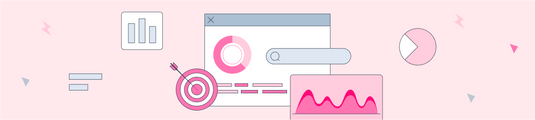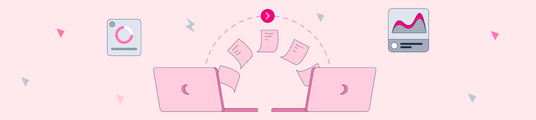Local SEO Guide: What is and How To Do Local SEO?
Nowadays we learn about businesses or brands from online sources. Do you know how visible your own business is on the Internet? If you're a local business and haven't set up your local SEO, meaning your localized SEO, you may be missing out on that potential customer. For this reason local SEO is very important for businesses. Let's look at what the concept of local SEO is and how it should be implemented!
According to a report prepared by Hubspot, %46 of searches in Google are local searches, and %71 of users make a search before going to a new location. According to researches %56 of local businesses are still not in Google My Business.
Evolution of Local SEO
Google Maps emerged in February 2005. Thus Business Center data began to be transferred to Maps and we were able to see businesses on maps. In January 2007, the triple structure named “3 Pack” was adopted. In May 2007, Universal Search was launched. Before Universal Search, when users searched only organic results appeared. Images, videos were not listed. We can see them all right now. This negatively affected local results. In June 2007, a comment area appeared on Google Maps. In January 2008, the Local One Box switched to a structure of 10, leading to more competition for business owners.
In March 2008, Google imroved the user experience and enabled reviews and suggestions for businesses. In April 2010, Google Places appeared and the Search section was created with Places, allowing for location-based only searches. In March 2012, a location-based search update was released. Now, results appear according to the city, or even by location. Local search was integrated into Google Plus in May 2012, which had the advantage of creating an easily accessible field for commenting and reading. Google My Business opened in June 2014. With My Business, a cleaner dashboard and an area where we can enter long explanations have been created, but the question and answer section has been removed. In July 2014, classic SEO signals became very important for local searches. This update affected business owners if their page structure was not optimized for SEO signals.
What is Local SEO?
We can call any search that will show us geographic results in a local search. Local SEO refers to the process of “optimizing” your website to attract more users from relevant local searches. These searches can be performed from Google or other search engines. In addition, it is the whole of the work that helps you promote your products and services to location-based users instant search results. Google local SEO services is a system that organizes all the basic information about your business as name, address, website, contact number, working hours, services, social media profiles, local directories and your business page on Google. Besides, this is not only done on Google, now users are also searching from different platforms. For example; Bing, Yelp, Apple Maps and so on. When we search on Bing we encounter results as follows:
According to a survey conducted in the United States Google's market share is 88%. Therefore, local SEO optimization on Google is of great importance to us. To give an example, when we search Google “cafes in Kadikoy”, the first search results are as follows:
As seen above, two different results types “snack pack” and “organic results” appear. Snack Pack is the top field that displays the 3 local business listings that are most relevant to the search query on the Google search button. The related article can be found here. According to a study, 33% of users click on snack pack results and 40% click on organic results. Today, such searches are made from phones, voice assistants and map applications, so we need to consider them all to make optimization. Google Maps also help with driving directions. When your business is searched, it adds a box to the right of the search results showing all the necessary details. This box is called “My Business” field.
You can see the My Business area for Zeo Agency below:
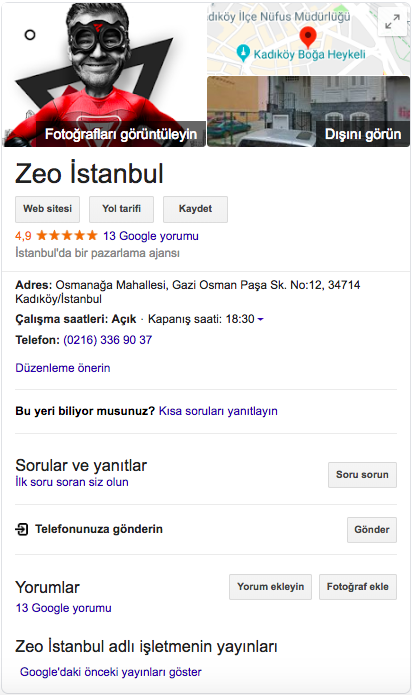
Local SEO allows your site to be shown on Google maps and raises visibility in advanced search rankings. With the rise of competition and businesses, the need to learn about businesses in the region also rises. Google allows us to see businesses near us with these updates. With Google Local optimization, you can show your business information, services, and that you are a trustworthy business to users. Businesses need to create and keep pace with Google Local results which culminate in increased competition. Google Places helps you create a real online presence. It is an online tool that allows local businesses to be listed on Google Maps and shows consumers store information. There are some differences between local SEO and organic SEO, and local search results are changing faster.
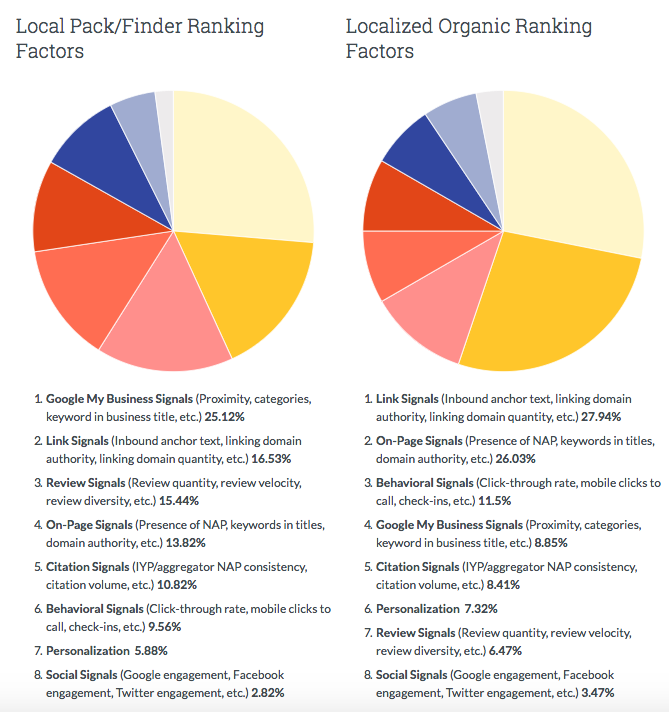
The table above shows the weighting of various ranking factors within the local SEO work. Important points here are Google My Business Signals, Link Signals, Review Signals and On-Page signals. The difference from our standard SEO efforts; My Business, Review field and the types of connections you want to focus on. The related article can be found here.
What should you do if you want to be included in the Local Pack list?
Google My Business Optimization
Google My Business is a free tool that helps business owners manage their online presence in the search engine and the growing service portfolio. Google's Local Search results show a list of nearby businesses, a specific business, and many of the information needed to find and potentially buy from the business (address, business hours, etc.).
In addition Google's Knowledge Graph, uses verified Google My Business information to help generate information about businesses and related assets related to specific searches in the database. Once a new list is created, a Google Maps location is synchronized with traditional Google Search for easy access and searchability.
You can see information about Google My Business and its list below:
- Google My Business domain does not replace the actual website of your site.
- The information you provide about your business can appear on Google Search, Google Maps, and Google+.
- Google Places for Business for Business and Google+ Pages Dashboard were ways to manage your business information before, but both are automatically upgraded to Google's universal platform, Google My Business.
First, you need to create a Google My Business list: Before you create a Google My Business list, you need to search to see if your business already has a My Business account because if your business has been on Google for more than a year or two, a pre-generated list might be available, in which case you only need to request one. After you successfully request it, you can manage the information as if you started it yourself on the GMB list years ago. To make sure your business doesn't already have a list, or to add and request GMB lists go to the Google Business page and enter the business name and address.
If your business doesn't have a page, you'll be notified. It can also tell you that someone else is requesting this for your business. To create your business, follow these steps:
- Add a long, unique description that is correctly formatted and contains links.
- Choose the right categories for your business.
- Upload as many photos as possible.
- Add a local phone number to your listing.
- Add your business address to your website and local directories.
- Upload a high-resolution profile picture.
- Include your opening times and days.
- Add the comment field for customers.
After you fill in all the details about your business in this section, our Google My Business page will be ready. After this field is prepared, you will receive a “postcode” by mail, and after you enter this code, your business information will be added to the Google My Business field. Your business will now be shown to users correctly. Detailed articles can be found here and here.
Editing NAP (Name, Address, Phone Number)
The name, address and phone number of the website must be updated correctly. Also, to give search engines everything they need to show your company information correctly will need to use the Schema.org markup. The code you need to place on your website should look like this:
<div itemscope itemtype="http://schema.org/LocalBusiness"> <p itemprop="name">COMPANY NAME</p> <p itemprop="address" itemscope itemtype="http://schema.org/PostalAddress"> <p itemprop="streetAddress">ADDRESS LINE 1</p> <p itemprop="addressLocality">CITY</p>, <p itemprop="addressRegion">REGION</p> <p itemprop="postalCode">POSTCODE/ZIP</p. <p itemprop="telephone">PHONE NUMBER</p> <meta itemprop="latitude" content="LATITUDE" /> <meta itemprop="longitude" content="LONGITUDE" /> </div>
You can utilize the above template as appropriate to your website. More information can be found here. More information about the NAP can be found here.
Local Reviews Optimization
Local Reviews have a huge impact on local search rankings.
With Local Reviews, you will first get in touch with your existing audience and encourage them to review your site. This will affect the visibility of your site and provide your customers with a way to trust your business. An experiment is conducted about this topic in the US. In the experiment, people are told that their father was held in a position in another city. After that, they need to find someone to help from there is said to be reliable. When what people are doing is observed, a subject first searches the SERP and passes over the ads goes directly to the Snack Pack area. He chooses the first ranked company in the businesses ranked here. When asked why that business was chosen; He says because it was ranking first and it had good comments.
Well, here's something we're thinking about. Would the behavior change if there were stars and comments in organic results?
The second subject changes position before doing research and searches the SERP. This subject does not behave like the first subject and examines the first two businesses. When asked why he examined those businesses, the same answer is given, that he chose the best local result by taking the stars and comments into account. The third subject, unlike the others, makes multiple searches. The site that attracted the attention of this subject is not in the first local result because the first result has no comments or ranking stars. When the other business with comments and stars is selected, the presence of the map section and the positive comments affect the subject’s behavior.
Although it is clear that each user's behavior is unique, there are some very clear results that you can focus on in this experiment:
In each test, the clicking is most affected by comments. At the same time, the stars and comments of competitors are examined. Thus, businesses that received positive comments and more stars are clicked.
Businesses that receive links from important sources provide greater confidence.
Even if the top three are not listed, after all, some users are entering the site because of the map results. The pages listed in the 6th or 7th row feature the map feature, which can also be exploited. If there are no stars or comments on our competitors listed above us and if our stars and comments are strong, this may affect the user.
Do your keyword research for your niche market and consider geo-modifiers. Make sure you look at the appropriate keyword volumes for the variants of the words you're targeting and then optimize them as needed.
You should also be careful not to do the following for comments and stars:
- Don't pay for reviews, it's always important for them to accrue naturally.
- Attention should be paid to marketers who comment like customers.
- You or your employees should not comment on your business.
- Be careful not to comment on an environment with the same network. You don't have a chance to filter for customers who do this, but you can take action if it's done in-house.
- Your company should not make a negative comment or review against your competitors.
- Do not focus on a single platform. It is always important to have diversity, where there will be a positive side thanks to diversity when there is a negative situation about your business on one platform.
- Do not harm your reputation with unprofessional owners' responses to negative comments. Respond to negative comments, always thinking that you will assure future customers of your professionalism, honesty and excellent customer service.
- Do not ignore the specific rules of review platforms.
- you have another website of your own use it for honest reviews and reference.
- Google now pulls data from third-party comment sites. For this reason, attention should also be paid to user reviews on sites such as Zomato and Booking.
In addition, as I mentioned above, the starfield is very visible and directly affects the user. It is very important to get these stars for business. The feature that users value most is the average of stars, and if your score is below 4 for your business, you may not appear on results for users who elected to not to see below a certain star ranking. The related source can be found here and here.
Local On-Page SEO Factors
On-page SEO methods for local businesses are the methods we all know. Content weighs heavily on local search listings, so we should try to get the most value from our content as much as possible. A detailed study on this subject in 2018 can be found here. Here are some of the highlights from this work:
- Try adding a city, region, and related keyword to the landing page title tag. If we have more than one contact page, they should be linked from their higher hierarchy, meaning they must be linked from the main navigation. Try to include a Google map with your business location on the landing page.
- Try adding a city, region, and related keyword to the landing page H1 tag.
- Try adding a city, region, and related keyword to the landing page URL.
- Try adding a province, region, and related keyword to the landing page content.
- Try adding a city, region, and related keyword to the “alt” tags of the landing page image.
- As we always say, make sure the content is as satisfying and profound.
- Try to provide descriptive information about the services provided for the user experience.
- Try to add customer reviews, references, location, transportation and directions.
- Make sure that the NAP information is consistent across each site.
- Mümkünse açılış sayfasında bulunan footer alanında adres ve iletişim bilgileri olmasına dikkat edin.
If possible, make sure to include the address and contact information in the footer area on the landing page. - If we have more than one contact page, they should be linked from their higher hierarchy, meaning they must be linked from the main navigation. Try to include a Google map with your business location on the landing page.
For example, a map on the Zeo Agency website:
Local Link Building
Linking with relevant sites in local SEO campaigns is incredibly important, but enough attention is not paid to this. Compared to standard SEO, local SEO trusts more on links from other local websites that are relevant to your business. Therefore, it is important to take reference from high authority websites and websites related to your business. It is very important that you consistently link to the NAP information you create for your business. You can use a tool like Bright Local to check all citations or links you have received, and then update them all to be consistent. You can use the tool to track your competitors' cited sites and add your own website to those same sites. Some tips for getting local citation:
- You can browse the extensive citation list on the Moz website and submit your citations manually.
- You can use tools such as Ahrefs, Majestic or Open Site Explorer to search linking for competition and find links that your competitors have won.
- You can set alerts through Mention or Google Alerts to keep track of locations mentioned on your competitors' NAP list.
What can be done to get a reference to or have your business mentioned?
- You can find websites related to your business and contact them about sponsorship.
- By creating local events, event links can be created.
- If there are interviews about your business, you can bring it to the fore.
- You can give discounts to local organizations for your products or services in exchange for a link on their website.
- If there are local awards your business received, you can show them on your site.
- PR work can be done for local news.
- Regularly work on your competitors' links and create opportunities for yourself.
- You can get links from universities by providing scholarships to students and similar platforms by creating job areas on career sites.
Clickthrough Rate (CTR)
It is not surprising that the CTR is such a strong signal because it is used as one of Google's Quality Score criteria on the AdWords platform. It is supposed to measure user experience. Rand Fishkin did an interesting experiment with Twitter followers to see the impact of a large increase in clickthrough rates on search rankings. A site was listed in 7th place and Rand told users with a tweet to search this site and share results with himself. An estimated 175 - 250 people were thought to have participated in this experiment. By the end of the experiment, it was seen that the page was listed in the first place. Of course, it is not possible to say that Google's ranking factors are only affected by the clickthrough rate with only this experiment, but we can see that it does affect.
What can be done for CTR, which is an important factor?
- As we mentioned above we must make sure that Local Business markings are done through the schema.org site,
- As we always say, the title must be target audience oriented and attention-drawing.
- Meta description structure should be descriptive,
- URL structure should be optimized as keyword-oriented,
- As mentioned above, reviews the field should be created,
- The site must be mobile-friendly,
- Keyword analysis should be done for the targeted region and audience.
The related source can be found here .
Mobile Compatibility Test
Researches suggest that the probability of mobile users to communicate with a business is %61. As the mobile usage rate increased in 2019, it is a negative situation for us that our site is not mobile compatible We should check our site with Google’s Mobile Compatibility Test tool:
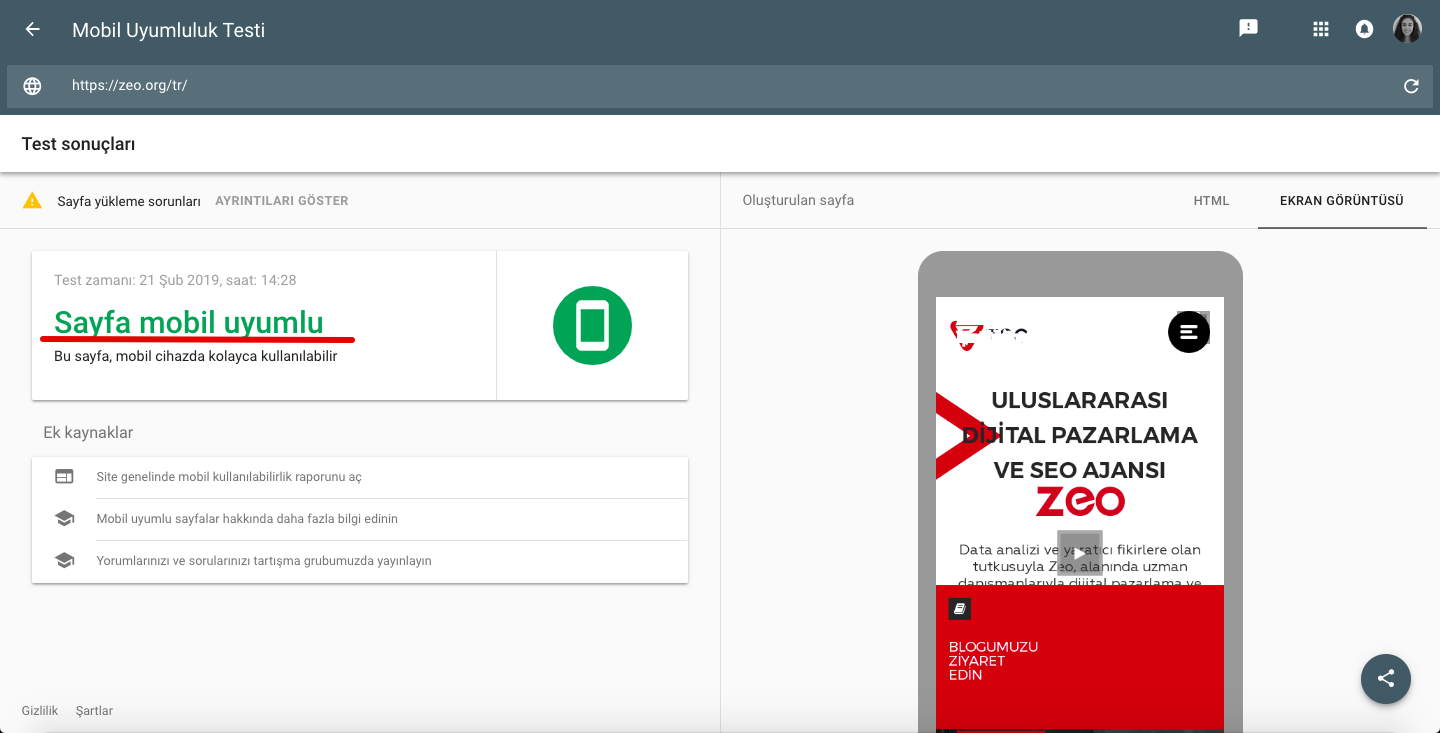
It seems zeo.org passed the test.
The mobile compatibility of your site is very important for the clickthrough rate in such searches. After the mobile compatibility check, the first thing we need to do for the clickthrough rate and to get high rankings in local searches is naturally “keyword analysis”.
Keyword Analysis
It is not difficult to do word analysis for your business and target audience, you just need to know your target audience well. If we continue from the above example, let's assume that your business is a cafe in Kadıköy. Will the customers use queries such as “cafes in Kadikoy”, “the closest cafes” and “cafes where we drink coffee” and so on to search for your cafe? To decide for this, we can use the Ahrefs tool to target the words with a high search volume. For example, when we searched “cafes in kadikoy”, we found the following result:
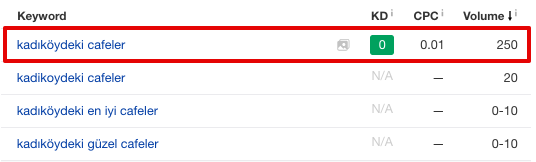
As can be seen, the words “cafes in kadikoy” can be targeted because they have the highest search volume.
Note: As this example is a very niche example, few keyword options have emerged. In addition, when we search on Google a few keywords in the “related searches” section may give examples to us:
After we are done with these searches, we can begin analyzing the competition. In Ahrefs, we can review the words our competitors rank using the “content gap” section. In this way, we can achieve success in local searches by conducting research about the target audience.
New Update: Google My Business for Seasonal Businesses
In addition to the classic local SEO, Google My Business brought a new update for seasonal businesses. This update includes details on new rules for seasonal businesses and setting working hours during off-season months. If you are managing a seasonal business, it is now important to mark it as “temporarily closed” in off-season months. In the past, this list could remain open in off-season months as long as business hours were deleted from Google My Business. Now the whole list needs to be marked (temporarily) closed. This means that when the business appears in the search results, it will have a distinct red tag that says “temporarily closed”.
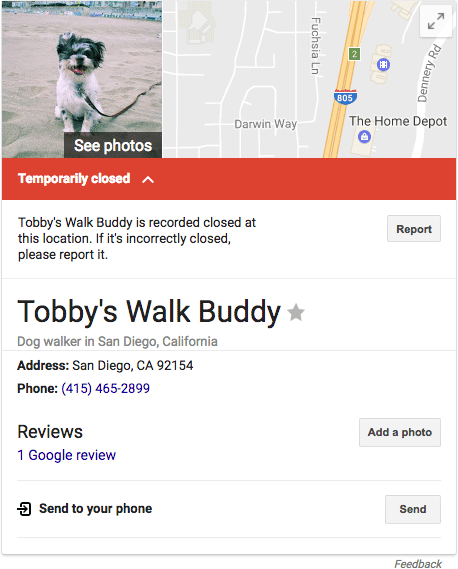
Google My Business does not allow business owners to temporarily mark entrances closed. To do so, the business owner must contact Google My Business support and request the "temporarily turned off" setting. When the business is reopened, the business owner can re-enter normal business hours. If your business has seasonal hours, the following guidelines should be used:
During the season when your business is open, normal working hours should be set. You can set special times for holidays, temporary closures or other events.
You can also specify that your business is open only for a specific seasonal period in the business description.
During the off-season, contact support to temporarily mark your business as closed. Alternatively, you can mark your business as “permanently closed” during this time. You can set normal working hours when your business is turned on again.
Instead of targeting all users at once, positioning should be done by targeting by users who are close to your business, have the opportunity to visit your store and have the potential to purchase. The strong results you get with local SEO can help you increase your number of customers and turn them into regulars.
Resources https://ahrefs.com/blog/local-seo/ https://moz.com/blog/category/local-seo https://www.searchenginejournal.com/local-seo/optimize-google-my-business/#close