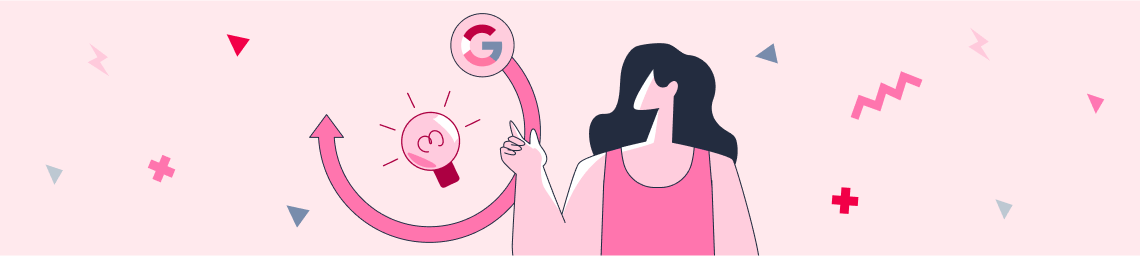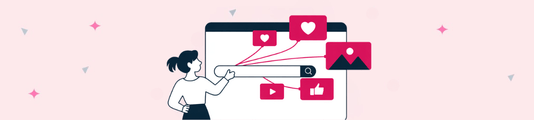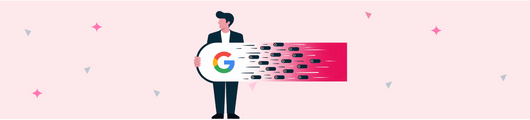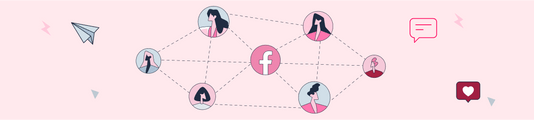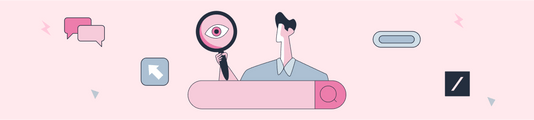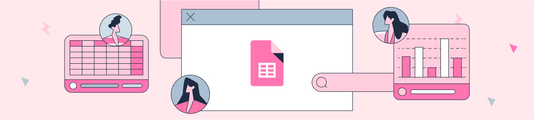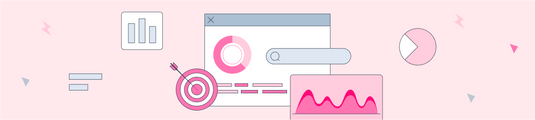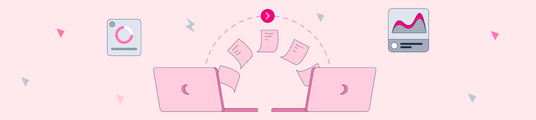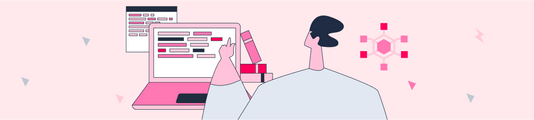How to Submit a Reconsideration Request to Google
Sometimes, your site may have a security issue or violate one of the manual penalties set by Google and fall out of the rankings. You need to submit a reconsideration request to fix this and let Google know that everything is complete.
There are two situations in which you can request a reconsideration from Google:
- When Google takes manual action against your site because your site violates Google's guidelines,
- When security issues are detected on your website.
In the case of manual action, your site may be ranked lower or removed from search results altogether. If you have a security issue, you may also see your affected pages with a warning label in the search results, or Google may show users a warning notification when they try to access the site.
What is a Request for Reconsideration?
A request for reconsideration is a form that represents the process for letting Google know how you fixed certain issues on your site.
To request a reconsideration, you need to click the "Request Review" button below after fixing the issues:
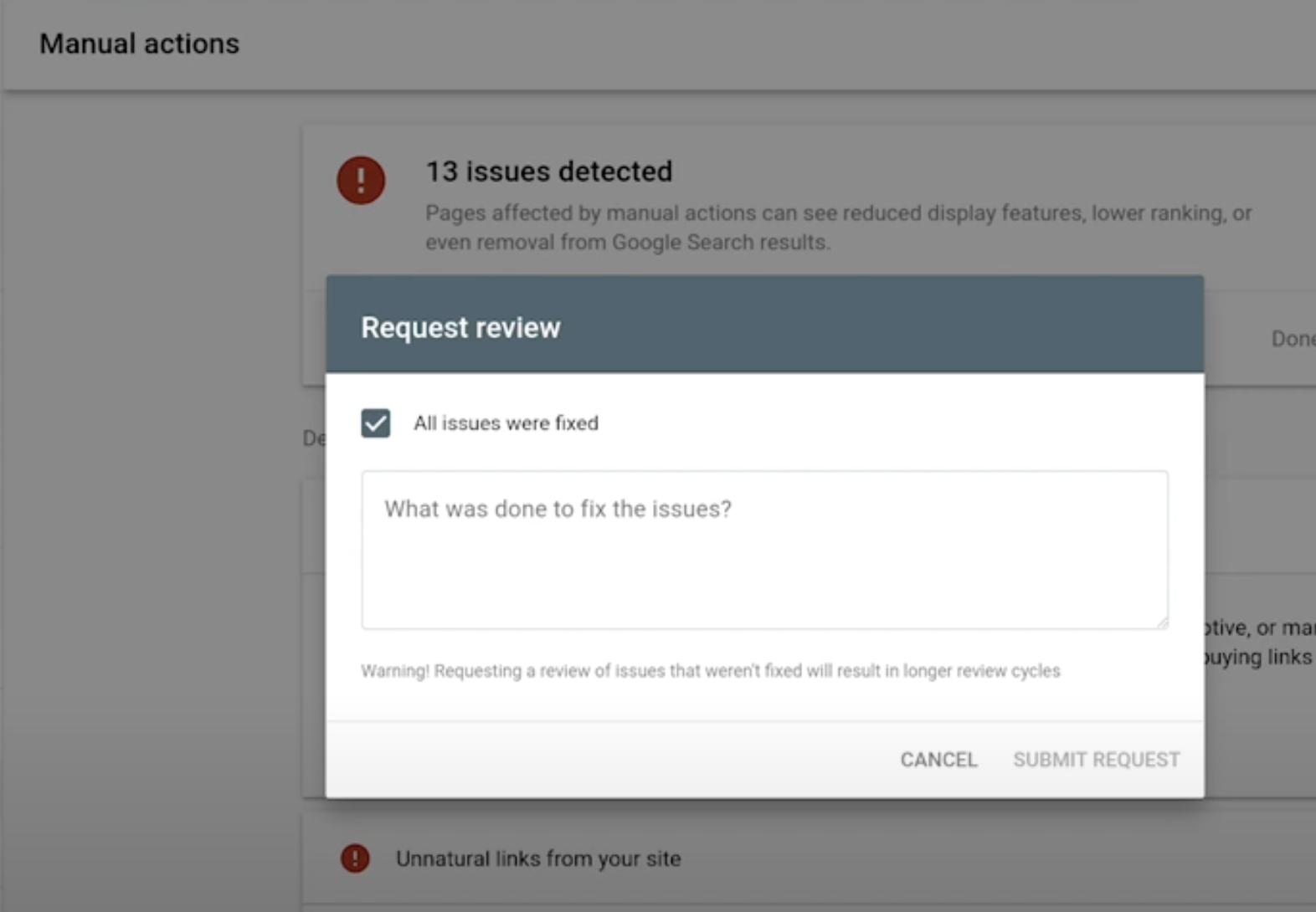
Below you can see a blank reconsideration request form for a site affected by a manual action. I will provide details about what to write in this field later in the article, but you need to write a summary of how you fixed the breach in this section.
Can I Submit a Reconsideration Request If My Site Was Not Processed Manually?
No, you can't submit a reconsideration request unless your site has undergone manual action or there is a notification in the security issues section.
You can also submit a report if there is a manual action after purchasing a rare site that is not ranking, an expired domain that was previously penalized by Google for spam. This may come as a big surprise to you because you were unable to do a Search Console verification before you purchased the domain.
Is It Useful to Fix Half of the Problems Causing Manual Processing on My Site?
I don't think it will be useful, because Google is asking you to eliminate this problem.
Request for Reconsideration
Before requesting reconsideration from Google, you need to confirm whether you are dealing with a manual process or a security issue:
Manual Actions
If there is a manual process on your site, you first need to examine the cause and type. In other words, you should see what is causing the spam.
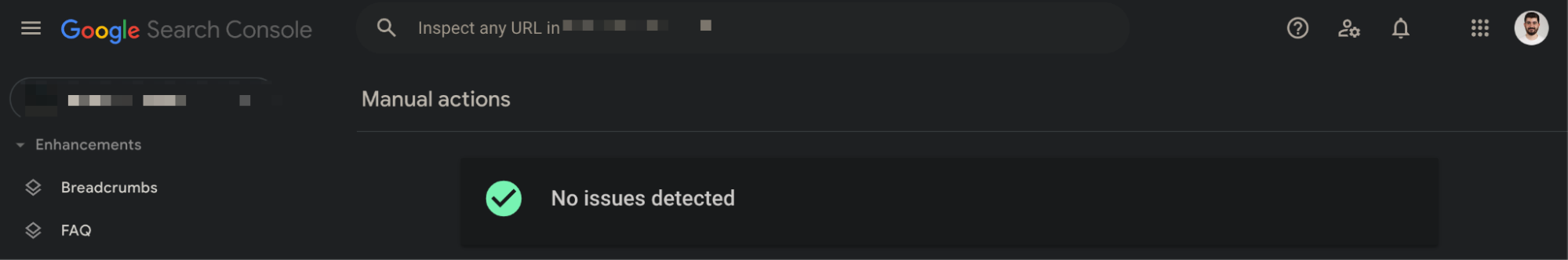 - First, click on manual action in the Search Console for more information.
- First, click on manual action in the Search Console for more information.
- See which pages are affected.
- Review the type and brief description of the spam issue and follow the "Learn more" links to see detailed information and steps to fix the issue.
- Fix it on all affected pages. For example, you can delete it by giving it a 404 status code. If your site has multiple manual actions, fix them all.
- Make sure Google can access your pages. Do not block these pages with robots.txt and test the situation using the URL Inspection Tool.
- What did you do wrong? You need to acknowledge and admit your mistakes in detail.
- When all pages are fixed, you can submit your reconsideration request with details.
- Fully explain the quality issue on your site and provide the details.
- Honestly document the result of your actions.
The issue that causes manual processing can be low value-added content or backlinks obtained through unnatural methods.
Security issues
If you've encountered security issues on your site, I've outlined the steps you should follow before submitting a review request:
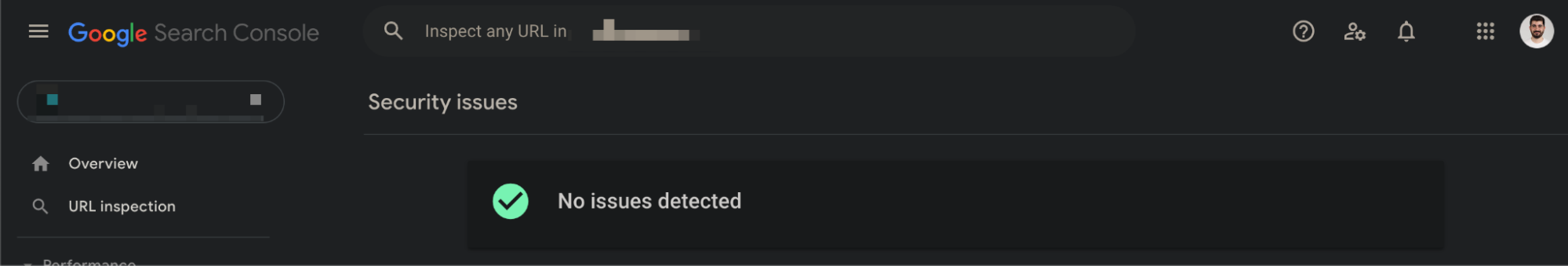
- Understand the problem description in the Security Issues report.
- Use the sample of affected pages provided in the details section to troubleshoot and fix your issue. This list may not include all pages, but it will be useful so that you can see which pages on your site are affected by this issue.
- Fix the issue across your entire site and be aware of every detail that is causing the security issue.
- Test your fixes and confirm them with different tools.
- Avoid adding unnecessary information.
- Once you have fixed the security issue, document all the changes you have made in your reconsideration request (e.g. changed FTP password, removed all infected pages) and submit the form.
Note: In some cases, sample URLs may not exist at all, but you can still submit a reconsideration request to understand and correct this situation.
Always be honest. As J. Mueller says in this video "I would suggest not trying to hide anything about your site. Everyone makes mistakes at some point, and that's okay."
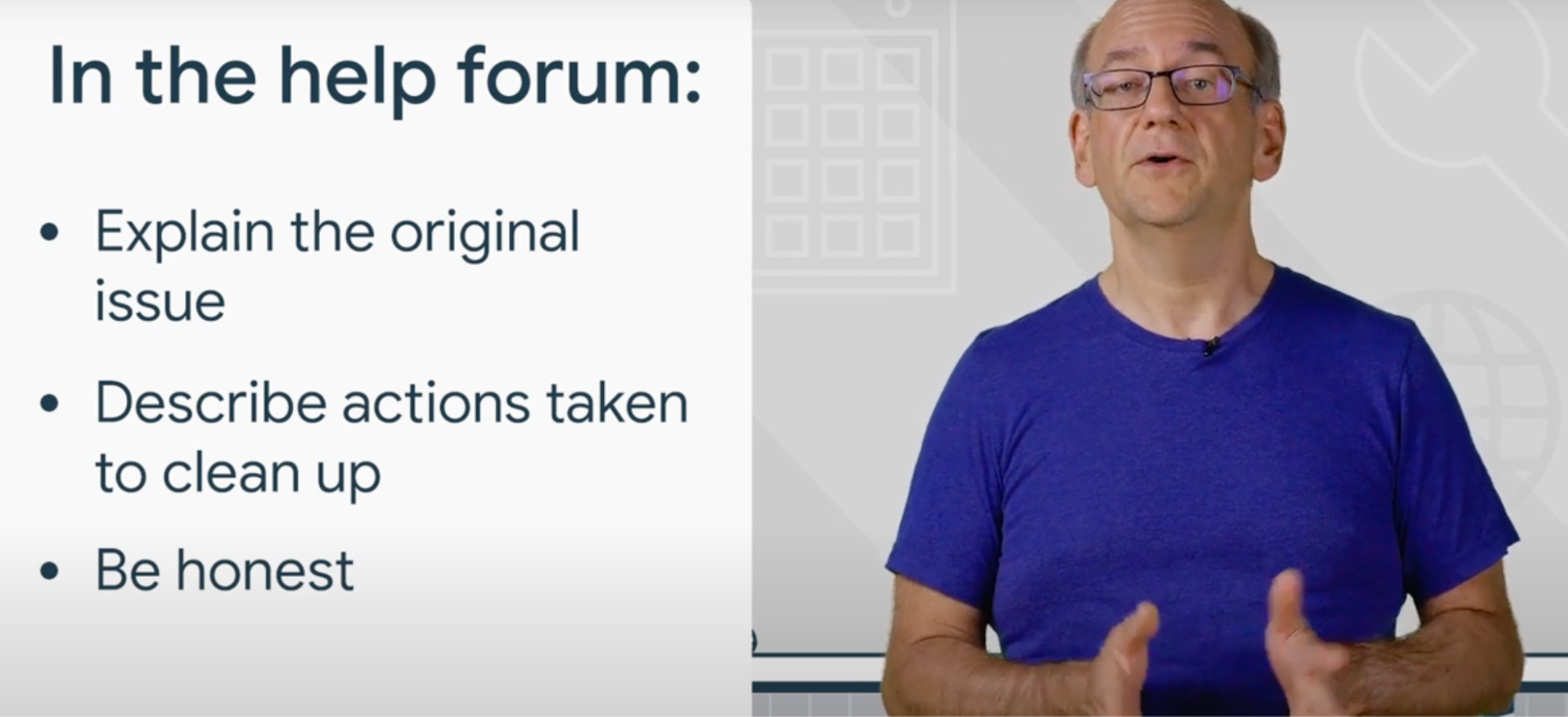
What Happens When a Request for Reconsideration is Successful?
Your pages will start ranking again and your site will become more secure. Also, if you have received penalties such as unnatural links, your site's ranking may not be as good as before because you have removed these links. Likewise, if you've deleted spammy pages, you won't get as much traffic from these pages. When the evaluation is completed successfully, you will receive an e-mail and you can see the result in Search Console:
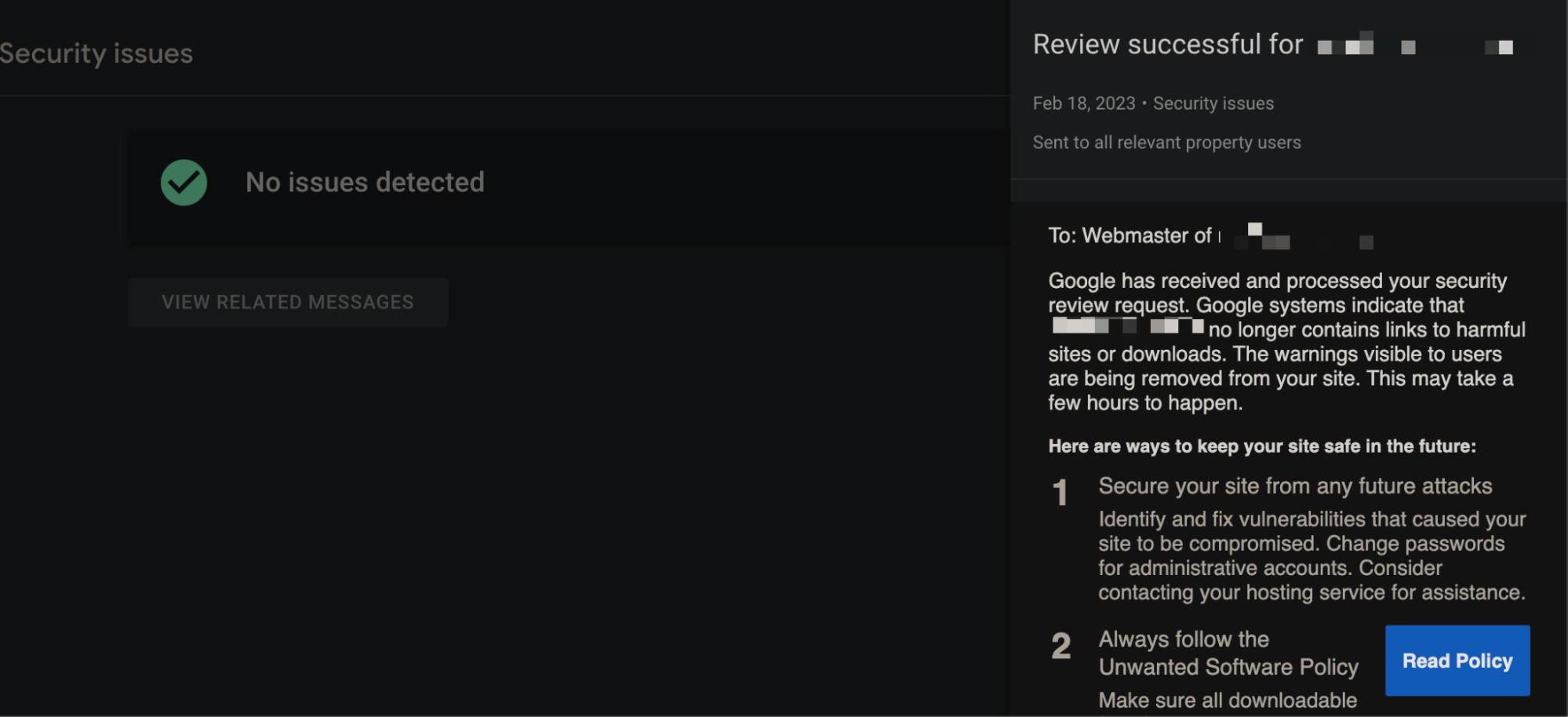
In some studies I came across in the past, special notes were also forwarded by Google to the Webmaster if there were any deficiencies, I don't know if they still do, but Google shows that it is always trying to help in this part as well.
My Reconsideration Request was Rejected Can I Submit a Request Again?
Yes, you can, but explain and correct everything as much as possible in the first application so that it doesn't happen a second time.
How Long Does a Request for Reconsideration Take?
A request for reconsideration can take days, weeks, or even longer in some cases. Remember, these are reviewed manually by Google staff. In most cases, you should expect a response within 2 to 3 weeks. Sometimes the response time can take up to 6 weeks.
In closing, I should mention that there are not as many of these reviews as there used to be. Google seems to resolve these spam violations algorithmically. If your site encounters such a situation, I hope this article has been a guide for you.