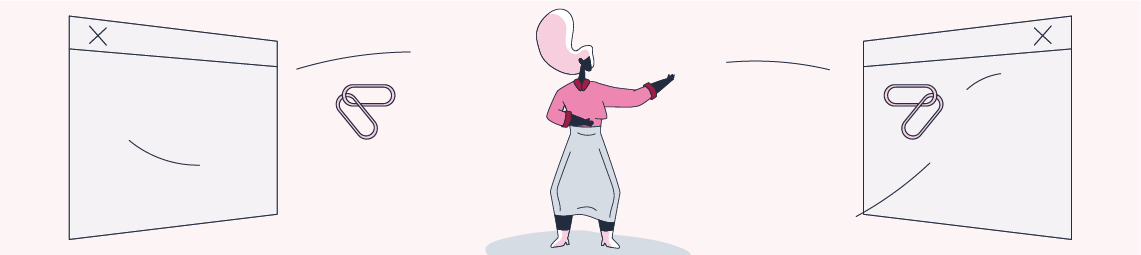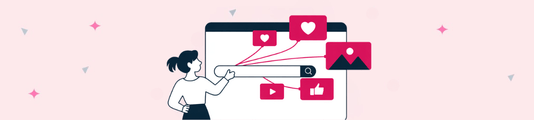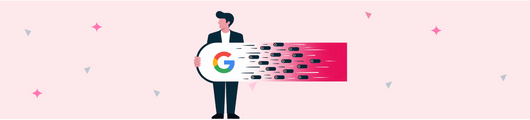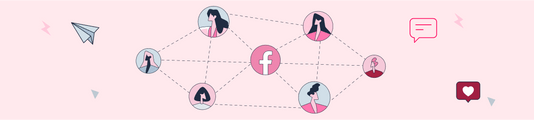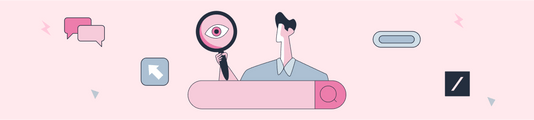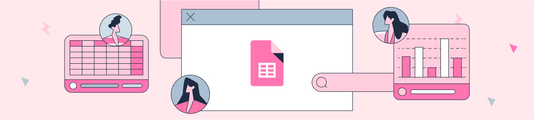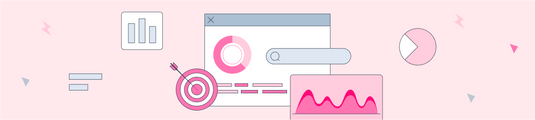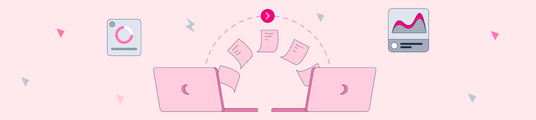The Importance of Outbound Links, Outbound Link Tracking in Analytics
Links coming to a website can be regarded as a hot topic of the SEO process. They are even believed to significantly increase the organic visibility of backlinks. However, we do not always come across a strategy related to the links going out from a website. In fact, they are very important in terms of a true link setup and identifying the hierarchy of our website. Furthermore, the links from our website must be an essential part of our content strategy. In this way, we can build a flawless structure setup for both SEO actions and user experience.
What are Outbound Links?
The term "outbound links" refers to the process of linking from a website to another domain. They, in fact, are the external links from a website. If such a link points to a page on the same website, it is called an internal link. If we believe that there is linking over the relevant anchor text in the parts highlighted with red in the image below, we can identify whether it is an internal or outbound link by checking the domain information of the link.
![]()
We should pay attention to the links from a website. Because when we direct a user to a link, we actually help them connect with another website after leaving ours. In that case, we should include the domain information that users would like to see. Moreover, it can prevent the user from leaving our website if the outbound links open in a new tab. To do this, we can specify how to open the URL on the relevant outbound link. For instance, if we add zeo.org as an outbound link and want it to open in a new tab after clicking, we can add <a href="https://zeo.org/" target="_blank"> to the source code of the website.
External Links and Internal Links
Before analyzing the outbound links in detail, let's take a look at the link hierarchy of a website. We have two structures here, which are external links and internal links. We are supposed to distinguish between these two concepts.
Whilst external links refer to all URLs except for the domain information of the website, they are divided into two categories. These are the backlinks coming to the website and the outbound links going out from the website. The majority of individuals and organizations involved in SEO are mostly familiar with the concept of backlinks. Here we can consider backlinks as links created by the domains or URLs suggesting our website.
![]()
Outbound links, on the other hand, refer to the process of linking out to a different domain from our website. We can say that it is actually the opposite of the backlink process, which is the link coming to our website.
![]()
Outbound and external links make various contributions to our website. External links, in particular, have an important role in interpreting the category hierarchy and contributing to your organic visibility in terms of the website setup. Outbound links, on the other hand, are a significant tool to direct our target audience. Besides, they can be useful for the linked website depending on the link type.
Link Types to Be Used as the Outbound Links
There are some types of links that we can use to indicate the status of the links from our website. We can control the links from our website by using these link types. For example, we can use the nofollow attribute if we do not have any authority information on the links that are beneficial for users and the sponsored link rel attribute when linking due to promotional content on the website. Now we can take a look at the meanings of link types.
![]()
Dofollow Link
We can tell search engine bots that the relevant URL provides practical and beneficial information thanks to the dofollow link. Outbound links with this link type can have a positive or negative impact on the linked website. Here, we would like to emphasize the significance of the dofollow links from websites that are meaningful and similar in terms of content. In addition, if no link rel value is included, outbound links are automatically regarded as dofollow links.
Nofollow Link
Nofollow link means that it is unknown whether the website is beneficial, practical, or authoritative even though the outbound links have been presented to the search engine bots. That is to say, you link out to this website and claim that you cannot be held responsible for any spam or negative situations.
UGC Link
UGC link was launched by Google in 2019 and refers to user-generated content. This one is used for the links in blog or article comments on a website, the posts in a forum, and the links that are generated by users on a website. In fact, it helps the website owner control the potential links that users may generate on the website if the owner prefers that way.
Sponsored Link
Just like UGC, the sponsored link was launched with the update in 2019 to be used for the sponsored content on a website. We can prefer the sponsored link type for the links that are advertisements and added to the website under a sponsorship agreement.
However, website owners buying links may not be okay with this link type. Because the link rel sponsored attribute has the same effect with the nofollow link type. In that case, website owners buying links might think that the link won't be useful for their website and thus they may not prefer it.
Do Outbound Links Affect the SEO Process?
While adding links on the website with the code block <a href html, using the rel attribute is of great significance in terms of the outbound link's effect. If the relevant link refers to authoritative and well-known websites such as Google, Facebook, and Twitter, we can use the dofollow link type. In fact, this link type will inform search engine bots that there has been a reference to a beneficial link. It also helps users trust our website while increasing the meaningful impact of the content. Since unnatural links cannot attract the user's attention, they will not contribute to our content's meaning.
If we have no idea about the linked website, we can use the nofollow link and provide the users with a beneficial link only to make meaningful contributions to the content. Therefore, we can identify the status of links from our website and take action to specify the necessary link type. It helps us control the links from our website.
We can track all links on a website using such tools as Deepcrawl, Oncrawl, Serpstat and Screaming Frog while we can add outbound links to Analytics via Google Tag Manager.
Now we can get started with the implementation part, which is more fun.
How to Track Outbound Links with GTM?
We can transfer the track of outbound links to Analytics as a result of a fast event identification with GTM. With regards to this, we have mentioned the process of setting up events with GTM before. If you are not familiar with this one, we recommend you to check out our content and read about both Google Tag Manager and the process of event identification. Let's get started with tracking the outbound links through Analytics.
First of all, sign in to the Tag Manager tool offered by Google for free and click the preview button on the top right corner of our website's account to run Google Tag Manager.
![]()
Once GTM starts operating, we can now get access to some data with each click. Since we are dealing with links right now, we can create a trigger to check if the links can be tracked or not. To do this, click the triggers on the left menu. On the page opened, create a trigger and choose the trigger type. After choosing just links in the click section, make sure that you have selected all link clicks as well. Choosing just links will help track the links in <a href in the source code. After these steps, save the trigger.
![]()
Now, you can check the trigger's status by clicking any link in preview mode. Thanks to this, you will be able to access the data on variables regarding all link clicks. Now, you can carry out the process necessary to track outbound links on GTM.
![]()
To do this, click the variables menu on the left and go to the user-defined variables at the bottom of the window. We will create a new variable here and conduct the definition that we will use. To do this, create a user-defined variable. In the menu, select the auto-event variable as the variable type in the page elements section. And then select Element URL as the variable type and Is Outbound as the component type. These choices show our preferences of type and component with which the outbound links are going to be tracked.
![]()
Then, click on the trigger menu on the left and select just links as the trigger type.
![]()
Choose some link clicks and then select the user-defined Outbound Links variable that is created. Then specify that the trigger must fire when it is equal to the text information given as true.
![]()
Now, you should create a tag and transfer the data. To do this, click the tags menu on the left and specify the tag settings. Here, you should choose according to the Analytics feature that you use and select the account in which the data will be collected. Choose event as the track type and add category, action, and label information regarding the outbound data that will be in the events section in Analytics. You can see the relevant clicked words and clicked URL information for the action and label below. However, if you don't want to track this information, you can add text or another variable data to Analytics.
![]()
After event configuration, connect the current tag to the trigger containing the Outbound Links variable that will fire when it is equal to true value, and finally save the tag.
![]()
Now, it is time to test it using the tag manager and check whether the data is transferred to Analytics or not. To do this, we click on an outbound link in zeo.org with the preview mode open in the tag manager. When we check this on the tag manager, we realize that the tag is triggered, so it works perfectly. Also, when we check the outbound links information that we have created in the variables section to verify this, we see that it is true.
![]()
![]()
It operates smoothly as a result of the actions taken in GTM. Now, let's check whether the data is sent from GTM to Analytics. To do this, we go to the relevant Analytics container and the events section. Now, we can see that the event category we have created is right there.
![]()
To access the outbound links created in this process, choose the event label dimension in the events section.
![]()
In conclusion
Outbound links along with the links on websites are indeed an inseparable part of our SEO strategy. Although outbound links do not have a direct influence on a website, they are of great importance as they contribute both to users and to the content. In this respect, the link rel attribute must be used especially for outbound links. We can identify the status of external links by considering such criteria as familiarity, authority, and security. We can use SEO tools to access the outbound links. Furthermore, we can add outbound links to Analytics via Google Tag Manager.