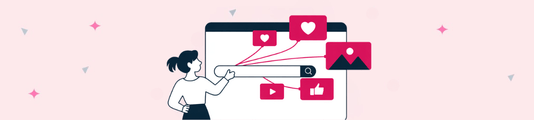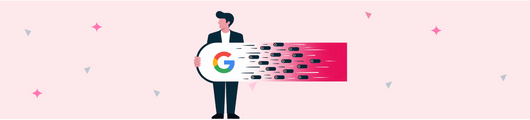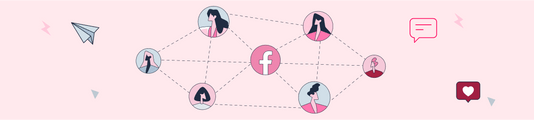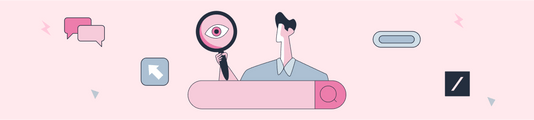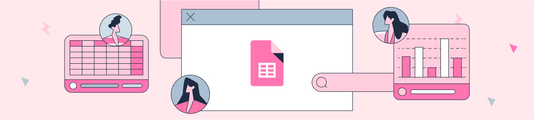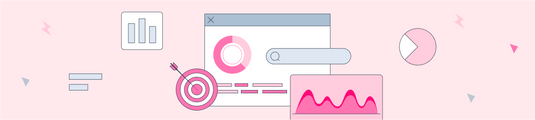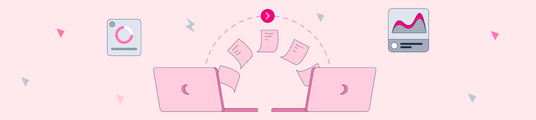Mobile Searches and SEO
Mobile Search Ecosystem and Its Implications for Your Brand
Mobile optimization means that your visitors who access your site through mobile devices have an optimized experience for mobile devices.
Every year, more and more users use mobile devices and tablets to access websites. However, we see that many sites are still not designed to be mobile-friendly, in other words, adaptable to different sizes and speeds. Mobile optimization generally aims to take into account site design, site structure, page speed, and more, and to not lose users who are directed to your site over their mobile devices.
1) Introduction
“Okay, Google; I want to learn the weather forecast of the day.”
After this search, I immediately see a weather forecast card. A friendly voice indicates that day's weather, depending on where I am.
“Okay, Google; What can I do in Istanbul today?”
You see those upcoming events in Istanbul are listed just below the query bar.
You come out of an exhibition and look for a place to eat in your city. You receive various results, some of which are paid ads and others are organic. In all of these search queries, Google can also suggest useful applications that you can download.
If you can't decide what to order while reviewing the menu, you can easily ask Google for advice.
While you return home after dinner, you decide to go to the cinema.
“Okay, Google, which movies can I go to at Kadikoy?” The cinemas closest to your location will be recommended to you within the results.
You can send the image to a friend and ask if he wants to come. You can book your seats by visiting the cinema’s website.
The next day on the way to work, thanks to websites such as Waze, you can learn on which roads the traffic is more intense or if there was an accident without downloading any applications.
Briefly Mobile SEO
Before the Apple iPhone was first launched in 2007, marketers were asking the following question: How should my mobile strategy be? Many of them continue to ask this question. One thing is for sure: the mobile web is now permanent.
A report published by BI Intelligence in recent years includes forecasts for 2020. According to the report, by 2020, smartphone usage will reach 3.5 billion worldwide. Users also continue to focus on mobile devices as their primary source of access to the Internet. Last year Google stated that mobile Google searches will be more than desktop searches in 10 countries, including America and Japan.
This makes sense, because, as Benedict Evans recently wrote, it is desktop that provides a limited search option on the Internet, not mobile. On the desktop, only web search is possible.
Our mobile devices can provide much more information than desktop devices.
- Photos
- Geographic location
- Friends
- Physical movement area
Additionally, they are much more interactive:
-They interact with the outside world.
-They are also with you (with warning cursors) when you are not using them.
-They hold your personal information (because your phone is constantly logged in, they hold a more personal identity quality than a shared device).
2) Search Optimization for Mobile Devices
For digital marketers, searches on mobile devices are a major part of the digital market discipline and are quite different from desktop SEO.
In many search scenarios, your mobile device works to improve search result quality by using signals and activities such as your location. Your search queries can also be created as a combination of different queries to provide more information depending on the users' intent. The results can make suggestions on the application suggestion pages (with the app index), provide information from within applications on cards, or show information about applications that can be used in the cloud without being downloaded to phones.
The ability to direct a search result on Google to a friend directly through WhatsApp is an indication of how quickly it can switch between different apps.
Think of all the points that a user can access through calls with his or her mobile device. Then, compare all these thoughts to the more traditional types of use from desktop interactions of users. In fact, desktop searches cannot provide answers like searches done from mobile devices, make suggestions, and meet the need for the queries.
Clearly, there are similarities between the two differences species. “Desktop SEO” and “Mobile SEO” are not entirely separate practices, but the mobile one needs up-to-date information, a clear understanding of mobile browser performance, mobile site speed and responsive web design on top of all SEO fundamentals.
Mobile devices are the future of online searches, but mobile searches are beyond mobile SEO.
First, The Statistics
The percentage ratio of the “mobile” search now exceeds the desktop percentage ratio. This means that your mobile strategies are just as important as the desktop. Since mobile and desktop strategies are separated, we can assume that these two channels are completely different from each other.
According to this Wall Street Journal article on Comscore data, the time spent on the internet with desktop devices over the past two years remained relatively stable in the US. During this period, the time spent by users on mobile devices increased rapidly. However, the numbers show that mobile use increases desktop usage rather than reducing it. You can find a summary of the article below:
“Mobile Isn't Killing the Desktop Internet
People are increasingly accessing online content on mobile devices, but that doesn't mean the desktop is in decline.
A theory sometimes bandied about the media industry says audiences are deserting desktops and "going mobile" instead. But actually, data from online measurement firms don’t seem to support that view, at least at the aggregate market level.
The share of overall consumption coming from mobile devices is growing, but desktop web usage isn't dropping. In fact, it might be increasing.
According to data from comScore, for example, the overall time spent online with desktop devices in the U.S. has remained relatively stable for the past two years. Time spent with mobile devices has grown rapidly in that time, but the numbers suggest mobile use is adding to desktop use, not subtracting from it.
"The key thing to remember is that percentages are not zero-sum," said Tony Haile, CEO of the online analytics firm Chartbeat. "You can a have mobile growing to 50% of your traffic and desktop traffic remaining healthy."
According to Mr. Haile, mobile devices are actually "unlocking" new Web time in the morning and the evening, while desktop traffic remains dominant during weekdays.
In other words: mobile's share of traffic is growing, but the overall pie is growing too.
That understanding has important implications for media owners and marketers, who often say they're altering their sites and strategies to cater to their growing mobile audiences. It makes sense to optimize for mobile if that's a large and growing audience, but mobile isn't the only game in town. It seems desktop Internet use is here to stay, for the time being at least.”
According to this data from comScore, half of the top 100 US and UK media users visit these pages using mobile platforms. In Canada, this ratio is 1/3. These results show that media companies that do not optimize their pages for mobile devices will begin to lose users in the future.
Amit Singhal, head of Google's search section, shared some interesting statistics at the R /Code conference - quite surprisingly, more than half of the searches that come to Google each month are mobile-based (tablets not included).
As with all the new technology, there are heavy user demographics and light user demographics. Therefore, you need to select your target segments carefully.
If you are aiming to achieve the highest potential on both platforms, consider mobile and desktop calls separately, but don't treat one as more important than the other. For now, don't assume that one will replace the other. Carry out a strategy for your brand that will consider both desktop and mobile valuable and treat them as different traffic sources.
Mobile use is now completely in the field. It is growing and, in many cases, a more complex and different environment than the desktop. Simply put, the mobile search experience is richer than the desktop.
3) How does Google deal with Mobile Search
Google has different indexing tools for different fields, such as:
-Googlebot
-Googlebot News
-Googlebot Images
-Googlebot Video
In Mobile searches (especially for smartphones) a Googlebot that uses the smartphone's browser key is used so that the crawler can have the user experience that real mobile users have (such as redirects to mobile versions).
This is the browser key Googlebot for current smartphones:
Mozilla/5.0 (iPhone; CPU iPhone OS 8_3 like Mac OS X) AppleWebKit/600.1.4 (KHTML, like Gecko) Version/8.0 Mobile/12F70 Safari/600.1.4 (compatible; Googlebot/2.1; +http://www.google.com/bot.html)To
The standard Googlebot browser key is below for comparison:
Mozilla/5.0 (compatible; Googlebot/2.1; +http://www.google.com/bot.html)
At this point, Google does not consider tablets as the same thing as mobile. Although they consider tablets as separate classes from mobile and desktop, their views are as follows: “If you don't use tablet-optimized content, your users will feel like they're seeing your site with a desktop view.”
As mobile-friendly pages are discovered with smartphone Googlebot crawlers, mobile page versions are also discovered and indexed by desktop crawlers. However, a SERP (search result page) can include a different set of results for a mobile user compared to that of a desktop user, and mobile compatible pages can be reinforced by a small amount.
Note that Google evaluates mobile compatibility page by page rather than evaluating it throughout the site. So if you have a limited amount of resources, then start by making your most important pages mobile compatible.
3.1 Google's Mobile-Friendly Update: “Mobilegeddon”
2015, Google announced a new ranking update for mobile searches. The nickname for this update was Mobilgeddon. On April 21, this update came into play and the Internet began to notice the effects of the update.
Some websites were directly affected and experienced up to 35% decline in mobile rankings in the first month - others were more indirectly encouraged towards mobile compatibility by being unaffected by the update.
Google announced a 4.7% increase in mobile-friendly sites between the announcement of the future of the update and its release.
At the same time, Bing announced that it would issue a similar update, although it did not provide information about when the update would take place. However, generally speaking, a well-optimized mobile site on Google will perform similarly in Bing.
One of the new versions of Google's mobile-friendly update was recently released (May 2016), and as time passes we're seeing more impact of this update on the rankings too.
How do you ensure that your site is optimized and designed correctly for mobile searches?
3.2 Making Your Site Mobile-Compliant
There are three main approaches to making websites mobile-friendly. These are:
- Responsive Design: page - URL, HTML, images, everything - remains the same, but CSS rearranges the page view according to the screen width.
Help: Although Google supports both, they stated that responsive design is their preferred approach. The main reason for this is that responsive designs do not require any additional technical application in optimizing searches.
RESS / Adaptive / Dynamic Serving: The URL remains the same, but the server sends a different version of the HTML (and CSS) depending on which device calls the page.
Separate Mobile Site: As the name suggests, this is the case when you create a second “mobile- friendly” site for your users. Different mobile sites are usually located in subdomains (eg m.domain.com) or a subfolder (eg www.domain.com / mobile)
The best approach when creating a separate mobile website is to have all the same pages and content in the same structure (for example www.domain.com/home-page and m.domain.com/home-page). This makes redirects according to browser/device key easier, and Google understands which pages are related to each other on mobile and desktop.
But when two pages are different, you can select a completely different site structure. In such cases, mobile URLs may also be different.
If you're wondering how to implement the best mobile-friendly site design for your site, visit Distilled's Building Your Mobile-Friendly Site content.
How do you know whether your site is mobile compatible?
You can use the following tools to check whether your site is compatible with the mobile:
Mobile Search SEO
If you have a responsive design optimized for searches, there is no need to employ a different process for mobile crawlers. When checking your site, it will be more efficient to use an additional mobile browser key to your standard crawler. This allows you to identify crawl issues that occur on mobile.
Site performance (such as speed and page load times) can also impact mobile search results. An efficiently responsive site will function appropriately as it should for the different screen sizes of the users, even though the underlying HTML / CSS is the same. It is better to measure the speed of the site separately for mobile and desktop (This can be done with Google's PageSpeed Insights tool).
If you have a dynamically shaped site or a separate mobile site, there are a few features you need to add to make Google understand that the two versions are linked.
Optimization of Adaptive Websites for Mobile Search
Adaptive (or dynamically served) sites use a single URL but bring different HTML / CSS versions depending on the type of device calling the page.
While basic SEO principles remain the same for a responsive site, you should also make sure that you do not cause problems such as cloaking.
Cloaking is that you show one thing to search engines and show something different to human users, and Google reduces the rankings of sites that do this entirely for SEO purposes (minimizing or making invisible content for the UI, e.g. A menu made invisible during the upload is not considered cloaking. Because the content is accessible by both search engines and crawlers.)
On dynamically served sites, you need to tell Google that you show different content to users based on the type of device that accesses the page. Instead, you should not try to trick Googlebot user keys for malicious SEO purposes.
To make your process clear, you need to use Vary-HTTP Header.
There are two kinds of benefits to using this header:
- It tells the mobile crawler that there is different mobile content in that URL, and it advises it to crawl the site.
- During the point of deciding whether a site is fetched from the cache, it sends a signal to the servers to evaluate and respond to the user key.
Optimizing a Different Mobile Website for Mobile Searches
A mobile site at another URL is a different site, so you need to optimize these pages along with the desktop versions. Again, the standard SEO rules remain the same, but there are a few things that can be added:
-
Create a parallel URL structure
Unless you create your mobile site very differently from the content of your desktop site, the URL structure on your mobile site should be as similar to the structure of the associated pages on the desktop site as possible. So www.samplesite.com/interesting-story should be like m.samplesite.com/interesting-story; not m.samplesite.com/different-page.
-
Add mobile switchboard tags
A version of a mobile site that has the same or similar content as the desktop version can be considered duplicate content by search engines.
This is where the mobile switchboard tag comes into play. This tag tells Google crawlers that this content is an alternative version of the site targeting mobile devices. A version of this tag should be placed on both the desktop and mobile versions of the page.
To configure the switchboard tag correctly:
In the desktop version, insert a rel=”alternate” tag that specifies the mobile-specific, relevant mobile page.
In the mobile version, insert the rel=”canonical” tag for the corresponding desktop page.
These tags can be added to the HTML and sitemaps of the pages (but you don't need to add them on both sides).
For example, if the desktop URL is http://example.com/page-1 and the corresponding mobile URL is http://m.example.com/page-1 , the tag process should look like this: In
HTML;
On the desktop page (http://example.com/page-1), place the following code:
<link rel=”alternate” media=”only screen and (max-width: 640px)” href=”http://m.example.com/page-1″>
and include the mobile page (http://m.example.com/page-1):
<link rel=”canonical” href=”http://www.example.com/page-1″>
The rel=”canonical” tag in the mobile URL indicates that the desktop URL is always required.
In site maps;
For desktop pages in your sitemaps, you can place the rel=”alternate” tag as follows:
<?xml version=”1.0″ encoding=”UTF-8″?>
<urlset xmlns=”http://www.sitemaps.org/schemas/sitemap/0.9″
xmlns:xhtml=”http://www.w3.org/1999/xhtml”>
<url>
<loc>http://www.example.com/page-1/</loc>
<xhtml:link
rel=”alternate”
media=”only screen and (max-width: 640px)” href=”http://m.example.com/page-1″ />
</url>
</urlset>
The rel=”canonical” tag required in the Mobile URL must be inserted into the HTML of the mobile page.
-
Consider user key redirects
Some users may log in to the wrong version of their site for their device, and you may need to redirect them. In this case, use server-side redirects instead of Javascript redirects. You can choose 301 or 302 redirects.
-
Additional help for editing redirects on mobile sites
Do not redirect all desktop pages to the mobile home page; instead, make redirects to pages that are relevant to the original preference.
Add a link to your mobile site and likewise to your desktop site to view the other option. Use cookies to ensure that the user key is reassigned if a user chooses this option. This way, they don't need redirection when they use your site again (of course, assuming that they didn't click the show mobile version again).
Redirect tablet users to the desktop site rather than mobile sites (if you don't have a tablet-specific version). The display structures of the tablets are closer to the display structure on the desktop than on the mobile.
* Make both versions crawlable
Make sure you don't block the Googlebot smartphone user key from the desktop versions of robots.txt and the standard Googlebot from the mobile version.
Schema.org, Rich Snippets and Rich Cards
Google is slowly shifting towards the card structure in search results pages (SERPs), and the steps taken to achieve integrated results such as rich snippets and rich cards, especially on mobile devices where the screen size has to cover a limited area, have become increasingly important.
3.3 Other Important Mobile Search Trends From Google
In addition to trends in mobile-friendly being a ranking factor, Google is also working on some important trends that are directly related to mobile technology and user behavior:
- The Accelerated Mobile Pages Project are improvements towards site speed and page load times for mobile content via caching and showing content directly on search results pages (rather than redirecting the user to the original website).
- Removing Sidebar ads from mobile desktop search results page structures for more mobile viable views.
- Integration of app search with web search by app indexing and app sourcing.
AMP
- Google's AMP homepage
- Moz Whiteboard Friday - What You Need to Know About Accelerated Mobile Pages
3.4 Signals: Depth of Search Signals from Mobile User Activity
Google's goal is to provide the best and most meaningful search results for its users. Google achieves this goal through signals that users give without even noticing. Most of the search signals available on your device are unique to you when you perform a search. These signals make the search experience even richer. Some signals are evident; you can express exactly what you are looking for with a written or verbal query. Other signals are not obvious signals; for example, device type and location. These non-specific signals distinguish desktop and mobile calls from each other:
- Query (specific): “Metro Station Nearest to Taksim”
- Location (not specific): “Müderris Ziya Caddesi, Kadıköy, İstanbul”
- Device: “Android, Marshmallow”
- Activity: (walking, running, driving)
- Application usage / installed apps / voice commands (custom voice actions)
- Your browser history
- Your search history (from all Chrome devices, not just the phone)
Google explains the use of Google Now cards and categorizes these signals into three sections with more detail. The user can to control the settings described below, although most of them are activated during the Android setup and then forgotten, such as location.
Web & App Activity:
Includes your searches, Chrome history, and activities used by other apps. When you turn on this setting, you can see Google Now cards as based on your previous searches. Examples include your favorite sports teams or TV shows.
Device Info:
It allows Google to learn about your phone. This includes your contact list, calendar entries, applications, and more.
Location History:
Creates a map of places you've visited while you're connected to your device. With location history active, the Google Now cards you'll see will be based on your location. Examples include vehicle traffic and nearby restaurants.
If you'd like to review the location history that Google stores, you can visit the Google Maps location history page.
When a User Wants to Interact with Your Brand Through a Mobile Device
Up until now, we detailed how Google has enhanced the search experience with the signals it receives from your devices. But what exactly is this experience?
There are many points of contact between a user and your brand within Google's mobile ecosystem. Traditionally, Google's organic search results can be the primary source of traffic. While this still may apply to mobile devices, but there are many different ways for users to discover your content first.
Google Organic Search
- “Classic” mobile search results
- Application recommendations with application indexing
- Application actions (apps installed on your device in search results)
- Application results (brand searches)
- “Classic” organic features: local, news, pictures, detailed articles, infographics
Google Now:
- Cards (articles & content - based on your viewing history and similar sites)
- Cards (stories to read - news stories based on news searches and direct site visits directly from browsers or other applications)
- Application integration cards: Spotify, Trulia, Feedly, Skyscanner, etc.
Google Now on Tap
- Analyzes the content on your screen and instantly search for relevant content that may be useful.
Actions
- Email actions: RSVP, Review, One-Click (Save & Verify), Go-To and Flight Interactive cards
4) Mobile SEO
Mobile Site Settings
There are three mobile setting options. Each one has points that need attention that is different in terms of both users and SEO - these are:
- Independent mobile sites - typically m. subdomain or /m/ subdirectory
- Dynamic distribution of content / compatible - distribution of different HTML & CSS by making the request come from the same URLs depending on the device
- Responsive design - using the same HTML for different devices, but making the rendering process more complicated with CSS making
4.1 Standalone Mobile Site
The main issue in positioning the mobile version of your site at different URLs is the need for more resources for optimization. This also becomes even more complex on an international, multi-language website.
Without proper explanation tags, search engines will consider this content either as part of the desktop site (if it is located in /m/ subfolder) or as a completely separate site.
However, if your site is set up and the framework gives you enough flexibility, you won't have to stick to desktop code.
4.2 Building the relationship between Desktop & Mobile
Search engines rely on rel=”canonical” and rel=”alternate” to show the relationship between desktop and mobile sites
For each page on the desktop site, rel=”alternate” should be referred to its equivalent on the mobile site (but only if there is a direct parity).
For each accessible page on the mobile site, rel=”canonical” can be added as redirected to their desktop site counterparts. For example: https://builtvisible.com/mobile-seo-guide/ should contain the following reference:
<link rel=”alternate” media=”only screen and (max-width: 640px)” href=”https://m.builtvisible.com/mobile-seo-guide/” >
and https://m.builtvisible.com/mobile-seo-guide/ should contain
<link rel=”canonical” href=”https://builtvisible.com/mobile-seo-guide/”>
</code></div>
</section><section class=”row”>
They can be added to the XML sitemap instead:
<?xml version=”1.0″ encoding=”UTF-8″?>
<urlset xmlns=”http://www.sitemaps.org/schemas/sitemap/0.9″ xmlns:xhtml=”http://www.w3.org/1999/xhtml”>
<url>
<loc>https://builtvisible.com/mobile-seo-guide/</loc>
<xhtml:link rel=”alternate” media=”only screen and (max-width: 640px)” href=”https://m.builtvisible.com/mobile-seo-guide/” />
</url>
</urlset>
4.3 XML Sitemap, Robots.txt & WMT
As is in desktop, mobile site should have its own XML sitemap to enhance the exploration & page indexing. In this case m. or /m/ can be verified as a separate site and be presented to Google's search console as such. This also provides a better understanding of the problems encountered, while allowing comprehension of crawl behavior of the mobile sites.
Similarly, if the site is in a different subdomain, a separate robots.txt file may be needed to better set the crawl budget.
4.4 Redirects
When rel=”canonical/alternate” tags are applied correctly, 301 & 302 redirects are also supported with bidirectional & unidirectional redirects to and from the mobile site.
However, it is recommended that users have the option of accessing both versions. For example, the footer section of the mobile site may have a link to display the entire site (as desktop), and vice versa.
Redirects should only be applied when direct or immediate equivalent counterparts do not lead to “incorrect redirect” classification. Search engines consider this behavior to be a poor performance for their users, so it is possible that this will be considered in the algorithm.
Redirects allow you to act as a user with tools such as Screaming Frog and test crawl behavior on each device.
4.5 Compatibility
Separate CSS & HTML serves the same URLs depending on the type of device that makes requests. The key point here is that search engines should be aware of this configuration.
4.6 Variable HTTP Header
This is done with the variable HTTP server header response that informs the search engines in the page content, depending on the type of user-agent that sends the request. For example:
GET /mobile-search-guide/ HTTP/1.1
Host: builtvisible.com
…
HTTP/1.1 200 OK
Server: nginx
Content-Type: text/html
Vary: User-Agent
…
Enables the search engines to see the same results that users see on each device, your mobile site gets crawled and indexed correctly.
4.7 Responsive Design
This is a Google recommended an approach, serving HTML code so that results in the same location do not change according to the device. Reduces the risk of accessibility issues without including redicerts or signals (rel=”canonical/alternate”), thus becomes more reliable for general users.
4.8 Disabled Resources
One of the requirements of this setting is to ensure that all CSS, JS, and image files are fully accessible and not blocked by the robots.txt file. Thus, pages can be rendered correctly.
4.9 Meta Viewport
You also need to be aware of the fact that the content of the page will be compatible with all device types so that the content can be accurately scaled again. This is accomplished by adding the following Meta viewport:
<meta name=”viewport” content=”width=device-width, initial-scale=1.0″>
4.10 Scaling Images with Srcset & Sizes
The image features, Srcset & size, can improve performance by informing the source ranges possible for an image on mobile devices. While this is dependent on the size of the viewport, it will be dependent on which resources are served afterward.
This replaces the tendency of responsive designs to scale a single, fully rendered image with respect to the browser using, independent of the device.
General Optimization
There are a few other mobile markers that affect search engines' ability to crawl & render pages. Most of them are found in Google's & Bing's mobile testing tools, including:
- Scaling content by viewport - Use relative width values to ensure that the page content in CSS is accurately scaled to the device's viewport. (section 3.2)
- Readable spelling - another suggestion for how viewport scales fonts on mobile devices are to use the standard line length of 1.2 cm.
- User-friendly touch elements and links - ensure that the minimum aspect ratio of the primary impact points in the mobile is 48 pixels (or 5mm).
- Unplayable content - avoiding flash-based content, most of which cannot be rendered by the mobile browser.
- Interstitials - avoiding interstitial pop-ups that recommend installing or advertising an application. Such features lower user experience, slow pages, and are not considered mobile-friendly due to recent changes to Google's mobile algorithm.
Testing Process
Tools that can be used for testing mobile compatibility:
- Mobile Compatibility Testing Tool - Google's test tool for mobile accessibility, which controls several features of sites for both users and search engines.
- Mobile Availability Report - The mobile availability report in Search Console will show mobile accessibility issues based on the entire site.
- Fetch as Google - Another report from Google's Search Console. It will show you how Googlebot user keys render mobile URLs.
- Mobile Compatibility Testing Tool - Bing's mobile testing tool.
- Screaming Frog - A desktop software tool that allows you to crawl a site or group of URLs as different user keys, including search engines and mobile devices. You can export the results and compare them with the desktop crawl, or even troubleshoot directly from mobile data.
- It is similar to Deep Crawl - SF, but it is a more useful tool for larger sites that are in the process of reporting or maintenance and currently accessible online.
- User Key Switcher - Chrome / Firefox - Allows you to spoof your user key directly in your browser.
- W3C Mobile Control - Similar to W3C HTML validator, but visually better and more informative.
- BrowserStack - Useful for design & development purposes.
5) Improving Mobile SEO Performance
5.1 Google Penalizes Sites That Have “Transition Pages”
In a recent major SEO announcement on transitional pages, Google explained that:
Although the majority of pages now have text and content on the page that is readable without zooming, we’ve recently seen many examples where these pages show intrusive interstitials to users. While the underlying content is present on the page and available to be indexed by Google, the content may be visually obscured by an interstitial. This can frustrate users because they are unable to easily access the content that they were expecting when they tapped on the search result.
Pages that show intrusive interstitials provide a poorer experience to users than other pages where content is immediately accessible. This can be problematic on mobile devices where screens are often smaller. To improve the mobile search experience, after January 10, 2017, pages where content is not easily accessible to a user on the transition from the mobile search results may not rank as highly.
Here are some examples of techniques that make content less accessible to a user:
- Showing a popup that covers the main content, either immediately after the user navigates to a page from the search results, or while they are looking through the page.
- Displaying a standalone interstitial that the user has to dismiss before accessing the main content.
- Using a layout where the above-the-fold portion of the page appears similar to a standalone interstitial, but the original content has been inlined underneath the fold.”
At this point, we can say that the transition pages in Google's mind are those pages that are trying to aggressively receive email addresses from users.
5.1.1 E-mails, Your Only Controllable Tool
Changes in the algorithms of the search engines and social media can lead to a sudden drop in traffic to your site and sales.
You cannot fully trust and control social networks, paid advertising with changing service standards and fees, affiliate advertising resources or SEO. However, whatever your email list is, it is permanent and you can contact your customers at any time by sending them an email. Therefore, although you will not use the transition pages to avoid penalties, you must continue to use the email subscription plug-ins as appropriate. Here are a few ways you can utilize for this purpose.
5.1.2 Temporarily Disable Mobile (not Desktop) Tools
Email list composing plug-ins are tools that function with all or nothing logic. Either the popup you generate is displayed on both mobile and desktop, or you don't create any popups from the start.
At this point, you can use SumMe's tools that allow you to create different pop-ups for different devices. With these tools, you can directly select the option “Don't show popups on mobile ”. We do not recommend this in the long run, but if you need a quick solution, you can consider this option.
5.1.3 Use Click Triggers
Click triggers make it possible to achieve 60-70% conversion rates, and these tools are fully compatible with Google's mobile SEO guidelines.
Click triggers are popups that appear when a user clicks a button or link. Compared to popups that appear after a certain period of time, click triggers appear when a person wants to see your proposal. Google shows your site in the top positions on the mobile because this does not automatically appear when the page loads.
To create such links, you can create a normal popup in List Builder and check the “Click Trigger” tab in the “Visibility” section.
Below you can see how the links used in this way appear on the mobile view.
5.1.4 Embed Popups on Your Page
This is the new coolest cousin of the click trigger. Have you ever thought about how blogs have cool in-page recording tools?
This email form is in the middle of the blog content. Although it does look like it requires technical knowledge, it is not.
This is called embed popup, and Google sees it as mobile-friendly. You can also use List Builder to create such tools. However, instead of creating a click trigger, it is useful to select the settings as an “Inline ”.
You can direct your users to your email list by placing the small snippet code anywhere on your blog.
https://sumome-media.s3.amazonaws.com/storyimages/18ce5fab-963b-4494-ab72-6887f66c5dea
5.1.5 Add A Smart Bar to the Top of Your Page
If you don't like popups and are looking for a simpler solution, then Smart Bars offer an easy email solution at the top of your pages.
These tools are completely reliable and enhance the experience by simply being displayed at the top of the page when you first load it. Moreover, they continue to be displayed while scrolling the page. They can also be scaled directly for mobile pages.
5.2 Test Google Mobile
We've already given you some samples of tools to test whether your site is mobile-friendly or not. That's why we keep this section pretty short, and if your site isn't mobile compatible, we recommend you to consult your developer directly.
5.3 Accelerate Your Mobile Site
Google is placing a lot of importance on the fast opening of mobile sites - we can even state that faster means higher rankings. It is possible to say that this ranking factor is quite logical. Because you are aware of the length of time you close a site because it is slow and go to another one. Almost half of the web users expect a website to open in two seconds or less and leave a site that doesn't open in three seconds without waiting for it to open.
Speed is important. Therefore you can use the Google Speed Tool to calculate your site's opening time. If your site responds very quickly, it should have the following image.
Google passed the test. However, we can say that the same situation does not apply to another site with errors.
If you don't have successful results in one area, then Google will also present your suggestions to improve them.
If you follow all these suggestions, your site may become faster than ever.
Remember: The faster your site is, the more people stay on your site. Your ranking will increase as the number of people leaving your site decreases.
6) App Indexing
App Indexing means the display of Android & iOS app content directly with Google search results & Bing Windows apps.
6.1 App Indexing on Google
If a user has downloaded an application and is performing a search on Google in this context, the content within the application can be offered as an option to increase the likelihood of interaction again.
As mentioned earlier, this information can also be shown when using Google Now on Tap. This feature scans the current screen and then performs content-related searches on Google.
Google is also experimenting with showing only content related to applications in search results. However, for the time being, applications can be viewed only if web views are available for them. To achieve this, Google relies on its App Indexing API and is currently working with several partners to improve and test this process.
Google's ability to deploy applications to the Cloud without being installed on a user's device was also tested. This feature allows users to interact directly with applications without the need to install them. This allows users to have repeated interactions with applications and the business again.
Please note that your application must be discoverable & indexable before any of these can be performed.
6.2 How do you index your Android application?
Activating Application Deep Links with Internet Filters
Deep links enable the relationship between your web-based content and in-app content to be established, understood and recognized by Google. This means that when users search on Android or iOS, this content becomes viewable in search results. This results in better user experience and gives users the chance to interact with and download related applications. Users can also choose to continue with the mobile site without downloading the application.
To activate deep links, you must first set up filters. These filters will tell your app how to respond to the queries from the Android browser or Google's application searches. These filters must be added to the androidmanifest.xml file and must have the following properties:
<action> - The ACTION_VIEW feature makes the filters accessible from Google search. It also notifies Android that there is an entry point to the application.
<data> - these tags define which URL formats are accepted to analyze activity. A new filter file must be created for multiple formats, e.g. You need two different filters to support http://sample-application.com and sample-application:// .
<category> - defines different activities:
- Browsable - Required to run from a web browser.
- Default - When you need to want the application to accept a specific intention.
Sample filter http://sample-application.com & sample-application://
Conclusion
Mobile technology is changing rapidly and this leads to significant changes in user behavior and worldwide mobile web usage. Mobile search is becoming the future of SEO like never before and this comes with new challenges. But the key principles remain the same: make sure that crawlers can access and understand your content, that the user experience works well for all devices, and that you continue testing and working for better results.
Sources:
https://builtvisible.com/mobile-seo-guide/
https://www.searchenginejournal.com/seo-guide/introduction-to-mobile-seo/