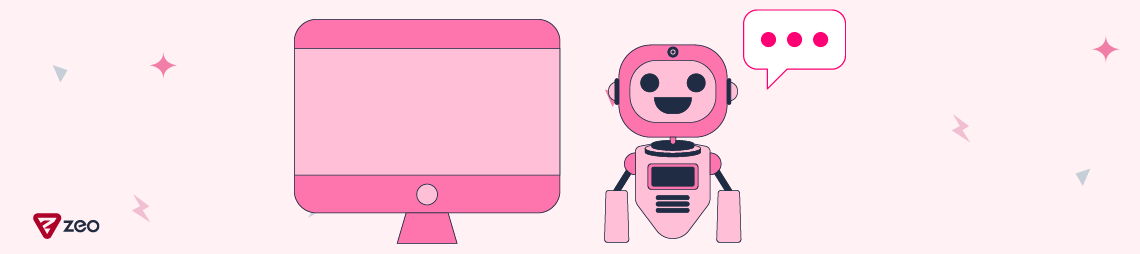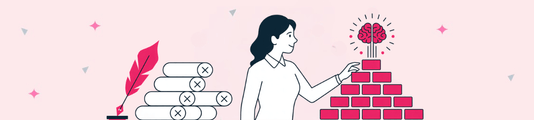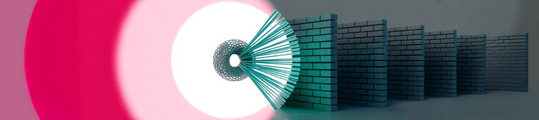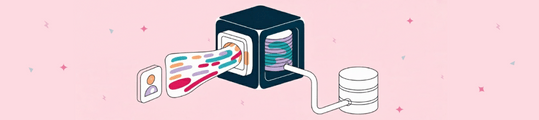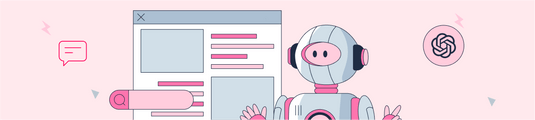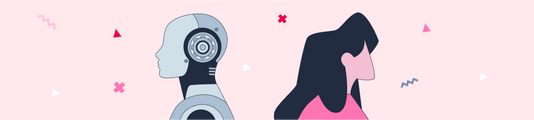8 Different ChatGPT Prompts for Technical SEO
Here are a few more sentences about the most talked about topic of recent times :)
I have compiled some technical ChatGPT prompts that will allow you to mobilize more of your creativity and energy for SEO, and at the same time, most new SEO professionals who are just entering the industry can use them in their daily work.
I think these prompts will make things easier for those who have basic knowledge and don't have the help of a web developer.
1) Generate XML Sitemap
ChatGPT can give you excellent results when you need to create your own static XML site map.
Command Prompt
Create a valid XML sitemap containing the following URLs:
https://example.com/
https://example.com/1
https://example.com/2
https://example.com/3
https://example.com/4
https://example.com/5
ChatGPT Reply
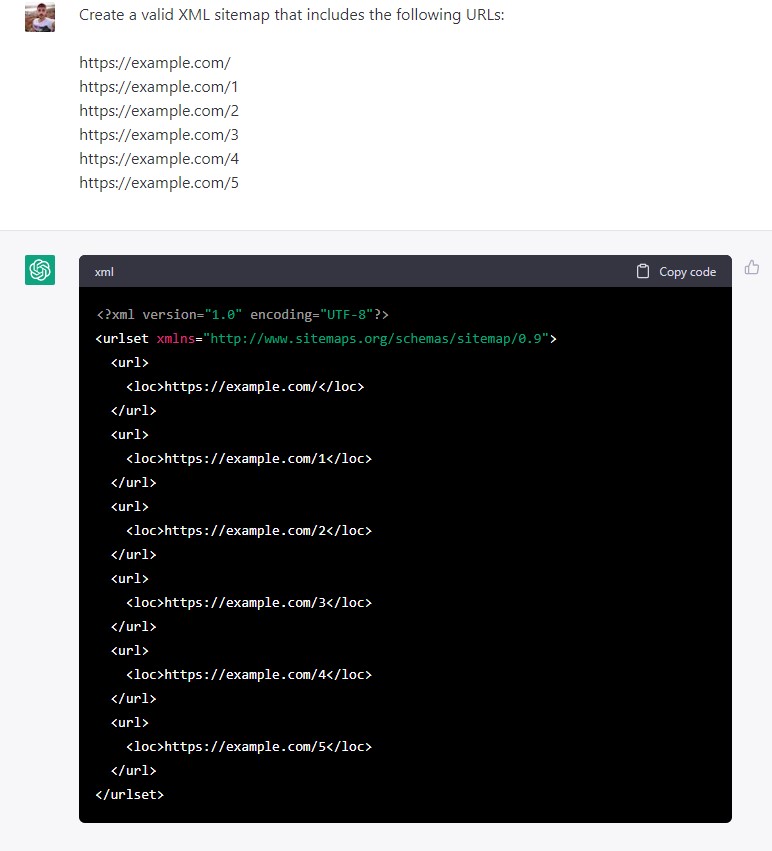
2) Create a Robots.txt Crawl Directive
Most website owners don't need to edit the robots.txt file, but if they do, ChatGPT can help those with basic knowledge.
Command Prompt
Create a robost.txt file for https://example.com/ that blocks the /sample-works/ directory but allows crawling the /sample-works/seo/ directory.
ChatGPT Yanıtı
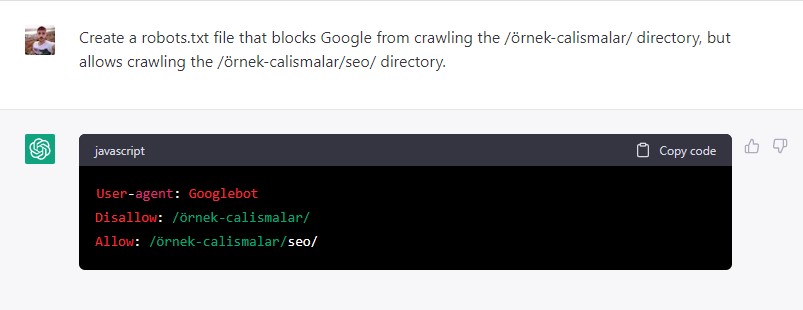
3) Create a Hreflang Attribute
Command Prompt:
Write a code sample to add a hreflang attribute to https://example.com/.
ChatGPT Response:
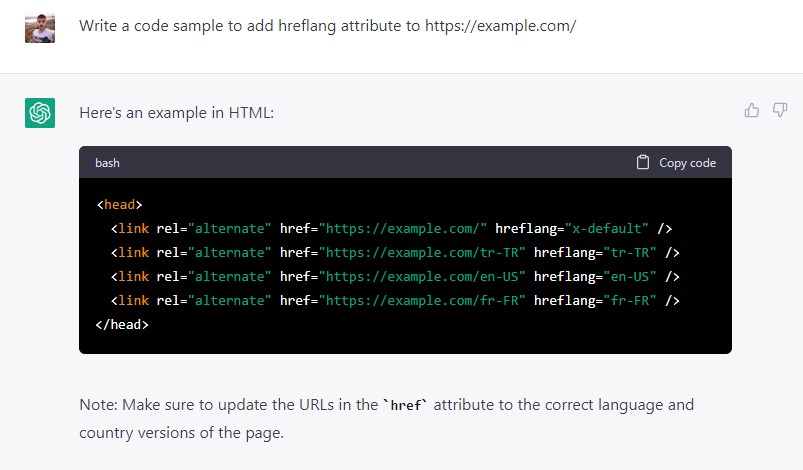
4) Generate JSON-LD Schema for FAQ Markup
Command Prompt:
Create FAQ schema markup for the questions and answers below.
ChatGPT Answer:
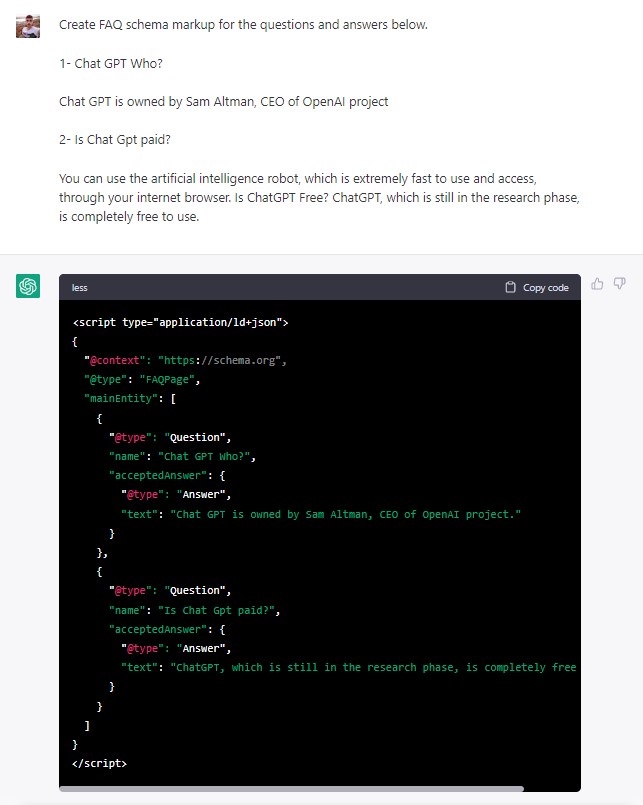
5) Create Custom Pixel Transformations
If you want to track when users perform specific actions on your site with custom conversion, ChatGPT can help you with that.
Command Prompt:
Send the Facebook pixel custom conversion event when users scroll 50% of the page.
ChatGPT Response:
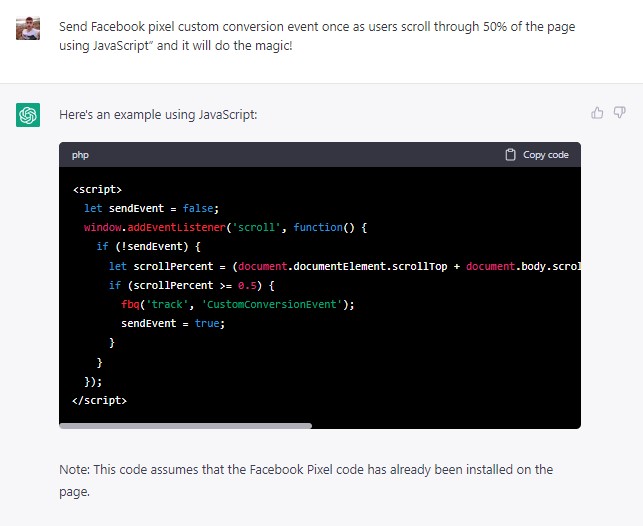
6) Create a Nofollow or Canonical Link
Command Prompt
Create a nofollow and canonical for https://example.com/.
ChatGPT Reply
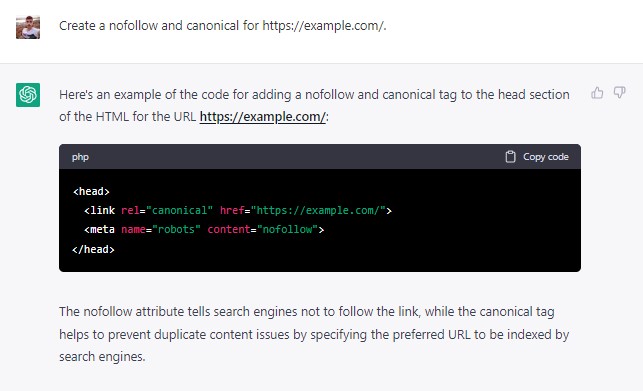
7) Create an Article Markup for Your Blog Content
Command Prompt:
Create schema markup for an article targeting a "keyword":
ChatGPT Response:
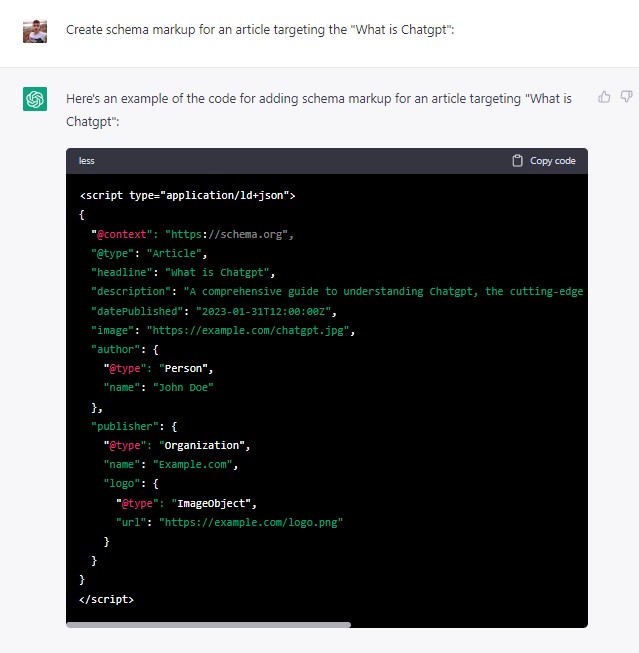
8) Generate a Calculator Code to Publish on Your Website
You can ask it to create program calculators to publish on your site. For example, let's say you are targeting a word like "Age Calculator" and you need a tool for such a page.
ChatGPT gives you the necessary code for this.
You can also ask it to explain how to add this code to WordPress or any other CMS.
Command Prompt:
Can you write me php code for the age calculator tool?
ChatGPT Answer:
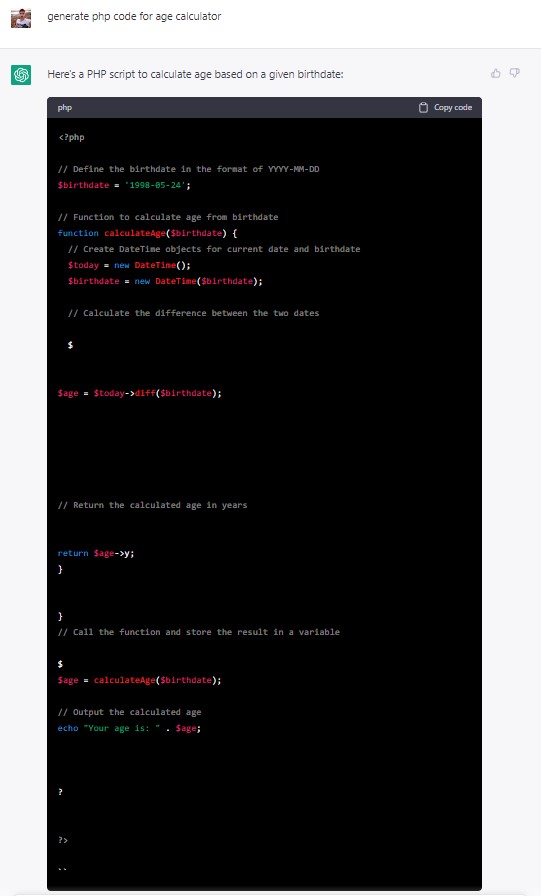
I hope it has been a useful and stimulating compilation for all readers.