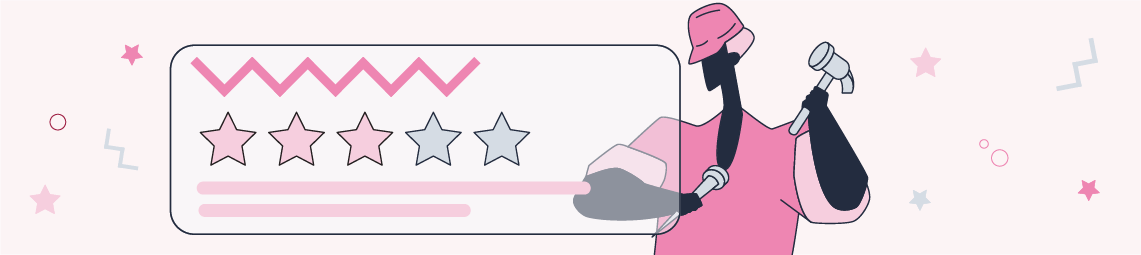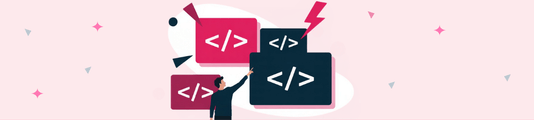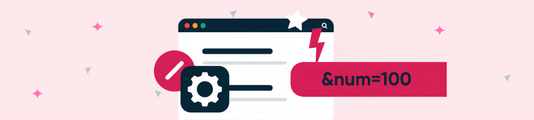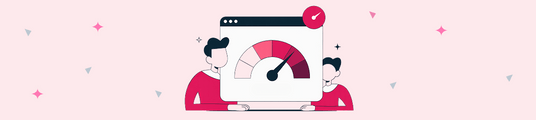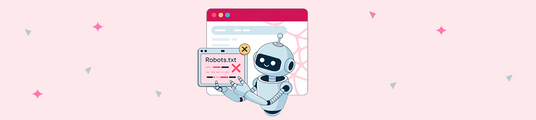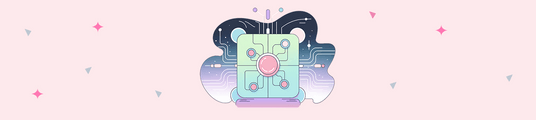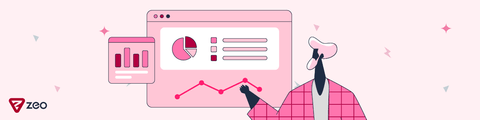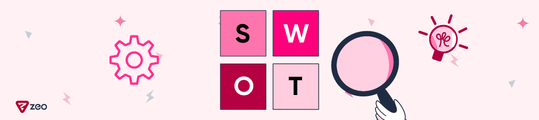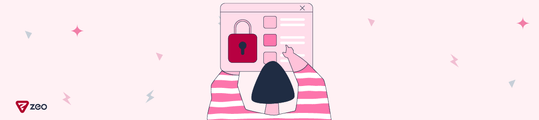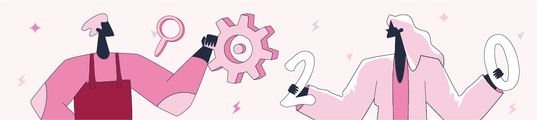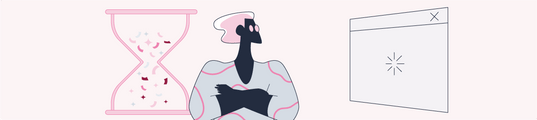Schema Optimization Guide
If we are interested in SEO and want to achieve success, we should keep a close eye on all updates and apply them as needed. One of these updates is Schema Data Markup. As it is one of the updates that has been around for a long time but has been implemented by very few sites, we want to share with you everything about Schema optimization in detail. To mention briefly what it is, before going on to the detailed description; Schema data markup integration is the commands we give to the search engine in certain formats to bring our content to the fore so that it can be shown to users in search results. You can find all the commands for integration at schema.org . Like all other optimization efforts when you implement the proposed strategy for Schema integration correctly, you will nurture the SEO value of your website.
In this article, we will share with you everything about schema integration, including what schema integration is, how it is implemented and what the consequences will be.
What is Schema Integration?
First, we need to understand what this concept is. Schema is a coding technique that helps you mark certain parts of your pages and help the search engine to give users more illustrative results. If you've used rich snippets before, you can comprehend the schema subject more easily. Let's look at what your page will look like in the results after Schema integration:
In the first example of the image above, we see that scoring is complete and it is also shown in the search results. You also can have this through code like the one below.
<div itemprop="aggregateRating" itemscope itemtype="https://schema.org/AggregateRating">
<span itemprop="ratingValue"> [Aggregate rating given] </span></span> stars – <span itemprop="reviewCount">[Number of reviews] </span></span> reviews
</div>
Schema Structured Data Marker Types
We have a very extensive list to mark the content on your pages, from your articles to your products, from your contact information to your comments. You can find the most suitable schema data marking options for your pages on the Schemas page. Let us take a look at the most used Schema data markers to help you become familiar and help you step into the world of Schema.
Creative Work
Creative Work structure; includes many elements such as books, movies, music, photography, articles, blogs, etc. Most Schema labels are located under Creative Work. You can select and add from multiple options such as:
- Author
- Published date
- Date of entry
- Rewards received
- Item related character
- Quotes
- Comments
- Type
- Title
- Language
- Sponsor
- Descriptive text
about the item you want to tag and highlight. You can reach all the Schema tag you may need from ve Schema.org Creative Work page. With the further sections of our article, you will comprehend the subject of Schema entirely.
Web Page
Since every web page can be included in the Web Page structure and Schema tags listed here can be used under Web Page, let's tell you about the most used and most important markup under Web Page. One of the most used schemas marks under this category is the Breadcrumb structure. Breadcrumb is the linking process that makes it easier for users to both understand your site's navigation and navigate between pages.
The blue box in the image above shows how Breadcrumb can be seen within the site.
This shows how the Breadcrumb structure will be listed in the search results. So how should a Breadcrumb structure be implemented? In general, it is recommended to be outlined as follows.
Keyword (Link to main page) > Keyword + Complementary Word (with Category Link) > Keyword + Complementary Word (with Subcategory link) > ….
For example;
Home Page (Home Page link) > Computers (Link to Computer category) > Laptop and Notebook (Link to Laptop and notebook subcategory) > Product Name
The page the user is in should not be linked within the Breadcrumb structure even if it is shown in the structure In the example above. That is why we don't show links after “Product Name...
The coding in Schema is as follows.
<ol itemscope itemtype = "http://schema.org/BreadcrumbList">
<li itemprop="itemListElement" itemscope
itemtype="http://schema.org/ListItem">
<a itemprop="item" href="https://hepsiburada.com/bilgisayarlar">
<span itemprop="name">Bilgisayarlar</span></a>
<meta itemprop="position" content="1" />
</li>
<li itemprop="itemListElement" itemscope
itemtype="http://schema.org/ListItem">
<a itemprop="item" href="https://example.com/bilgisayarlar/laptop-notebook">
<span itemprop="name">Laptop ve Notebook</span></a>
<meta itemprop="position" content="2" />
</li>
</ol>
Organization
Organization structure, includes institutions such as schools, clubs, workplaces, airports.
- Founder
- Brand name
- Legal name
- Logo
- Hits Scored
- Description of the organization
- Address, phone, e-mail contact information,
Information such as above can be marked within the Organization structure. Let's give an example so that it can be understood clearly.
Zeo Agency is at Rıhtım Avenue, İzzettin Street Nr: 1 Office: 8-9 Istanbul.
After using Schema;
<div itemscope itemtype="http://schema.org/Organization">
<span itemprop="name">Zeo Agency</span>
İletişim Bilgileri:
<div itemprop="address" itemscope itemtype="http://schema.org/PostalAddress">
Adress:
<span itemprop="streetAddress"> Rıhtım Avenue, İzzettin Street Nr: 1 Office: 8-9 </span>
<span itemprop="addressLocality">İstanbul, Turkey</span>
</div>
Place
We can call the “Place” structure a subset of the ”Organization” structure. The volume or content you include in the Place structure must exist physically. You may think like specifying the location. As such, the location you specify needs to exist physically.
In addition to general markingsthat may apply to all places, such as the name, address and visuals of the place, assessments of the place, you may add more specific markings such as past or future events related to this place, whether or not you have smoking permit, etc.You can find detailed information on Schema.org’s Place category.
Product
Anything you can think of as a product or service is under Product. For example; You can mark insurance service, shoes, cosmetics…
- Product category name
- Product description
- Product image
- Product brand
- Product nameÜrünün adı
- Product URL
- Similar product
- Related products
...etc. as you like. Product marking is the most commonly used schema data marker structure, especially in e-commerce.See Schema.org’s Product Markings page for details.
Person
All persons who are living, dead or imaginary are included in this group.
- Full name of the person
- Place of birth, date of birth
- Place of death, date of death
- Gender
- Children
- Schools graduated from
You can mark personal information such as listed above. It's kind of like a CV, right?
Review
The Review structure, which belongs to the Creative Work category, includes the evaluation of things that are appropriate for evaluation, such as a restaurant, product or shop.
- items assessed
- of the evaluations
- Scoring.
You can collect details such as listed above under Review. For example, let’s assume that X brand Y model laptop, which is one of your products, got 8 out of 10 points based on 23 users reviews. You can mark it as follows.
<div itemscope itemtype="http://schema.org/Product">
<span itemprop="name" > X-brand Y model laptopr</span>
<div itemprop="aggregateRating"
itemscope itemtype="http://schema.org/AggregateRating">
Rated <span itemprop="ratingValue">8</span>/10
based on <span itemprop="reviewCount">23</span> customer reviews
</div>
For more information see .
Step by step Schema Integration
Our goal is to optimize our site, be different in rankings and attract users to our site. Schema integration is one of the strategies you need to have to achieve these goals. So, let's learn step-by-step schema integration:
1. Google Structured Data Marking Assistant
Google Structured Data Marking Assistant will be your biggest helper to easily complete Schema integration.
2. Select Your Data Type to Tag
We choose one of the data types, such as events, movies, etc. that are appropriate to the page to be tagged.
3. Add the URL of the Page You Want to Tag
Paste the URL of your page you want to tag Schema in and start the “Tagging” process.
After clicking “Start Tagging ”, you will see the screenshot of your page on the left and the tagging options for the data type you selected on the right.
4. Begin tagging appropriate to the Content
Your next task is to enter the sections on your page that you want to mark on the right side of the screen. For example; starting from the example below, you can complete this process by entering items related to the product, such as the product name, image, description, and URL. Then, when you click “Generate HTML”, you will be given the appropriate codes. Add these codes to your page and everything is fine!
5. Continue Tagging
You do not have to check all the options in the list on the right. Decide which ones you want and continue tagging them.
6. Generate HTML
As you can see from the image above, if you select “Generate HTML”, you will be able to access the code of the parts you have tagged.
7. Add Tagging to Your Page
You can download the HTML code provided, and copy-paste it to your CMS or source code. Or, if you navigate through the HTML code given to you through the Google Structured Data Marker, you'll see some parts are highlighted in yellow. You can add these highlighted yellow parts to your CMS or source code.
8. Check with the Structured Data Testing Tool
After adding the required codes, you can check if you've done it right by going to the Google Structured Data Testing Tool. Since we are doing an example, let's select “Code Snippet” instead of “Fetch URL” option and paste the code given to us here.
When you run the test, if there are any errors it will show you. It also groups the tagging you add, showing you how many tags are in each group. In short, it is a good tool to see the results of your operations and to correct errors if any exist.
Starting Schema Integration Studies
The benefits
Schema data marking is to try to explain to the search engines exactly what these parts mean by marking some content on your pages with a special coding process. Which parts to mark is entirely up to you. You can start this work by deciding which parts you want to highlight. As a result of this optimization, the search engine will be able to read more easily and understand the content more easily.
Sources
Schema study of guidance to implement the Schema.org and Google Schemasthen you can examine.Also, if you do not want to do the application part yourself, you can take advantage
Schema ve SEO
Schema labeling is one of Google's top priorities. It will also have a positive impact on users' click behavior, as your page will be differentiated in search results.
For search engines that are constantly improving their understanding of users' actions, it is important to provide the most accurate information to the users and to satisfy them. And considering that they are increasingly focusing on the user experience, correctly implemented Schema data labeling is one of the strategies that will remain important in the future.