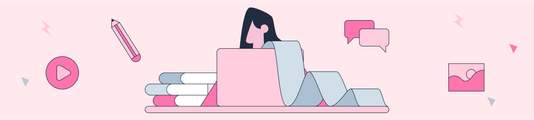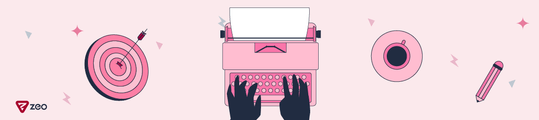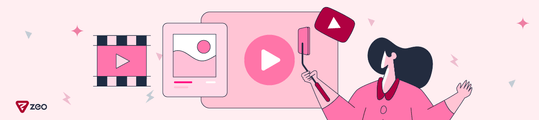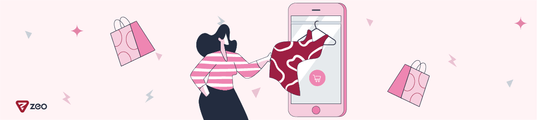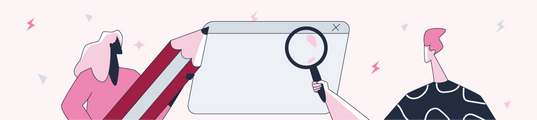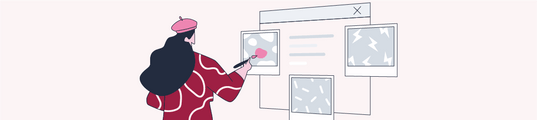A Guide to Creating an Effective Blog Content Strategy and Essential Tips
There are more than 600 million blog posts on the Internet and more than 2 million blog posts are published daily. Many individuals and businesses create blog content to share their ideas, and expertise and strengthen their online presence.
However, it is known that 77% of internet users read blog content. In line with these statistics, blog content production is a powerful tool for building engagement with users or followers.
Let's look at the answers to the questions of what websites can achieve by producing blog content and what should be considered in the blogging process.
Why Should We Have a Blog Domain?
You may have noticed that your competitors in your industry are focusing on the blog side of the business, and that search volumes and competition are quite high. The most important way to target high-volume potential queries is to create a blog page. Basically, with the blog page, you will create the;
- to improve the keyword pool you rank for by creating interesting and informative content in targeted keywords,
- increase your brand awareness,
- to increase your organic traffic,
- To be dynamic in the market, to keep your site up-to-date in terms of content with regular and accurate blog work,
- build a brand relationship and loyalty bond with potential customers and your target audience,
- to create brand prestige,
- indirectly increase conversion rates on your site,
- You can aim to contribute to the on-site link flow, which is very critical for SEO.
In addition, with competitor analysis, you can determine which topics your sector-specific competitors focus on and which topics they get more traffic with. To catch such queries on a sector basis, detailed keyword analysis, trend tracking, and competitor analysis should be done.
For example; in the holiday and travel sector, you can see that competitors are getting a lot of traffic through various high-volume queries related to places to visit, holiday destinations, and historical beauties.
How Should We Open a Blog Area?
You have decided to include a blog area on your site about the service you offer. So what should you pay attention to about the subject on your site? There are some points to be considered here.
URL Setup for Blog Area
Although it is stated by Google that there is no difference in the use of subfolders and subdomains, in terms of SEO, the use of the subfolder structure as /blog stands out because it has fewer technical problems, has a more positive effect on issues that are important for SEO such as link flow, and finally, it is more accessible than subdomain in terms of crawlability.
On-site Organization of the Blog Area
You can increase the visibility of your blog page by providing link outputs from both the header and footer.
How Should the Blog Structure Be Built?
First of all, we should not forget that producing content on the blog side is a future-oriented investment and for this reason, we should build a structure with the future in mind.
- We have mentioned the advantages of listing content with the /blog path.
- On the blog page, the content should be listed as the content is published. (example.com/blog/example-content-link)
- On the blog side, you may want to categorize and provide better navigation.
Things to Consider When Creating Blog Content Pages
a. Blog Publication Date and Author Detail on the Page
Search engines try to provide users with the most up-to-date and readable content. In this respect, it is important to organize the date field on the blog content pages so that the day, month, and year are clear and the author details are specified. These processes will contribute to your site in terms of EEAT.

The date the content was entered should be included, and if the content has been updated, the updated date should also be shown. These items can help improve your site's SEO performance and increase users' trust in the content on your site. It provides a more transparent and reliable experience for both users and search engines.
b. Use of Table of Content
The use of a table of contents will provide a positive user experience in terms of enabling users to navigate the content.
On blog content pages, you can automatically pull the <h2> subheadings on your page and turn them into a table with "Table of Contents" or a title of your choice in the post and add it to each blog page.
Example usage;
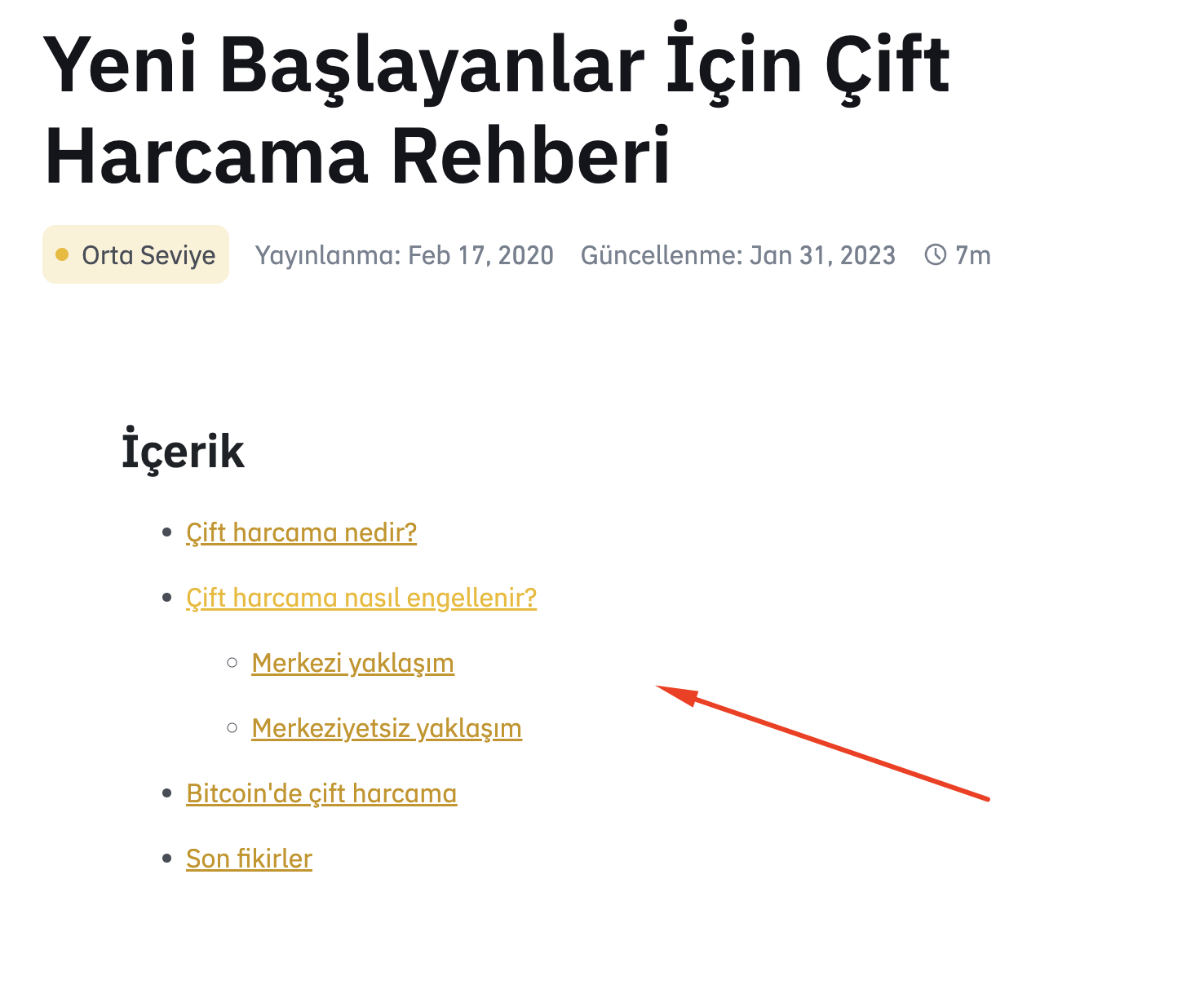
Users should also be able to click and scroll the subheadings in the "Table of Contents" table.
The most important detail about this is that this table should be created if there are at least 2 <h2> in the content.
c. Using Breadcrumb
Each blog content page should have a breadcrumb structure. The last step in the breadcrumb structure should include the title of the relevant blog content but should not be linked.

With the use of Schema, you can give commands to the search engine in certain formats to show the content that you want to be featured in search results to users. One of these is the BreadcrumbList Schema type.
Labeling it with the use of Breadcrumb Schema will indirectly benefit from being listed in the SERP. We can briefly mention these benefits as follows.
- Improved User Experience: Breadcrumb schema creates a breadcrumb trail for your site pages. This helps users understand where they are on the site and how to get back. This provides a user-friendly experience, which is a key factor in Google's search ranking algorithm.
- Improved Click-Through Rate (CTR): Breadcrumbs appear below the title of the page in SERPs, providing users with more information about the page. This can make your site's listing more attractive and help in increasing your click-through rate.
- Rich Snippets & Rich Results: Using a breadcrumb scheme can lead to improved SERP display in the form of rich results. This can make your site stand out in search results and attract more clicks.

- In-site Linking: Breadcrumbs can make it easier for search engines to crawl and understand your site, as it provides another way for Google to understand the structure of your site.
d. Recommended Content
To direct users to other content on your site, you can offer 2 or 3 recommended content at the end of the content with a title like "Recommended Content". The point to be considered here is that these contents should be relevant to the existing content and benefit the user.
In addition, it would be good not only to present this recommended content at the end of the content but also to position the most relevant recommended content in the middle of the content between the subheadings. In this way, you can also direct users who do not read the whole content and do not go to the end of the content to other content. For example:
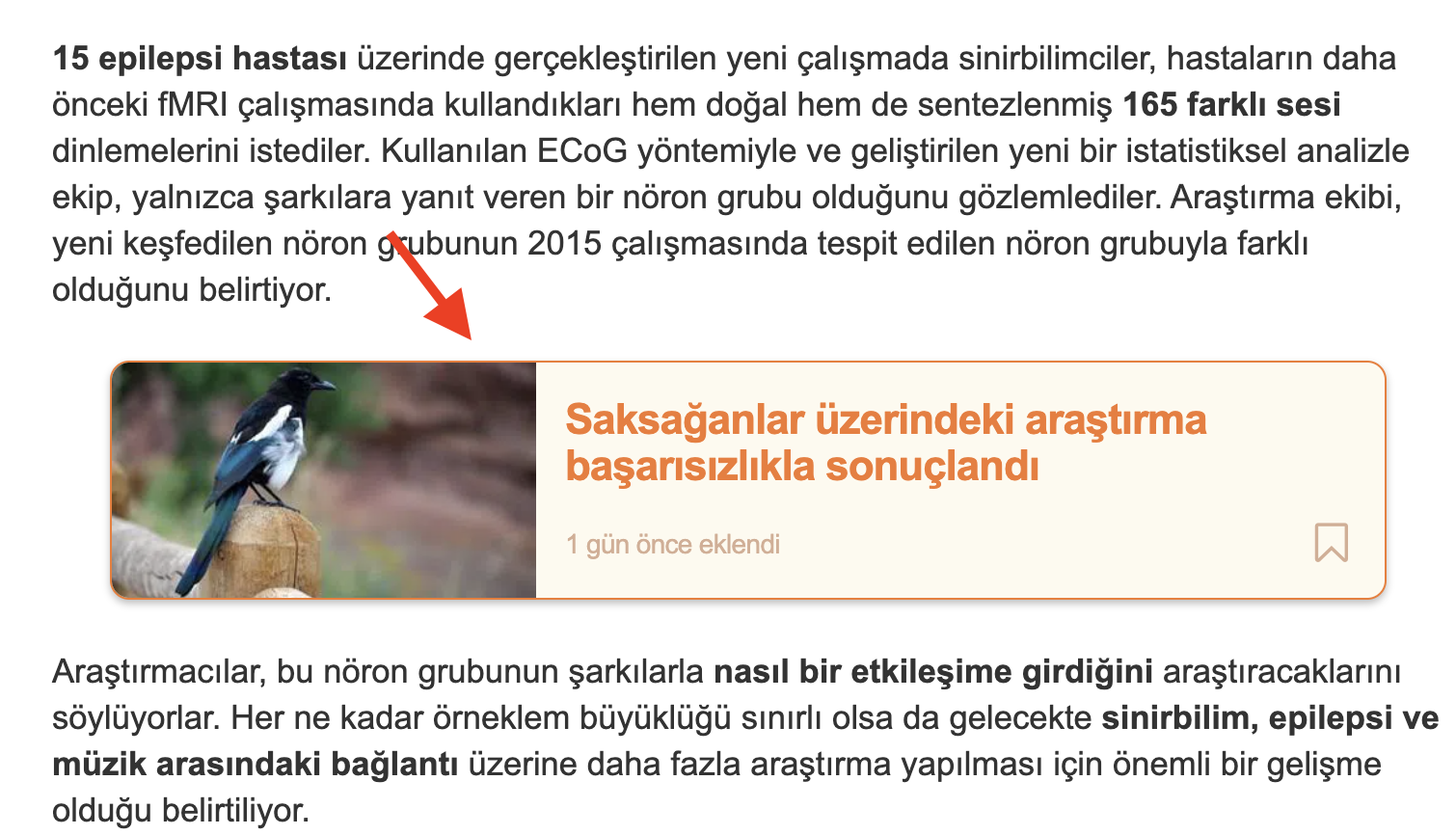
A better user experience is also provided with the relevance of the recommended content. Suggested content that you create by taking into account the user's needs and interests will benefit the user.
For example: If the user is reading a blog post on "Nike running shoes" on your site, offering relevant content such as "Best Running Shoes Comparison" or "What to Consider When Running in Winter" in the recommended content section can benefit the user and attract the user's interest.
You can also use your most clicked or most popular content in recommended content.
e. In-site Linking
By including blog content on your site, you can provide links from your blog pages to your other blog pages and even to your product and service pages.
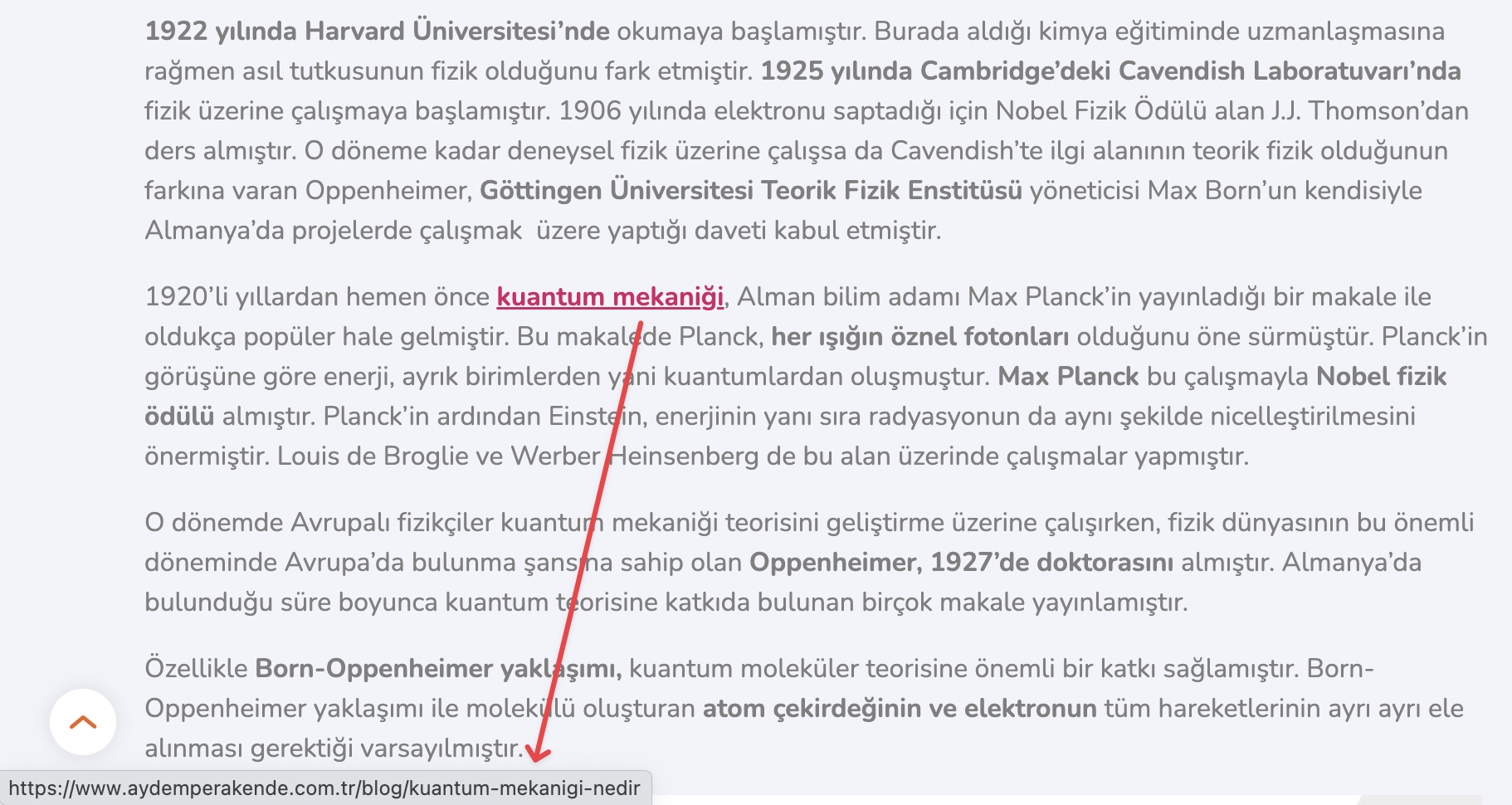
f. Using BlogPosting or Article Schema
Thanks to the use of BlogPosting Schema, we can send a stronger signal to search engines at the point of specifying the author and date information about the content. Along with the information we share with the user on the front page, we can also present this information in the source code in Schema.
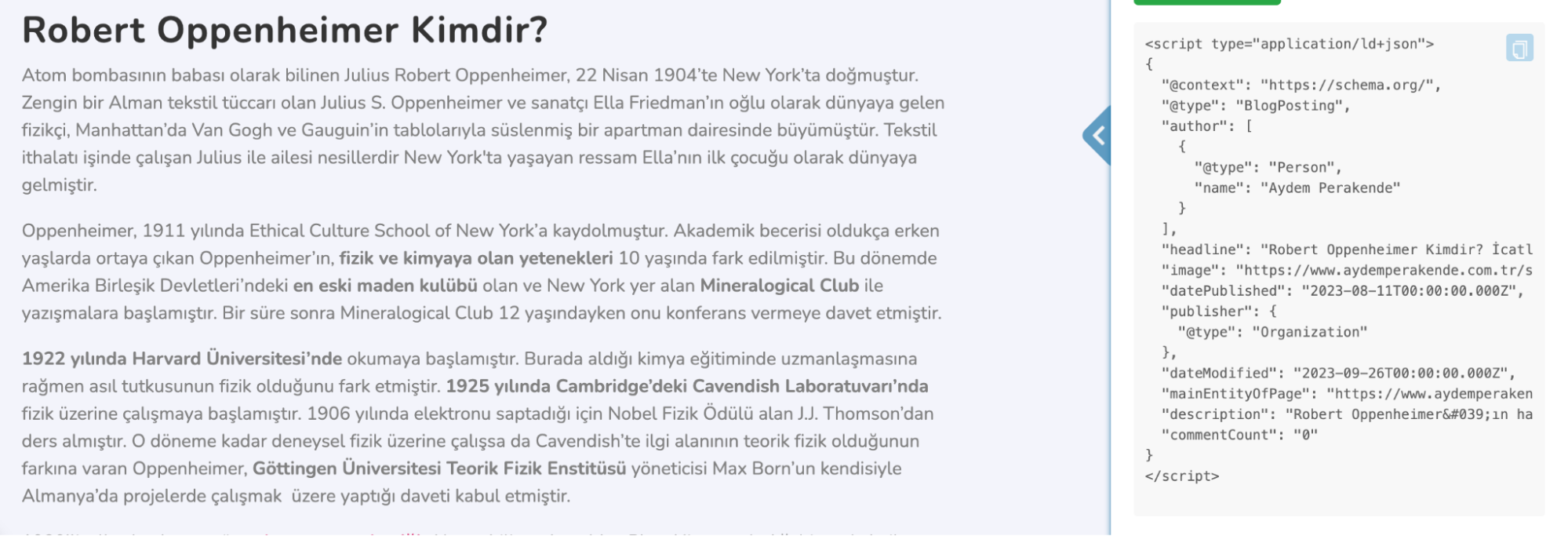
You can also consider using Article Schema depending on the detail of the content you will include on your site. If you are going to publish a more in-depth, formal, or comprehensive article, Article Schema will be more suitable for you. Always use the schema that most accurately represents the content on your page for the best results in search engine understanding and display.
g. Frequently Asked Questions
At the end of the content, the most curious questions about that topic or questions that users can ask can be included.
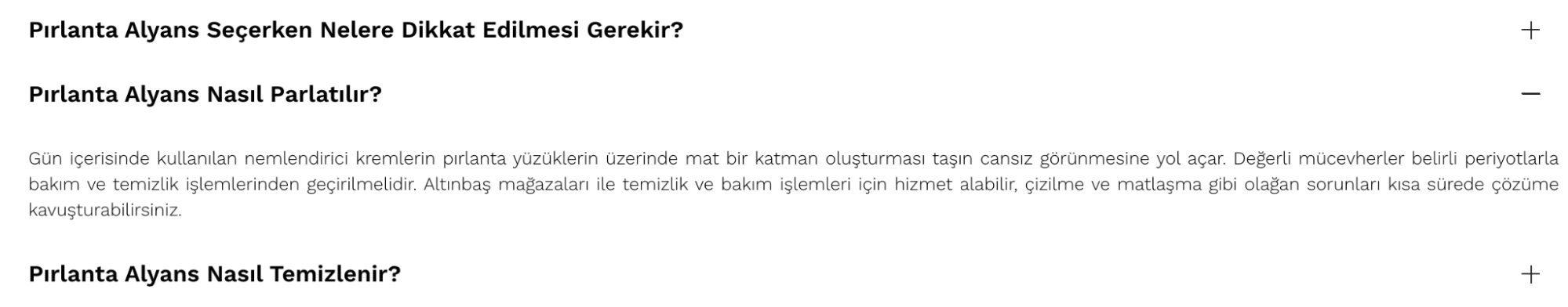
The contributions of including the Frequently Asked Questions field in your content to your SEO performance are briefly as follows:
- Content becomes more user-oriented: Answering the most frequently asked questions or questions that users may ask makes your content more user-oriented. This allows the user to find a direct answer to their questions and makes them more likely to spend more time on your site.
- 10x Contribution to Content Structure: Another advantage of adding a Frequently Asked Questions field is that it expands the scope of your content, helps deliver higher quality content, and contributes to the '10x content' structure.
- Extensive Keyword List: By allowing you to naturally include relevant keywords and semantically related phrases in your content, the FAQ field can help your content be better understood by search engines and rank for a wider range of keywords.
- People Also Ask: Answering frequently asked questions increases the likelihood of your site appearing in 'People Also Ask' or long-tail search queries in search engines. This can contribute to your site's organic traffic.
h. Keyword Density
Keyword density relates to how often a keyword appears in the content of a web page. The use of keyword stuffing can negatively affect a page's search ranking. Keywords should be used naturally.
i. Interaction with the User
You can enable users to comment on blog content, allowing them to engage with your brand.
You can also encourage sharing your content on social media. This will allow you to expand the reach of your content while engaging with your users.
j. Content Updating
If your content contains outdated information, you need to update it. If there is unnecessary or no longer valid content, action should be taken. A necessary revision will improve the quality and reliability of your content.
For example, if you have already written content about EAT on your site, you may want to update your content after Google announces the EEAT metric.
Competitor Analysis
Competitor analysis is an important part of an effective blogging strategy. Understanding your competitors' blog pages and the keywords they rank for will help you identify priorities for your blog strategy.
In addition to keyword analysis, having a detailed understanding of what your competitors offer on their blogs, what topics they focus on, and what topics they don't, can offer new opportunities and different perspectives on blog strategy.
For example, detailing questions such as how your competitors have categorized their blogs, what topics they focus on, and whether these topics are compatible with your target audience will guide you.
You can use various SEO tools for competitor analysis. These tools will help you examine your competitors' keywords, backlink profiles, site structure, and more.
You can follow the steps below for a detailed competitor analysis.
- Identify Competitors: You can start by identifying who your main competitors are. These can be websites or blogs that rank for the same keywords as you or have a similar audience in your niche. As a brand, you probably already know your competitors, but you may also come across other websites that produce content related to your blog topics, and you can use these outputs for your blog content strategy.
- Identifying Competitors' Popular Content: You can use Ahrefs or a similar tool to determine which pages of your competitors are driving the most traffic. With Ahrefs, you can do this with the "Top Pages" report.
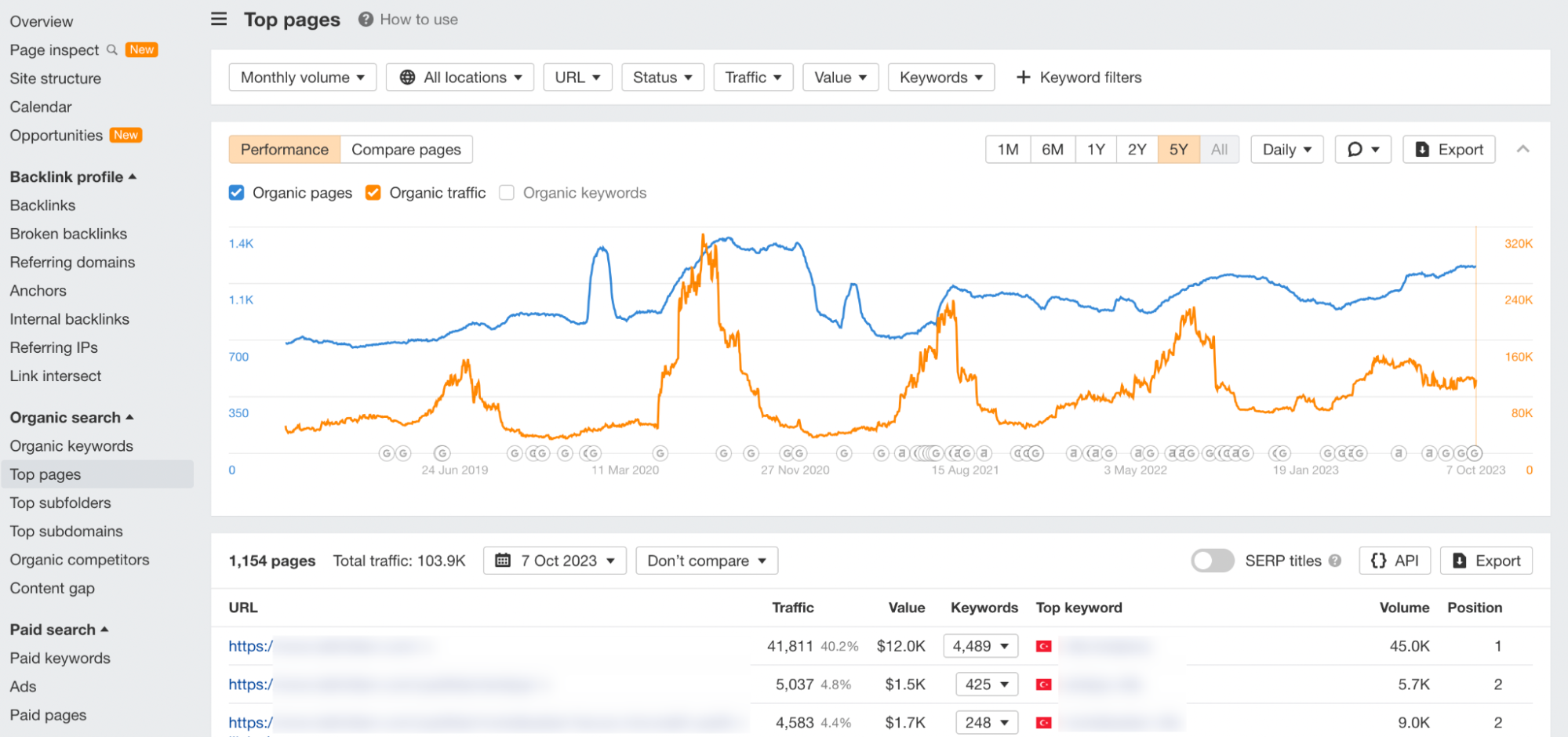
You can look at which topics they cover, how they handle them, which keywords they rank for, and how they structure their content. After the analysis you perform with Ahrefs, you can also support your analysis with manual controls.
For example; You can look at what they offer differently from you on their blog pages. These can be infographic content or videos. After this determination, you can include similar works for your content.
- Backlink Research: You can check which websites of your competitors' blog content gain backlinks and why. You can also take advantage of Ahrefs for this. By analyzing the blog page whose backlink profile you want to examine with Ahrefs, you can see from which sites the relevant page receives backlinks.
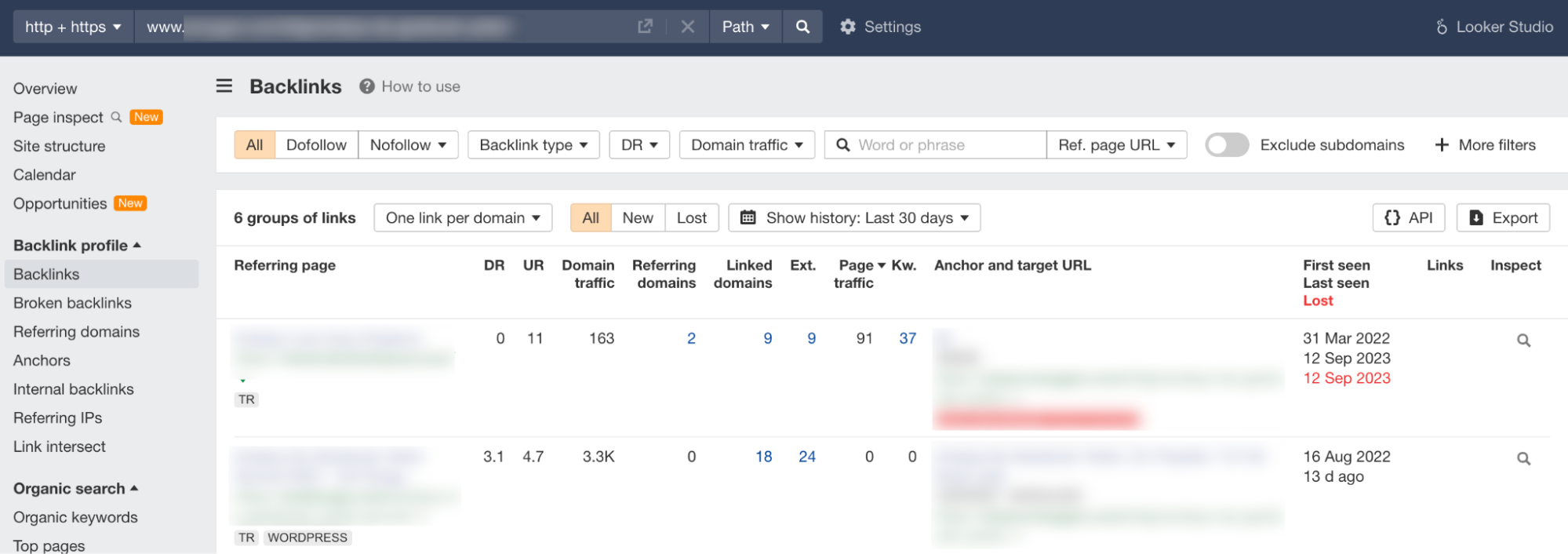
This can give you ideas on how to improve your backlink profile. You can strengthen your blog content by evaluating backlink opportunities for your blog pages.
- Content Gap Analysis: With Content Gap analysis in Ahrefs, you can see the keywords for which several competitors are ranking and you are not.
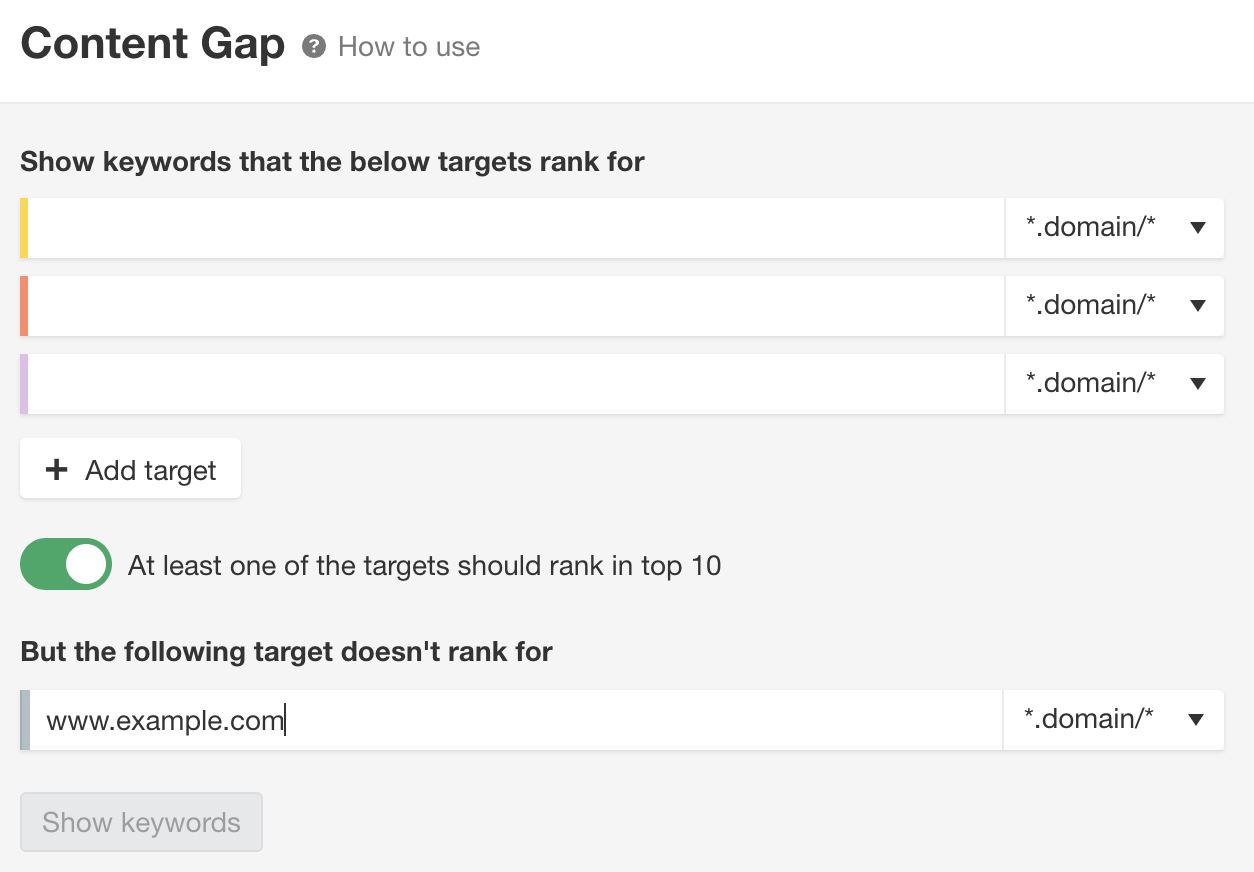
This report can help you discover new keyword opportunities. By discovering words related to your brand that you haven't targeted yet, you can produce content.
Performance Measurement
After publishing your blog content, you may want to measure your performance over time to determine whether it meets your goals. At this point, you can measure with tools such as Search Console, Google Analytics, and Ahrefs.
Google Search Console allows us to see how well the site performs in Google's search results. You can see which search queries drive traffic to your blog, see how many views and clicks your blog posts get, and identify technical issues that may affect your SEO performance. Here, you can analyze which topics within your blog content reach more users and respond to user interest by producing different content on related topics.
Ahrefs is another valuable tool for measuring your blogging strategy. You can use Ahrefs to track your blog's backlinks and keywords, discover the most popular blog posts, and see organic traffic details.
Last Words
In conclusion, having a good blog structure, as well as quality and strategic content production, is essential to compete with competitors in your industry. Blogging can be extremely effective in terms of organic traffic and conversion.
Therefore, a well-designed content strategy allows you to increase your existing traffic in the organic space. It can indirectly help you gain more customers and increase your domain power by getting more backlinks. However, for your blogging strategy to be successful, it is important to create informative and engaging content that will add value to your users. So, always think about your readers and their needs when creating content :)
This content was created by Zülal Hoşgör, SEO Specialist at Zeo.